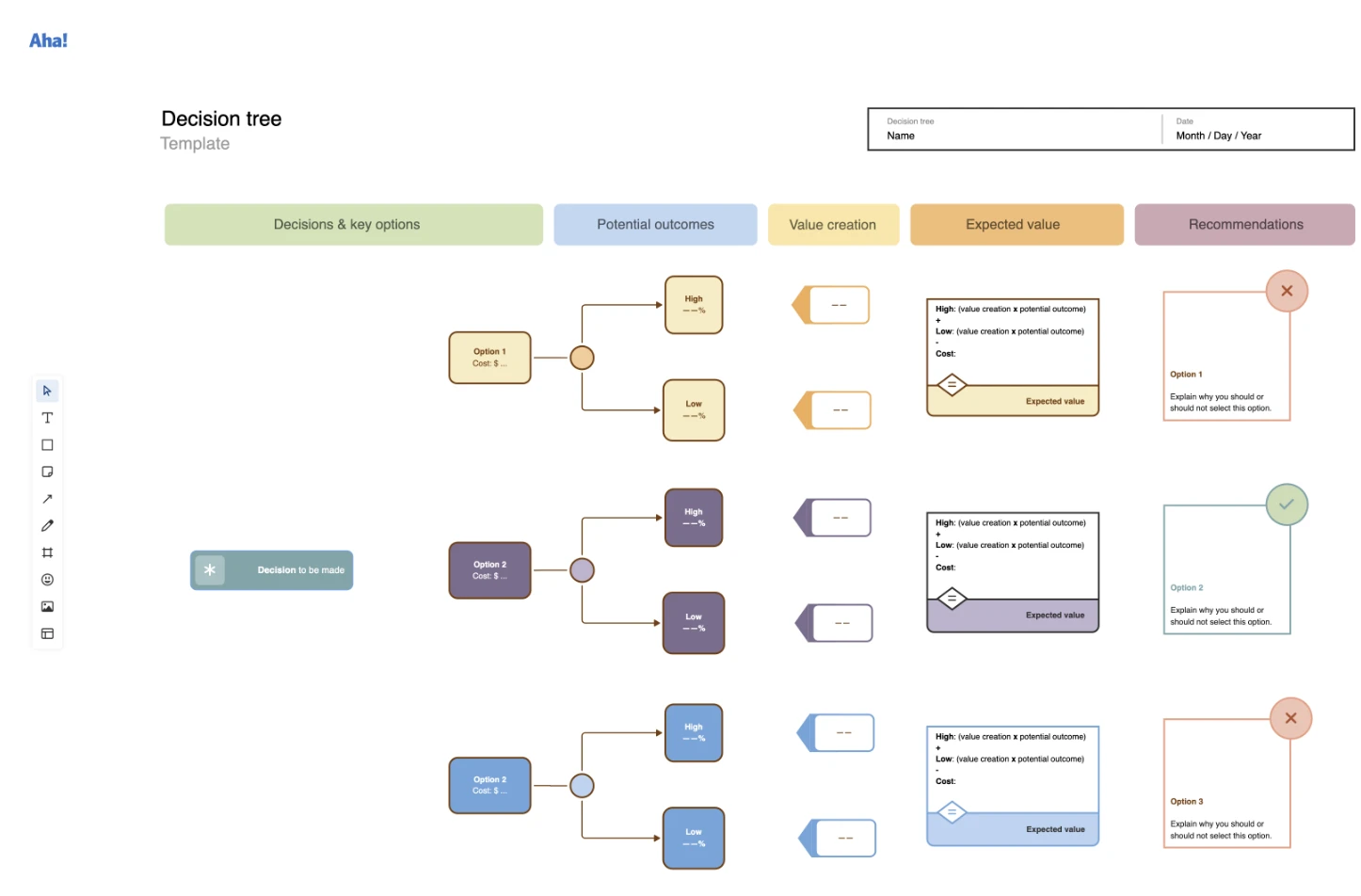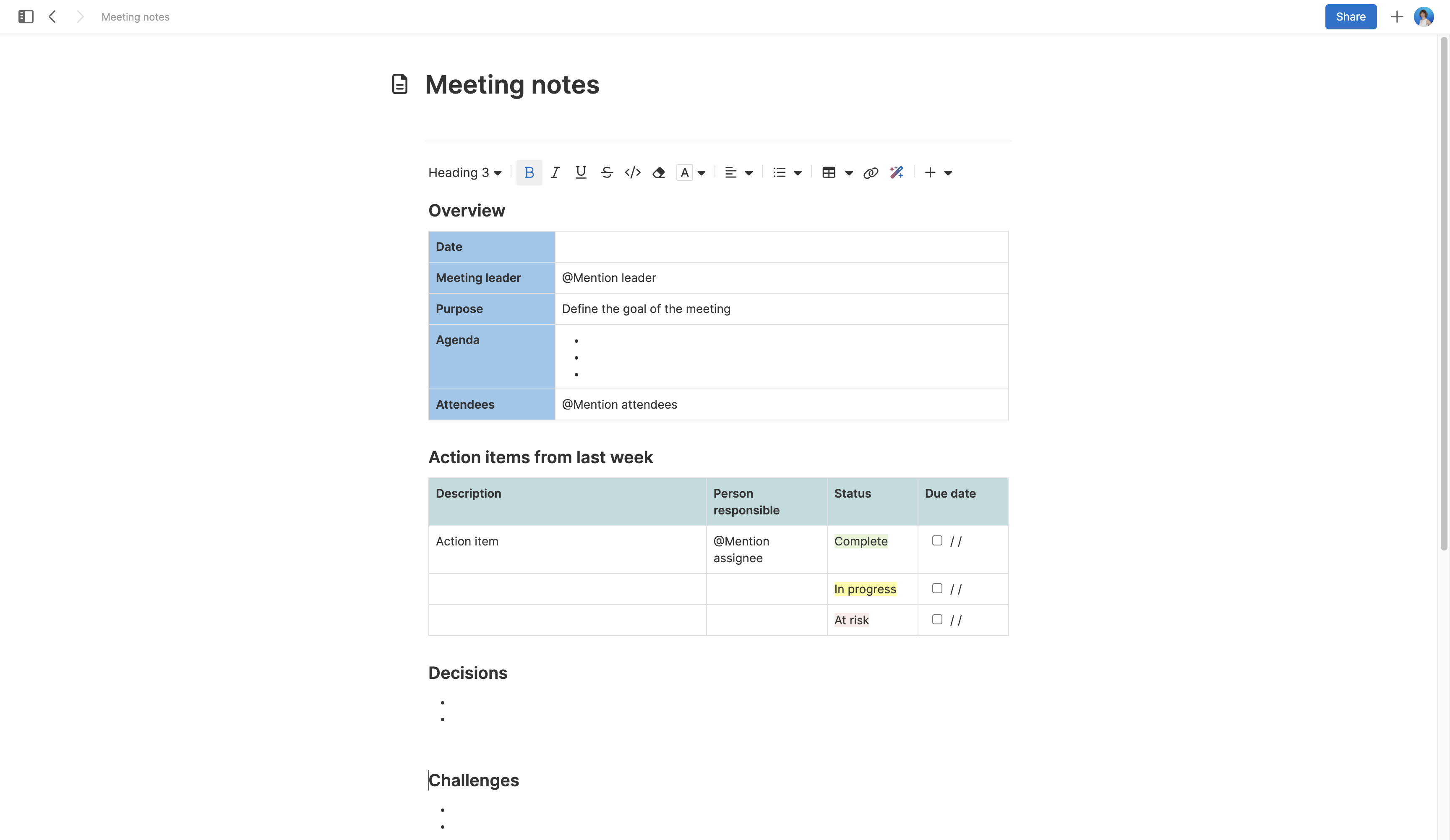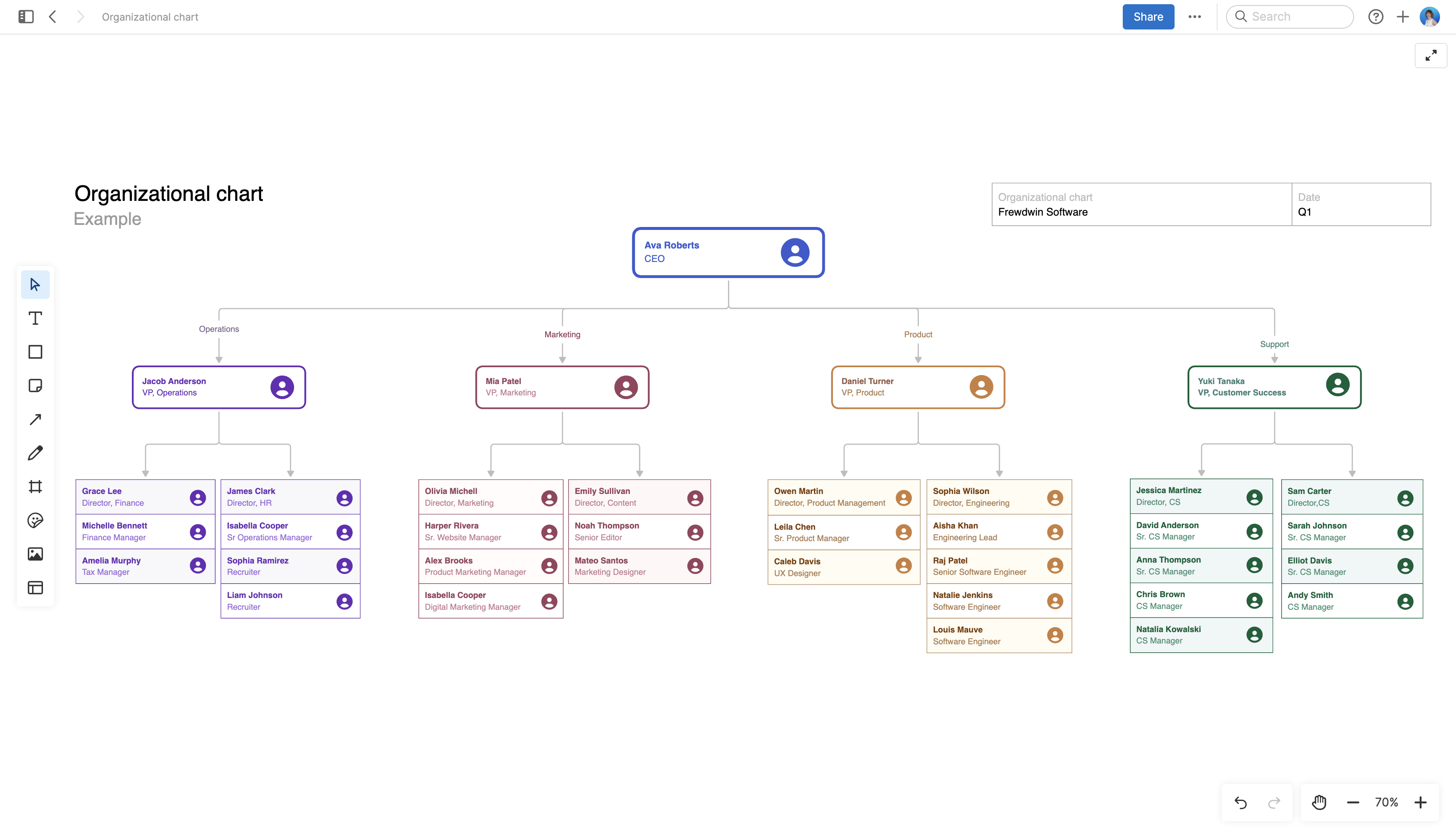What should you include in an internal product documentation hub?
Last updated: September 2024
Effective product development relies on well-defined processes and information. Keeping internal product documentation organized and up to date helps product teams improve collaboration, reduce errors, and deliver value to customers faster. This is why it is so important to know what kind of information to record and where it should live. When you build clarity around the type and placement of different product resources, you help the team navigate product-building more effectively and achieve better results.
Let's agree on some definitions first. When we say "internal documentation," we are referring to any documentation the cross-functional product team and other stakeholders need access to in order to plan, build, and deliver your product. This typically includes items such as foundational product documents, industry best practices, team processes, documents for capturing knowledge, and training docs for new hires. In the past, people referred to the hubs these documents live in as intranets or wikis. This is different than the content you publish on an external-facing knowledge base. And different, too, from the daily product work (think roadmapping, feature prioritization, and release planning) that takes place within roadmapping software.
In a perfect world, your internal product docs are consolidated and organized in a central knowledge hub. That way, everyone can find, access, and reference shared documentation at any time.
But for most product teams, the reality is that your documentation exists in various formats and is scattered across different tools. Some of it is outdated or in the wrong place. You might have a backlog of docs you have not been able to create yet. Or you are not super confident about what even needs documenting in the first place.
We are glad you are here — let's solve this! Jump ahead to any section you would like:
Build a product knowledge hub in Aha! Knowledge — start a free trial.
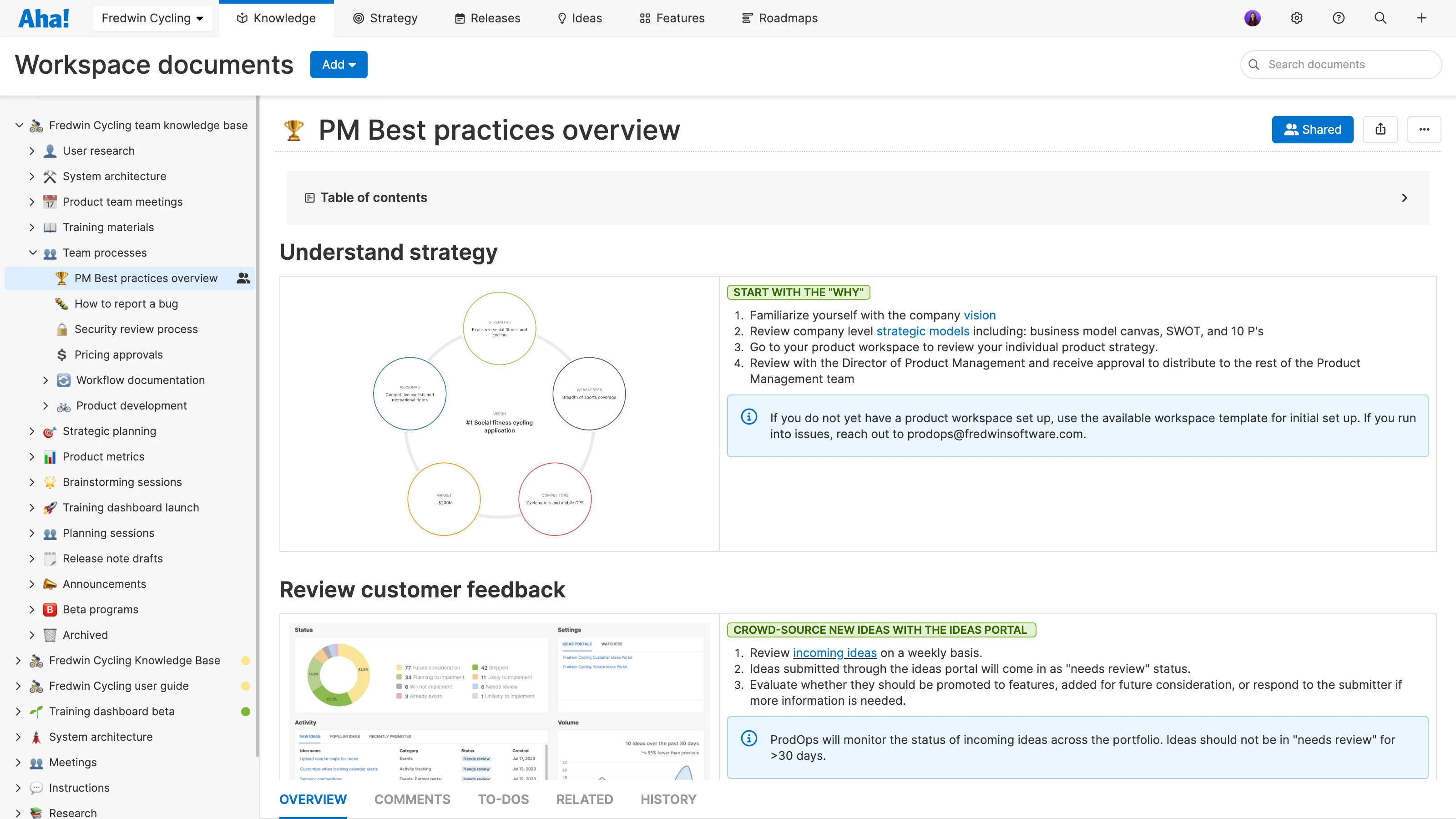
Create and organize documents into folders and encourage cross-team collaboration.
Why do product teams need a central knowledge hub?
It takes a lot of mental bandwidth (and time!) to scour folders across disconnected tools to find that specific use case diagram you are looking for or an important process document. And if you are struggling to remember where everything lives, imagine what it might be like for a new team member just getting started (or a key stakeholder who has limited time to provide product feedback). A central repository of shared, easily accessible documentation enables the entire team to get the information it needs — fast.
But it is not just about consolidating docs. Done well, a central knowledge hub serves as your product playbook: sharing with the team how the organization makes product decisions and how teams work together to deliver a Complete Product Experience (CPE) to customers. If you use Aha! software it also serves as a collaborative workspace for ideation thanks to whiteboards and guided templates.
In the throes of daily product management work, making time to consolidate and update documentation might not feel like an immediate need. But the benefits of centralizing this information will far outweigh the time investment. Here are a few reasons why:
Alignment: Simplifying and sharing knowledge fosters team cohesion. It instills a shared sense of ownership and promotes consistency in everyone's contributions.
Clarity: When everyone grasps core team responsibilities, expected workflows, and the "why" behind product decisions, collaboration is streamlined — with less room for confusion.
Efficiency: Team members feel empowered to do their best when they can find the right resources. Standardizing information strategically and within one tool can help.
Value: Keeping everything in one place facilitates transparency and condenses feedback loops. Your team can build a lovable product faster and deliver greater customer value.
Related:
What resources should you include in a knowledge hub?
Goodbye, outdated intranets and superfluous file storage systems. A product knowledge hub built in Aha! software replaces these and gives you a dedicated space to store documentation, collaborate on early-stage plans, and gain alignment from stakeholders.
So, what should be in your product knowledge hub, and what should you leave out? We recommend segmenting the notes and documents into six categories or "parent" folders. These can apply no matter what software you use:
Foundational product documents
Industry best practices
Team processes
Knowledge-capture documents
Training documents
Let's break these categories down a bit more.
Foundational product documents
This is where crucial information about your product lives, such as your product's purpose, target customers, and market opportunities. It becomes the go-to folder for people seeking an overview of core elements that shape your product strategy. Examples of this kind of documentation include:
Product descriptions
High-level product requirements
Company security, compliance, and legal guidelines
Industry best practices
Store agreed-upon best practices or methodologies in this folder. Examples of this kind of documentation include:
Agile methodologies and development processes
Stages of the product development lifecycle
UX design principles
Web accessibility
Industrywide IT and security guidelines
Market research
Use this folder to house valuable information about your overall market environment, current and prospective customers, and competitors. Keeping this research up to date will help you consistently meet market demands. Examples of this kind of documentation include:
Observational research
Trend analysis
Social media monitoring
Team processes
How do you get work done both as a product team and with your peers in sales, marketing, and support? This folder should include notes and workflows that build alignment and transparency. Examples of this kind of documentation include:
Processes for reviewing customer ideas
Processes for prioritizing product features
Processes for testing, QA, and deployment
Processes for go-to-markets
Processes for communicating roadmap changes to stakeholders
Read more

What is roadmap software? Key features of roadmap tools
How do you build a successful product? It starts with a breakthrough idea to solve a real problem.
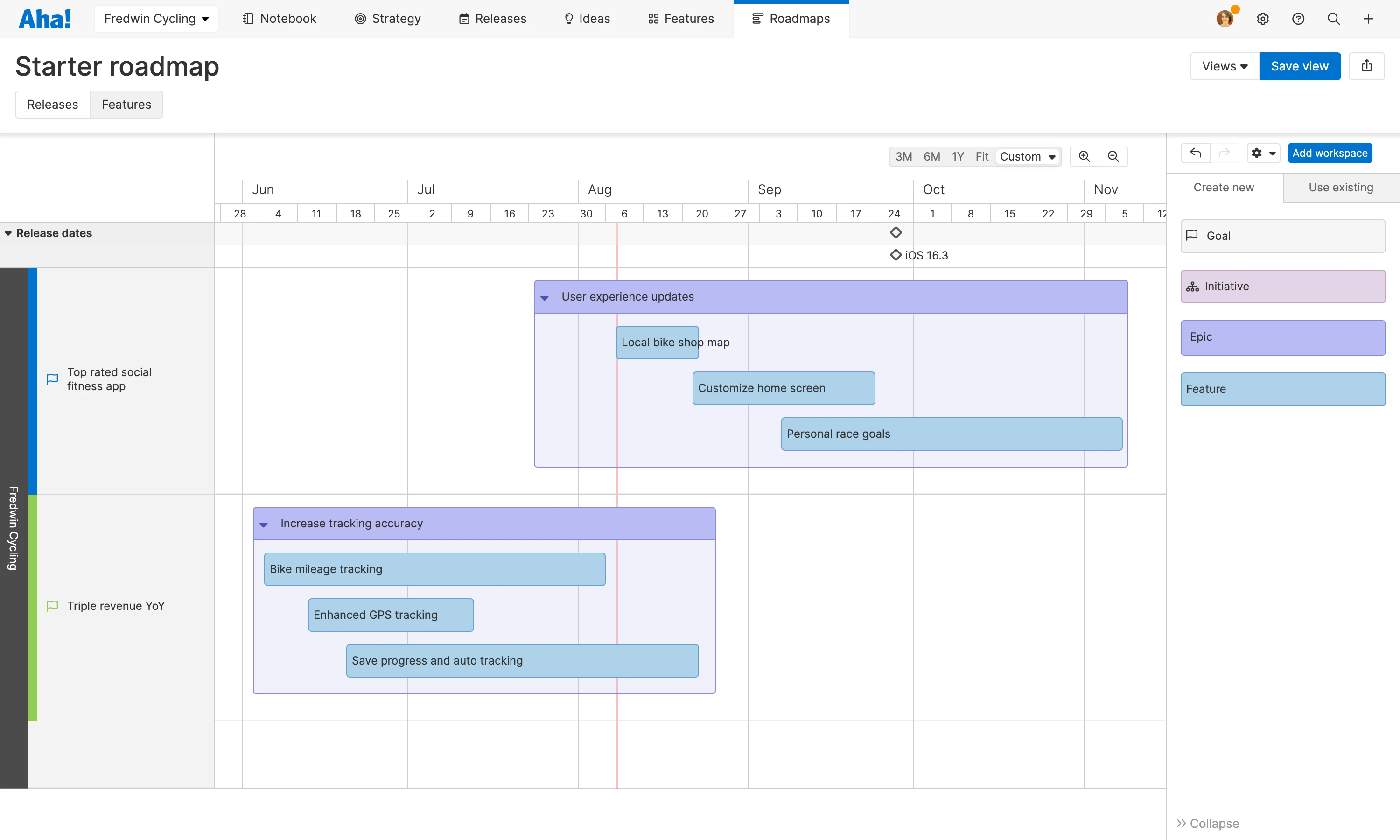
Use our product roadmap template
Show the direction of your product and the work needed to turn product vision into reality
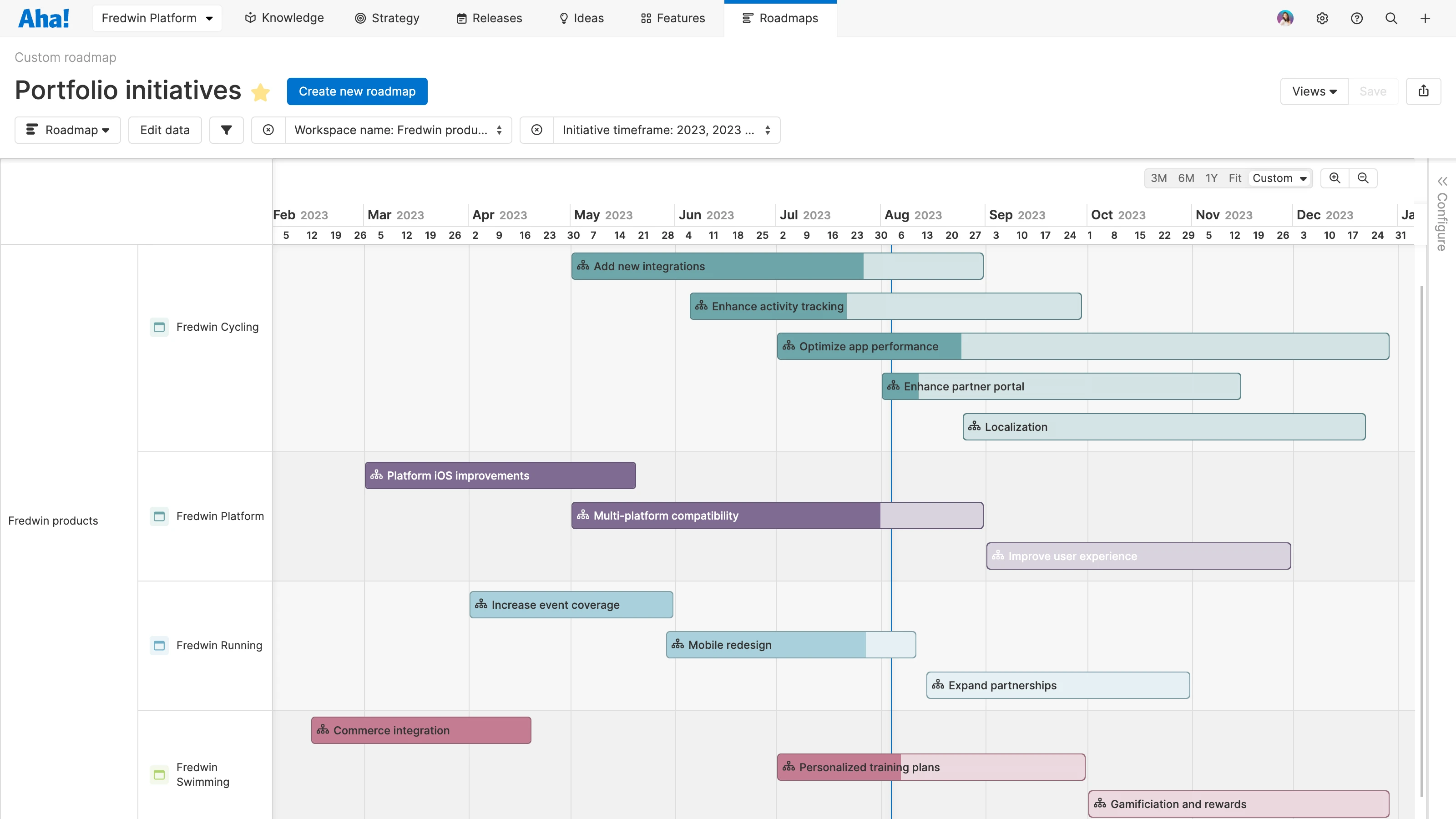
What's new with Aha! Roadmaps?
Learn about the latest enhancements and new functionality available in Aha! Roadmaps.