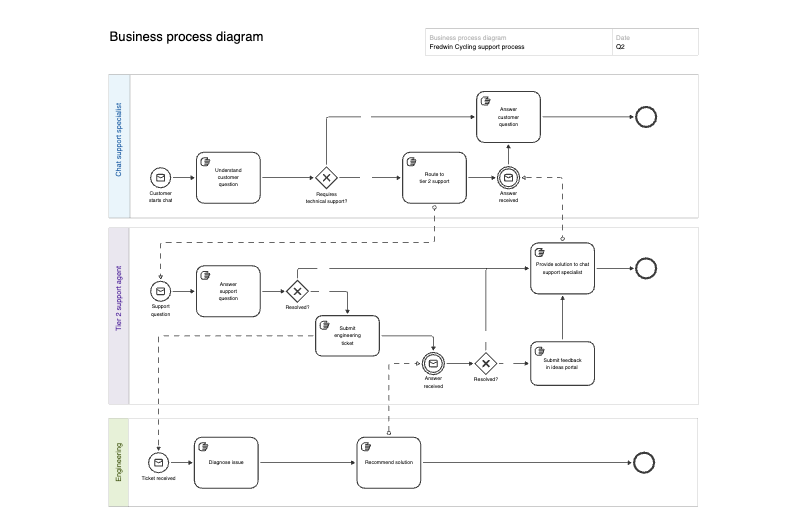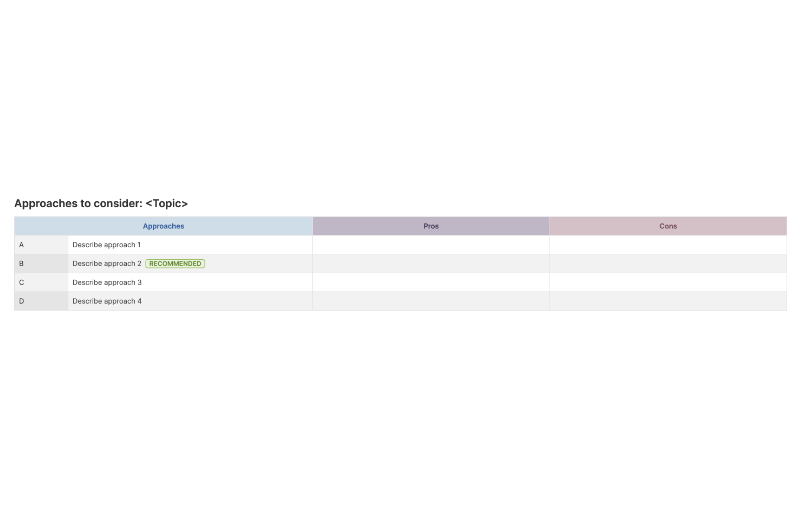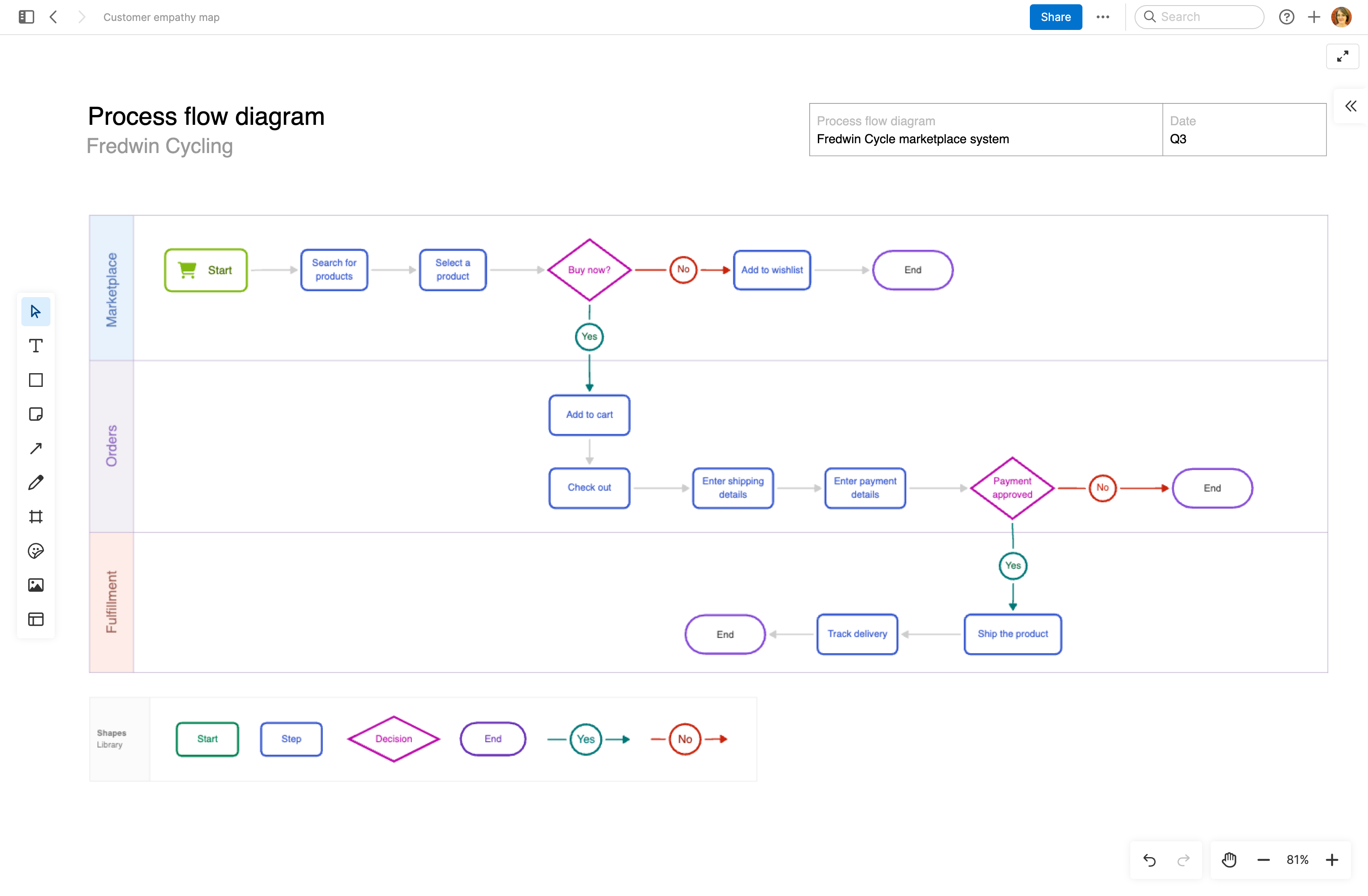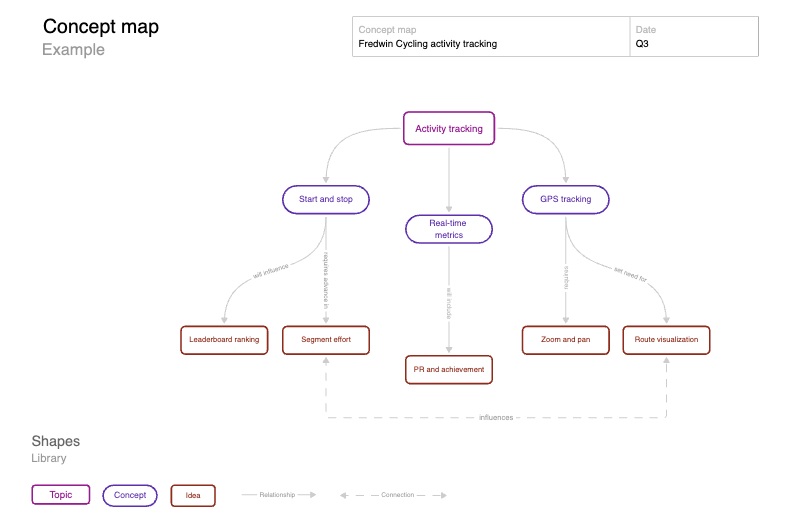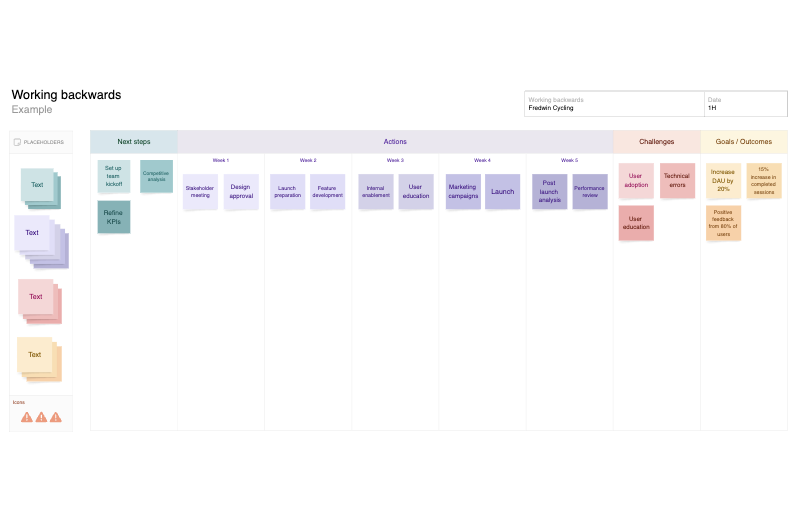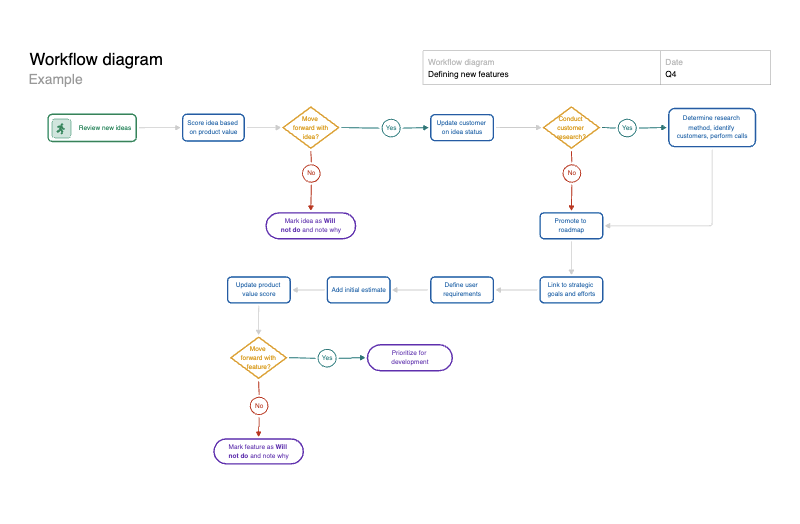Process improvement template
Standardize team processes for improved efficiency and collaboration
Use template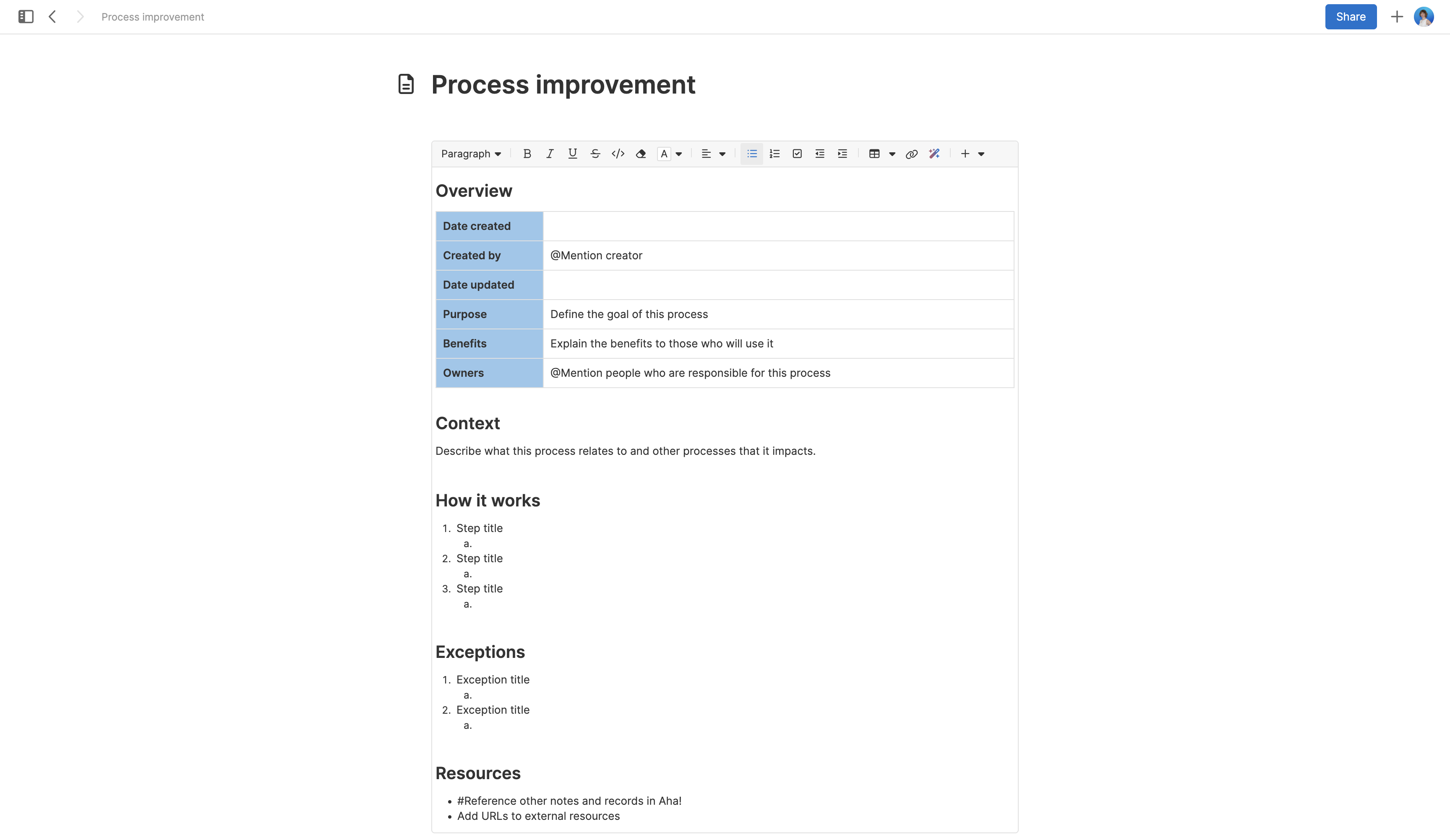
About the process improvement template
Processes often break down in small, unnoticed ways. People miss handoffs, decisions stall, or work comes back with gaps because nobody was sure what to do next. These missteps add up over time — slowing delivery and frustrating everyone involved.
This template helps you define exactly how key work happens across the team. Use it to capture the purpose behind each process, map out the detailed steps, call out exceptions, and keep ownership clear. When expectations are documented and easy to find, people can focus on completing the work instead of sorting out misunderstandings.
Included in the process improvement template
This process improvement template includes built-in capabilities such as:
A structured format to capture process background, objectives, detailed steps, and ownership
Quick links to best practices and a pre-filled example for guidance
A rich text editor to add tables, embed images, or highlight exceptions
Inline comments to gather team input, questions, and ideas
An AI assistant to help draft sections or rework outdated documentation
How to use the process improvement template
Use this template to document the operational details behind core product workflows. It is most valuable for work that crosses teams or involves frequent handoffs (such as prioritizing customer issues against roadmap work, coordinating QA across teams, or preparing enablement materials ahead of a release). When processes are clear, decisions move faster and the team spends less time untangling small misunderstandings.
Begin by capturing why this process exists and what other work it influences. The overview section keeps ownership and intent visible, while the context field helps teammates see where this process fits within the larger product or customer experience. Lay out the exact steps, including how edge cases or exceptions are handled. Under resources, link to sprint boards, backlogs, or shared frameworks so people can move directly from guidance to implementation. As the team uses the process, watch for places where questions still come up — then refine the documentation so it keeps pace with how your product and team evolve.
Best practices
Make product workflows clearer and easier to implement.
Document where work slows or errors repeat: Processes for triaging bugs, reviewing new features, or coordinating launch tasks often trip up teams. Start with the areas that commonly cause delays or back-and-forth.
Be exact about who does what: Ambiguity around approvals or timing is a common source of missed steps. Name the role, action, and when it happens.
Tie directly to the tools people use: Add relevant links and assets so the team can move from guidance to work without digging for the right information.
Adjust as the team or product grows: Processes that work for a single group can get clumsy with multiple teams involved. Revisit after launches or reorgs to keep them practical.
FAQs about the process improvement template
Why use a process improvement template?
Process documentation is what keeps daily work from turning chaotic — especially in product development, where priorities shift and details matter. A clear record reduces repeated questions, speeds up onboarding, and lowers the risk of avoidable mistakes.
What if your process keeps changing?
Sometimes, that is healthy — the team is adjusting to new challenges or scaling up. Other times it signals that core decisions are not settled yet. Use this template to spot the difference, so you know whether you are refining how you work or just circling the same problems.
How does this template help beyond the immediate team?
Documented processes give other groups — like sales, support, or marketing — a window into how product decisions are actually made. They also cut down on surprises and last-minute asks.
Is this template free to use?
Yes. To use this product updates template, sign up for a free 30-day trial of Aha! Whiteboards. (You can also try this template in Aha! Roadmaps if you need a complete product management solution.) Easily customize the template to suit your needs, then share it with as many people as you want (for free) to streamline collaboration.