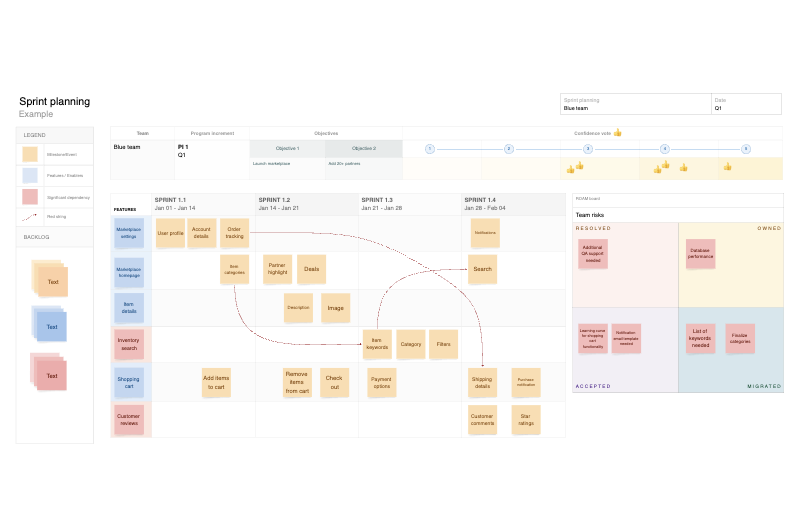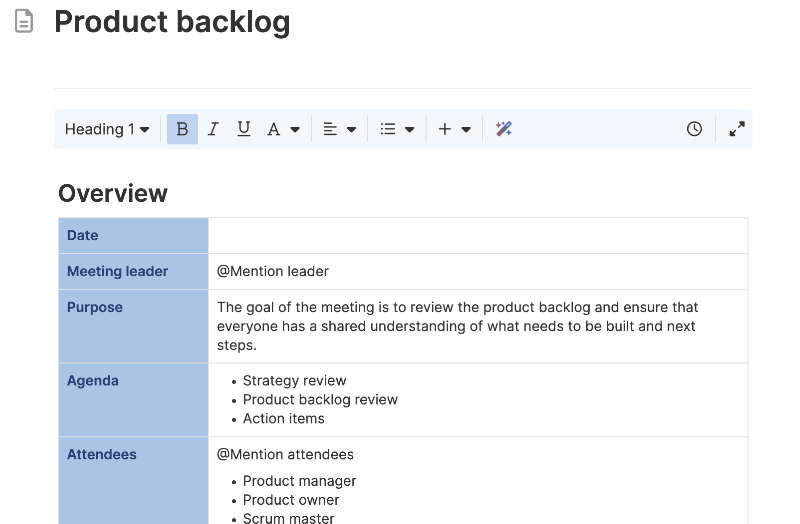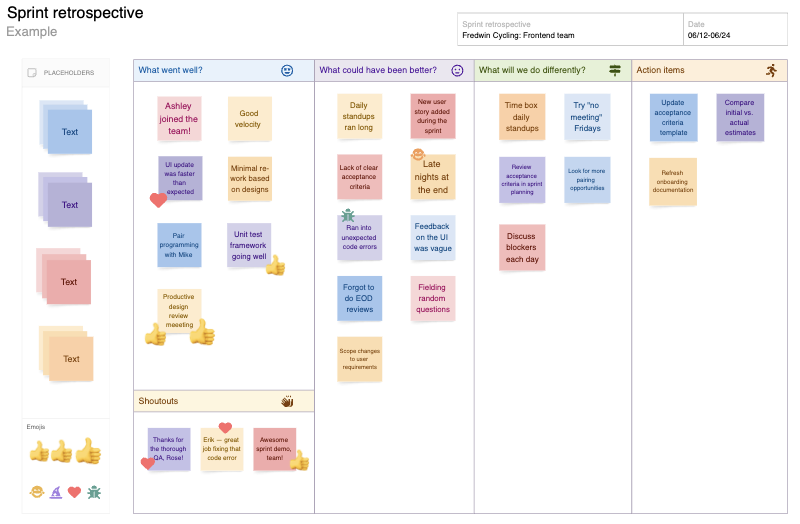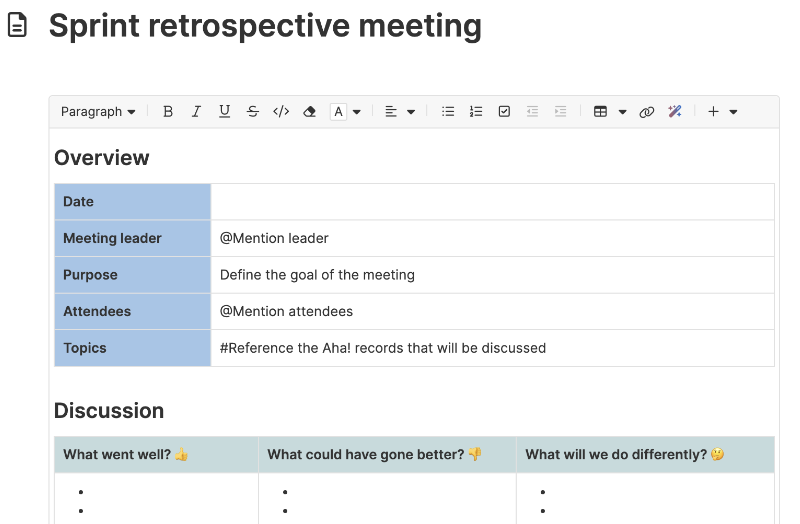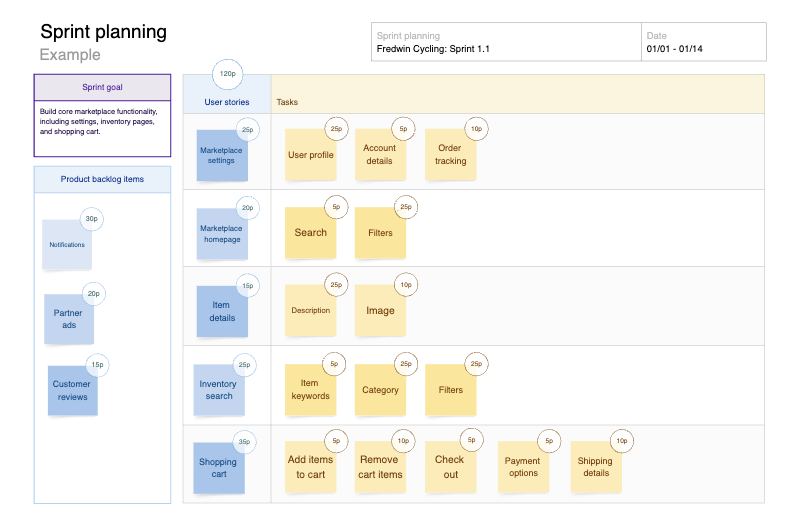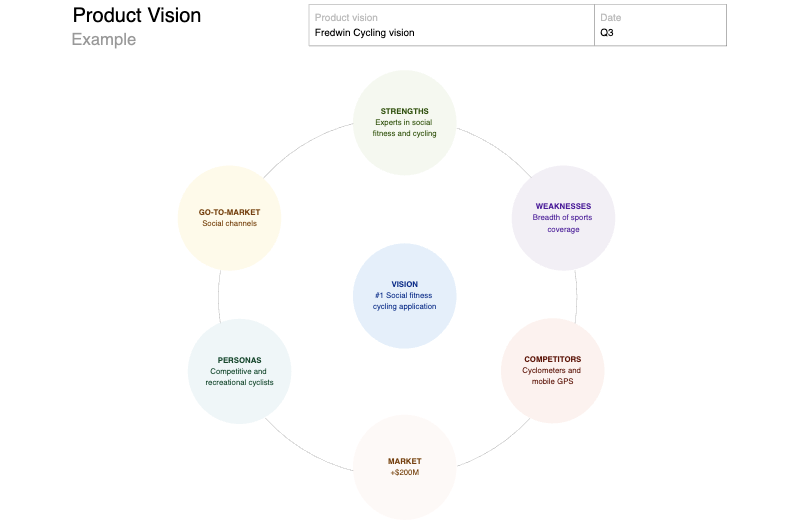Sprint planning meeting template
Kick off your next sprint with clear goals and realistic commitments
Use template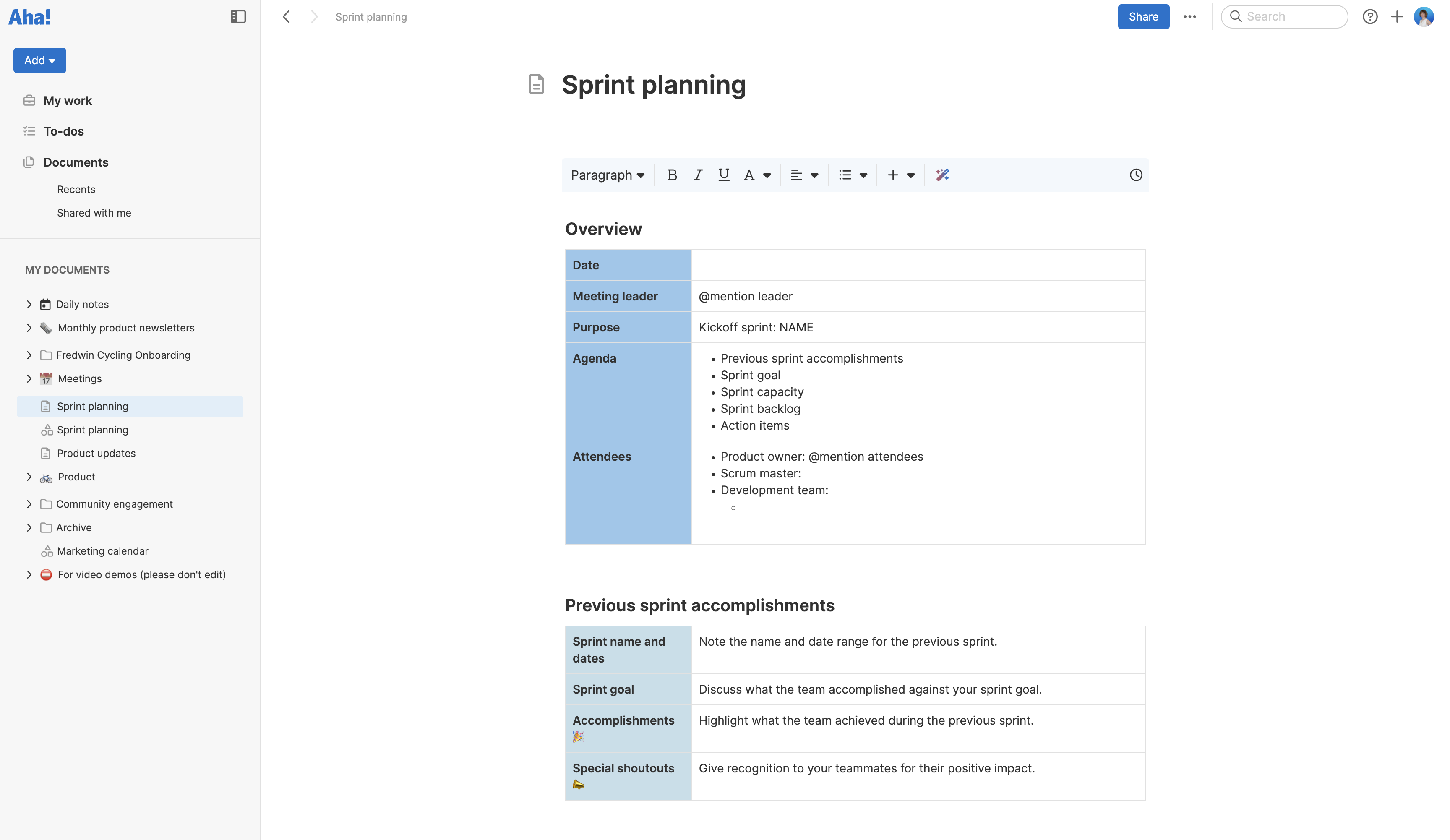
About the sprint planning meeting template
How do you decide what is most important to tackle in the next sprint and make sure the team has what it needs to succeed? Sprint planning meetings can easily lose focus without a clear process. This template gives you a straightforward structure to run the discussion. Review recent accomplishments, define a sprint goal, and plan new work based on team capacity. Built-in sections guide you through goals, availability, and the backlog — so you can capture key decisions in one shared view.
Included in the sprint planning meeting template
This sprint planning meeting template includes built-in capabilities like:
A structured agenda to guide sprint planning, from kickoff to action items
Pre-built sections to capture accomplishments, goals, capacity, and backlog
Editable tables to assign owners, track status, and set due dates
A rich text editor to format content clearly
Inline comments to gather feedback, questions, and ideas as you plan
How to use the sprint planning meeting template
Use this template to lead productive sprint planning sessions and keep the team aligned. It is a great option for scrum and other agile teams that want a consistent way to reflect on progress, map out priorities for the next sprint, and make sure the workload fits the team's bandwidth. Product owners and scrum masters can use it to prep ahead of time, then guide the conversation live.
Start by adding notes on what was completed last sprint and how it stacked up against your previous goal. Then, define the new sprint goal and summarize anything that could impact the plans — such as roadmap changes or resource shifts. Add details about who is available and confirm the team's actual capacity. Wrap up by reviewing the backlog and moving the top priorities into the sprint.
Be sure to assign owners and set deadlines for new action items. You can also color-code notes to show status, add stickies to highlight risks, and convert key tasks directly into Aha! Roadmaps records. This way, everyone leaves the meeting knowing exactly what comes next.
Best practices
Get the most from each sprint planning meeting.
Prep ahead: Add goals, updates, and capacity details before the meeting. This gives the team a shared starting point and maximizes time for discussion.
Use past sprints to guide this one: Look at average sprint velocity and discuss any changes in availability. This helps set realistic targets.
Spot blockers early: Talk through any risks, dependencies, open questions, or external dependencies. Add sticky notes to the board to highlight these issues so they stay visible.
Make tasks actionable: As work emerges, assign owners and set deadlines. Mark statuses clearly so teammates know what is on track and what needs attention.
Celebrate wins: Recognize shared progress. It reinforces what works well and sets a positive tone for what is ahead.
FAQs about the sprint planning meeting template
Why is the sprint planning template important?
Sprint planning sets the foundation for a productive sprint. Without a clear plan, it is easy to overcommit or lose focus on the most valuable work. This template helps your team establish realistic goals, prioritize the backlog, and align on responsibilities — all in one view.
What are some best practices for doing sprint planning?
Refine the backlog in advance and clarify your sprint goal before the meeting. During the session, confirm team capacity and use average velocity to gauge how much work to take on. End with clear ownership and next steps so everyone leaves feeling confident in the plan.
Who is this sprint planning meeting template for?
This template is ideal for agile teams — especially product owners, scrum masters, and developers. It supports collaboration across functions and ensures that everyone is aligned on priorities, scope, and availability at the start of each sprint.
Is this template free to use?
Yes. To use this sprint planning meeting template, sign up for a free 30-day trial of Aha! Whiteboards. (You can also try this template in Aha! Roadmaps if you need a complete product management solution.) Easily customize the template to suit your needs, then share it with as many people as you want (for free) to streamline collaboration.