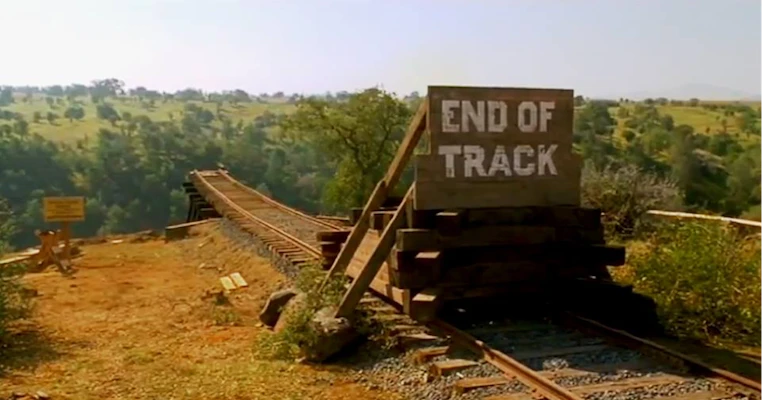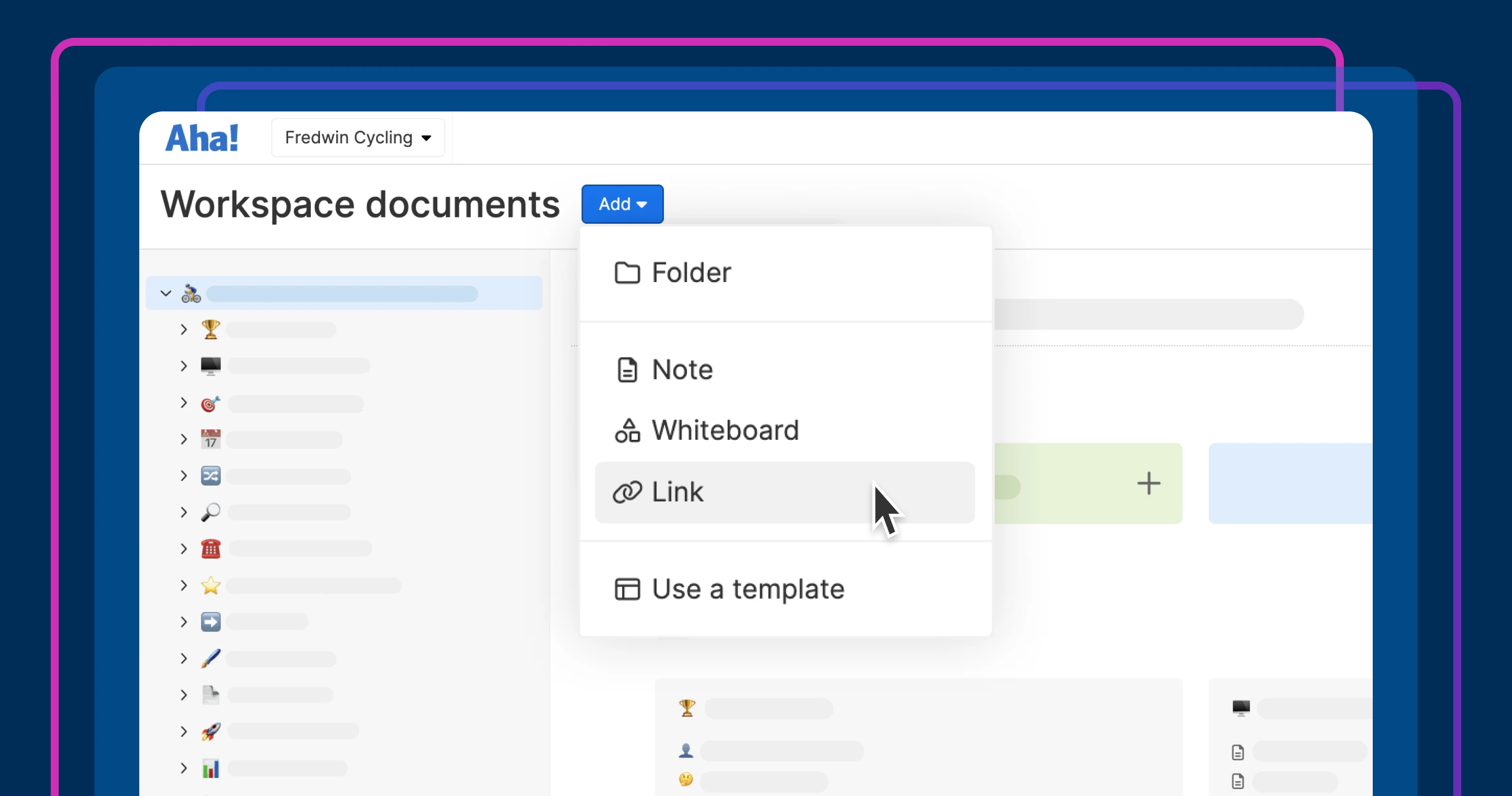
Modal with option to add a link
Access all your product documentation in one place
Editor's note: Aha! Notebooks has been split into Aha! Knowledge and Aha! Whiteboards.
How much time does your team spend searching for process, research, and product documentation? For most teams, the answer is probably "too much." That is why we keep building new functionality to help you view all of your notes and whiteboards in a single place. Now, you can access other important documents — such as spreadsheets or design files — directly from your notebook as well.
Add links directly to your document hierarchy — so the team can easily find and access information stored in other Aha! workspaces or external tools.
When you create a new note or whiteboard, you will see an option to add a link. Select Aha! link to search for and choose a document in another workspace. (You can also link to other records — such as goals, initiatives, releases, and features.) Or select External link to enter a name and URL for a document located elsewhere in the cloud, regardless of file type.
From here, organize your linked documents into folders alongside your notes and whiteboards, adjusting the order to make information easy to find. We recommend double-checking the user permissions for each document to make sure the right people have the right levels of access. To protect any Aha! documents from accidental changes, be sure to select the new Lock editing option in the More options menu in the top-right corner of the screen.
Let's take a look at how to use this functionality:
Add links to other Aha! account workspaces
Ensure product documentation is readily available for the entire team. In the example below, our product operations team defined standards and best practices at the workspace line level. Individual product teams can then add links to those documents in their own workspaces for quick reference.
Streamline access to external files
Imagine you are working on an initiative to improve product engagement. You use notes and whiteboards in your Aha! account to document early-stage research and plans, but your product usage data is tracked in a business intelligence tool. Adding a link to the dashboard in your initiative folder keeps all of the relevant information accessible.
Bring all of your team's documentation together in a central hub and spend less time searching for information.
Make it easier for the entire product development team to access all of the information it needs to move forward, fast. As a reminder, you can also import existing documents directly from Confluence to consolidate tools and make everything accessible. Let us know if you need guidance on how to best build out your product information hub — our Customer Success team is always happy to help!
Start a free trial today
Our suite of product development tools works seamlessly together to help teams turn raw concepts into valuable new capabilities — for customers and the business. Set strategy, crowdsource ideas, spark creativity, prioritize features, share roadmaps, manage releases, and plan development. Sign up for a free 30-day trial or join a live demo to see why more than 700,000 product builders trust our software to build lovable products and be happy doing it.