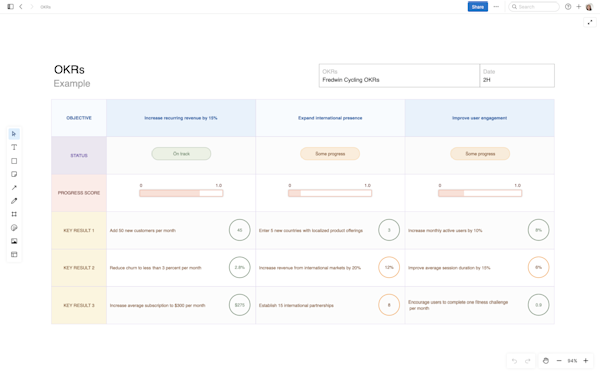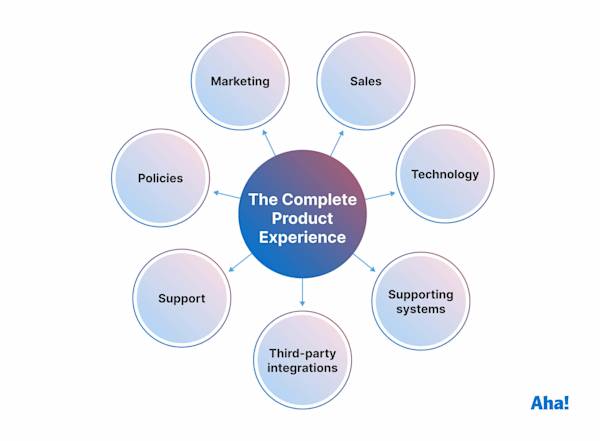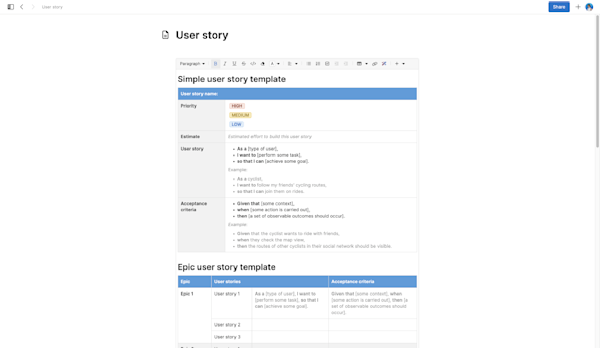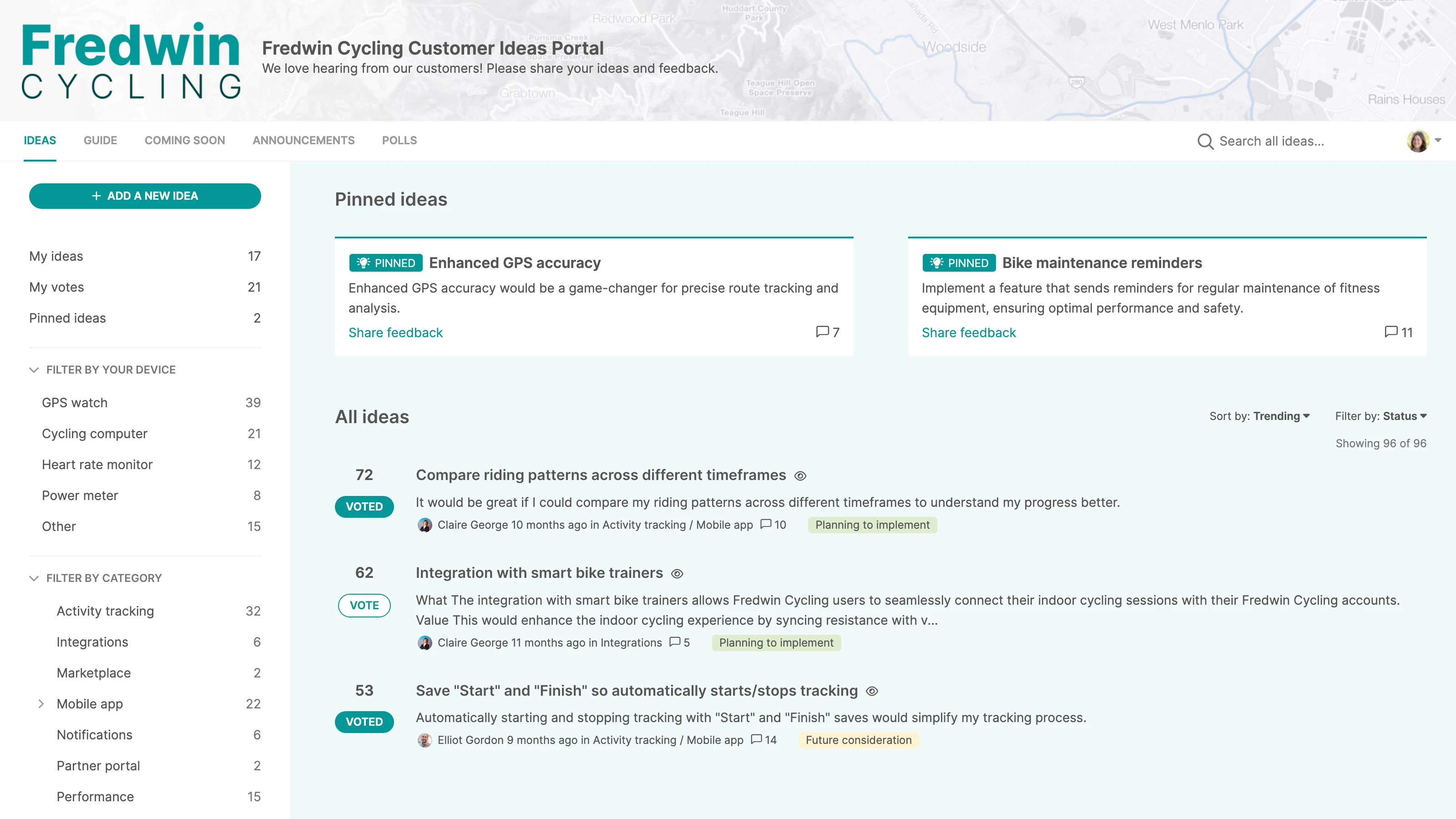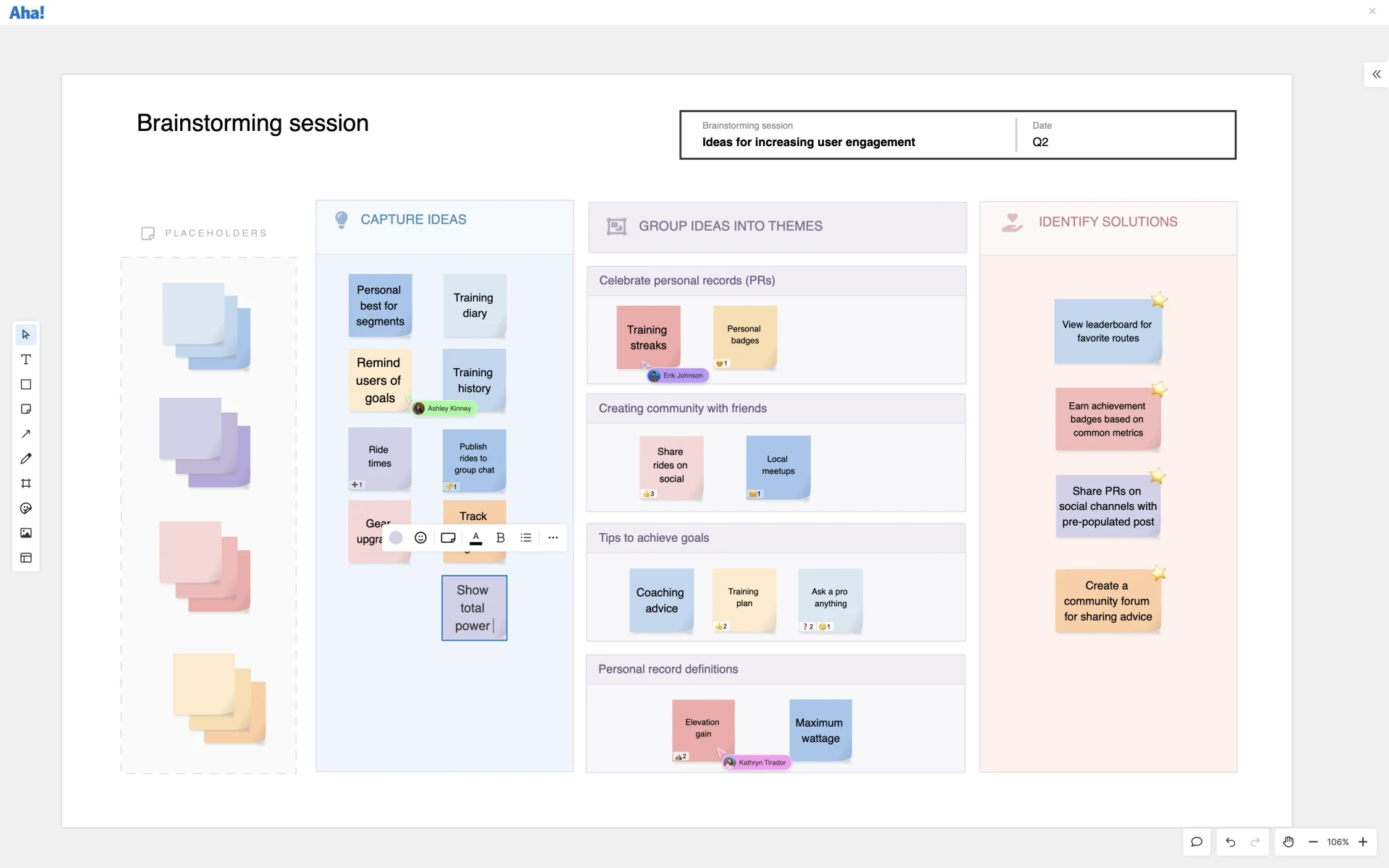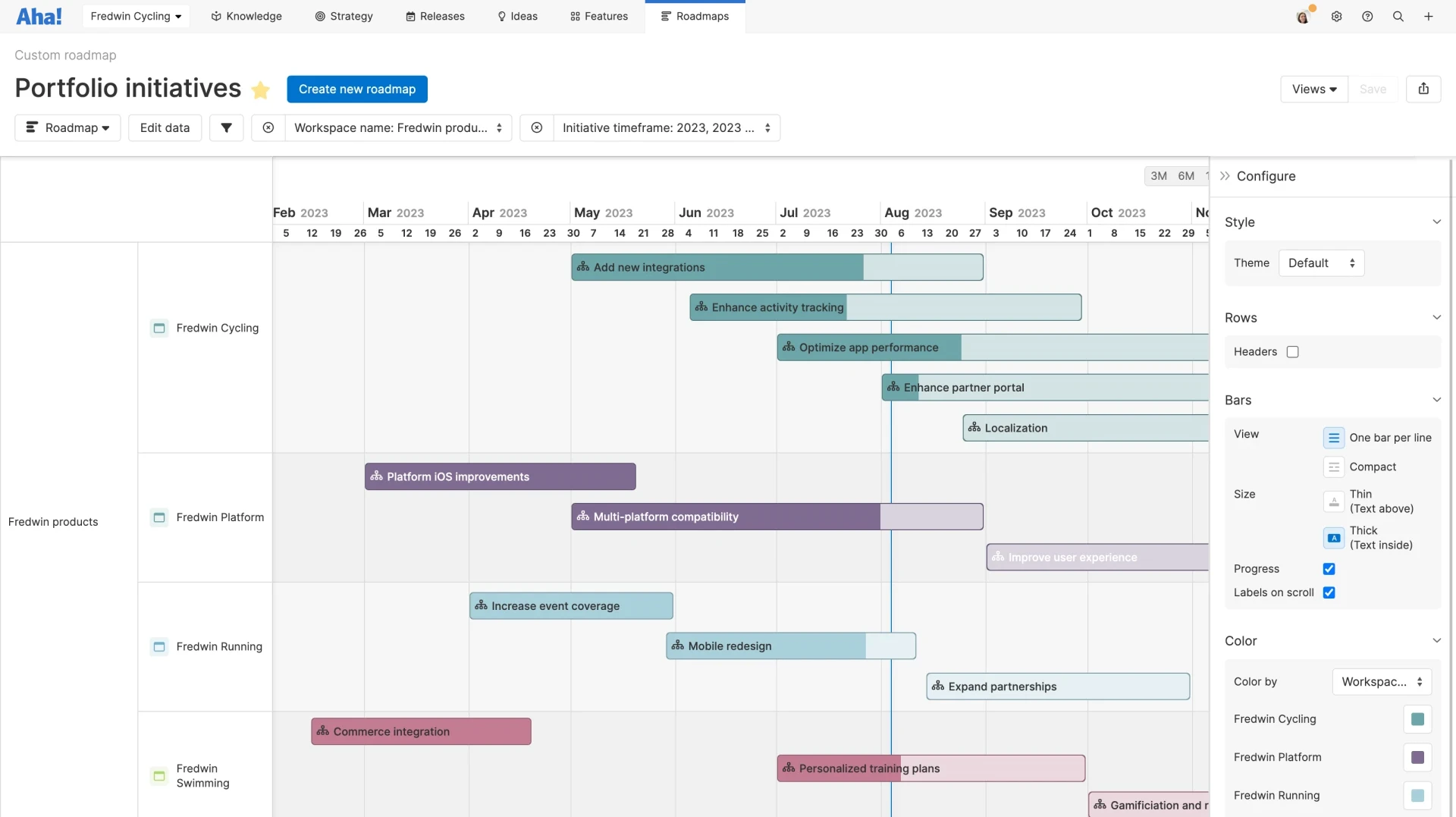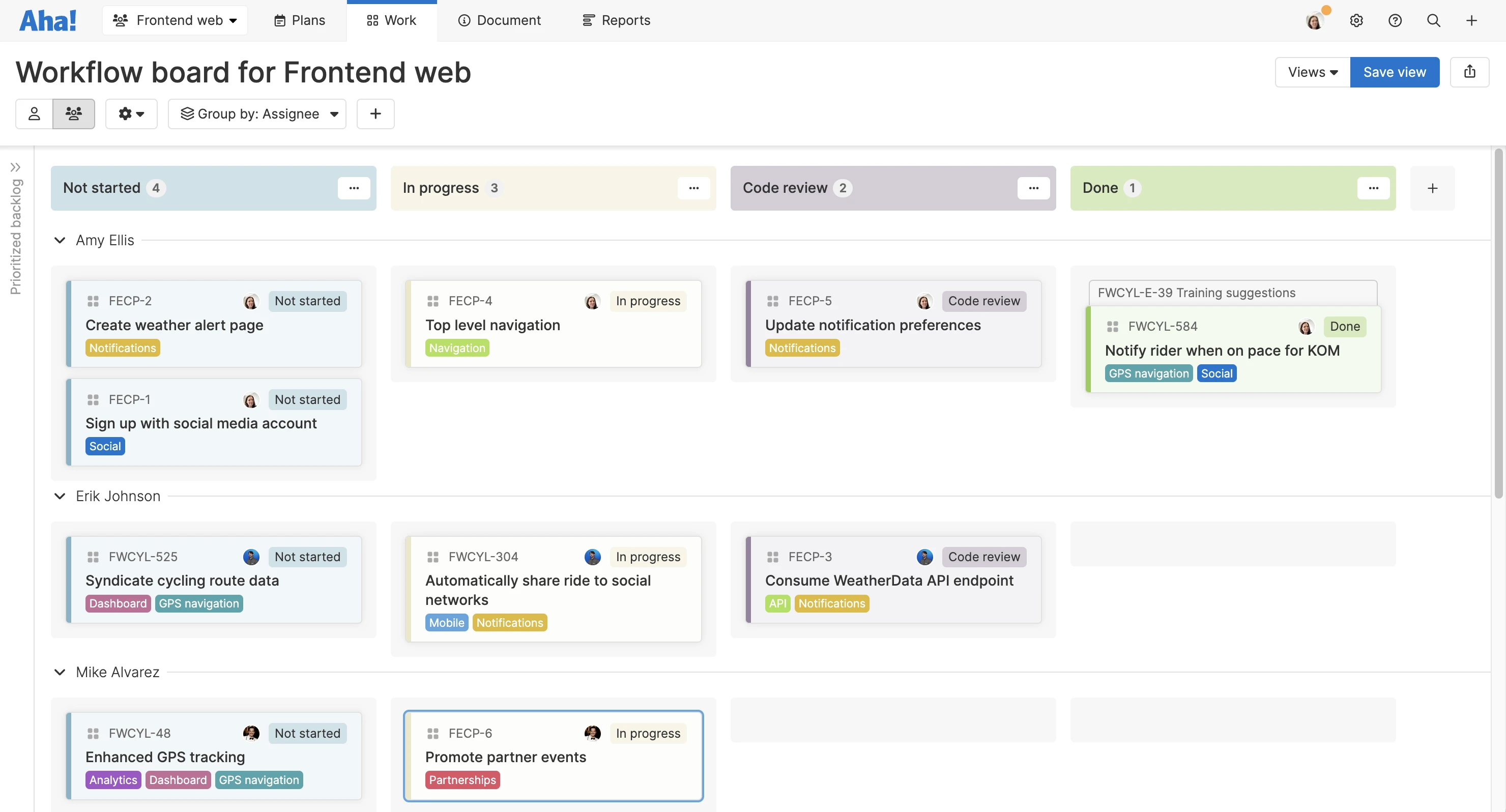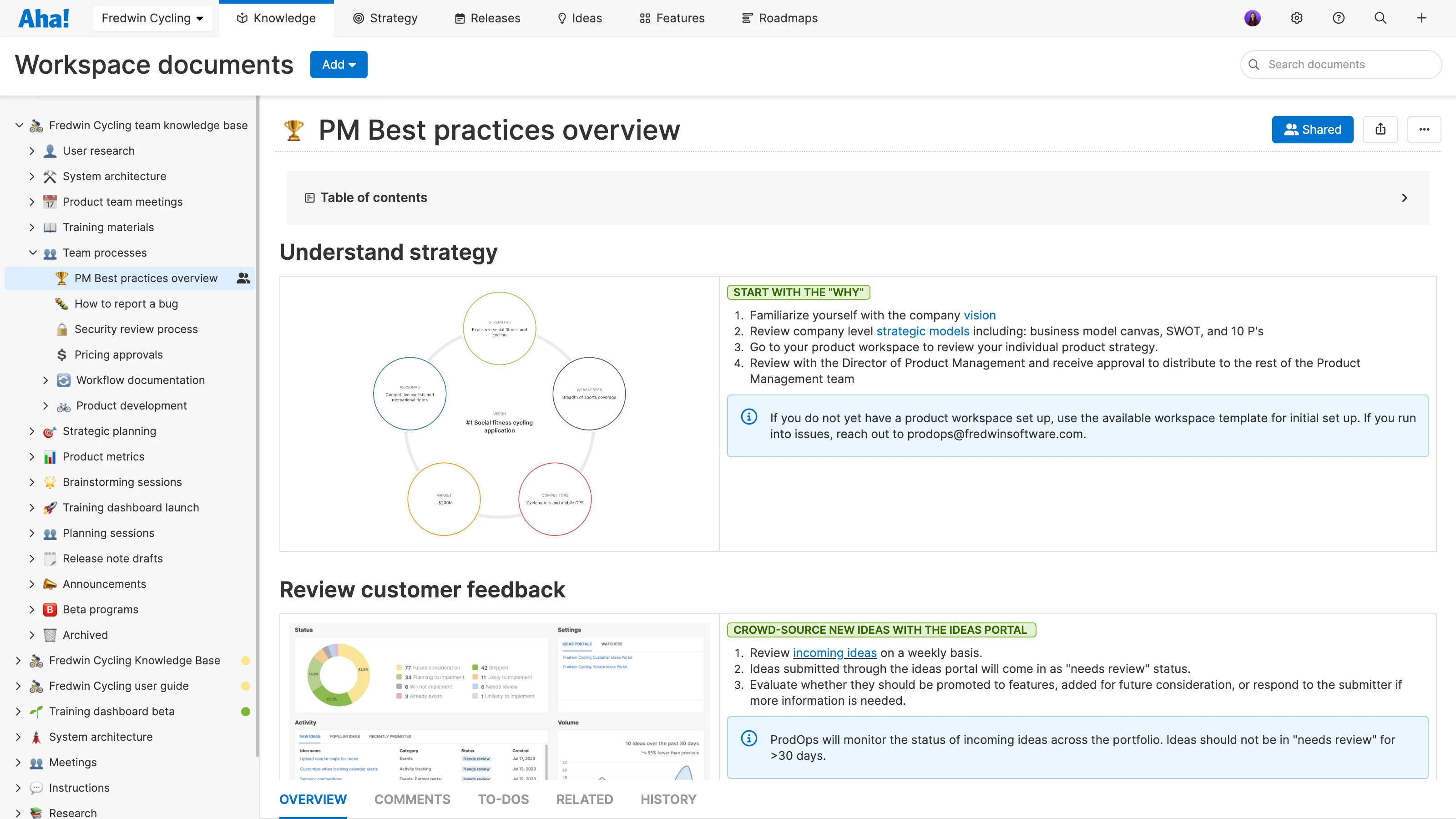Product development software — definition, tools and examples
Bring strategy, research, and delivery into one system
Last updated: September 2025
Product development software can unify strategy, ideation, delivery, and documentation in one place — helping cross-functional teams prioritize and ship faster. This guide explains the key tool categories across the product lifecycle and how to choose between solutions for your organization. |
Product development software helps teams manage every step of the product development lifecycle. It provides what product builders need to set strategy, capture and refine ideas, and create roadmaps for bringing lovable offerings to market. Product development software also empowers teams to establish processes and collaborate more effectively — so you can deliver greater value to customers and the business.
Product development software spans a wide range of capabilities — everything from discovery and idea management to roadmapping and presentation. Besides this breadth of functionality, there are also a large number of options on the market, each with its own features and learning curves. This can certainly feel overwhelming. Yet it also means you have the freedom to choose software that aligns with the way your organization and product team prefer to get work done.
Some companies still rely on a hodgepodge of tools to manage their product building activities. But many opt for a single product development suite such as Aha! software. A comprehensive suite is the most efficient route — ensuring all the work connects as you turn raw concepts into products that customers love. You can collaborate with stakeholders and rally cross-functional teams around what you are building and how you will do so together.
Streamline product development with the Aha! suite — free for 30 days.
In this guide, you will get an overview of the different types of features and tools to include in your product development tech stack and what to look for when evaluating new software. Use the following links to jump ahead to a specific section:
Why is product development software important?
Product development is vital to the success of any business. It requires meaningful work and collaboration across several major functions, including product management, engineering, customer-facing groups (such as sales and support), and leadership. For cross-functional product teams, product development software offers a centralized place to come together. It is where fast-paced, impactful product work happens. Your team might use a wide range of tools for a variety of tasks, including:
Product strategy and roadmapping
Analytics
Collaboration and productivity
Customer feedback and surveys
Design and wireframing
Idea management
Kanban or scrum workflows
Project and task management
Team processes and knowledge bases
Whiteboarding
As a product builder, the work you do is essential to supporting the business and making customers happy. This work consumes significant resources, and the choices you make each day matter. So having the right software and playbook for how you will accomplish it all is crucial.
Templates allow you to streamline your product development process. Integrated workflows and connected environments help you collaborate more effectively and reduce duplication. This makes it easier to untangle day-to-day demands and focus on creating real value for customers.
Related:
What does product development software include?
The list of tools below encompasses all 10 stages of product development — from strategizing to launching and then analyzing product value. Factors such as your company's resources, product type, and development methodology will shape which specific tools you need throughout the process.
You might choose to invest in multiple separate tools or a larger end-to-end software suite to cover these capabilities. Our advice? Look for a comprehensive solution where each tool in the software suite can work together. This is much easier and more efficient than trying to cobble together disparate tools to accomplish all your goals.
As part of your product development software, you should ideally have all of the following types of tools or features:
Strategy tools
Document a clear vision along with goals and initiatives in your strategy tool — everything should be in a single place that the broader team can easily access. Look for a tool that makes it easy to capture feedback from leadership and align with the broader team on where you are headed and how you will get there. You will also want to be able to connect each product feature to that strategy.
Strategy tools and features include:
Business model templates
Product positioning and messaging
Customer personas
Competitive research
Strategic templates (such as product vision, value proposition, SWOT analysis, and OKRs)
Related:

This is an example of a strategic positioning document created in Aha! Roadmaps.
Customer discovery and ideation tools
Discovery tools help you learn directly from customers through structured interviews and research studies. Build a participant database, schedule sessions, and capture transcripts so insights are easy to share and revisit. A central repository ensures your team can analyze themes across studies and connect what you learn to future product decisions.
Ideation tools complement this by gathering feedback and ideas from customers, colleagues, and partners throughout the product lifecycle. Use idea portals, CRM integrations, surveys, and in-app widgets to collect input. Then evaluate and prioritize what you receive to uncover patterns and guide your roadmap.
Both discovery and ideation should happen continuously — not just at the start. You are always learning from customers, generating ideas, and gathering feedback from colleagues.
Customer discovery and ideation tools and features include:
Participant databases and interview scheduling
AI-powered transcript analysis
Central research repositories for customer insights
Ideas portals and idea management software
CRM integrations, surveys, and in-app feedback widgets
Reporting and analytics on trends
Related:
Idea management tools help product teams collect and prioritize customer input. Here is an example from Aha! Ideas.
Whiteboarding tools
Explore early-stage concepts and map out new customer experiences with whiteboarding software. Use mockups, flowcharts, and diagrams to think through customer problems and capture potential solutions. Look for software that allows you to brainstorm with teammates either live or asynchronously. Whiteboarding tools can also support your strategic work if you visually map out your company vision, positioning, or personas.
Whiteboarding tools and features include:
Mockups and wireframing
Templates for business models, brainstorming sessions, user journey maps, and more
Related:
Product teams use whiteboards to brainstorm product ideas. Here is an example from Aha! Whiteboards.
Roadmapping tools
Use roadmapping software to refine product ideas and add structure to them with releases, features, and requirements. You can then plan when you will deliver those new features to customers. Visual roadmaps help you showcase your plans to stakeholders, monitor progress, and manage product launch activities.
Roadmapping tools and features include:
Workflow boards that house features and requirements
Visual release timelines and Gantt charts
Roadmap builder and templates
Product backlogs
Presentation tools
Related:
Roadmapping software helps you to plan, visualize, and present your product progress. Here is an example from Aha! Roadmaps.
Delivery tools
Cross-functional teams use a variety of tools to deliver new functionality and experiences. This includes software for planning, managing, and completing work — as well as reporting on progress and readiness. Look for software with a streamlined UI that is tailored to your team's preferred methodology — such as kanban, Scaled Agile Framework®, scrum, or The Aha! Framework for product development. And make sure every team’s work connects to your product roadmap. This way, product management, engineering, operations, IT, and marketing can all see what is happening and the impact it will have.
Delivery tools and features include:
Interactive workflow boards to visualize work and its status
Estimates captured in points or time
Ability to set team capacity and work-in-progress limits
Product roadmap synced with data
Integrations with other dev tools (e.g., code repositories, ITSM systems, or marketing platforms)
Reports and dashboards to track progress (e.g., sprint burndown charts, velocity, launch readiness checklists)
Related:
This is a kanban-style workflow board for an agile development team. Here is an example from Aha! Develop.
Documentation tools
Think of your documentation tools as the playbook for how the team will work together to build and bring new customer experiences to market. Capture and share important product documents in an internal wiki or knowledge base. This empowers the broader team to quickly find the information it needs, when it needs it — and stay confident that all information is accurate and up to date.
Documentation tools and features include:
Internal wiki
Folders, documents, and diagrams
AI-powered tools
Related:
This is an internal wiki, which helps you capture and share information with teammates so you can have a single source of product truth. Here is an example from Aha! Knowledge.
How to choose product development software
Ready to select the right tools for your team? Here is our advice on how to choose product development software:
Define your needs: Start by considering the product team's requirements. This might mean building a product management maturity model to help you assess how well the team is currently planning, building, and delivering products — as well as what areas need improvement. For example, you might identify a lack of consistency in internal documents, necessitating a centralized product information hub for the team.
Research and evaluate options: Besides specific must-have features, you will want to consider factors such as budget, scalability, and ease of use. Trusted sites (Capterra is a great example) can help you find popular tools, evaluate your choices, and read reviews and ratings from folks who actually use the software on a day-to-day basis.
Run a pilot: Trial the software for a set period of time or roll it out to select product groups in the organization. If your company has a separate product operations function, it will likely lead this effort and define criteria for adoption. Make sure you are happy with the features themselves, customer support's responsiveness, and your ability to customize the software to the team's needs.
Commit: Schedule demos and tutorials to make sure everyone understands how to use the new software. Set up unified environments and integrations to increase efficiency and promote consistency. Encourage everyone to adopt the new tool by removing any barriers to use and making sure information is up-to-date and accessible.
Product development is a multistage, company-defining process. Reliable product development software is an important investment in your product's lasting success, so avoid the hassle and limitations of disparate tools. Purpose-built product development software gives you everything you need to bring your product ideas to life, collaborate seamlessly as a team, and create real value for your business and customers — all within one unified environment.
FAQs about product development software
Product development software spans the entire lifecycle — from strategy and ideation to delivery and analysis. Project management tools typically focus only on assigning tasks and tracking progress. While some teams use both, a unified product development suite reduces complexity by connecting strategy, work, and outcomes in one place.
Start with your goals. If you are struggling with alignment, look for strategy and roadmapping capabilities. If your biggest need is organizing feedback, prioritize ideation and research tools. Many companies evaluate their maturity across the product lifecycle to decide whether to add specialized tools or invest in an end-to-end suite.
Yes. The Aha! suite includes tools for strategy, discovery, ideation, whiteboarding, roadmapping, delivery, and documentation. Everything is connected — so you can move from early concepts to delivery in one environment. You can try it free for 30 days.