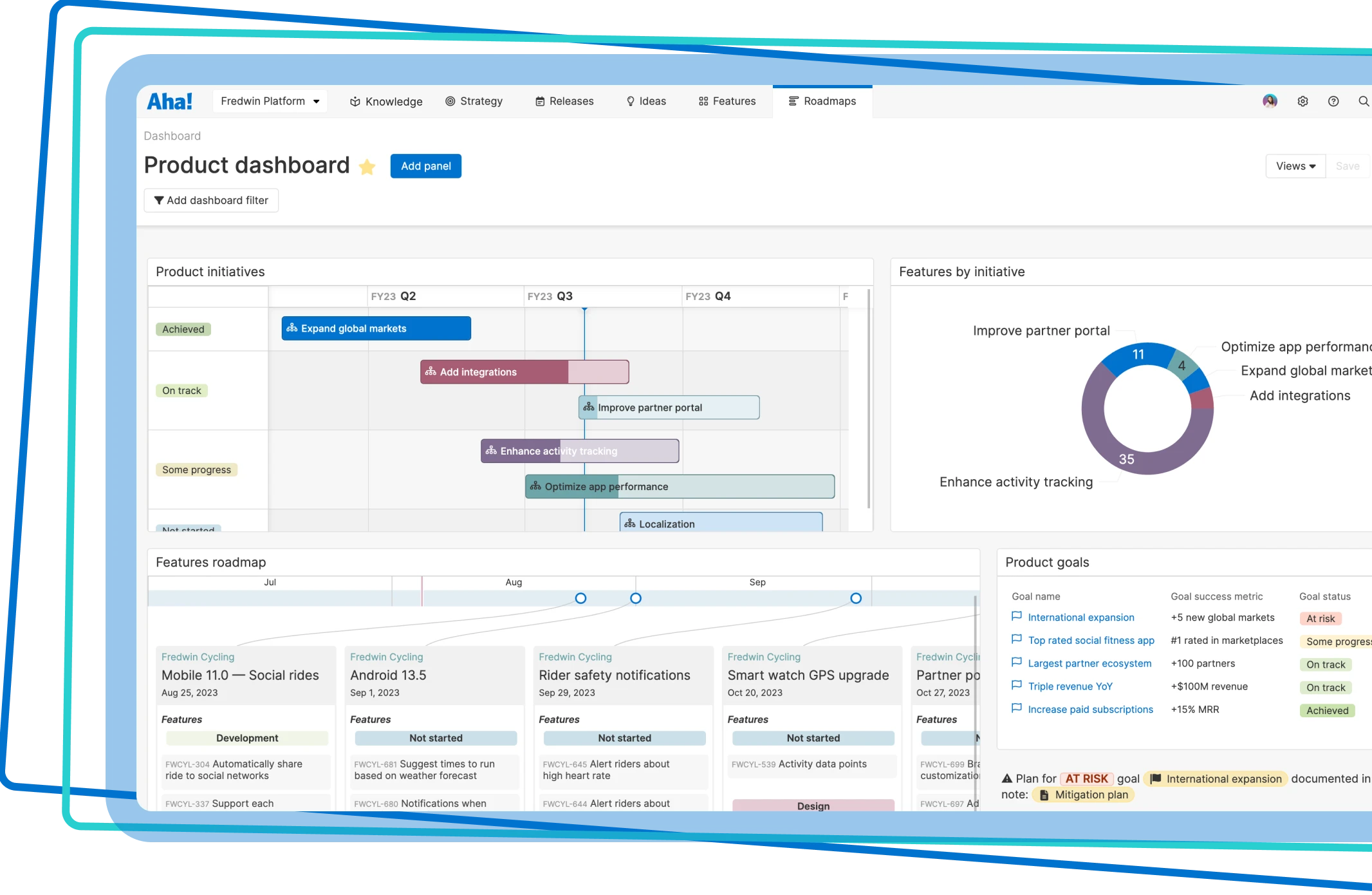
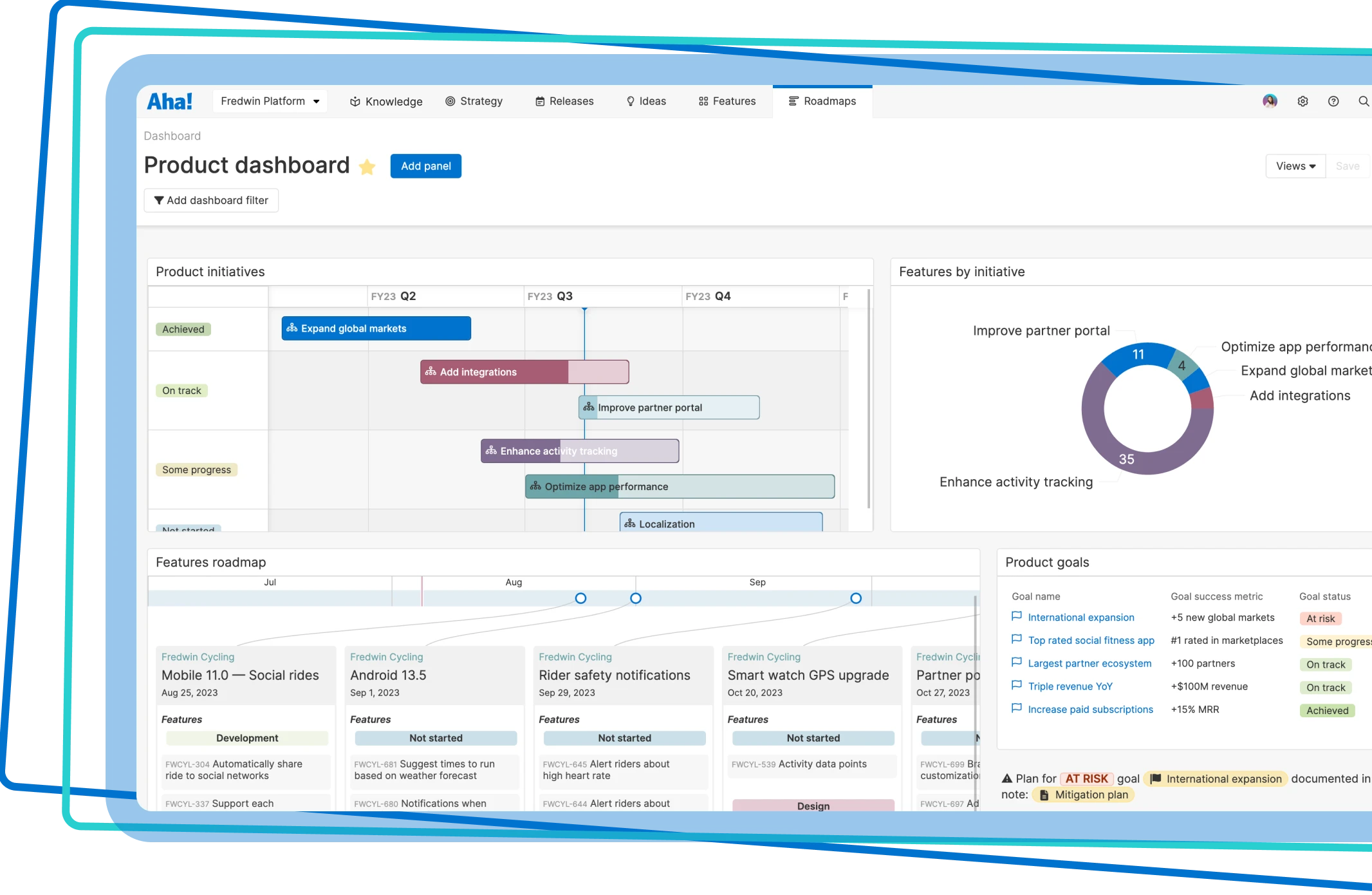
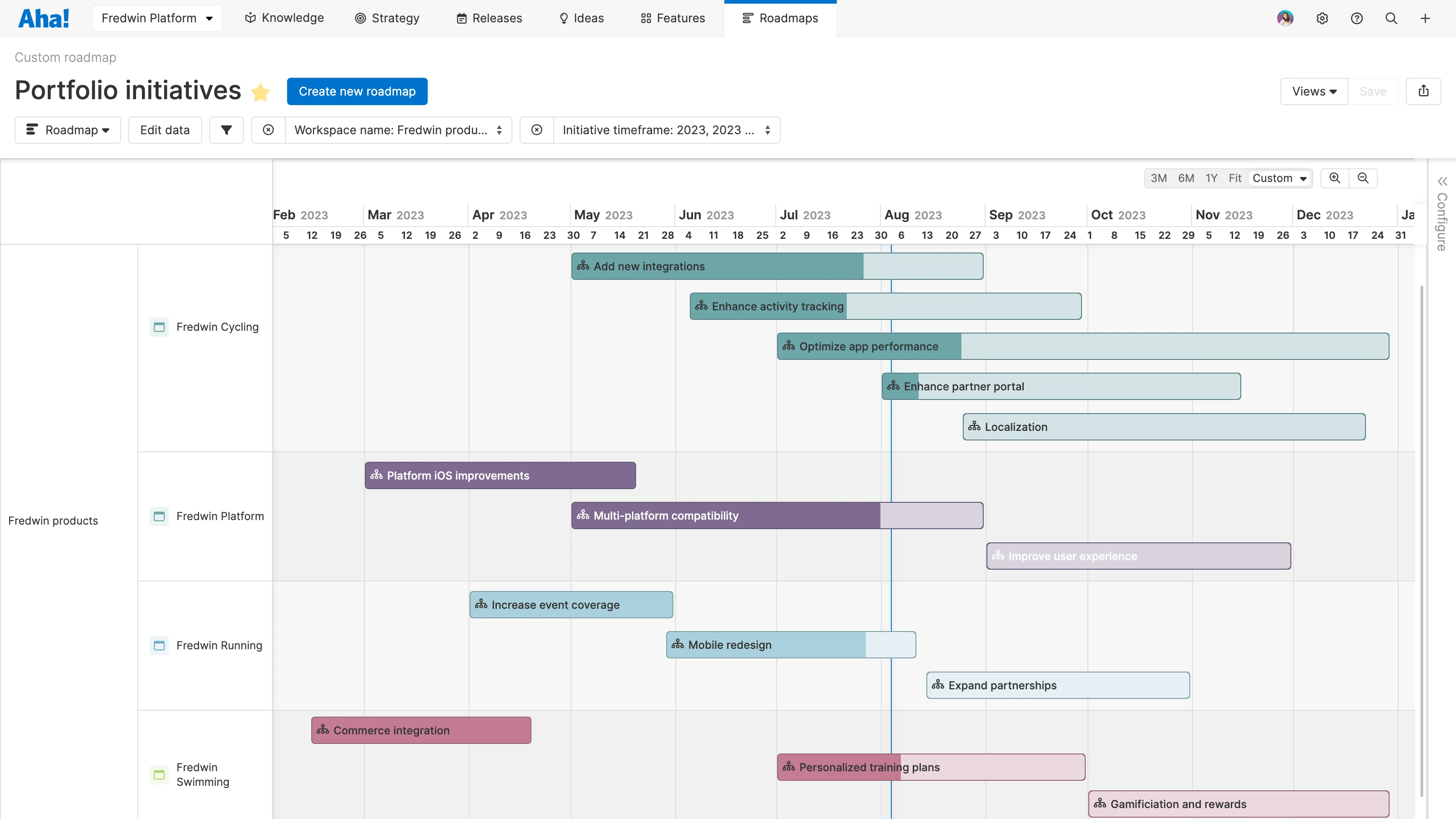
Build a beautiful roadmap in seconds. Choose from a library of visual roadmap templates or create your own. Need to tailor the view for specific audiences? No problem — customize the details to convey only the most pertinent information. Then, share a live interactive version with others to communicate what is coming and how everything is progressing.
Quickly sketch out a plan using the starter roadmap. Work collaboratively with teammates to build a roadmap in real time. Drag and drop goals, initiatives, releases, and features into place — then adjust the details until everything looks right. As you add and move bars around, you also create and link real product data within your account.
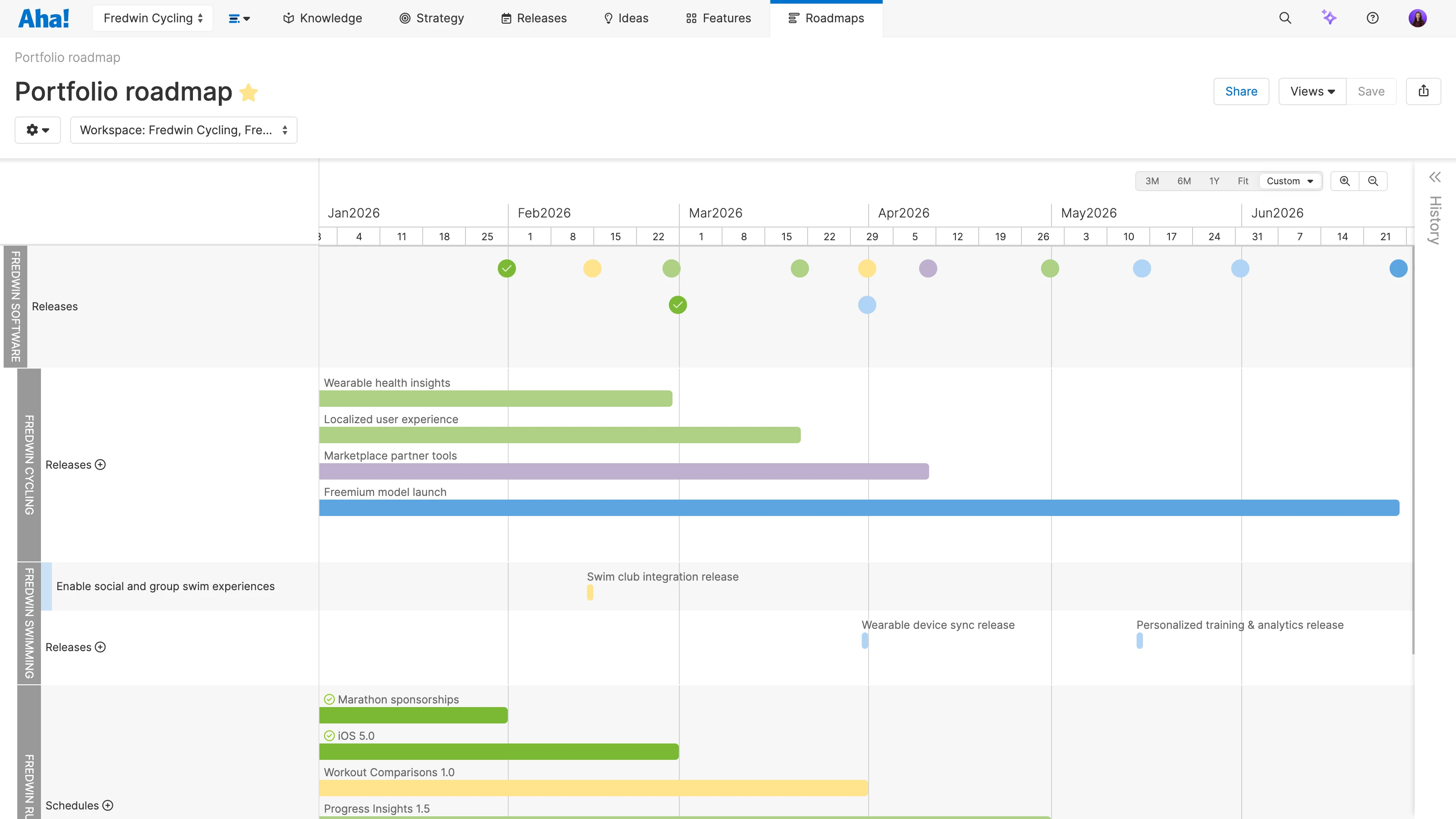
The portfolio roadmap is perfect for coordinating release plans across multiple products — even if those releases belong to different business units, divisions, or product lines. Select which products you wish to highlight, then show how they deliver value against the strategic initiatives you are investing in. As work gets underway, track progress toward these objectives in one view.
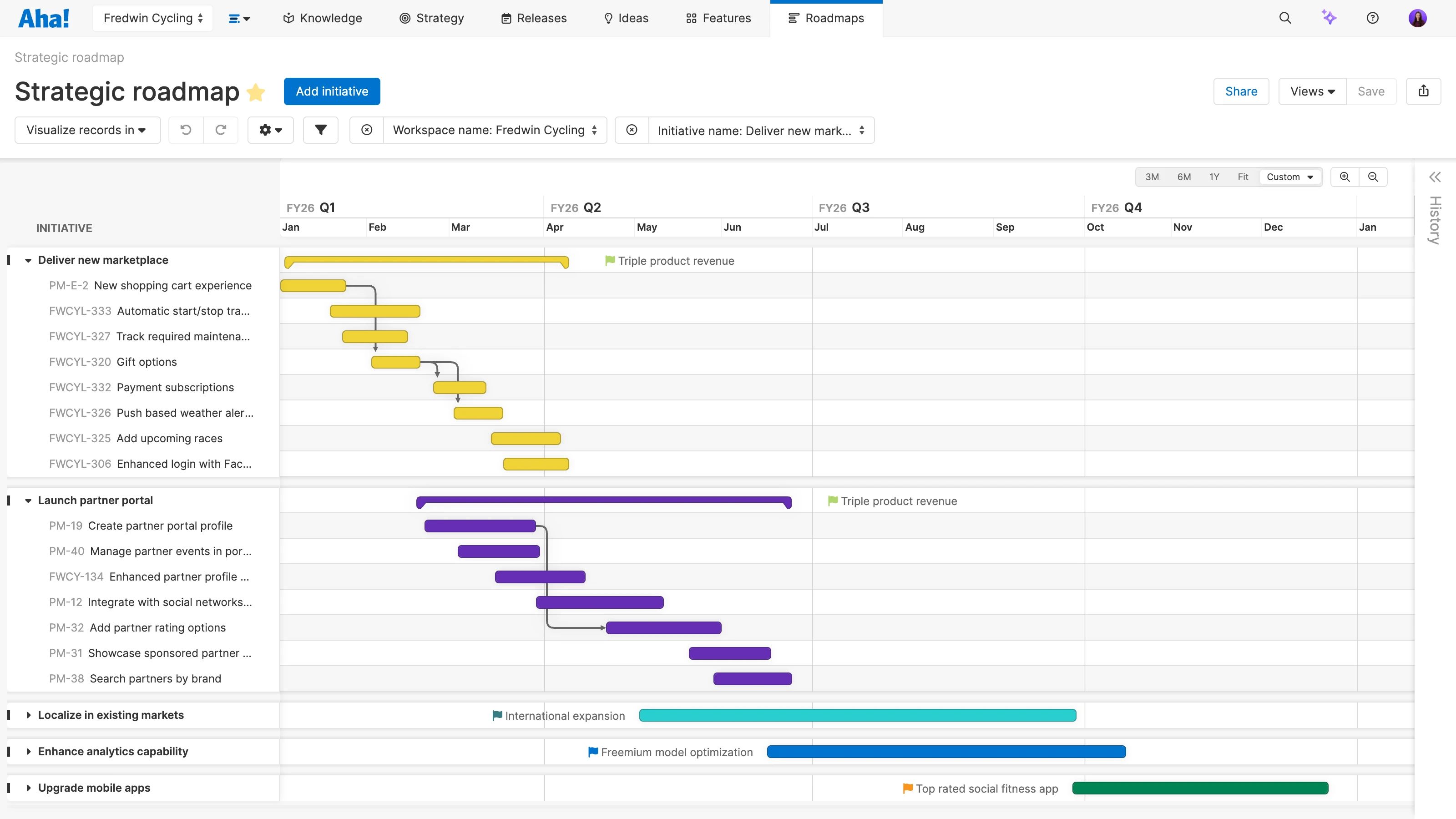
Visualize your company and team strategy. Create a top-down view of your initiatives and note when the team will work on them. Color the bars by status and show which goals the initiatives link to. Layer in the actual work required — so you can clearly demonstrate how your strategic roadmap will become a reality.
The Now, Next, Later roadmap is ideal for summarizing early product plans without promising specific delivery dates. Automatically group features into now, next, and later buckets based on customizable time frames. Then, tailor all the details to tell a clear story to stakeholders. Once your plans take shape, switch to a more detailed roadmap view in a single click.
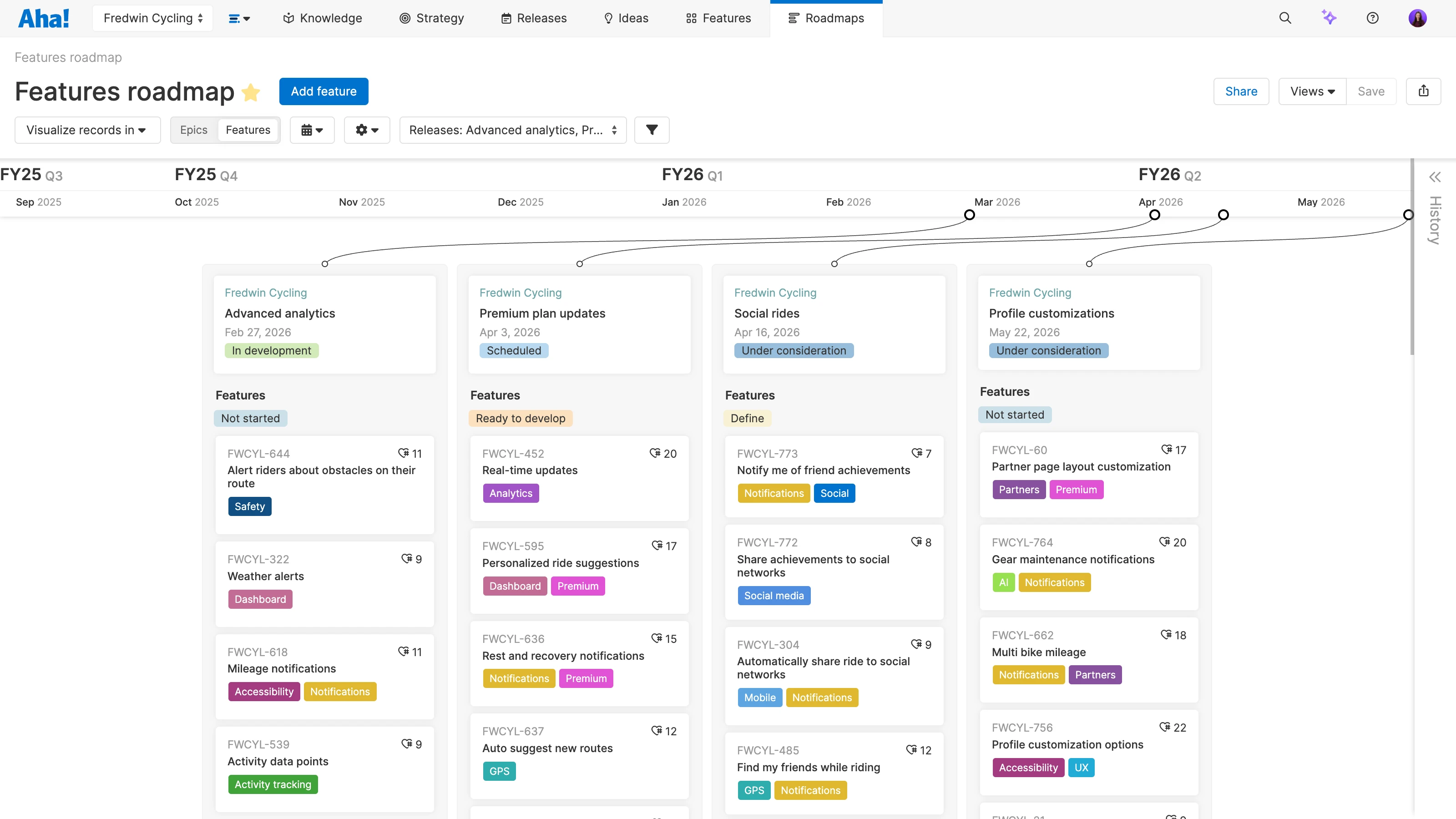
This is the get-out-of-chaos roadmap. You spend countless hours every month editing spreadsheets and presentations for customers, partners, and internal teams — explaining what is coming and when. Now, you can stop the mayhem. Choose exactly which releases and features you want to show and easily communicate delivery time frames.
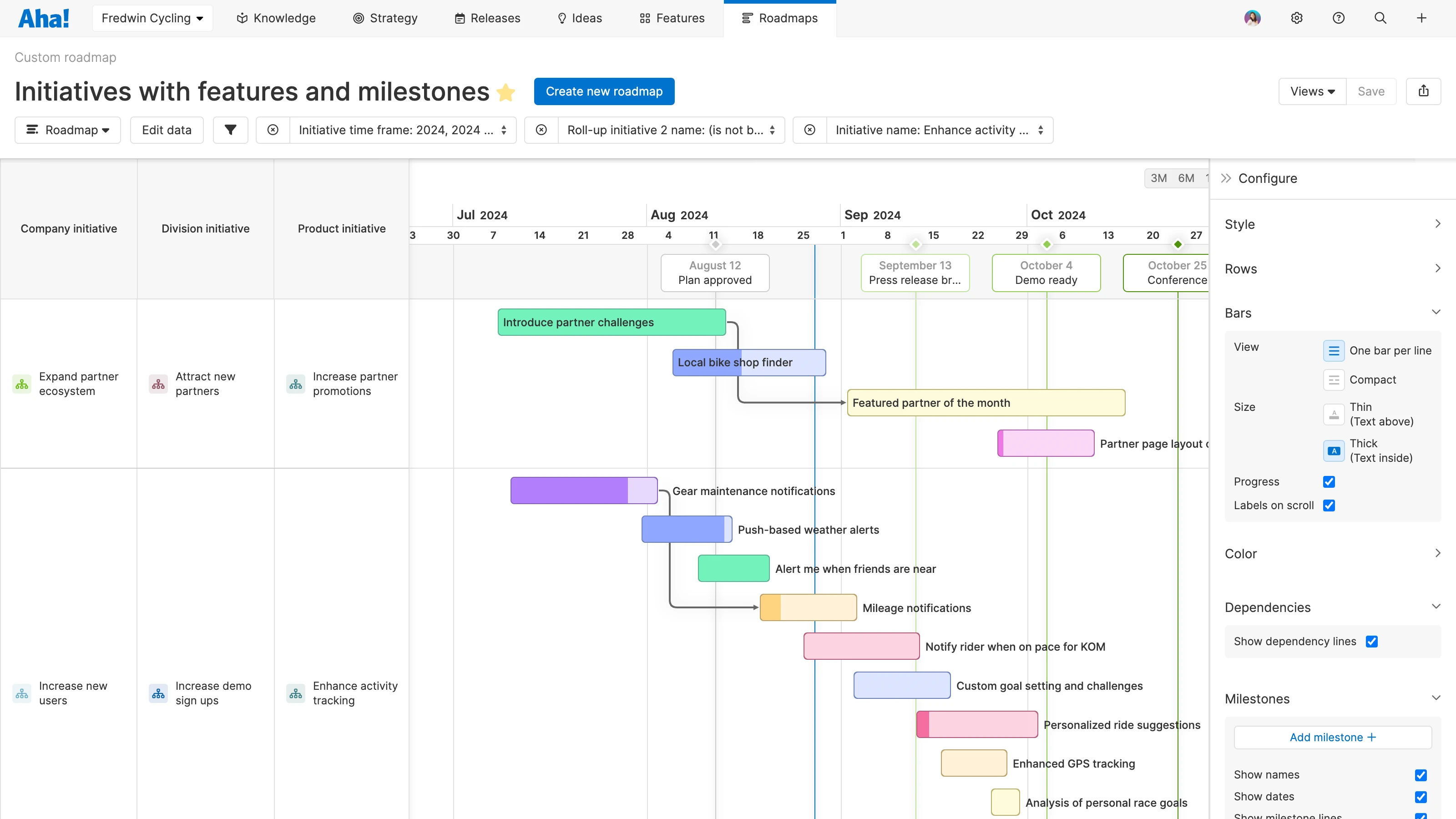
Feeling ambitious? Create your own unique timeline view and truly bring your data to life. You can customize just about everything — including what you want to display, start and end dates, and how you group your roadmap bars. Add color and key milestones to create the perfect view for any audience.