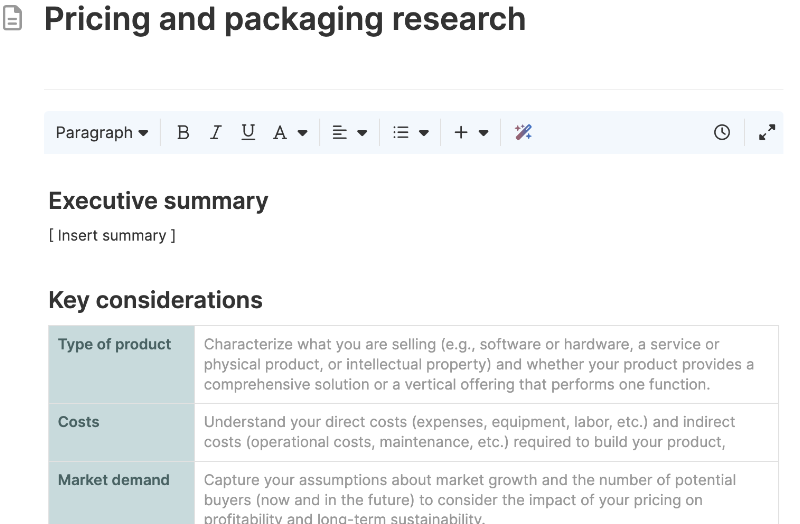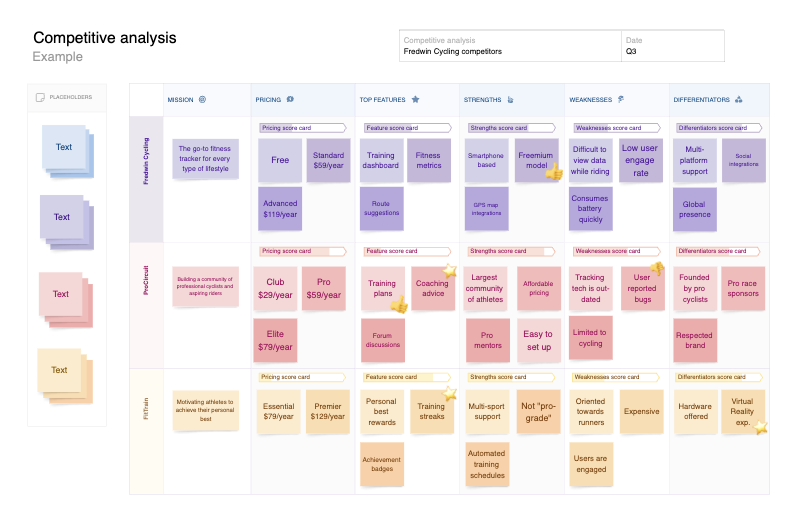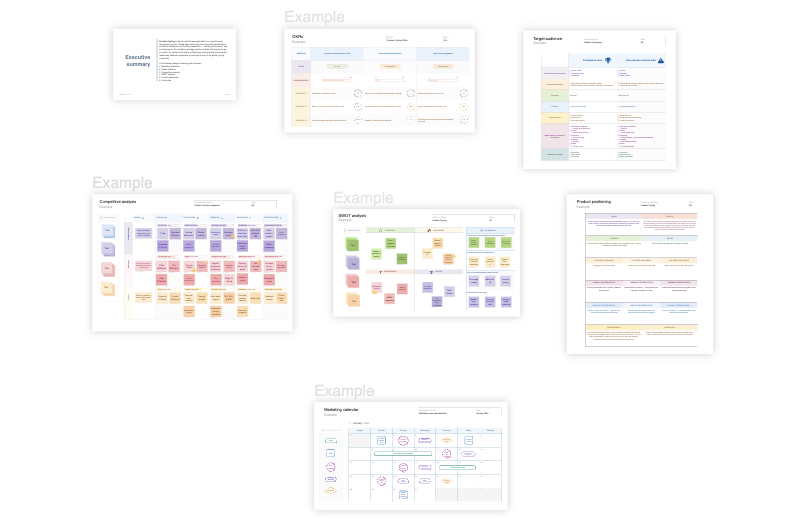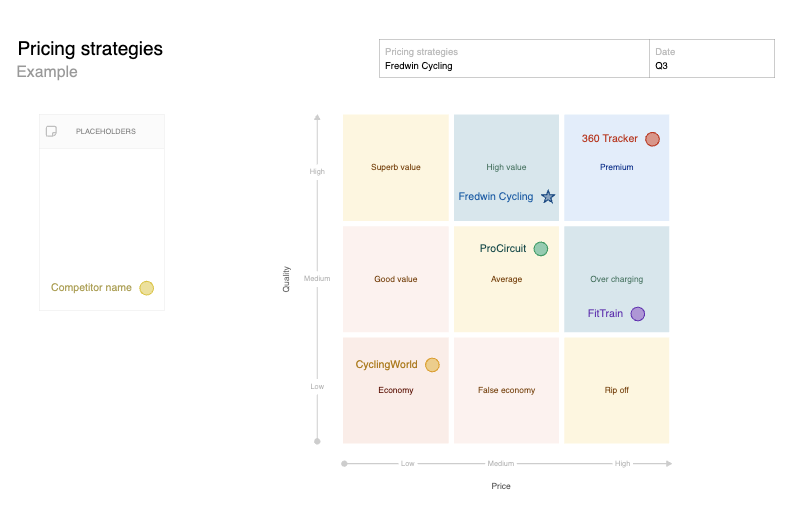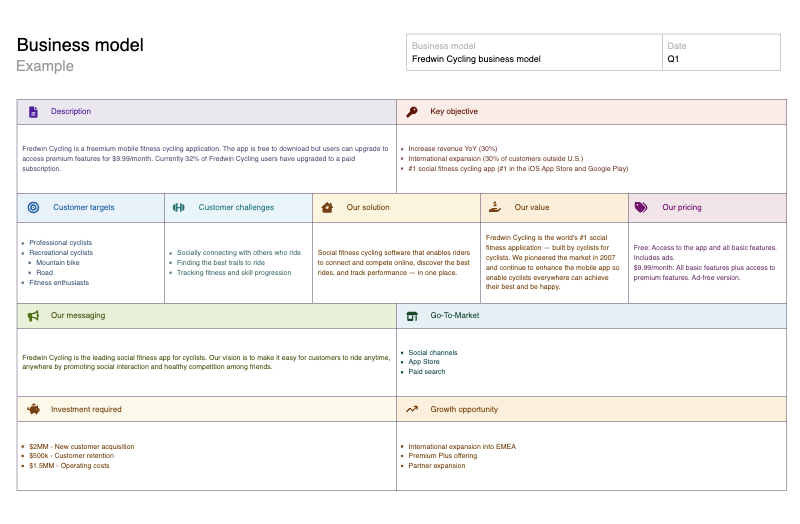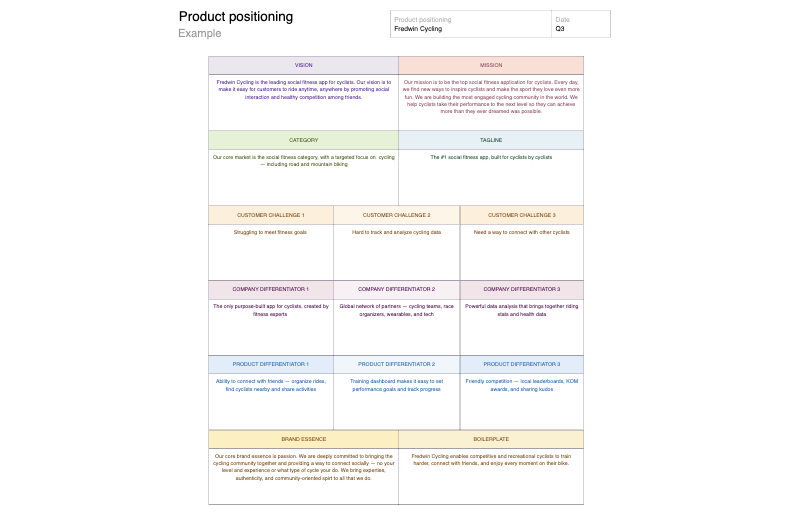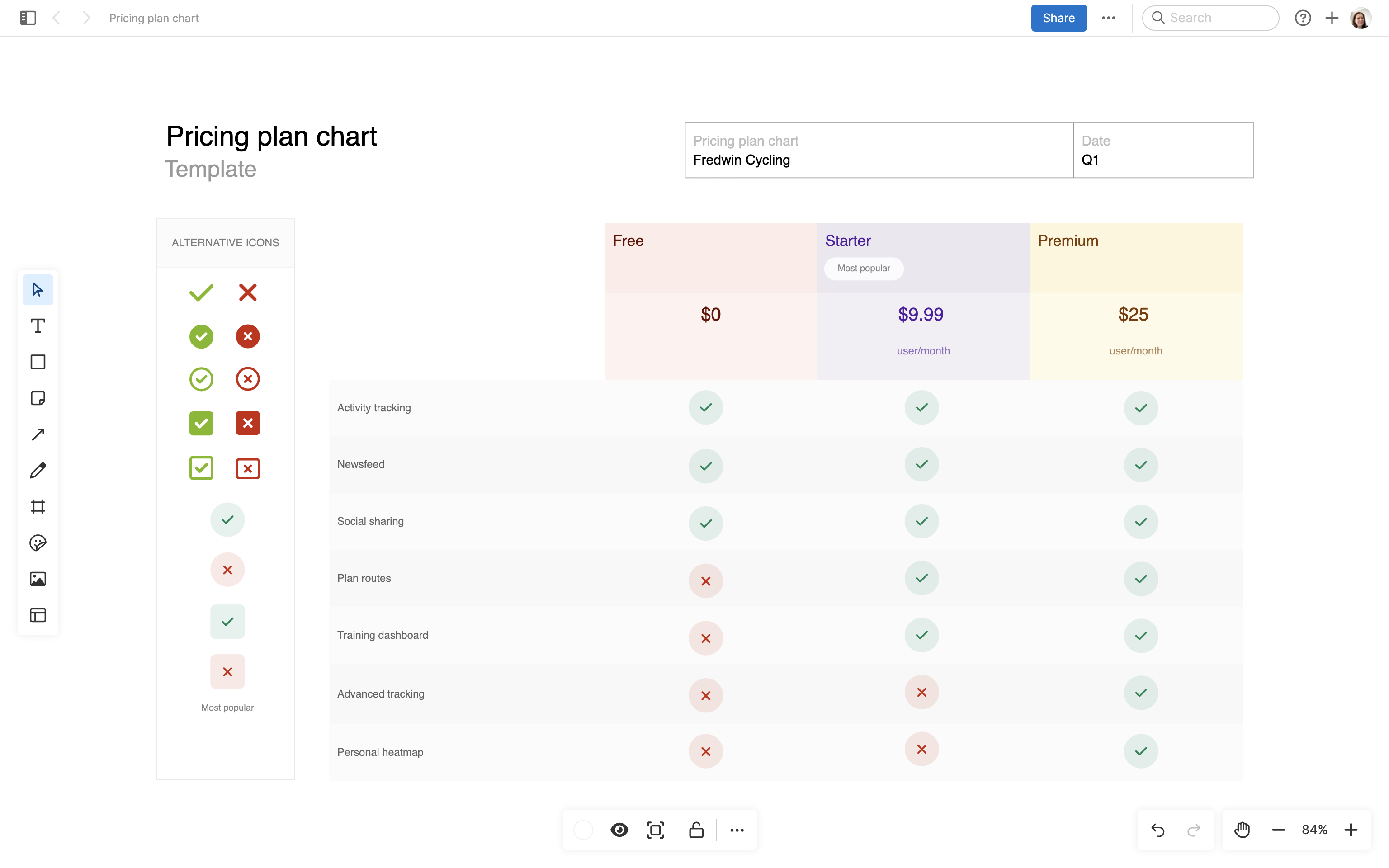
About the pricing plan chart template
It is not always obvious what separates a basic plan from a premium one — especially when features overlap. This pricing plan chart template helps you compare feature availability across customer tiers using a simple visual format. It communicates the value of each plan, highlights key differentiators, and guides internal decisions about packaging. The layout also includes editable rows for feature sets, a consistent icon system for clarity, and color-coded columns to represent each plan. This makes it easy to present your pricing strategy with precision.
Included in the pricing plan chart template
This pricing plan chart template includes built-in capabilities like:
A structured grid with editable rows and color-coded columns for quick comparison
Pre-formatted icons to clearly show what each plan includes
Quick access to best practices and a pre-filled example for guidance
Inline comments to gather feedback, questions, and ideas from teammates
How to use the pricing plan chart template
This template is ideal for comparing pricing plans, deciding how to package features, and communicating your strategy internally or externally. Use it during go-to-market planning or when introducing a new product tier. It is especially helpful when you need to show how each plan delivers increasing value and why certain features are reserved for premium tiers.
Start by listing your product's key capabilities in the left-hand column. Then, work across the chart to indicate which features are included in each plan using checkmarks or icons. Use color-coded columns to distinguish tiers, and add sticky notes to highlight differentiators — such as exclusive tools, integrations, or support options.
Invite collaborators to comment and vote on proposed packaging changes. Once finalized, export the whiteboard or reference it in a positioning document in Aha! Roadmaps to align messaging and prepare for customer conversations.
Best practices
Think strategically about how each plan communicates value and supports your pricing goals.
Segment before you map: Group customers by usage, needs, or willingness to pay. This helps you decide which features belong in each tier.
Back decisions with data: Use competitive analysis and customer feedback to validate your packaging. Link feature availability to perceived value — not just internal priorities.
Prioritize clarity: Use consistent icons and limit text where possible. The goal is quick comparison, and a clean, readable chart makes your decisions easier to understand and defend.
Collaborate early and often: Invite stakeholders to comment or vote as you build out the plan. Early input prevents rework and builds alignment.
Review during key milestones: Revisit your pricing plan before launches, major feature shifts, or annual planning. Evolve your packaging as the product changes (but avoid frequent shifts that confuse customers).
FAQs about the pricing plan chart template
Why is it important to visualize pricing plans?
A clear visual makes it easier for teams — and eventually customers — to understand what each plan includes and why it matters. Visualizing pricing tiers helps surface inconsistencies, highlight feature gaps, and ensure each tier offers meaningful value. It also gives product, marketing, and sales teams a shared reference point for messaging and positioning.
What are some best practices for creating pricing tiers?
Start by identifying what differentiates each customer group: needs, usage level, or willingness to pay. Package features in a way that reflects that value. Keep the chart easy to scan using checkmarks or icons, and use color to show progression from entry-level to premium offerings. Be intentional about what features you withhold to incentivize upgrades.
Who is the pricing plan chart template for?
Product managers, marketers, and business leaders who need to compare packaging options or prepare for a pricing update will find this template useful. It is especially helpful during go-to-market planning or when aligning internal teams on what each plan offers. SaaS teams introducing new pricing tiers can use it to pressure test their strategy.
Is this template free to use?
Yes. To use this product updates template, sign up for a free 30-day trial of Aha! Whiteboards. (You can also try this template in Aha! Roadmaps if you need a complete product management solution.) Easily customize the template to suit your needs, then share it with as many people as you want (for free) to streamline collaboration.