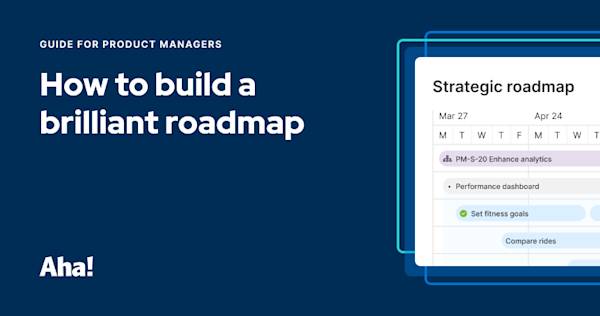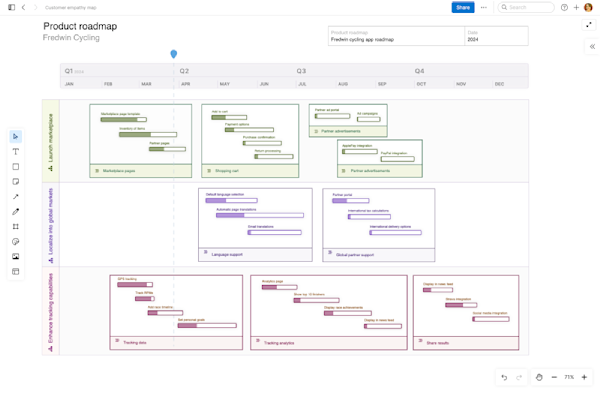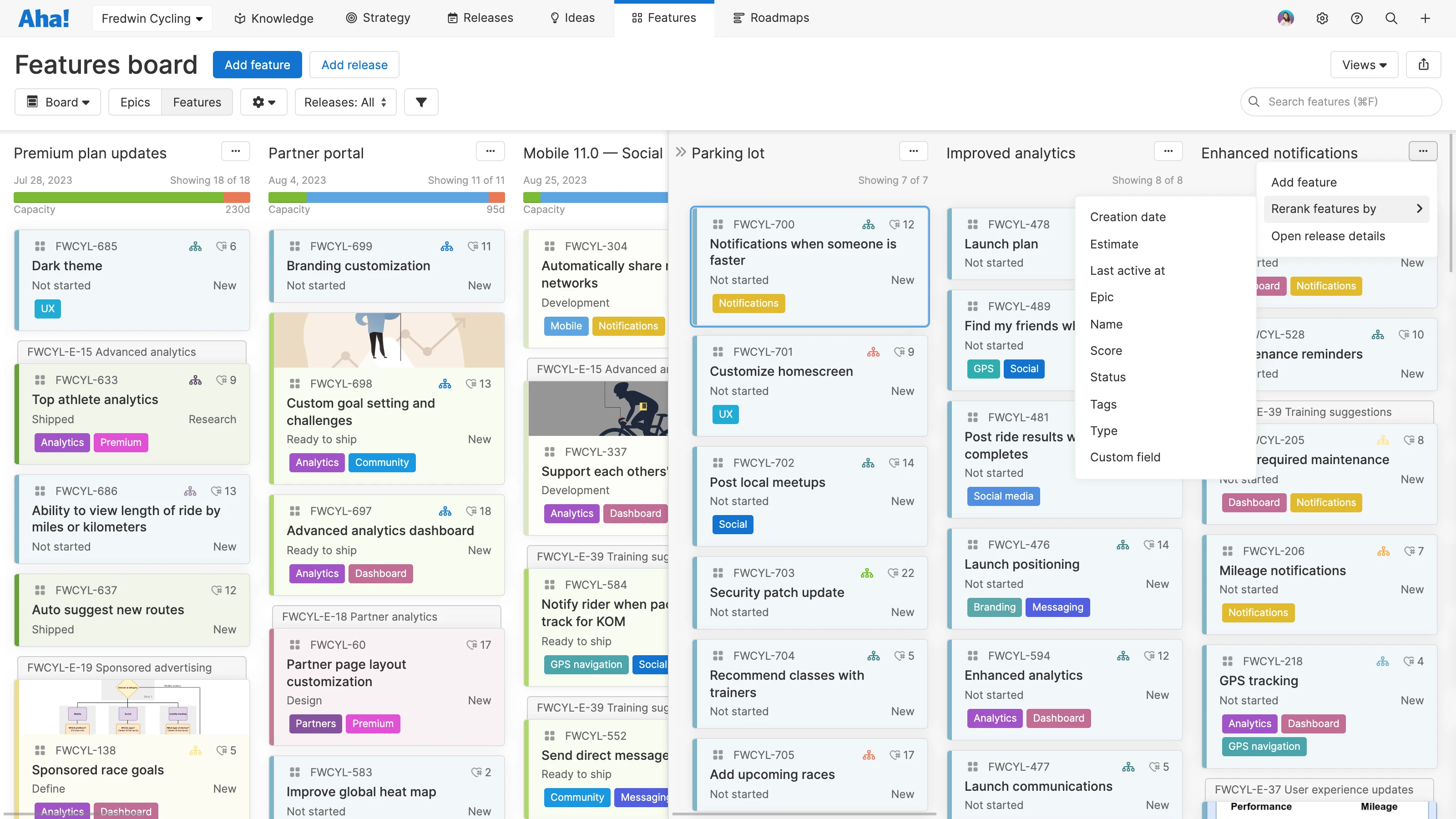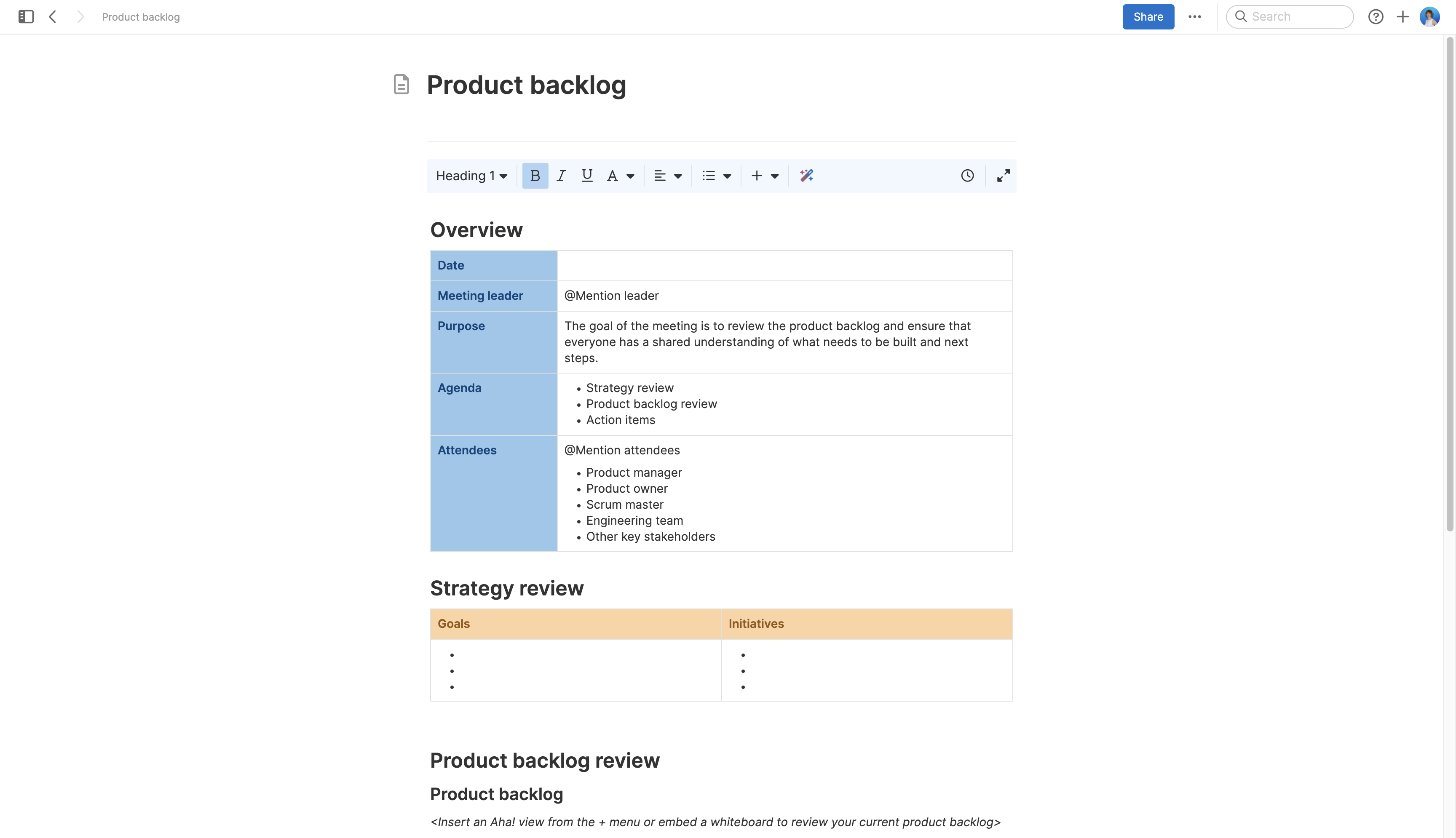Building an effective product backlog takes a thoughtful approach. Done well, it can become a useful tool for staying organized and focused on the work that matters most. Before we dive into the details of what a product backlog entails, let's talk through some best practices.
Your product backlog should be:
Strategic: If an item of work does not support your product goals and initiatives, it probably does not belong in the product backlog. Backlog features should already be vetted against your strategy and agreed upon as a priority by the product team. This ensures that any work moving from the backlog to your roadmap will drive impactful progress.
Comprehensive: New product features and enhancements make up the core of your backlog. But it can also include technical training for your team, re-factoring or re-architecture efforts, bug fixes, and other non-feature projects that might better position you for product success.
Selective: Your product backlog is not a catchall place to store ideas for later. Be purposeful in which items you add, and how many — overloading the backlog with dozens of features can make it unwieldy to rank and sort. Try to limit your backlog to a manageable number of items that you can review week to week.
Navigable: Most product backlogs are organized into vertical lists with the highest-priority items at the top. That way, you can quickly see what is coming next. Use tags, categories, and scores to see more details at a glance — so you can move faster when planning releases.
Although your product backlog represents a queue of upcoming work, it is worth mentioning that not every item in your backlog belongs on the roadmap. Remember that your roadmap is a tool for strategic communication — you use it to convey the most impactful updates to your audience. Items such as technical debt and bug fixes, for example, do not need to be displayed here.
Related:
Top
How to set up a product backlog
It can be simple to start creating a product backlog — even if you have never built one before. The items that make up your backlog require a lot of research, ideation, and collaboration to define, but the backlog itself is simply an ordered list.
If you are getting set up for the first time, here are the basic steps for building a product backlog:
Gather the most important features, enhancements, and fixes that your team is planning to work on. Make sure each one is well defined and ready to go with requirements, estimates, and other necessary details.
Select a tool or whiteboard template to house your product backlog — preferably one that allows for multiple columns, such as a kanban-style board. Choose a column to represent the backlog.
Populate the backlog column with the features you gathered in a vertical list.
Add categories, tags, and other visual indicators to each feature.
Rank backlog items in priority order — starting with the most valuable features at the top. Be sure to run these decisions by the cross-functional product team, which will have important context and feedback on what should get prioritized.
Get to work! As you plan releases, pull items of work out of your backlog and into your release plan. If you are using a kanban-style flow, you will likely place it in the next column to the right of the backlog.
Keep managing the backlog. (Jump to the next section for tips on how.)
Below is a product backlog example in Aha! software. Product backlog (or Parking lot) items are kept in a column that expands in a drawer view. In addition to the primary backlog, you can see categories grouping features related to "Improved analytics" and "Enhanced notifications." There are also options for ranking backlog items by value score, tags, and other options in the dropdown menu. As work progresses, you can click and drag Parking lot items directly into a release on the Features board.