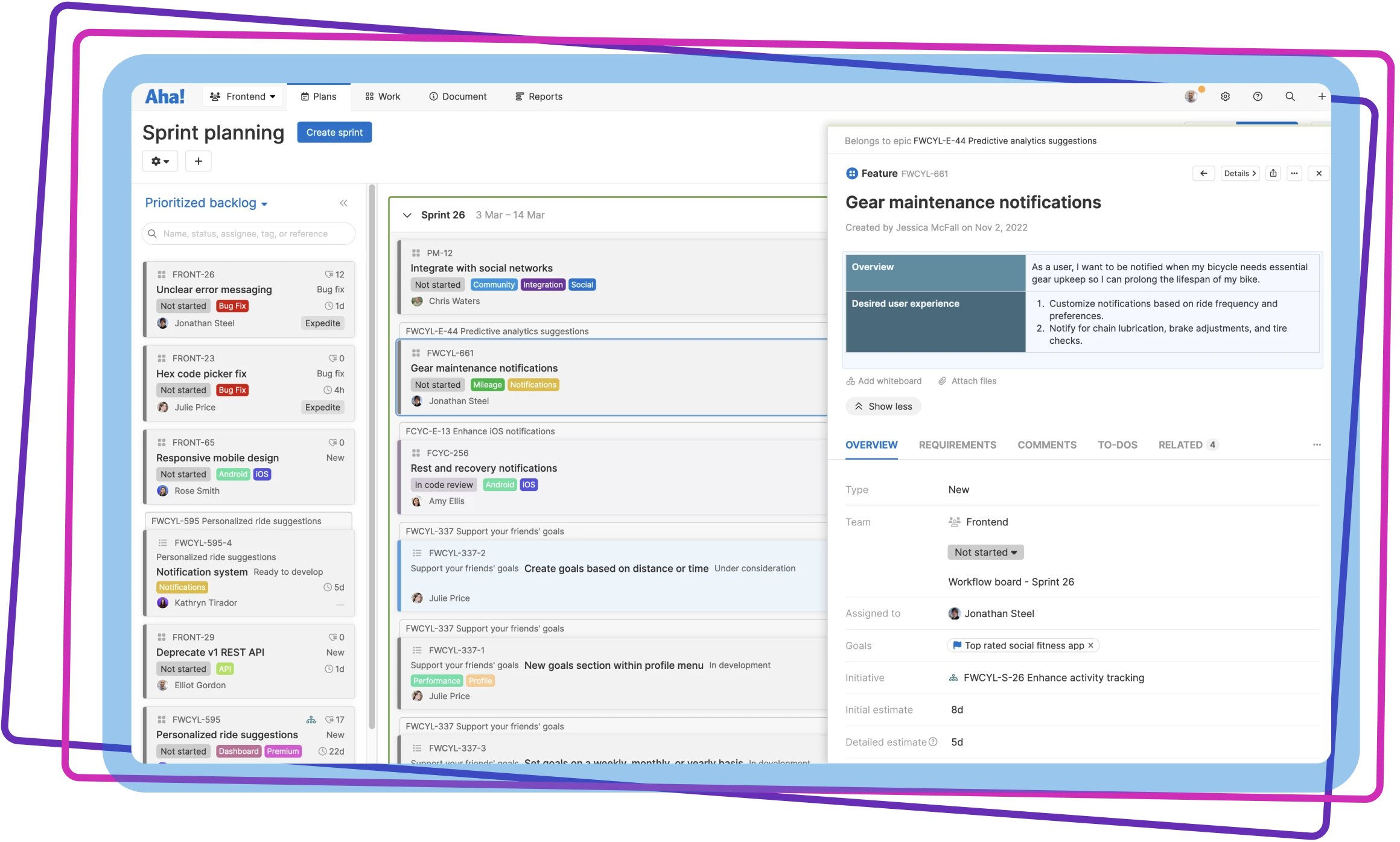
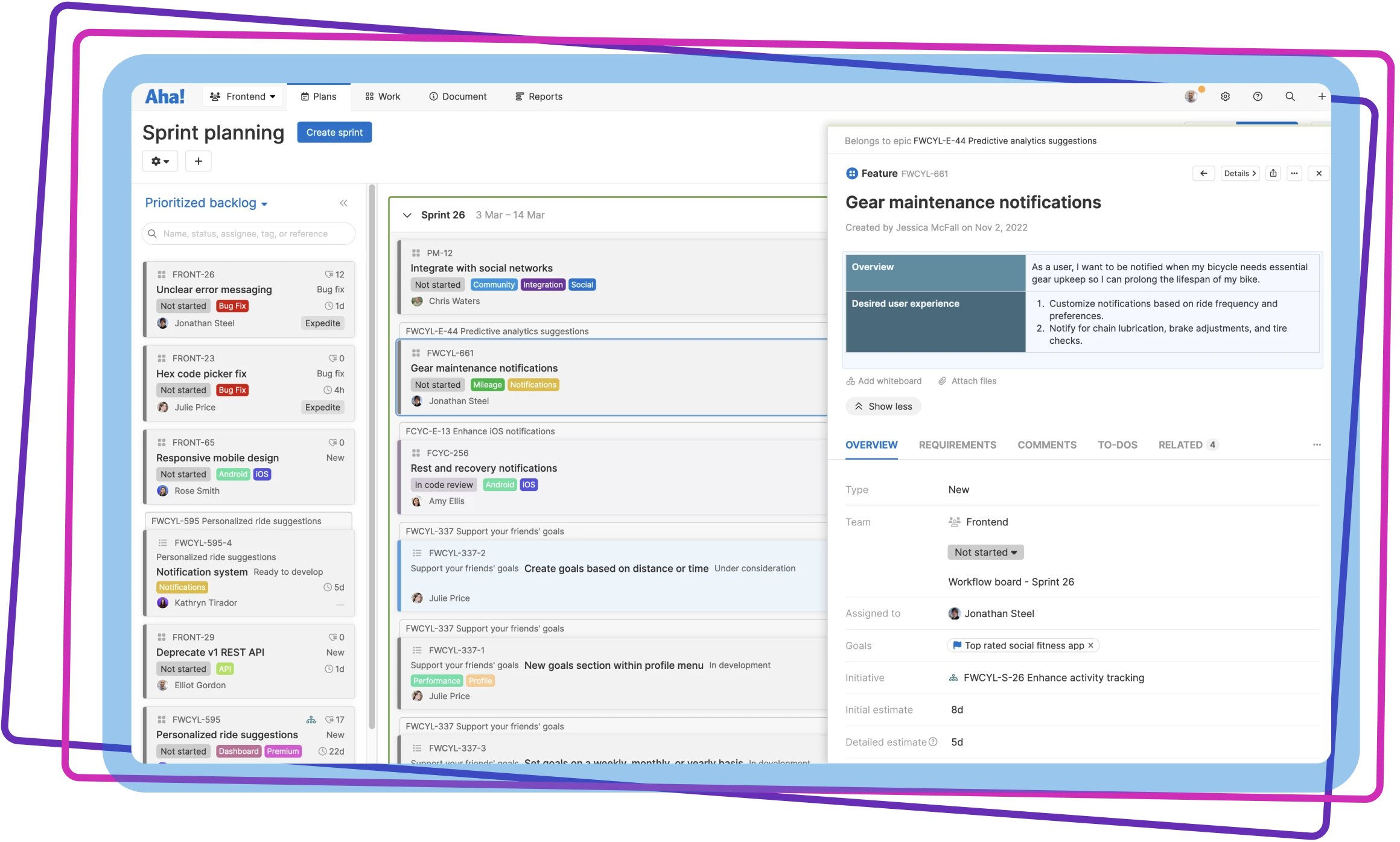
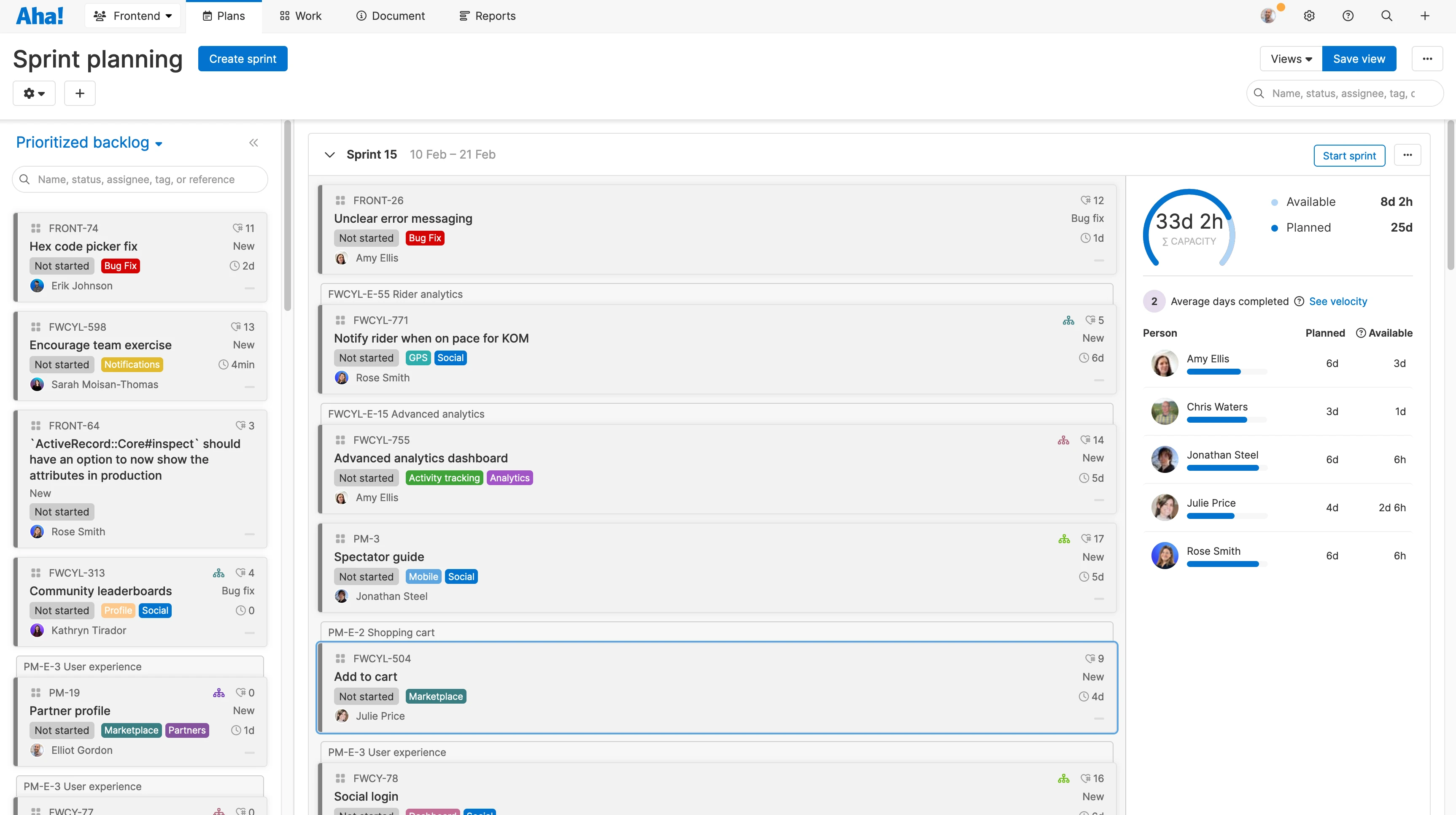
Refine the backlog — balancing product and engineering priorities. Then, plan sprints to tackle the work in increments. Set the duration, goal, and capacity. Then, pull in top-priority work, estimating effort and optimizing workload so the team can commit to the plan with confidence. Track progress on the workflow board and monitor the sprint burndown. Hold performance retrospectives to improve the team's velocity over time.
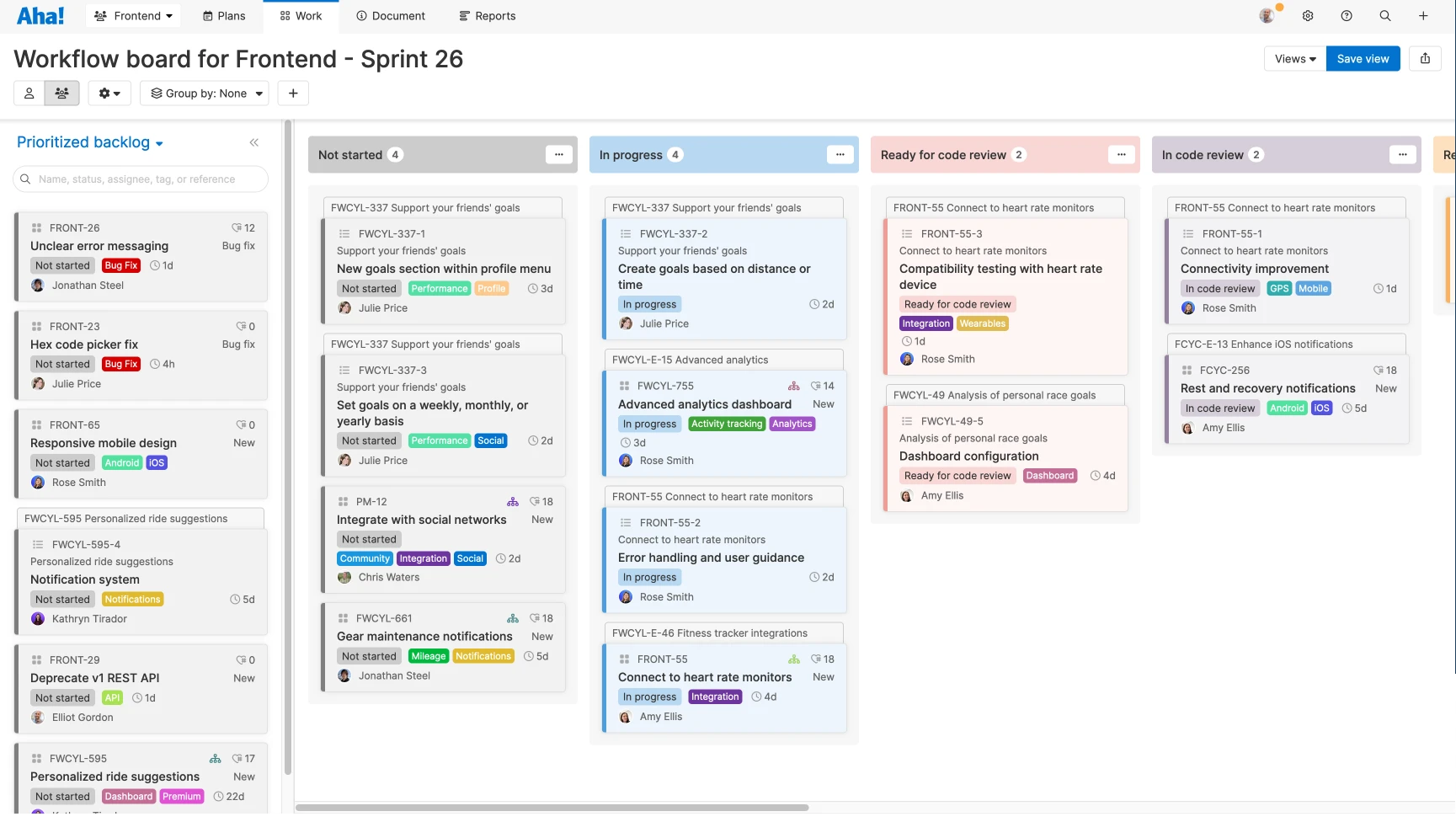
Optimize for continuous delivery. Prioritize the backlog by defining requirements and setting the class of service for each item. The team can then pull work directly onto the kanban board for implementation. Use work-in-progress limits and "Waiting" columns to keep work flowing smoothly. Powerful reports — such as throughput, cumulative flow, cycle time, and lead time — help you improve process efficiency.
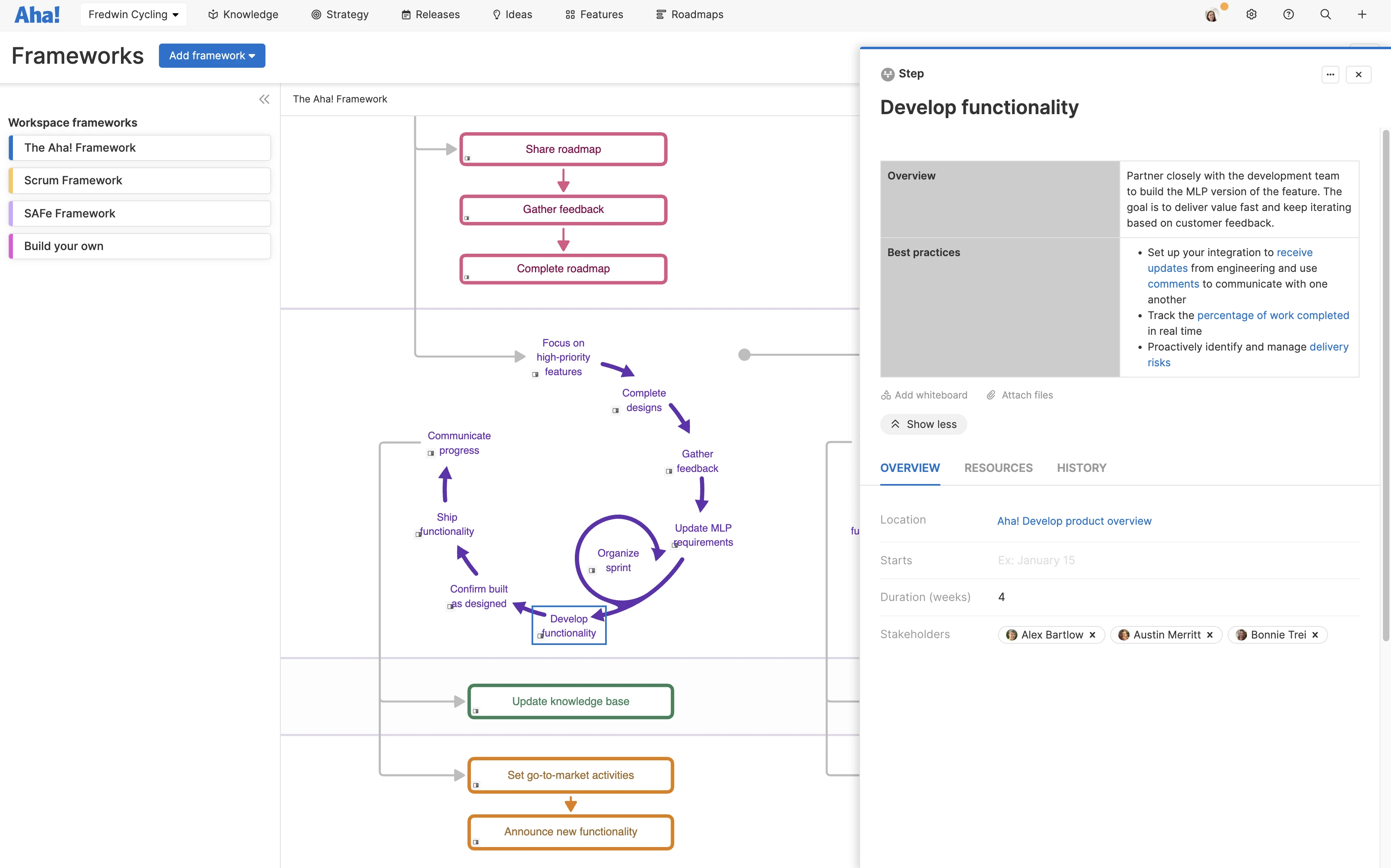
Increase the value delivered to customers. Use The Aha! Framework for product development to take a strategic approach to agile development. This grounds your engineering efforts in goals and initiatives to align work with what matters. Deliver a Minimum Lovable Product that will inspire delight.
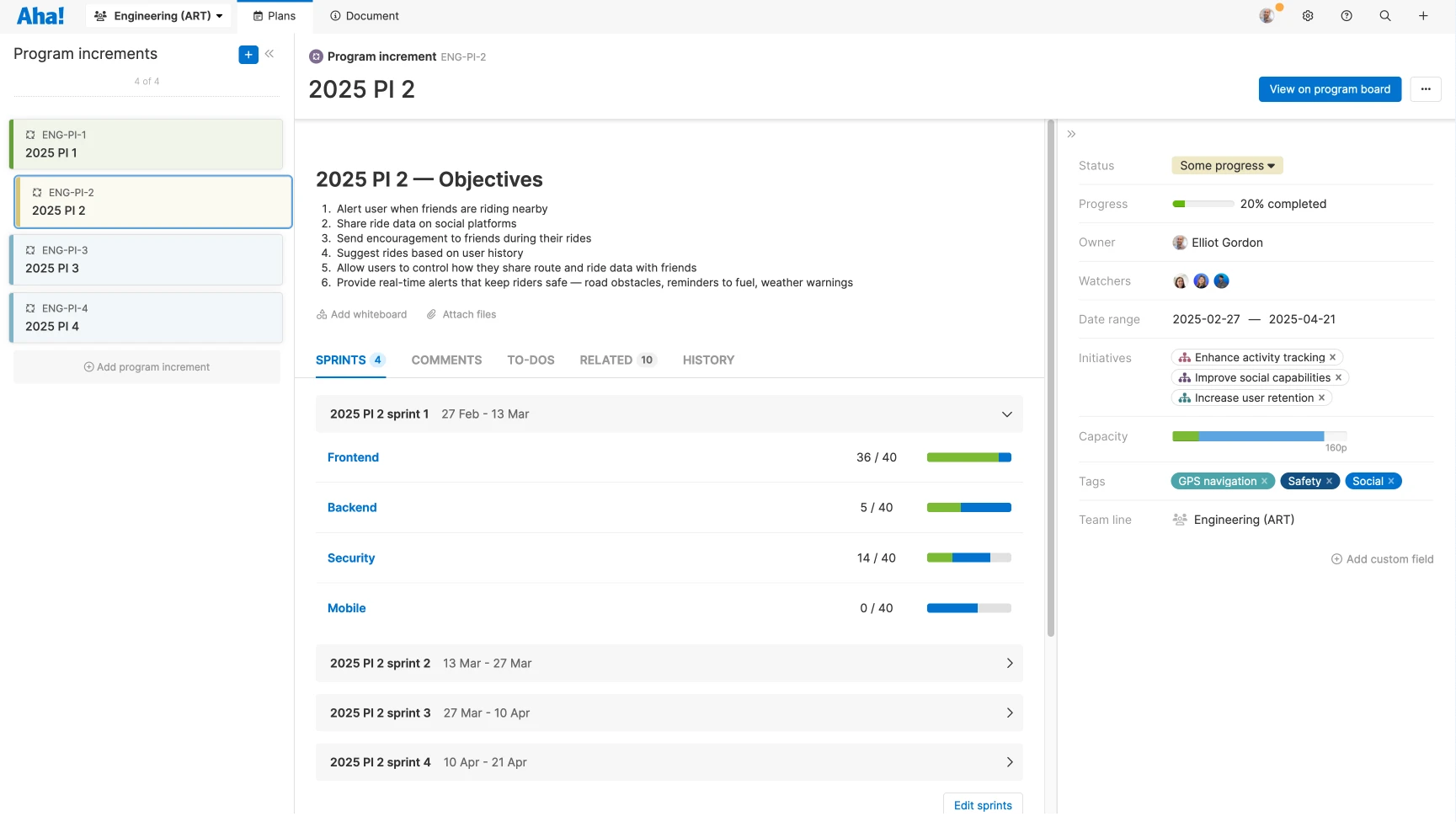
Coordinate product development at scale. Structure your Aha! Develop account to implement SAFe . Establish agile release trains, define program increments, and coordinate PI planning. Identify cross-team dependencies and manage PI capacity. As work gets underway, report on delivery progress across the entire PI in one view.
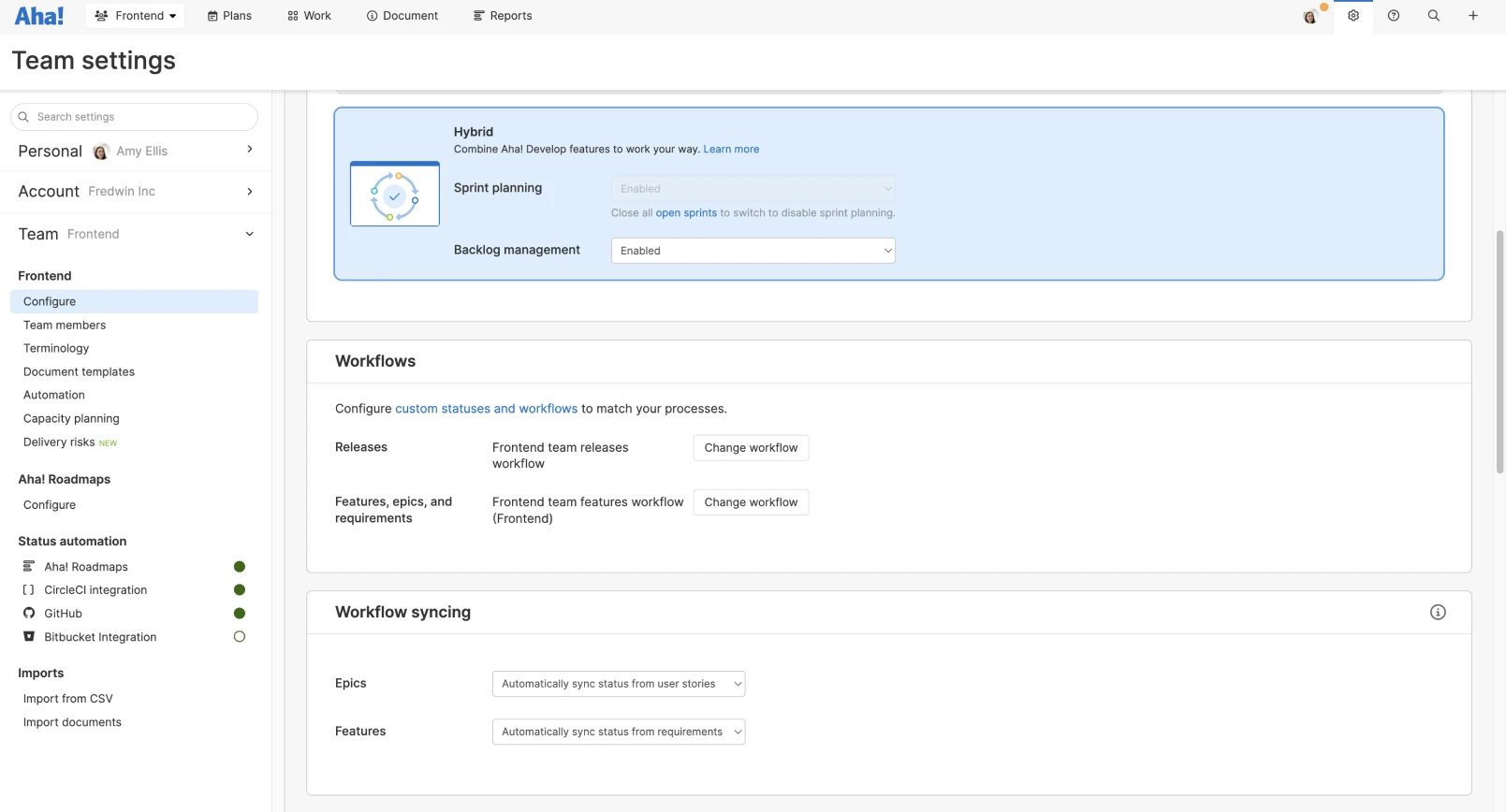
Every engineering team applies agile methods differently. That is why Aha! Develop empowers you to tailor your workflows to match your needs. Put just the right amount of process in place to streamline how you prioritize the backlog, deliver work iteratively, and optimize performance. Establish the perfect balance of flexibility and consistency — so you can achieve true agility.