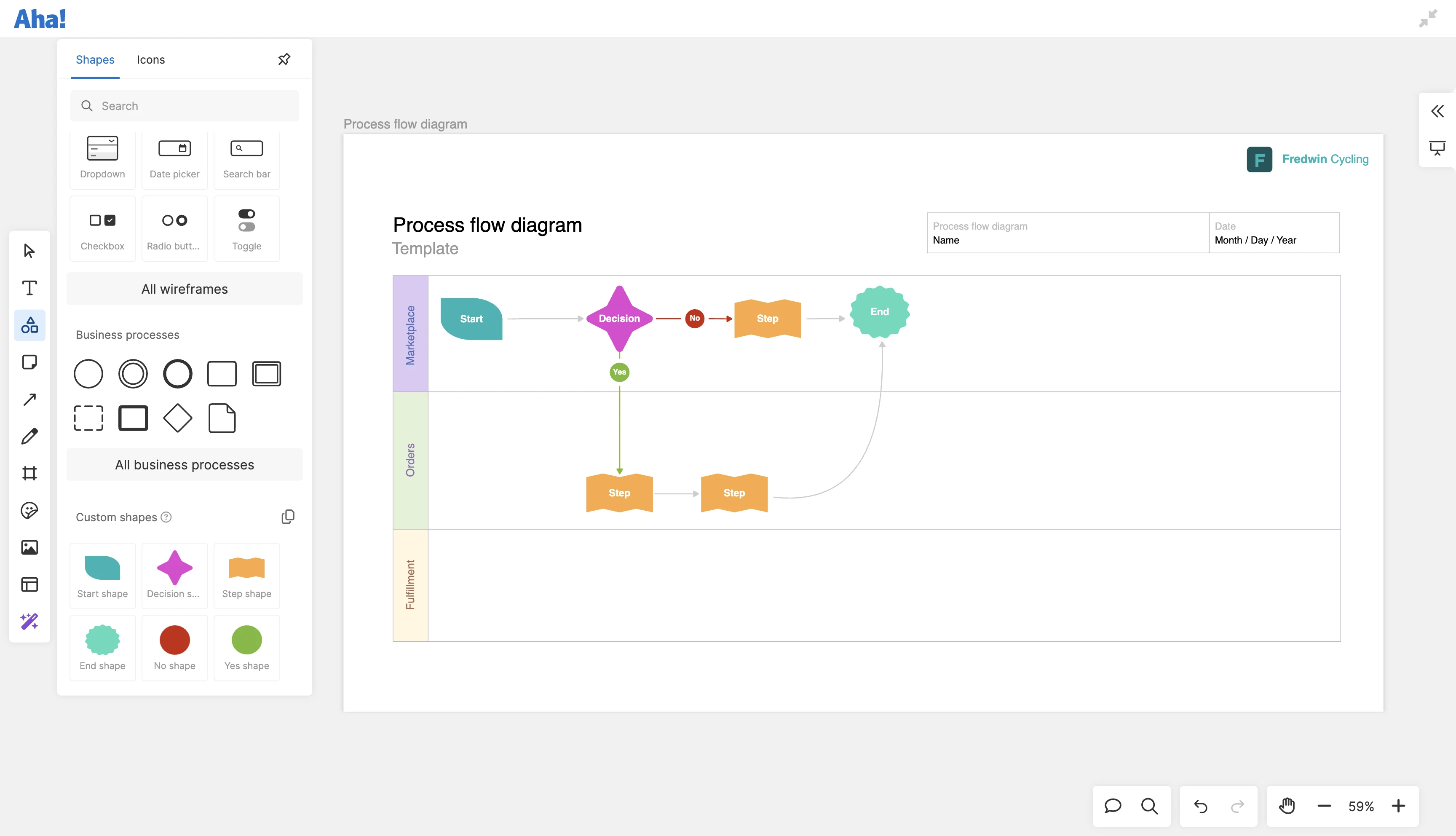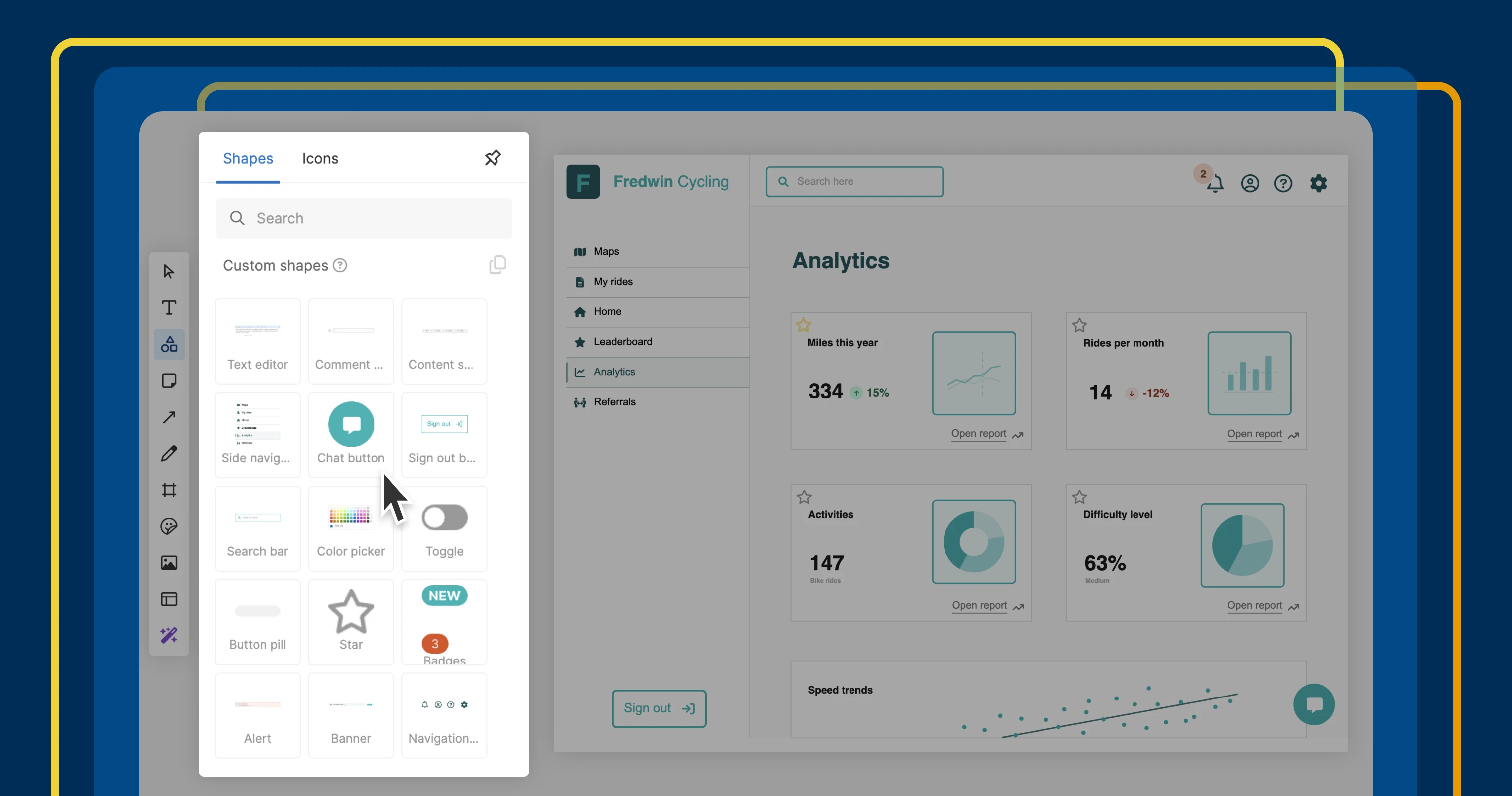
Save and reuse custom shapes to quickly create polished, consistent diagrams.
Add custom shapes to Aha! Whiteboards
It takes time to get your whiteboard visuals right. You want them aligned with your company branding and design guidelines. So do we. That is why today's update makes it possible to bring custom shapes into your whiteboard once, then use them again and again.
Save and reuse custom shapes in Aha! Whiteboards to create uniform visuals, fast.
Aha! Whiteboards already includes a robust set of shapes for mapping processes, sketching designs, and visualizing early-stage plans. And now, you can save your own custom shapes to the Shapes menu for quick reuse (available in Aha! Whiteboards Advanced). This is especially helpful when you want to maintain a recognizable visual style across diagrams.
You can also import SVGs from Figma — think UI components like buttons, modals, or text fields — and save them as custom shapes. These retain editing capabilities so you can update colors, text, or layout as your designs evolve. Wireframing with components from your actual design system also helps you collaborate more effectively with design and engineering.
To get started, add any object to a whiteboard (for example, your company logo or a branded shape). Right-click, select Save as custom shape, and name your shape. It will appear under Custom shapes in the Shapes menu, ready for reuse.
Note that custom shapes are specific to the whiteboard you are working on. To use them elsewhere, simply copy and paste the Custom shapes library on a new board or convert your whiteboard into a template. Any teammate using that template will gain access to the saved shapes.
Let's see this new feature in action:
Wireframe with on-brand components
Create wireframes that match your design system. Let's imagine you are mocking up a new text editor. Instead of starting from scratch, you can import the specific UI elements you need as SVGs from Figma. Then, edit the components directly in your whiteboard — updating labels, changing hues, or resizing elements. You can save them as custom shapes to speed up future iterations.
Standardize team diagrams
Add custom shapes to templates to ensure visual consistency. Imagine you are creating a process flow template to standardize how teams map out new processes. Create and add custom shapes that match your team's color and shape codes — including font style, color palette, and naming conventions. Then, choose Save as template to give your team a head-start on creating new flows with consistent visuals.
Clear, consistent diagrams help teammates absorb your ideas faster — so you can get aligned and keep building together.
Custom shapes make it easier to create polished, intuitive visuals. Skip duplicative work and keep your team focused on collaboration and innovation. Go ahead and add your own custom shapes in Aha! Whiteboards Advanced today. Want to upgrade your plan? Let us know — we are ready to help.
Upgrade to the Aha! Whiteboards Advanced plan
Aha! Whiteboards is the visual space for product innovation. Choose the Aha! Whiteboards Advanced plan if you need the most sophisticated capabilities — such as wireframing, confidence voting during PI planning, and whiteboard integration with Jira and Azure DevOps. Start a free trial of Aha! Whiteboards to access all the advanced features. Or contact us if you would like to add it to your Aha! Roadmaps, Aha! Ideas, or Aha! Knowledge plan.