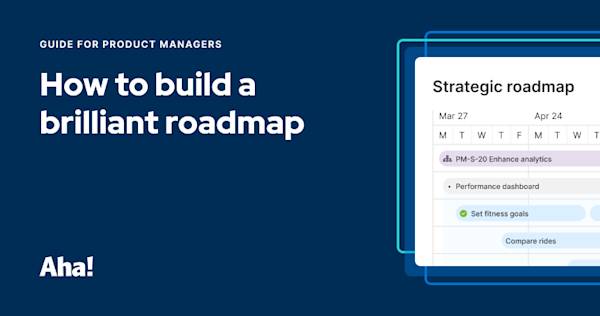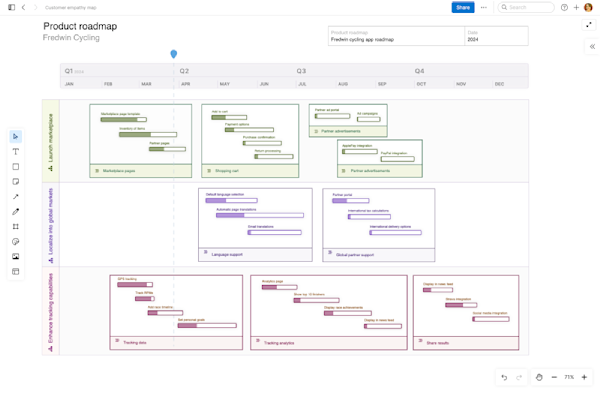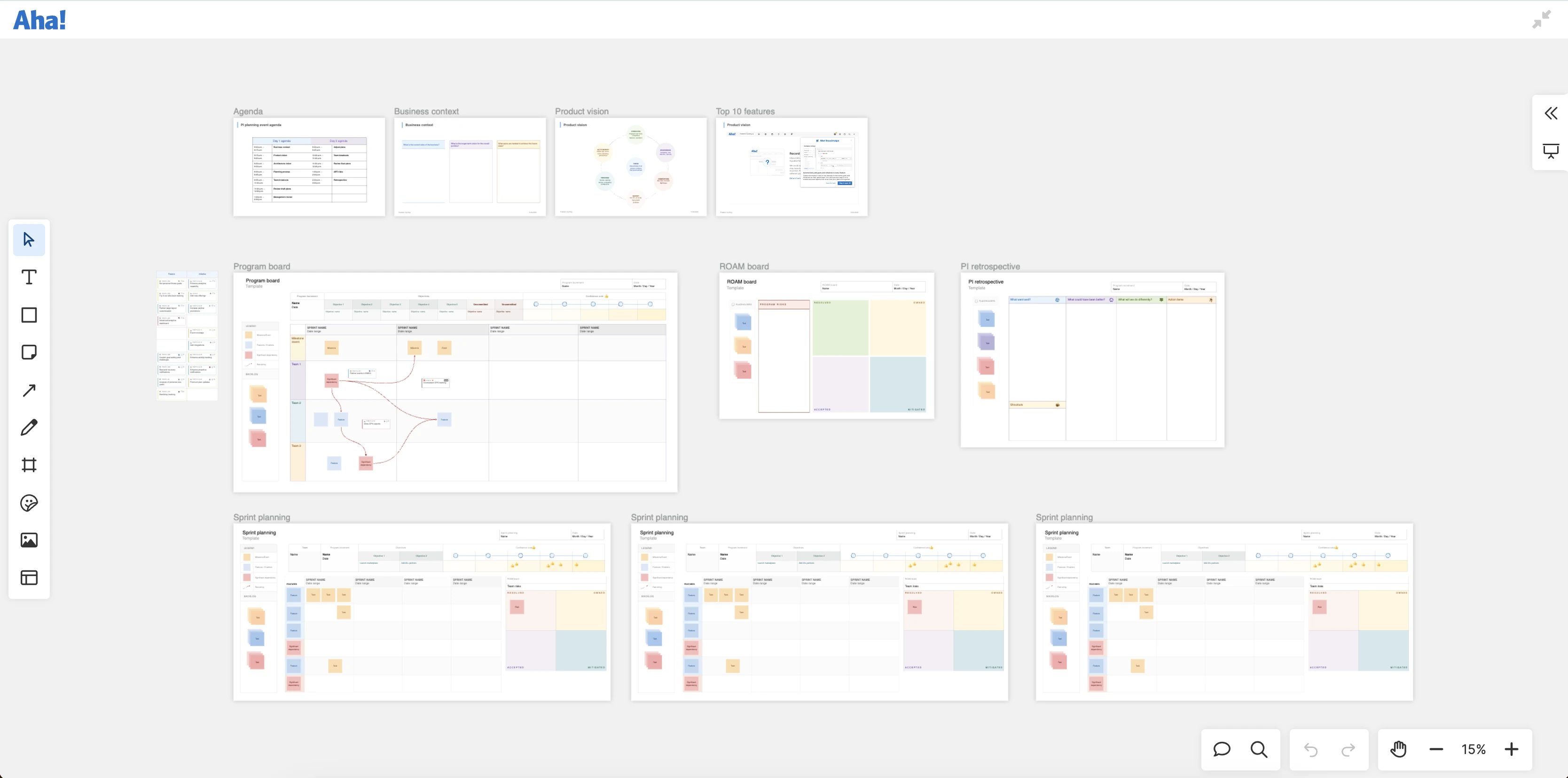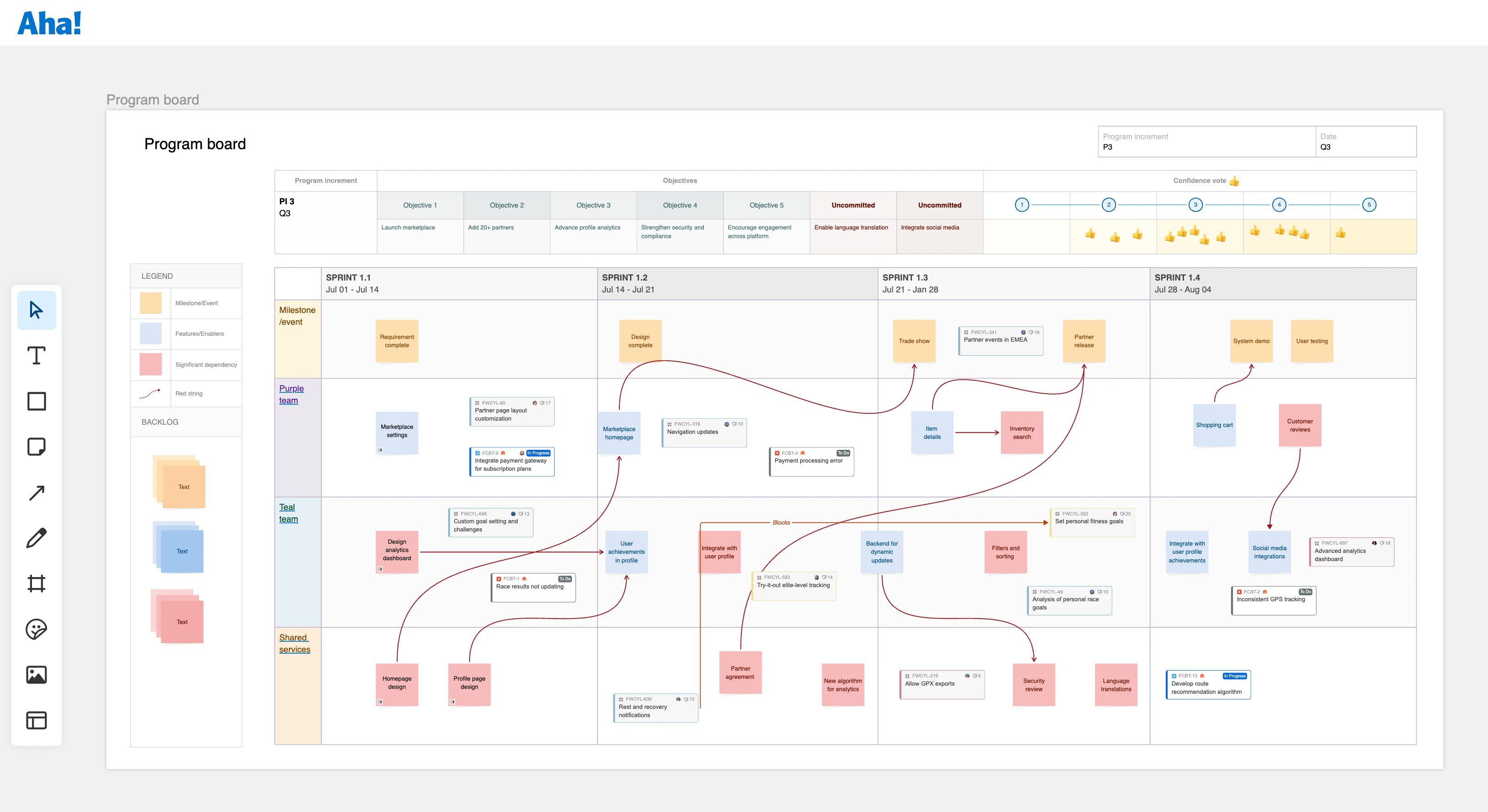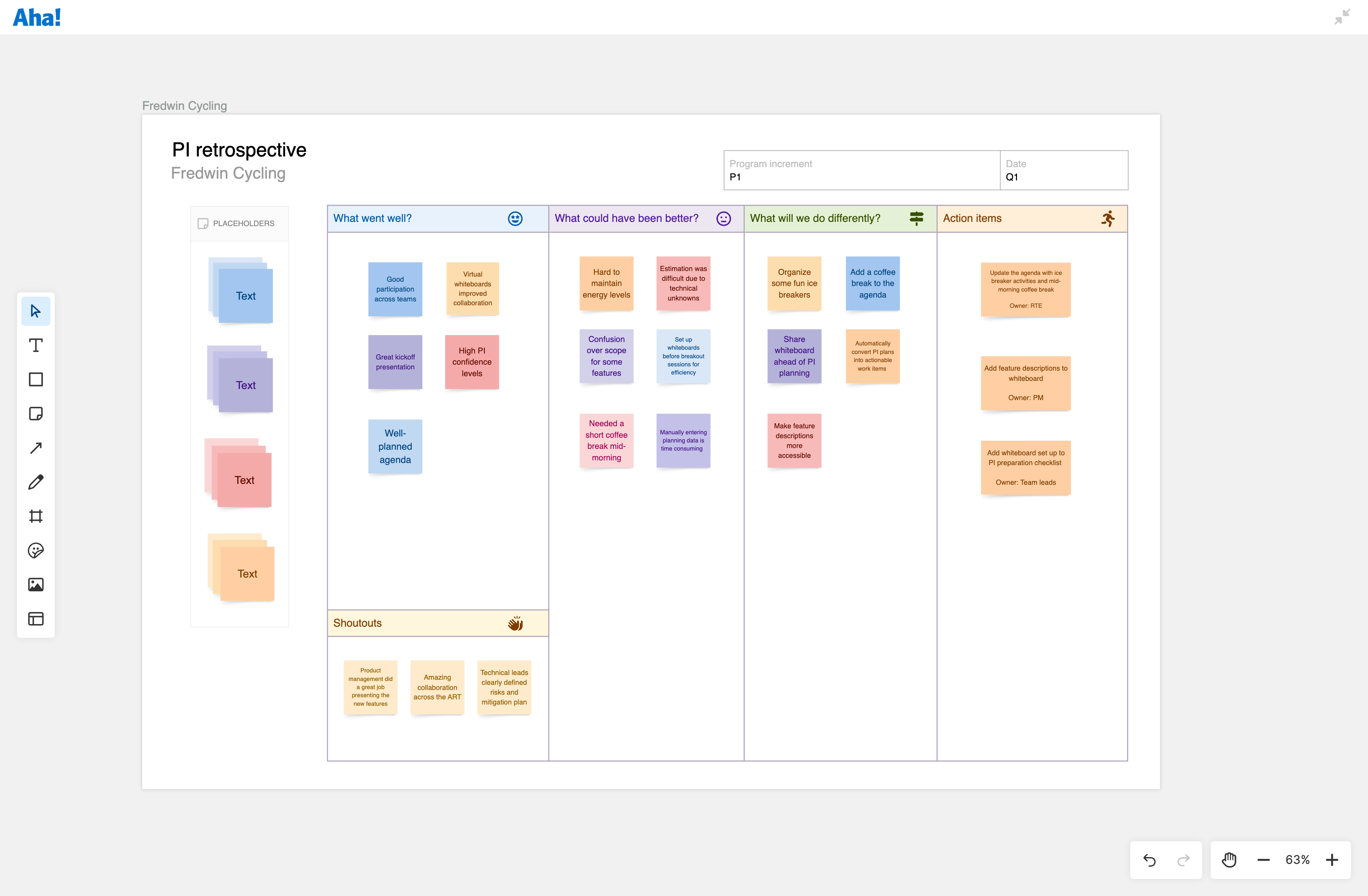How to prepare and run an effective PI planning event
Last updated: July 2024
Full days of meetings. Prescribed steps to follow. Months of development work to plan and dozens of people packed into one conference call or room — all of whom have opinions about what can and should get done. Yikes. It is no surprise that so many people have had unpleasant experiences with PI planning. None of that exactly sounds efficient (or enjoyable).
It can be a monstrous undertaking to map out and run PI planning events. And it is even more challenging to do it well. Without enough preparation, their effectiveness often gets lost in all the overhead. This leads to confusion and frustration. The toughest part? If you are an engineer or product manager at an enterprise organization that follows the Scaled Agile Framework® (SAFe®), you might have no choice but to do PI planning. It becomes a necessary evil.
It can help to remember what makes PI planning "necessary" if you feel discouraged. Coordinating work across several development teams is rarely quick or elegant. Keeping this many people in sync with each other (and with business and product goals) is tough to pull off without sufficient guardrails in place. SAFe and PI planning can help steer these efforts in the right direction while incorporating agile principles along the way — even if the process is not as agile as you would like it to be.
So there can be upsides to PI planning despite what you might read in online threads. Specifically:
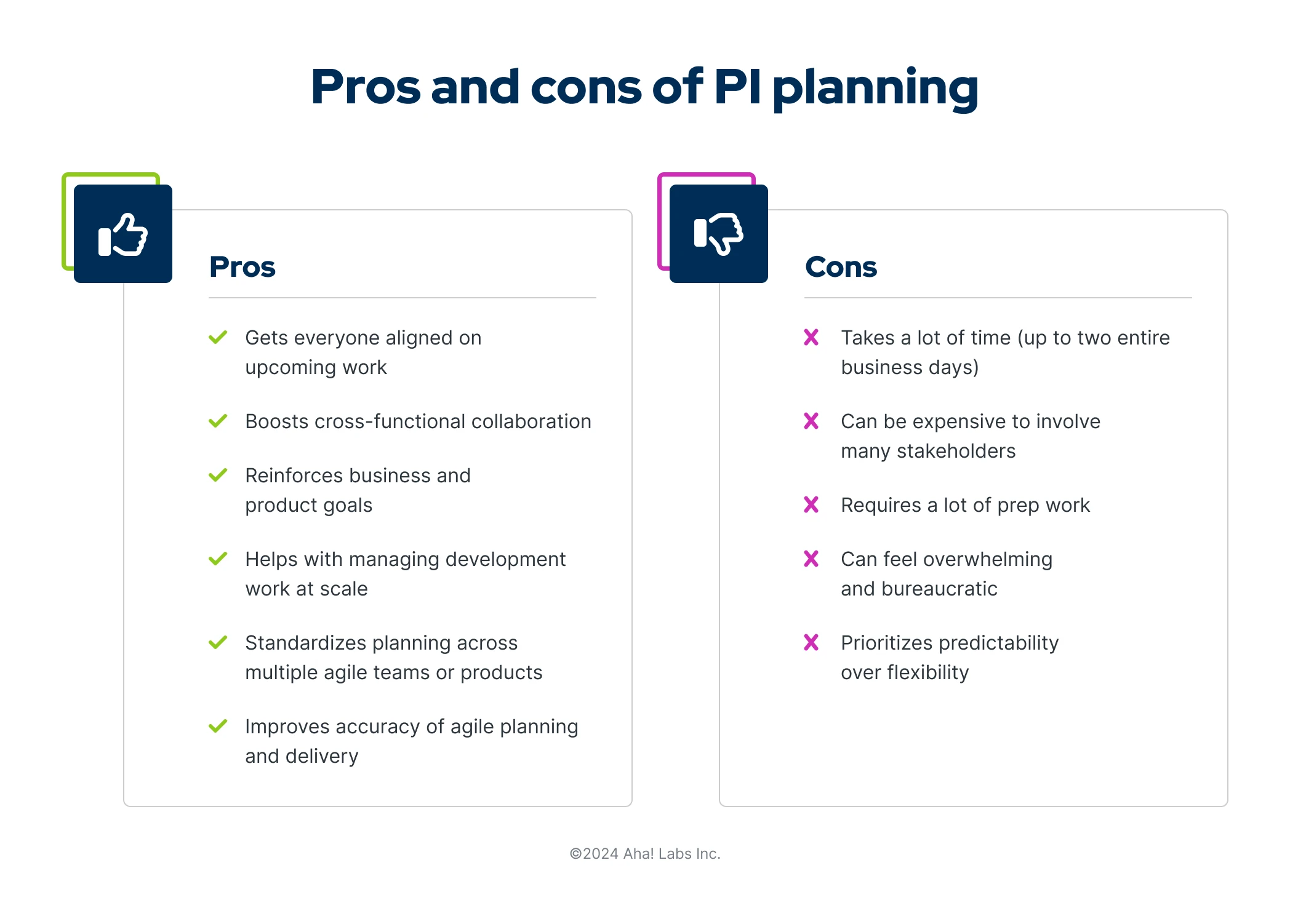
Although we do not follow SAFe on the Aha! team, we do plan strategically and cross-functionally as part of our own methodology (called The Aha! Framework for product development). That said, we have been in the product development space for a long time — so we understand SAFe is the reality for many of you who work at large companies.
You might not be able to switch methodologies, but there are ways to make PI planning events more positive (and honestly, simpler). We can help with that. Let's take a deep breath and dive in together:
First, two things to think about for PI planning success
Let's simplify right from the start. Behind all of the steps, roles, and rules, effective PI planning largely comes down to two things: teams and tools.
Teams
PI planning is a collaborative event. It involves stakeholders across multiple functions — engineering, product management, business leadership, and others. Bringing this many voices together in any meeting is tough to balance. Doing so for several back-to-back sessions? You can imagine how tensions rise.
This is one of the stickier qualms people have with PI planning. For example, a common complaint is that leadership only cares about the optics of the event. (In other words, "looking good" versus planning with intention.) Product managers often feel unheard or uncertain about their role in such a dev-centric event. And of course, many engineers bristle at the overly administrative approach and opinions from those who might not fully understand their work.
It is easy to point fingers when you are frustrated and tired after hours of nonstop planning. These events are taxing. But though the work you are planning is serious, the event itself does not have to be — at least not the entire time.
Here are a few simple things to try that can help everyone stay energized (and set some of the cynicism aside) during PI planning:
Stay on time: Even running over by 10 minutes leads to irritation.
Take breaks: The program board will be there when you return.
Build in fun: Try games, GIFs and visuals, or spending time together socially if you are meeting in person.
Do not skip the retrospective: Make sure to discuss what to improve, no matter how well or poorly things went.
Share gratitude: Give shoutouts and remember what you enjoy about working together.
Use an engaging tool: More on this below.
Note that these tips will not solve deeper-rooted communication issues among teams. It is always important to work on letting one another's voices be heard. But that is another problem to solve — let's stay focused on the one at hand.
Related:
Tools
Let's be real: There is nothing glamorous about prepping and running a PI planning event. It is time-consuming admin work. But that does not mean the work is not valuable. In fact, the more mindful and organized you are during prep, the more likely it is that your event will go smoothly.
That applies to how you set agendas and where you host your planning sessions. But one of the bigger considerations should be the actual tool you use to draft and collaborate on the PI plan. It presents an opportunity to streamline the process and reduce friction.
Here are a few tips to keep in mind about the PI planning tool you use:
Minimize context switching: Between drafting the plan, reviewing it, and even holding your retrospective, it helps to stay in the same tool if you can.
Keep everyone together: Make sure your tool can support many people viewing and contributing at once (while minimizing accidental edits).
Get going fast with templates: Cut down your prep work and look for pre-built templates for sprint planning, retrospectives, and more.
Connect to work after PI planning is done: Think about next steps. Make sure you have a way to transition from plans to real work for your dev team.
Now, what kind of tool might this be? Some teams use Excel, project management software, or dedicated PI planning apps. If you ask us, we would recommend an online whiteboard for your best chance of checking off those items listed above. Whiteboards are versatile, collaborative, and visually engaging. Plus, most people are familiar with how they work. Some digital whiteboards can also connect to your roadmapping software or agile development tool.
As we dive into the details, we will share some examples of how you can use our digital whiteboard tool — Aha! Whiteboards — to run a PI planning event like many of our customers do.
Related:
OK, let's get into it — tips on how to prep and run your PI planning event
Let's go over some tips for the event itself, including how to engage the team within your PI planning tool. As we mentioned, we want to simplify anywhere we can. We think whiteboard software like Aha! Whiteboards is perfect for this, so that is what we will focus on (including how it connects to Aha! Roadmaps, so you can implement your PI plan). But you will find some helpful ideas here even if you use other tools.
Note that if you are looking for a prescriptive walkthrough of PI planning and what it entails, you can find this via Scaled Agile Inc. and other resources on SAFe methodology. The tips below are intended for folks who already have some experience with PI planning and are looking for a productivity boost.
Read on for ideas on how to prepare, plan, and perfect your PI plans using Aha! Whiteboards (but if watching a video is more your style, jump to the tutorial below).
Prepare: Setting up before the event
In advance of the event, you will want to prep any necessary materials and context and then share that with your team. In SAFe, this prep is grouped into three buckets:
Organizational readiness: Understanding and aligning on the scope of PI planning, business priorities, and who should participate in the event
Content readiness: Gathering information to be presented during the event, including business context, product vision, and an overview of system architecture
Logistical readiness: Prepping the schedule, tooling, communication channels, and event location — whether it is remote or in person
Remember what we said about minimizing context switching? The goal here is to get everything ready in one place. If you use Aha! Whiteboards, try this:
☑ Create a whiteboard with our PI planning templates to have a program board, sprint plans, ROAM board, and a retrospective all in one view. |
☑ Ensure each agile team has its own sprint planning template. Copy and paste as many as you need (still within that same whiteboard view). |
☑ Add in all the necessary contextual content, such as your product vision and even the SAFe framework for reference. |
☑ Pre-load prioritized backlog items directly onto the program board (this is super easy if you use Aha! Roadmaps). |
☑ Import any technical items from Jira or Azure DevOps to discuss. |
☑ Share the whiteboard with all event participants — even if they are not in your Aha! account. |