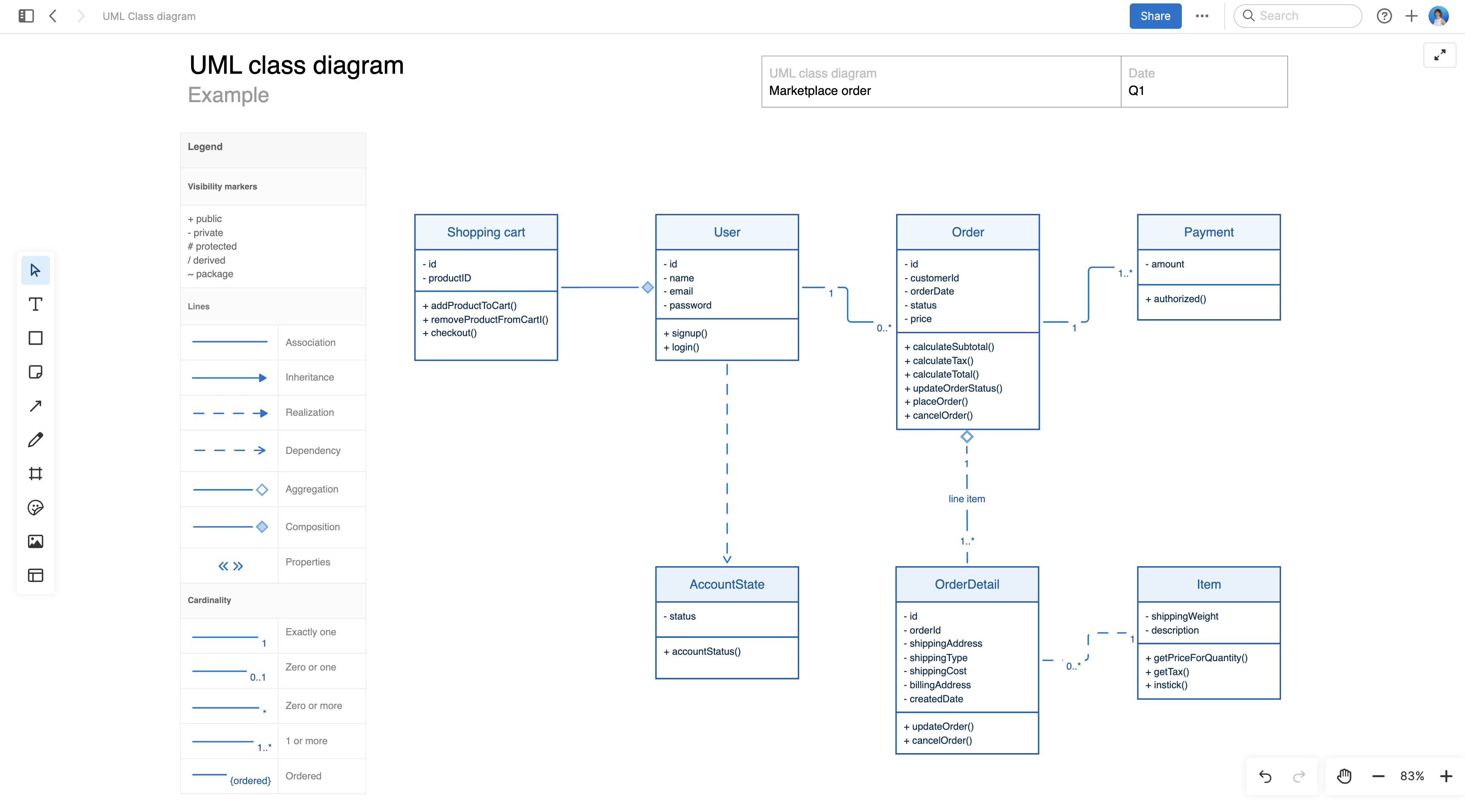
About the UML class diagram
A UML class diagram is a visual representation of the relationships and structures within a system. It is a valuable tool for software developers, architects, and designers — illustrating the classes, attributes, methods, and their associations with the system.
Use this diagram with your technical team to align on architecture and reduce miscommunication during development. As needed, add notes or annotations to provide additional context and details. While the diagram captures the overall structure, annotations offer insights into design decisions, constraints, or specific implementation considerations.
The template can be customized to meet your needs. Think about how you would like to use it for both current and future development efforts.
Best practices
Bring clarity to complex systems.
Identify classes Define the classes in the system, organizing them in a logical way to make your diagram easy to understand. Include attributes and methods for each class, using visibility markers to indicate the accessibility of each class member.
Illustrate relationships Select the appropriate line type to highlight associations between classes. Include the cardinality of each relationship to convey the expected number of instances involved.
Provide clarity Follow UML standards across your diagram, using symbols, labels, and colors in a consistent way. Add annotations and comments to note any clarifications or constraints related to the system design.
Conduct reviews Validate your class diagram with team members or stakeholders to ensure that it accurately represents the system's structure and relationships. Regularly update your diagram to capture any changes.