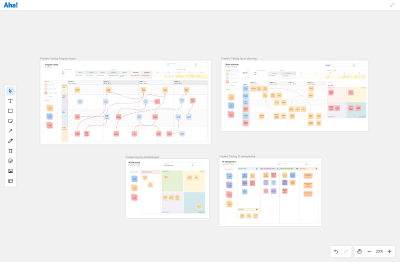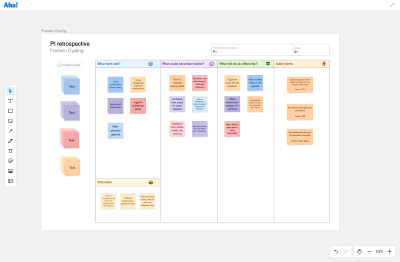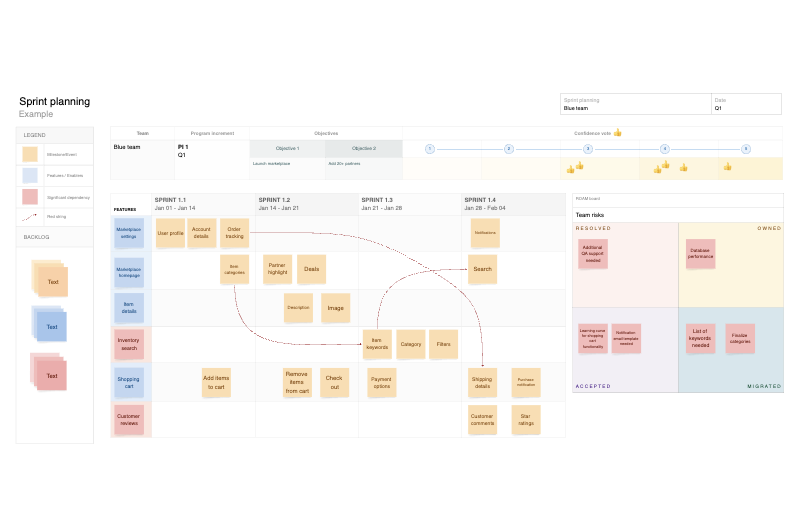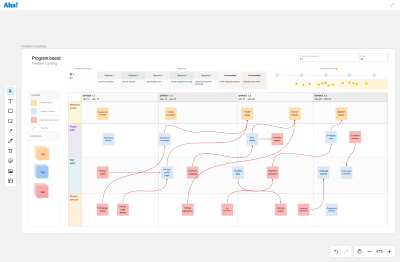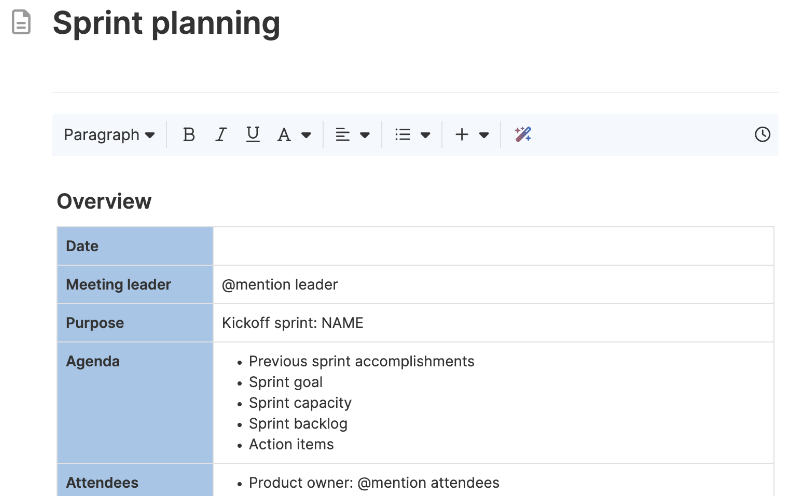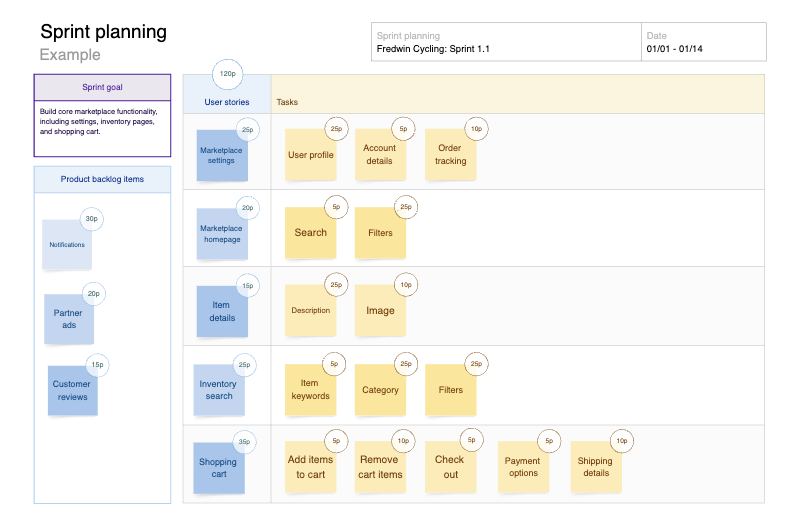ROAM board template
Organize program risks by categorizing them as Resolved, Owned, Accepted, or Mitigated
Use template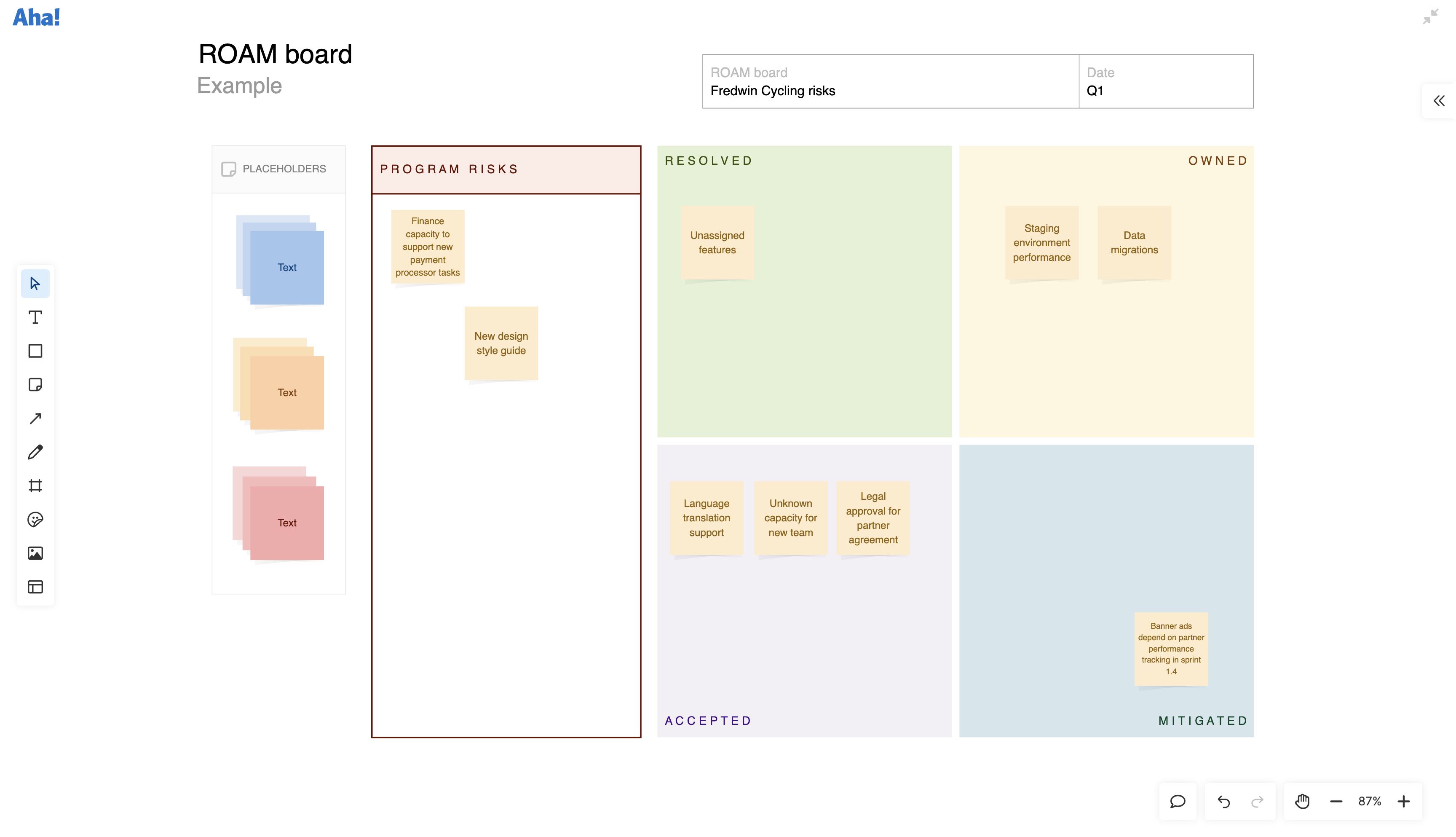
About the ROAM board template
Program increment (PI) planning sessions have a habit of producing overly optimistic timelines. Teams get excited about features and forget to account for the dozen things that could derail their carefully crafted plans.
ROAM (Resolved, Owned, Accepted, Mitigated) is a risk management framework commonly used in Scaled Agile Framework® (SAFe®) organizations during PI planning. It encourages teams to discuss potential obstacles before committing to objectives. Sort concerns into these four categories to move from hopeful estimates to grounded planning by bringing hidden risks into the open.
Included in the ROAM board template
This ROAM board template includes built-in capabilities such as:
Classic whiteboard features (including shapes, sticky notes, voting, and color-coding)
Pre-structured ROAM categories with examples of each type
Inline comments to capture risk assessment discussions and owner assignments
Presentation frames to share risk status with leadership and stakeholders
How to use the ROAM board template
Start by brainstorming concerns that could impact your PI delivery. Do not filter yet — capture technical unknowns, dependency issues, resource constraints, and external blockers as sticky notes in the staging area.
Work through each risk as a team and place it in the appropriate quadrant. Resolved items are already handled and off the table. Owned risks get assigned to specific people who will actively manage them. Accepted risks are ones you have decided to live with. Mitigated risks have concrete action plans to reduce their impact.
Review ownership assignments to ensure clarity — each owned or mitigated risk should have a specific person responsible and a clear definition of what resolution looks like. This makes it easier to track progress and follow up when needed.
Update the board throughout your PI as new concerns emerge or existing risks change status. A stale ROAM board is worse than no board at all because it creates false confidence.
Best practices
Transform risk anxiety into structured planning decisions
Do not accept risks by default: Accepted status means you have consciously chosen not to address something — not that you are hoping it will not matter
Set mitigation deadlines: Owned and Mitigated risks need clear timelines, or they become permanent fixtures on your board
Make dependencies explicit: Half your risks probably depend on other teams. Name them specifically rather than using euphemisms like "external coordination."
Size your risk tolerance: If 80% of risks land in Accepted, the team might be too comfortable with uncertainty
FAQs about the ROAM board template
Why is a ROAM board valuable for agile teams?
ROAM makes risk management systematic rather than something that happens in Slack or hallway conversations. Teams can acknowledge legitimate concerns during planning instead of discovering them several sprints later. The visual format also helps everyone understand which risks are actively managed versus consciously ignored.
Who should use this ROAM board template?
Teams running SAFe PI planning will be most familiar with this approach, but it works for any group that wants more realistic delivery planning. It is especially helpful for product teams juggling multiple dependencies or working on complex technical initiatives where lots of things can go sideways.
How detailed should risk descriptions be on the ROAM board?
Specific enough that someone could take action if needed. "Integration issues" does not help anyone, but "Platform team API changes might break our checkout flow" gives people something concrete to work with. Include impact and timing when it helps prioritize which risks deserve attention first.
Is this template free to use?
Yes. To use this ROAM board template, sign up for a free 30-day trial of Aha! Whiteboards. (You can also try this template in Aha! Roadmaps if you need a complete product management solution.) Easily customize the template to suit your needs, then share it with as many people as you want (for free) to streamline collaboration.