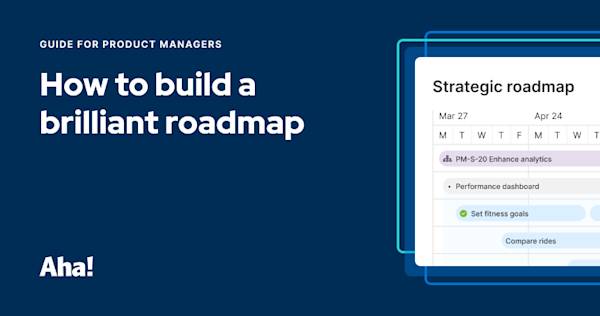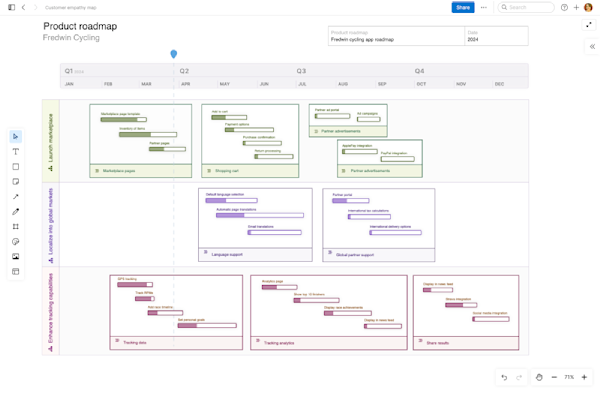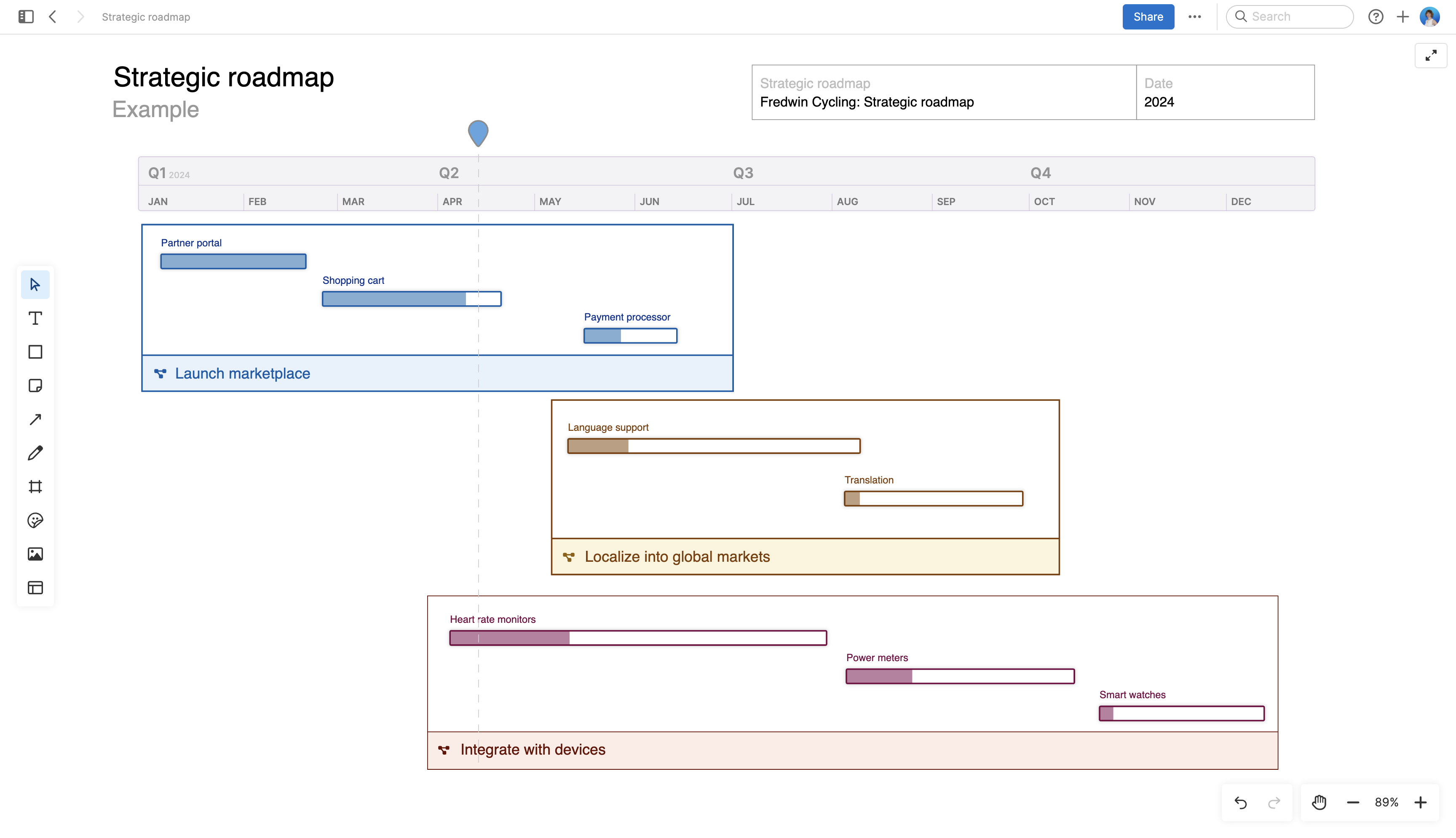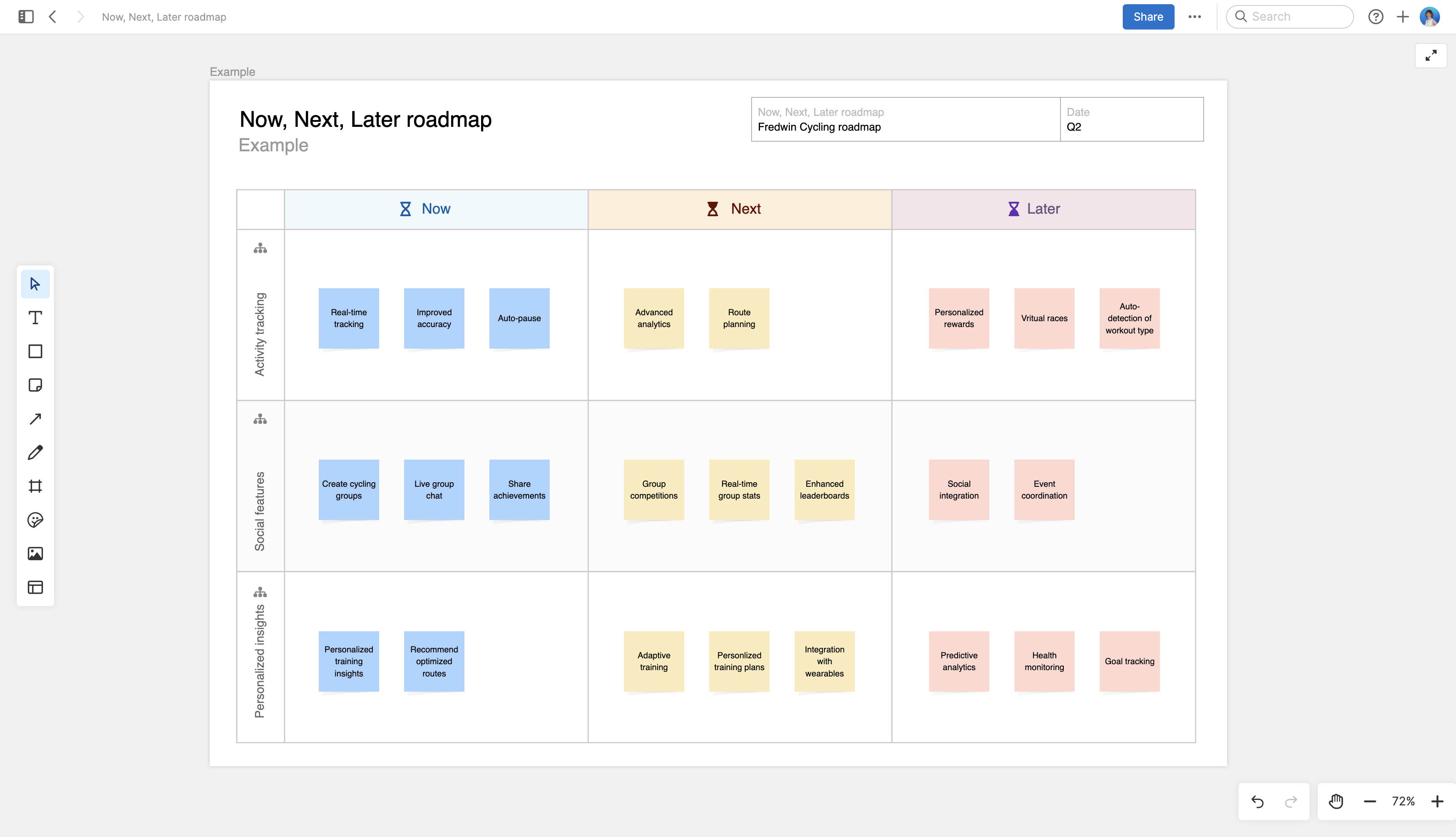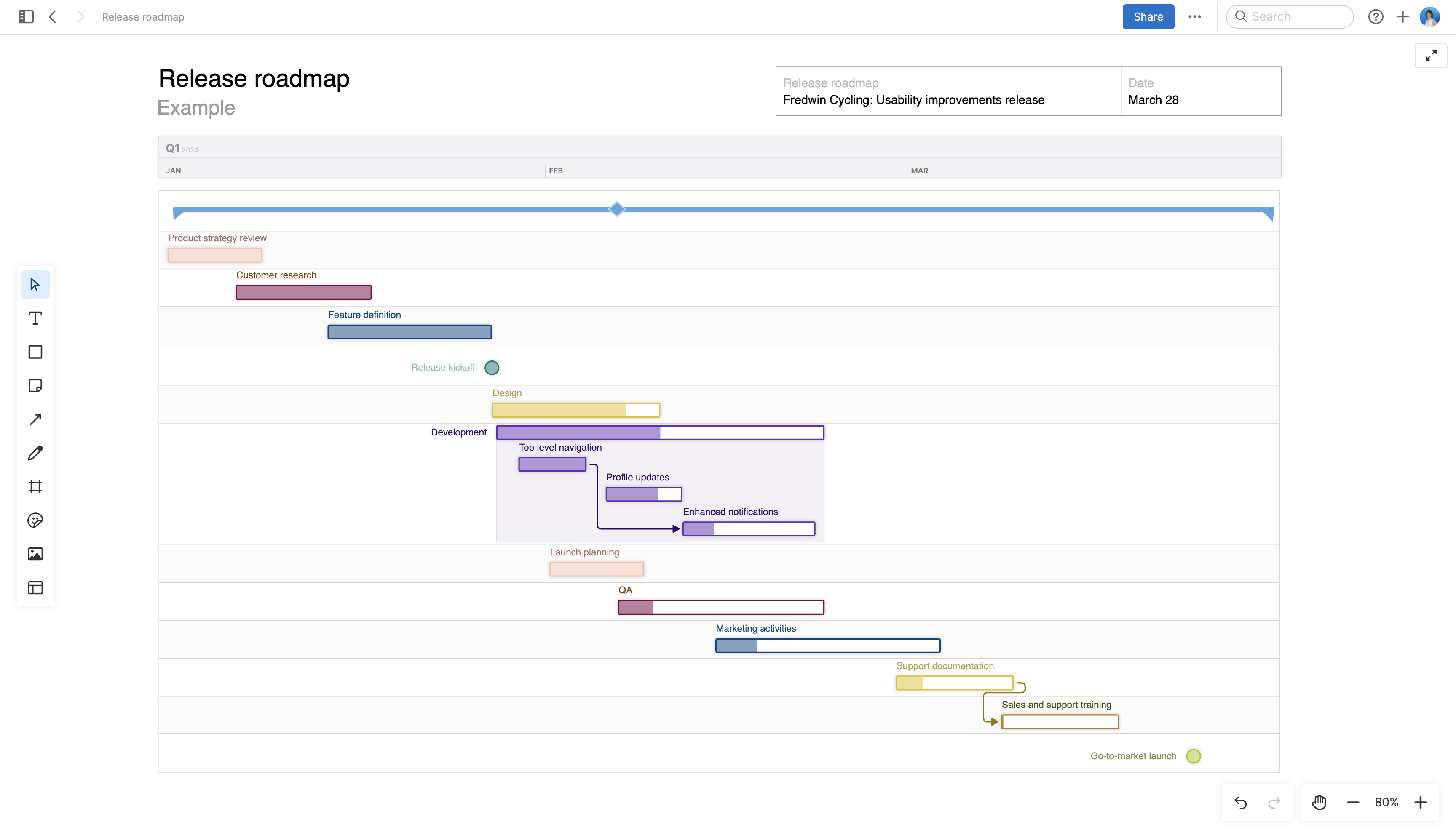Roadmaps and resources for IT planning
Last updated: April 2025
IT teams play a key role in every organization. They provide all the software and systems that help people streamline their work, such as communication and productivity tools, data processing and storage, technical support, and more. This work impacts how the organization delivers products and services to customers — and even how it stays ahead of competitors.
That makes it critical to develop a strategic IT plan outlining how IT efforts will support key business goals set by the company. Whether you are part of an IT team or just want to learn more, you will get an overview of what goes into IT planning in this guide (plus, resources for getting started).
Jump ahead here:
What is an IT plan?
IT plans describe the strategic direction of the IT team — the "why" behind upcoming initiatives and investments — in addition to the "what" and "when" of those efforts. A solid plan helps IT teams focus on the work that will bring the most value to the organization. It keeps folks in sync and accountable for what everyone committed to delivering. IT strategic planning also provides other teams visibility into this work and why it matters.
Many IT teams create an overarching plan for the department as well as focused plans for discrete areas of work. IT plans guide both long-term efforts and day-to-day tasks.
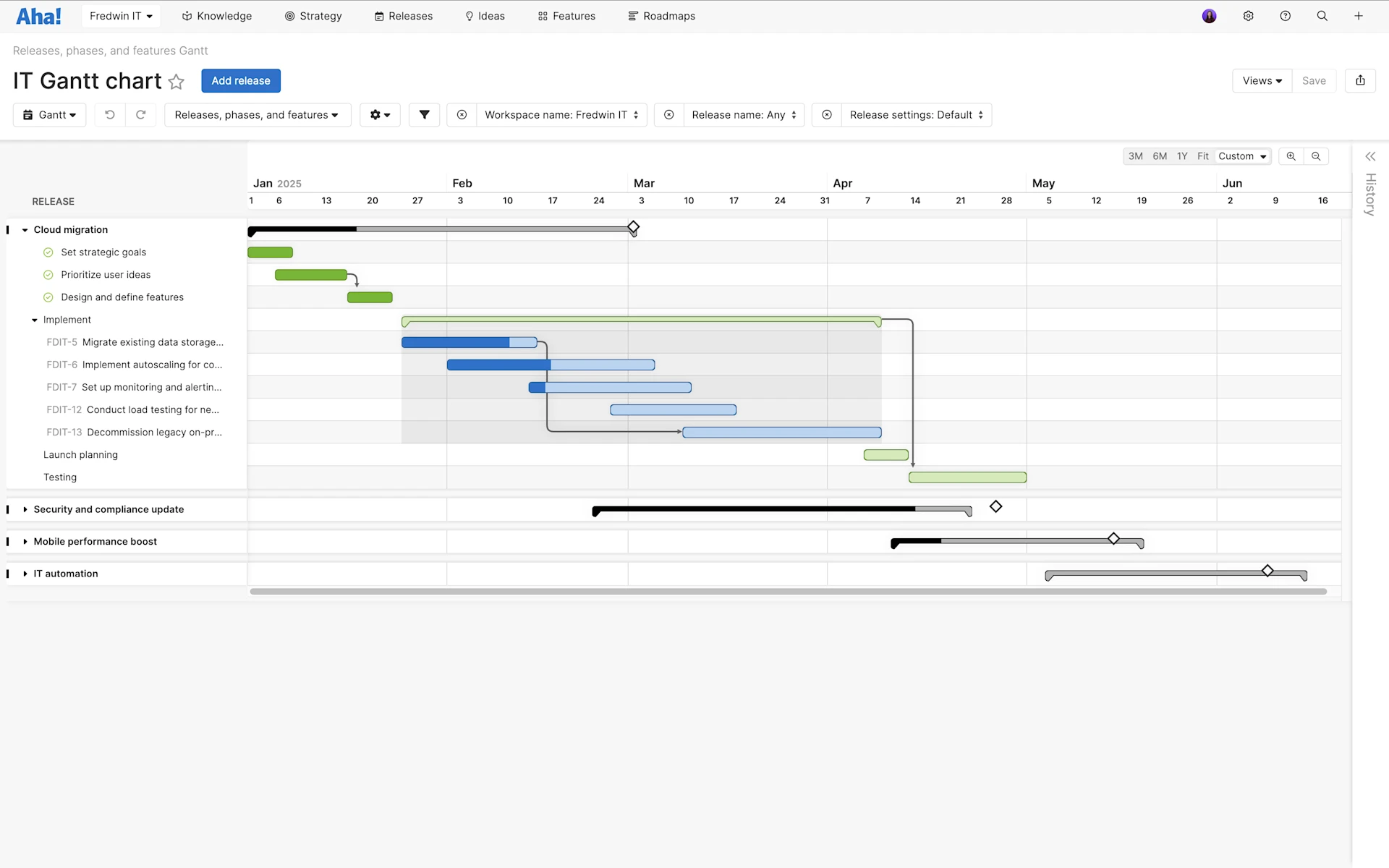
An example of an IT plan visualized with a Gantt chart in Aha! software.
Components of an IT plan
Any successful IT plan is underpinned by IT strategy (you can read more on this in the next section). This strategic direction is the basis for the details of your plan.
Depending on its scope, an IT strategic plan generally includes these components:
IT goals | Specific, measurable, and time-bound goals. Each should deliver against broader goals defined at the company level. |
IT initiatives | High-level efforts that need to be completed in order to meet goals — bridging strategy and tactical plans |
Activities, features, or tasks | Specific details of what will be delivered, including features, requirements, user stories, and tasks that support implementing IT initiatives and projects |
Resources | Budget required to manage recurring expenses and upcoming technology investments. Resourcing might also include team capacity. |
Timeline | High-level dates when work will be delivered, plus important milestones and dependencies |
Release schedule | Documented release process for the entire systems development lifecycle, from planning to deployment, that shares how and when new solutions will be delivered to users |
Roles and workflows | IT team members involved, roles and responsibilities, and any approval gates along the way |
IT roadmap | A visualization of your IT goals, initiatives, and progress on a timeline — helping to communicate IT plans to stakeholders |
IT plans vs. IT strategy: What is the difference?
As we mentioned, IT plans rely on a defined IT strategy. So, what is the difference between these two concepts, and how does one build on the other?
In general, an IT strategy sets the direction for how the IT team will invest time and resources to support the business. The IT plan puts this strategy in motion — with details on specific projects and areas of focus, roles and responsibilities, budgets, and more.
Company strategy is typically set annually, so IT strategy and planning follow suit. Some IT teams build out plans in two- and three-year increments as well. The timelines largely depend on your goals, initiatives, internal resources, and leadership team. The chief technology officer (CTO) or VP of technology are usually in charge of the overall plan.