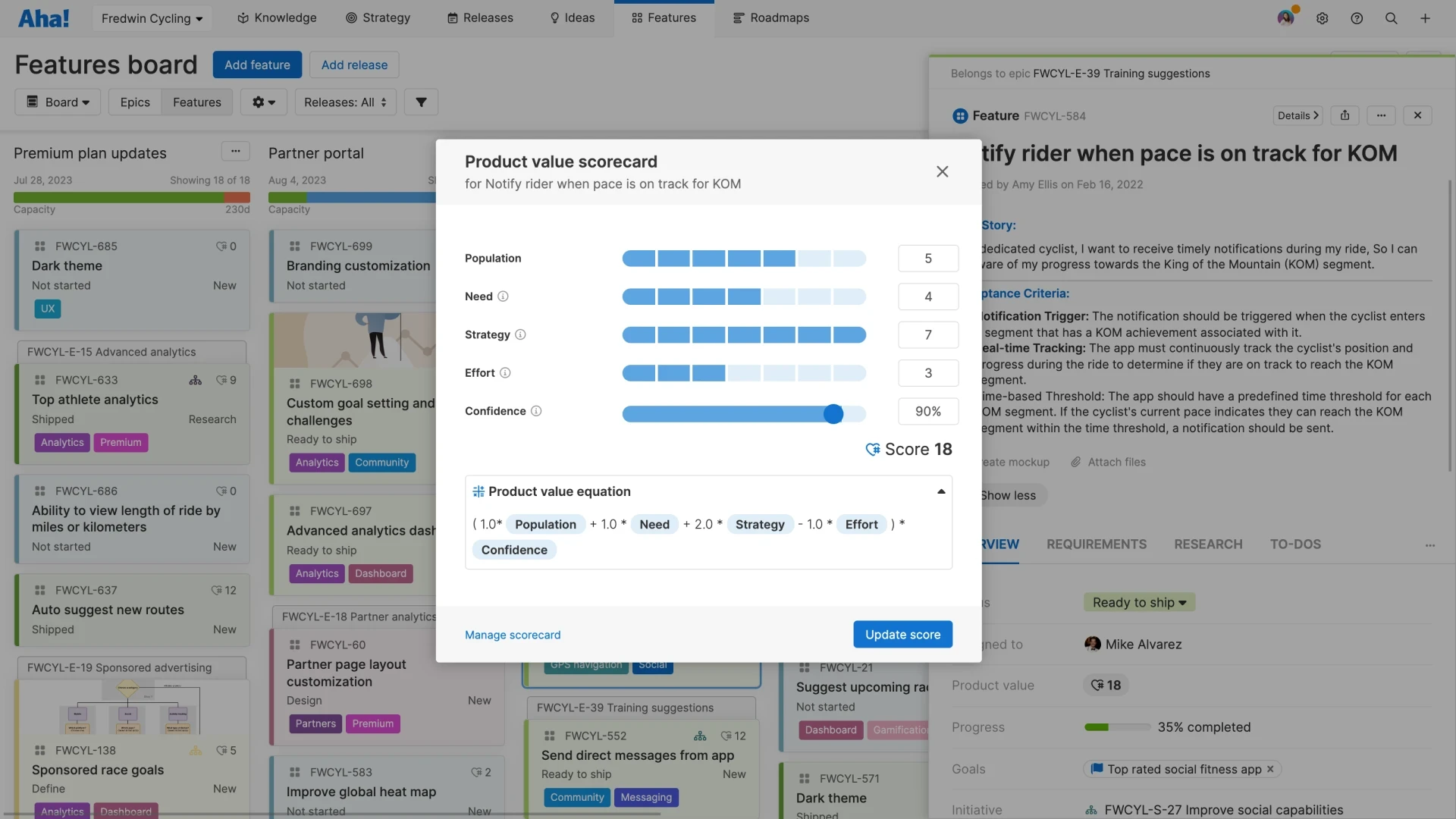Use the product value scorecard in Aha! Ideas to quickly assess incoming ideas and identify which ones are worth pursuing.
Scoring frameworks provide structure. Whereas product teams often prioritize based on customer value and strategic alignment, IT teams typically consider factors like effort, security, compliance, operational efficiency, and cost. Even simple categories — such as "minor" vs. "major" or "now" vs. "later" — can bring clarity.
Consider this scenario: The finance team requests a trial of a new budgeting tool. At the same time, IT is planning a companywide identity management upgrade. Both are legitimate needs. Both take time. But the upgrade addresses a known security gap and strengthens compliance across systems, making it the clear priority. A scoring system helps surface that value comparison so decisions are easier to explain and defend.
You do not need to overengineer your scoring framework. Start with criteria that reflect how your team thinks about work, then adapt as your needs evolve.
If you are looking for ideas, the following resources offer helpful starting points (even though they are written with product teams in mind):
Top
Requests from other teams are just one part of the picture. IT also leads critical internal work like system upgrades, security initiatives, and long-term planning for the technology stack. These efforts require focus — and they should not take a back seat to every new tool request.
This is where strategic evaluation matters. Each new tool request needs to be considered in context:
Will it integrate with existing systems?
Does it meet security requirements?
Is it supported by the vendor and worth the cost over time?
A technology gap analysis can help guide these decisions. It provides a clearer picture of what the organization truly needs and where new tools or process improvements will have the most impact. For example, marketing might request a new social media analytics tool. But if the existing stack already supports similar functionality, the better path might be improved integration or training — not a new vendor evaluation.
Your idea management process should reflect this kind of thinking. Promoting the right requests and deferring others shows the full scope of IT priorities and helps everyone understand how decisions are made.
Top
Bring visibility to IT decisions
A clear request process does more than keep work organized. It gives others visibility into how IT makes decisions. When teams understand what is being prioritized and why, it builds trust and strengthens collaboration.
Tools like Aha! Ideas help you communicate decisions automatically. You can link the original requester to the work, set them as a watcher, and notify them when the status changes, making it easy to keep people informed and complete the feedback loop. You can also follow up directly to ask questions or share updates, even when the answer is "not now."
This kind of transparency reinforces that you evaluate every request thoughtfully. And it also shows that IT is not just responding — you are leading critical work that powers the business forward.