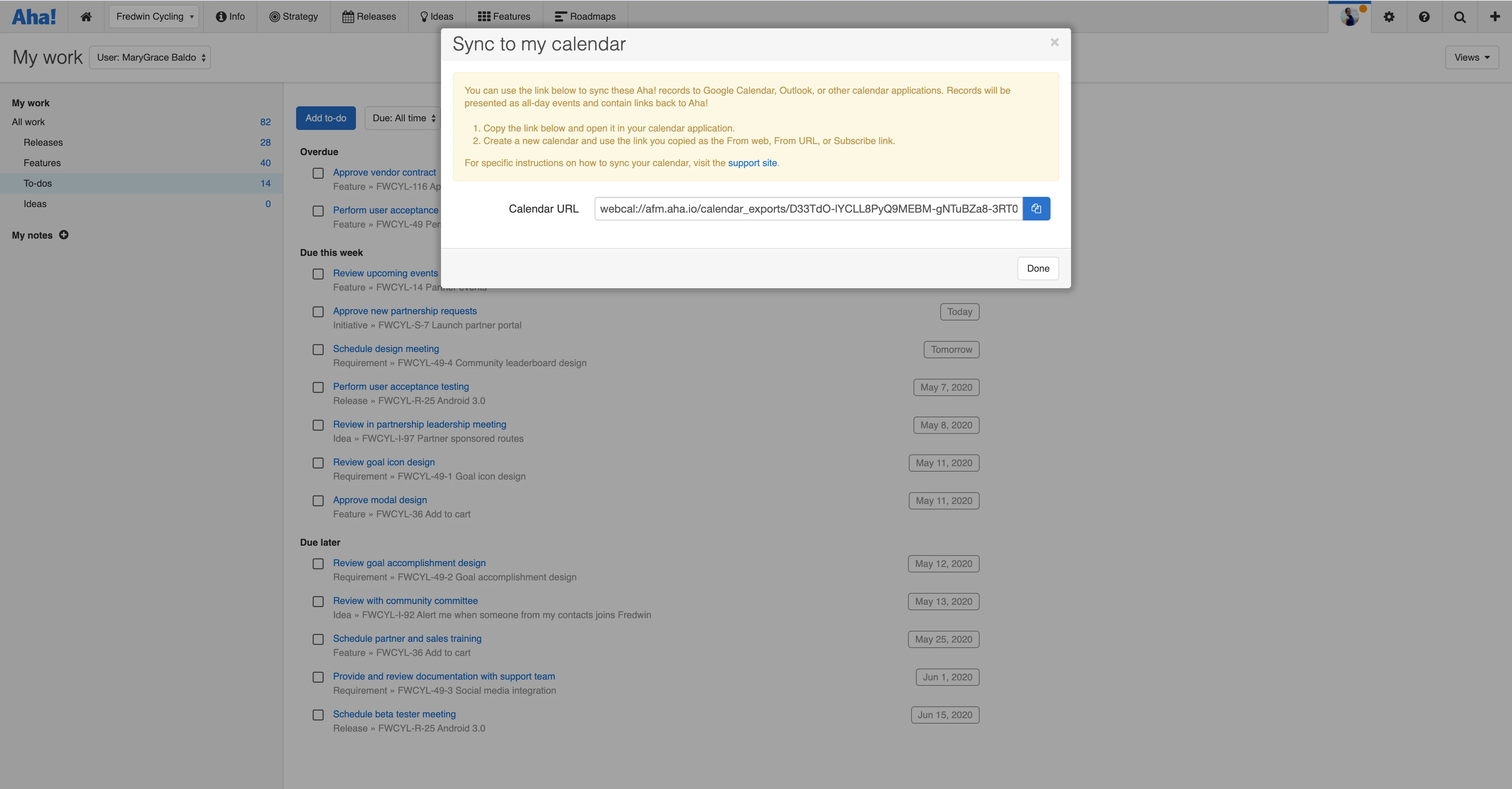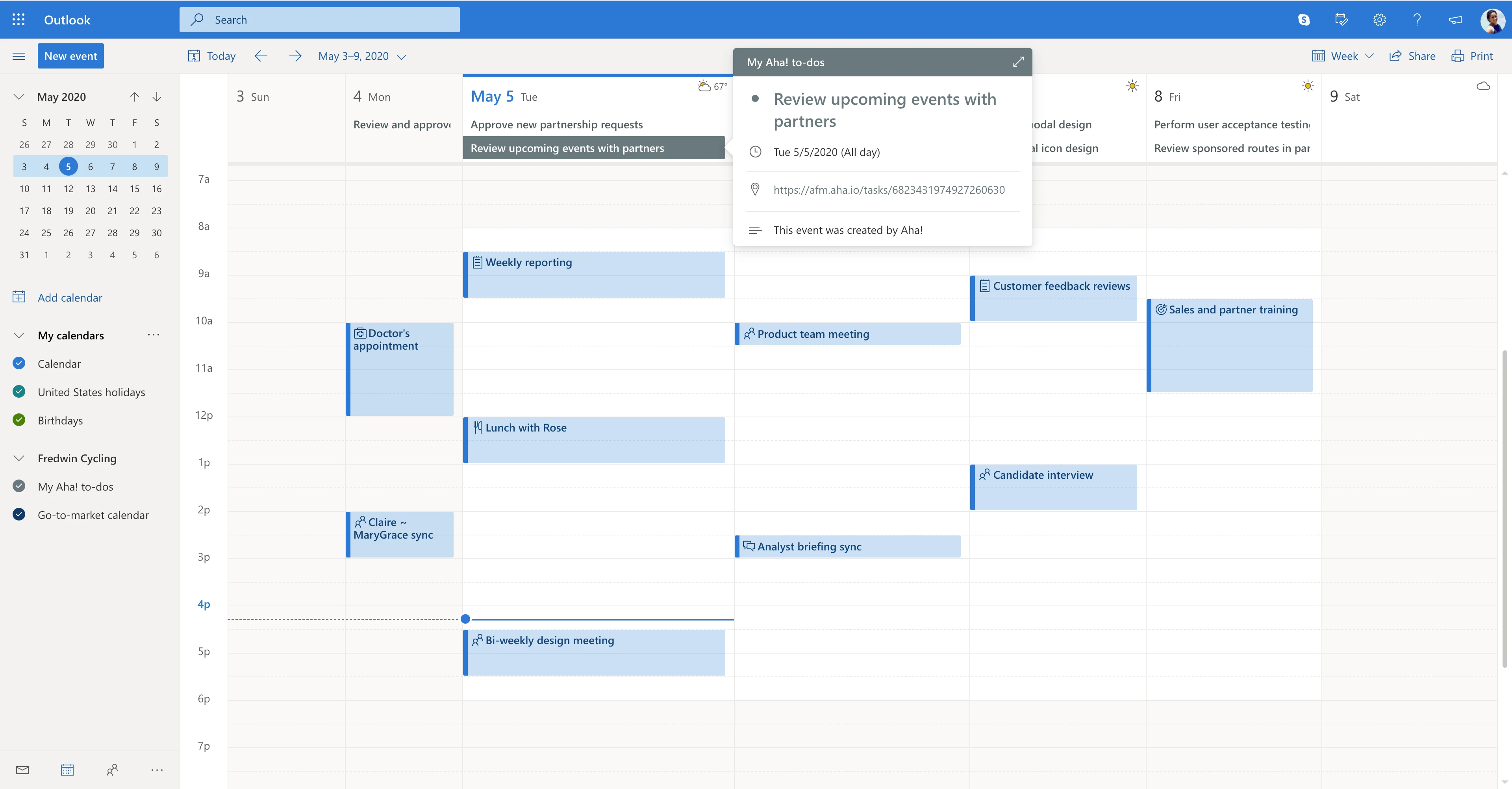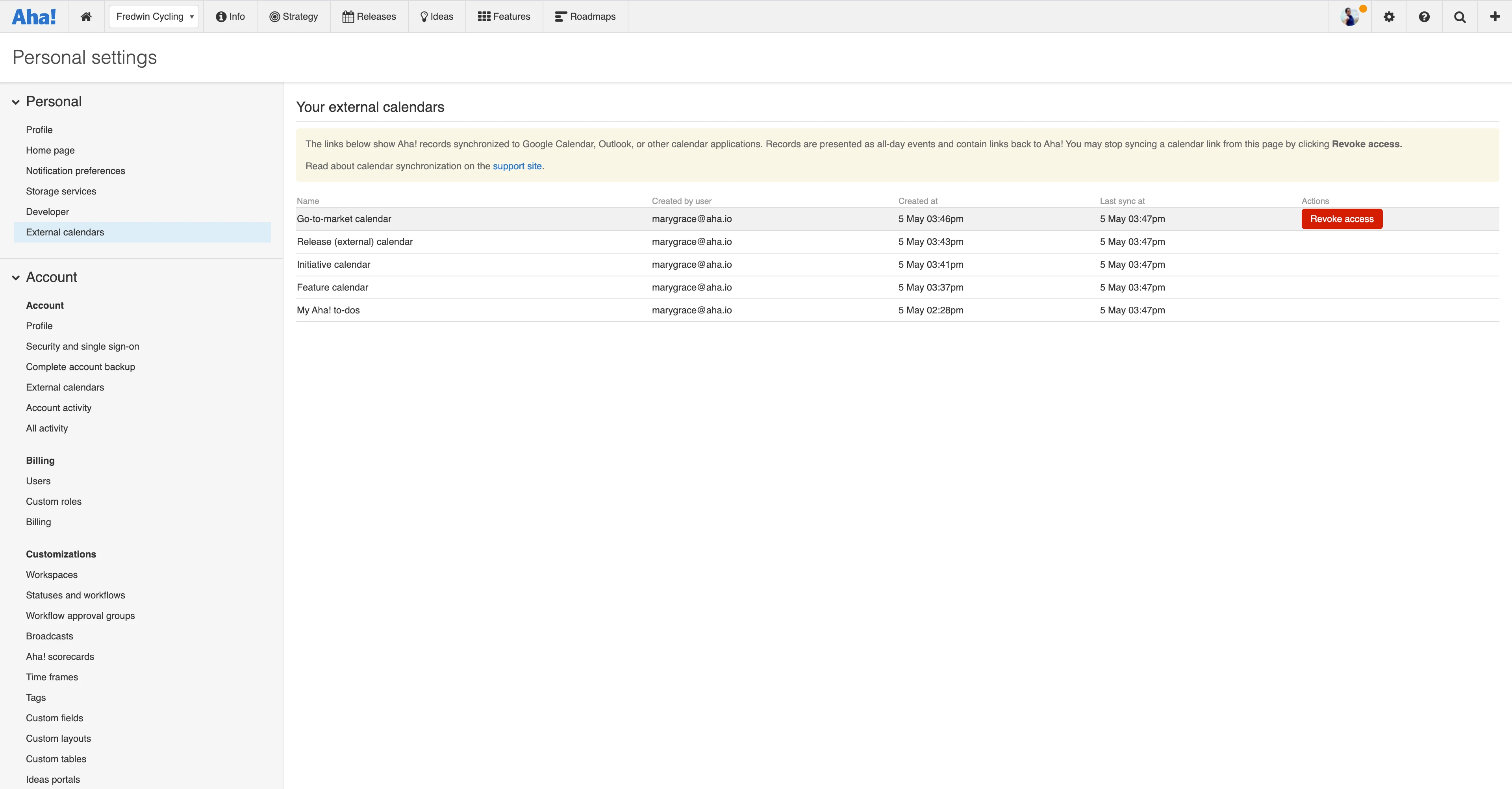Integrate with Microsoft Outlook
See to-dos and other work items in Microsoft Outlook
Organize daily work
Plan your day with a clear view of to-dos and other work-related deadlines. Connect Aha! Roadmaps with your Microsoft Outlook Calendar so you can easily see your daily responsibilities. Once connected, records from Aha! Roadmaps are added to your calendar as all-day events. Just click the link automatically included in these events to jump right back into your Aha! Roadmaps account. Now you can quickly review details and dive into your work.
Monitor your workload
View to-dos and feature launch dates from Aha! Roadmaps in-line with the rest of your calendar events. Send this information from Aha! Roadmaps to Microsoft Outlook. Once you sync these accounts, you can see all your tasks, meetings, and appointments in a single view.
Track due dates
Integrating Aha! Roadmaps with your Outlook calendar means your schedule always displays the latest information. Any changes made in Aha! Roadmaps will automatically appear in your Outlook calendar — so deadlines are never outdated. Click the link included in each event to view all the details you need in Aha! Roadmaps, and check each task off your list on time.
To add your personal to-dos or a saved calendar report from Aha! Roadmaps to your Outlook calendar:
Ensure the calendar sync setting is enabled in your Aha! Roadmaps account settings
Generate and copy the desired Calendar URLs in Aha! Roadmaps
Log in to Office365 and navigate to Outlook Calendar
Select Add calendar on the left sidebar
Select the Subscribe from web. Paste the link to your calendar from Aha! Roadmaps in the open text field. Add a name, and then click Import. The calendar will now appear in your list of available calendars.
Read our support documentation for more details. Or contact our Customer Success team at support@aha.io for help setting up your integration.
Microsoft Outlook Calendar is a scheduling and time-management application within the Microsoft Office365 suite. Organizations use Outlook to create, organize, and share events. The calendar is accessible on various platforms and the web. Top features include the ability to set reminders, schedule recurring events, and integrate with other Microsoft and third-party services.
If you need help with your Microsoft Outlook Calendar, visit the Outlook Support page or contact Microsoft.
See more integrations
See all Aha! integrationsOneDrive
Attach shared files in OneDrive to your strategic plans
Learn more
Microsoft Teams
Broadcast roadmap updates to any channel in Microsoft Teams
Learn more
Rally
Send planned product work to Rally for implementation
Learn more
Salesforce
Link customer opportunities and support cases directly to ideas
Learn more