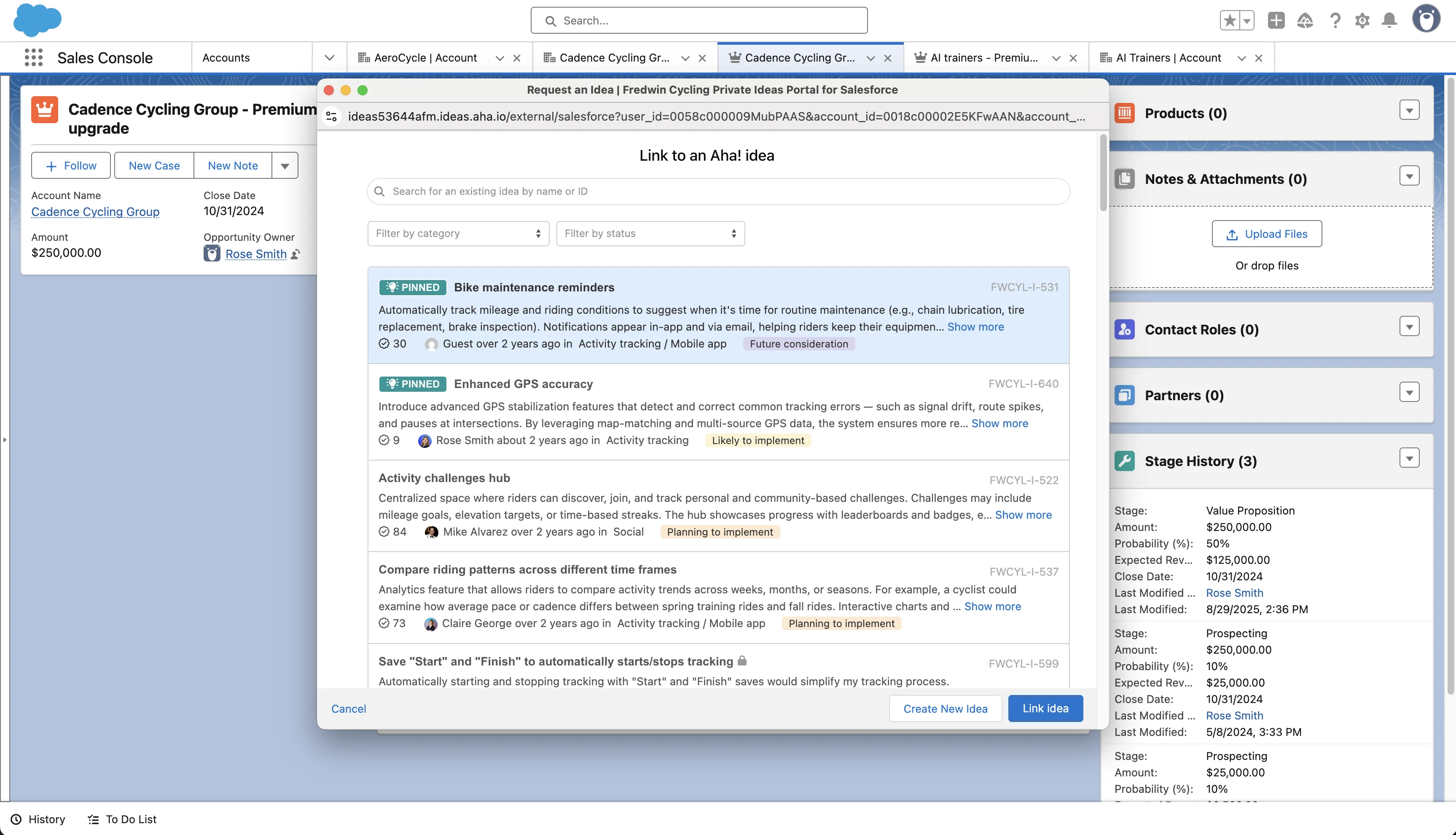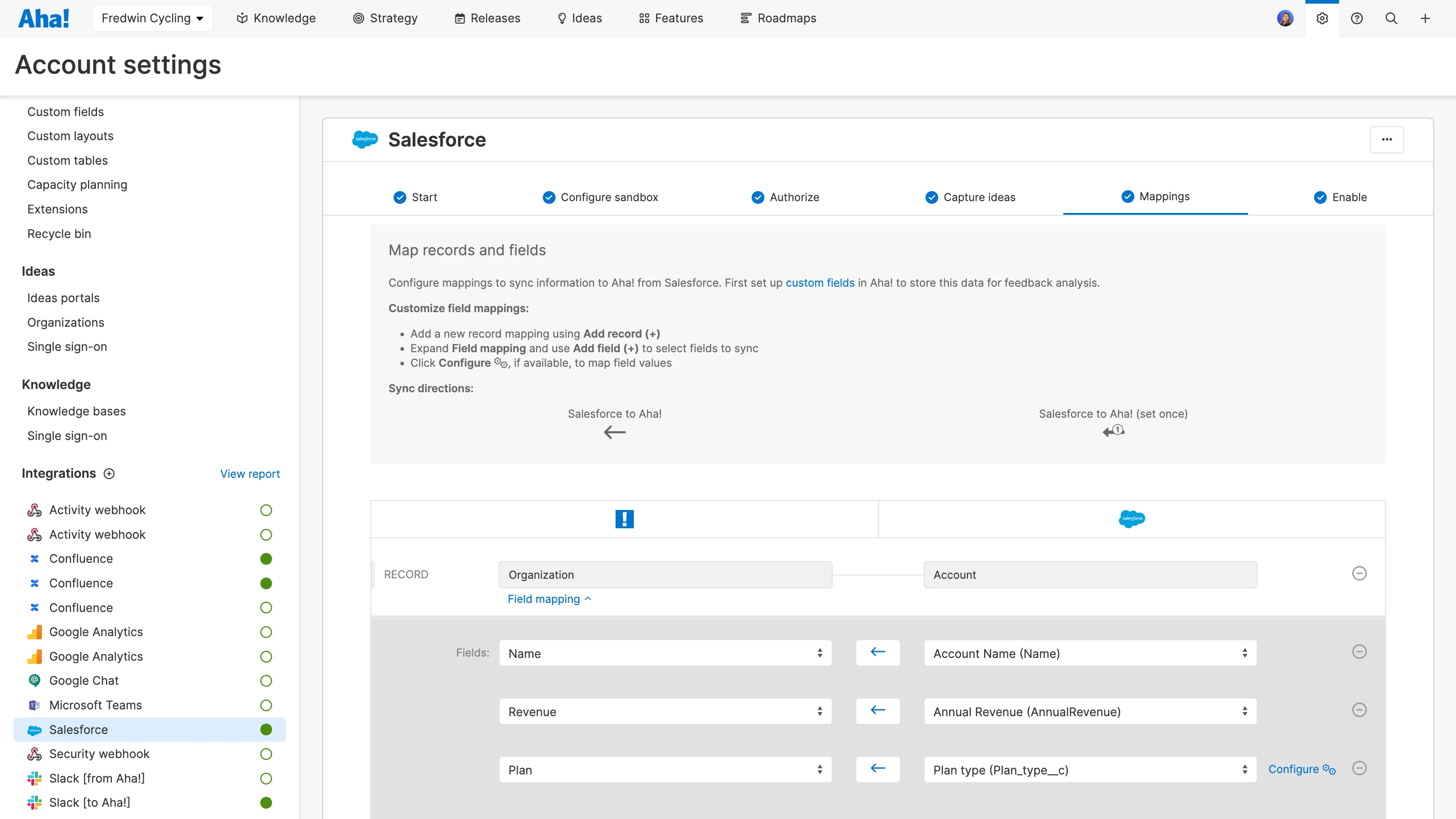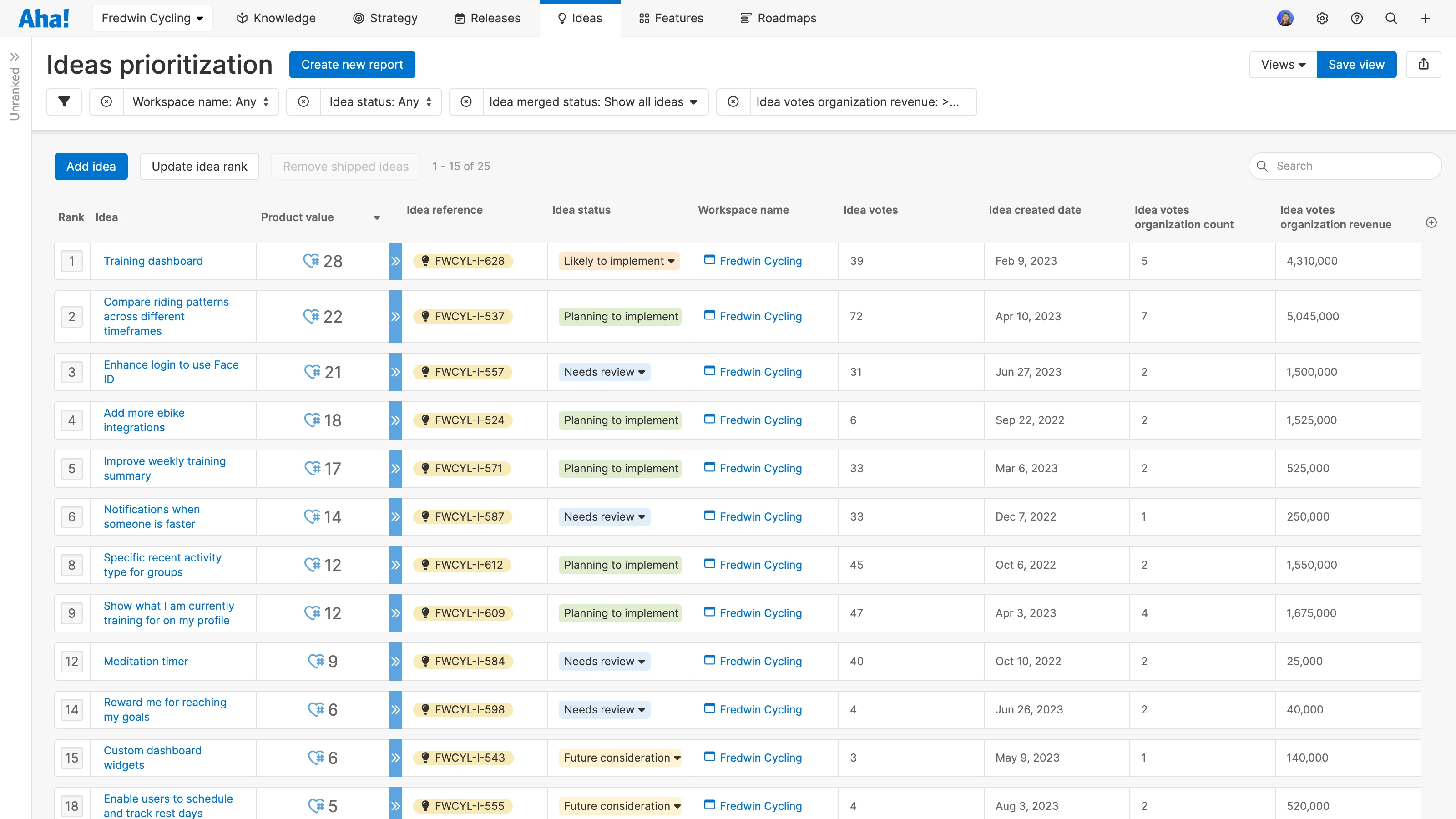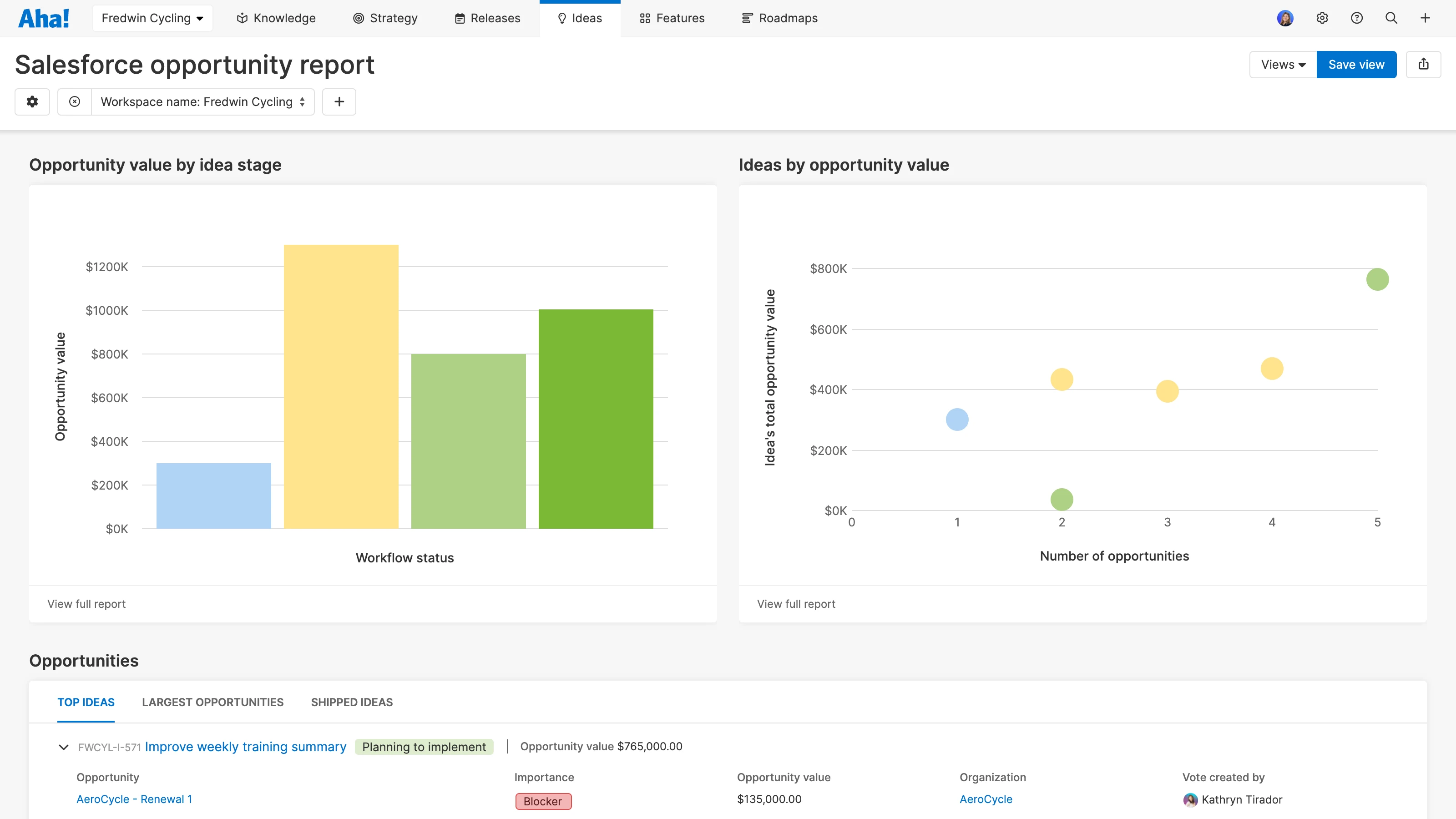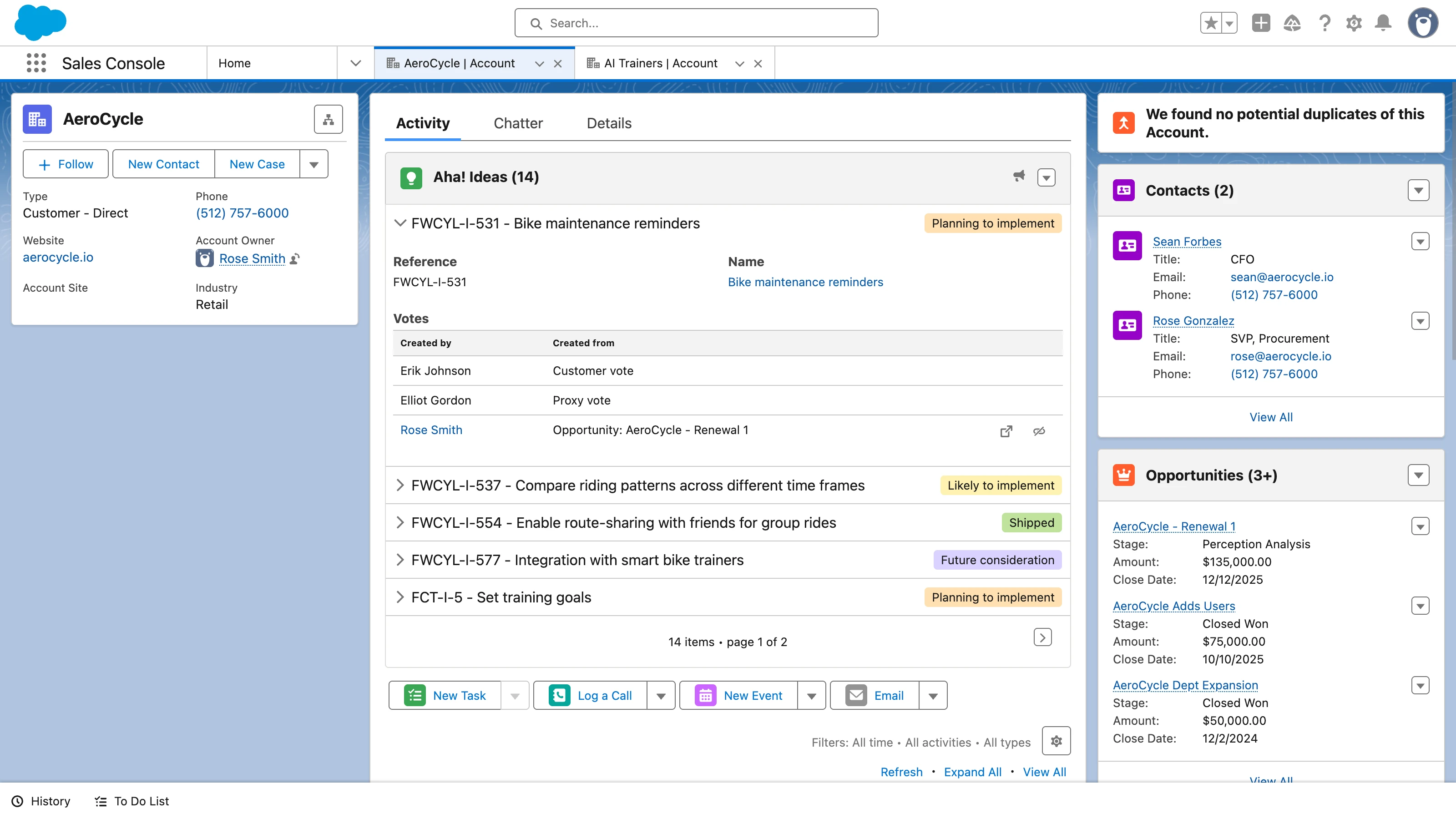Integrate with Salesforce
Link customer opportunities and support cases directly to ideas
Prioritize ideas that will best serve your customers
Centralize product feedback in one place. Use this bi-directional integration with Aha! Roadmaps and Aha! Ideas to make it easy for customer-facing teams to submit requests to your ideas portal directly from Salesforce. Link customer opportunities, accounts, and support cases to ideas — so you can understand what customers want and the business value of each request. You can also bring in CRM data to analyze ideas by segment. Prioritize the best ones and keep sales and support teams automatically informed of status updates.
Associate opportunities with ideas
Sales and support teams can search and filter your ideas portal directly from Salesforce to see whether a suggestion already exists or create a new one. Once linked, information about the opportunity — including the customer who requested it and its value — appears on the idea's record in Aha! Ideas.
Understand customers and their needs
Sync accounts in Salesforce with organizations in Aha! Ideas so you can view important company details (such as industry, location, and size) alongside requests. When any company details change in Salesforce, those changes will automatically display in Aha! Ideas. Sales and support teams can also view all ideas and the underlying votes tied to each account in Salesforce — so they always have a complete picture of customer feedback.
Promote high-value ideas
Instantly identify ideas that will have the biggest impact with the Salesforce opportunity report. Sync account, opportunity, and contact data from Salesforce to analyze feedback by customer, segment, and potential value. This way, you can make more informed prioritization decisions and delight your customers.
Notify sales and support about idea status
Share progress on ideas with customer-facing teammates. This integration makes it easy for Salesforce users to track the status of ideas. Teammates can see whether an idea is planned, in progress, or shipped within each opportunity or support case. You can also create triggers in Salesforce to notify cross-functional groups of any status changes — helping you provide customer-facing teams with the latest information.
The Salesforce integration is included in Aha! Ideas Advanced as a standalone solution or an upgrade to any Aha! Roadmaps plan. If you are not already an Aha! customer, sign up for a 30-day trial to try the integration for free. You can also enable a trial of Aha! Ideas Advanced in your existing Aha! Roadmaps account:
Install the latest Aha! ideas package directly within your Salesforce account
Create a private ideas portal in Aha! Ideas and configure single sign-on
In Aha! Roadmaps or Aha! Ideas, go to Settings ⚙️ —> Account and add the Salesforce integration
Authenticate the integration and enable idea capture
Map fields between Salesforce and Aha! Ideas
Find detailed instructions and videos about each step in our Salesforce support documentation for Aha! Roadmaps or Aha! Ideas Advanced. Or contact our Customer Success team at support@aha.io for help setting up your integration.
Salesforce is a provider of cloud-based CRM software. Founded in 1999, the Salesforce product suite helps businesses manage customer relationships, sales, service, marketing, and analytics. Salesforce offers many integrations through its AppExchange marketplace and extensive partner networks so customers can extend their CRM capabilities and connect business systems.
If you need help with your Salesforce account, visit Salesforce's support page.
See more integrations
See all Aha! integrations
Slack
Create records from Slack messages and share updates
Learn more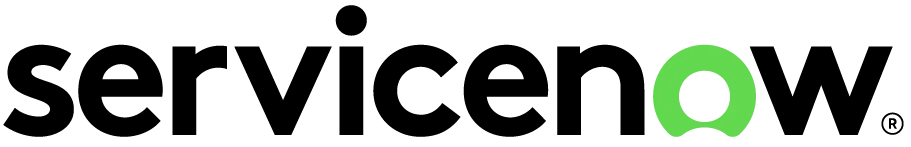
ServiceNow
Bring requests from ServiceNow directly into Aha! software
Learn more
Jira
Plan work in Aha! Roadmaps and send straight to engineering
Learn more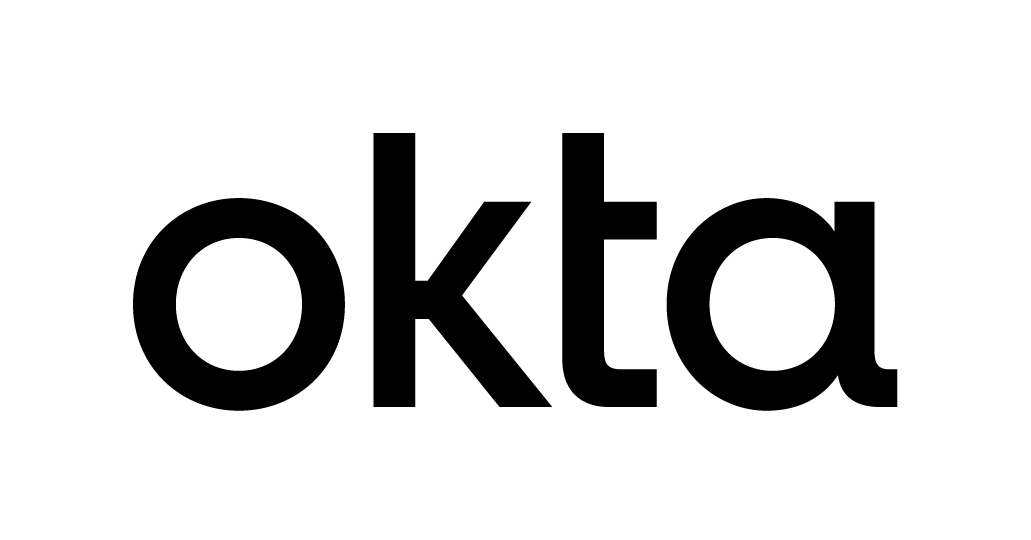
Okta
Integrate with Okta to simplify access to your Aha! account
Learn more