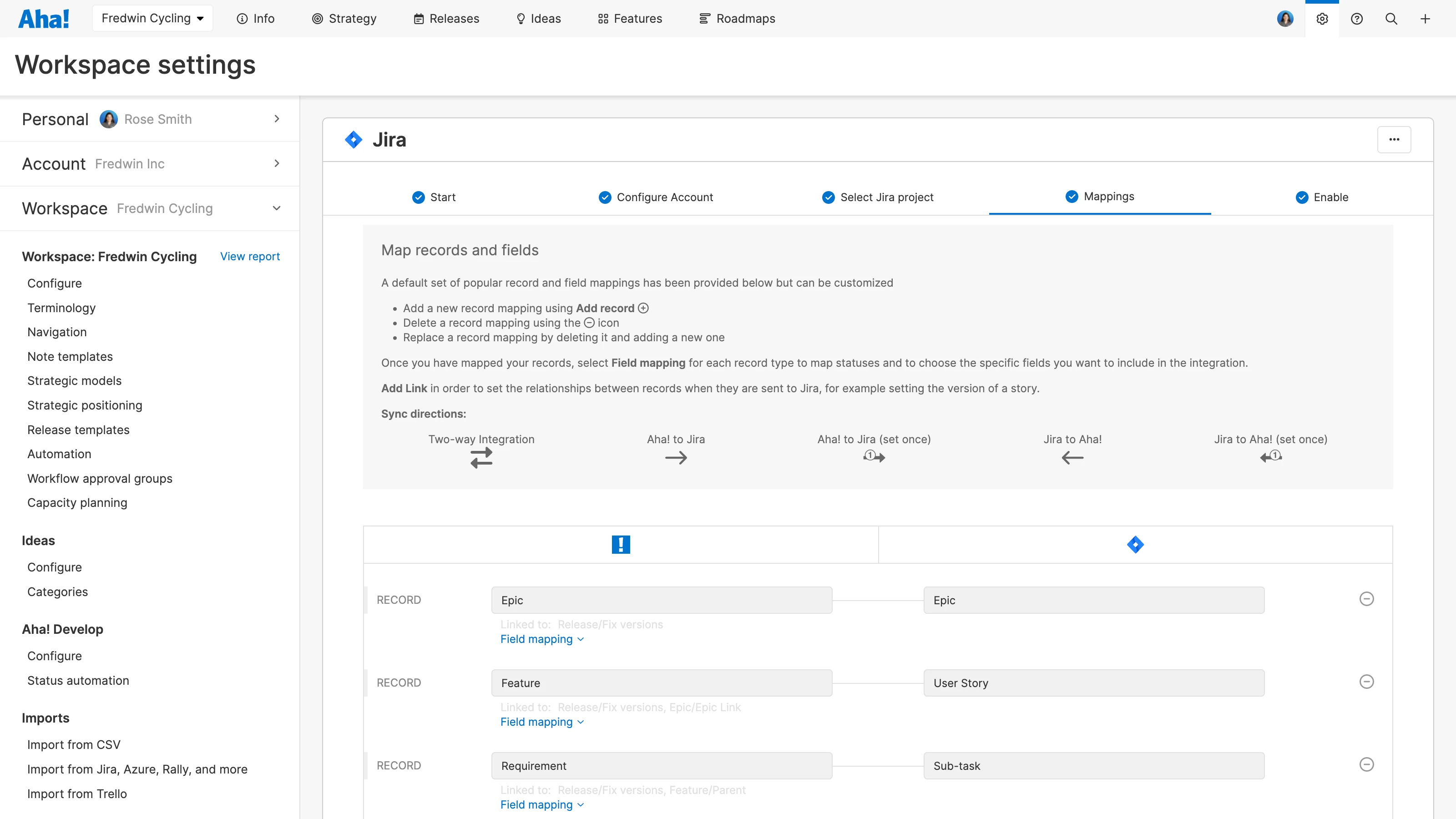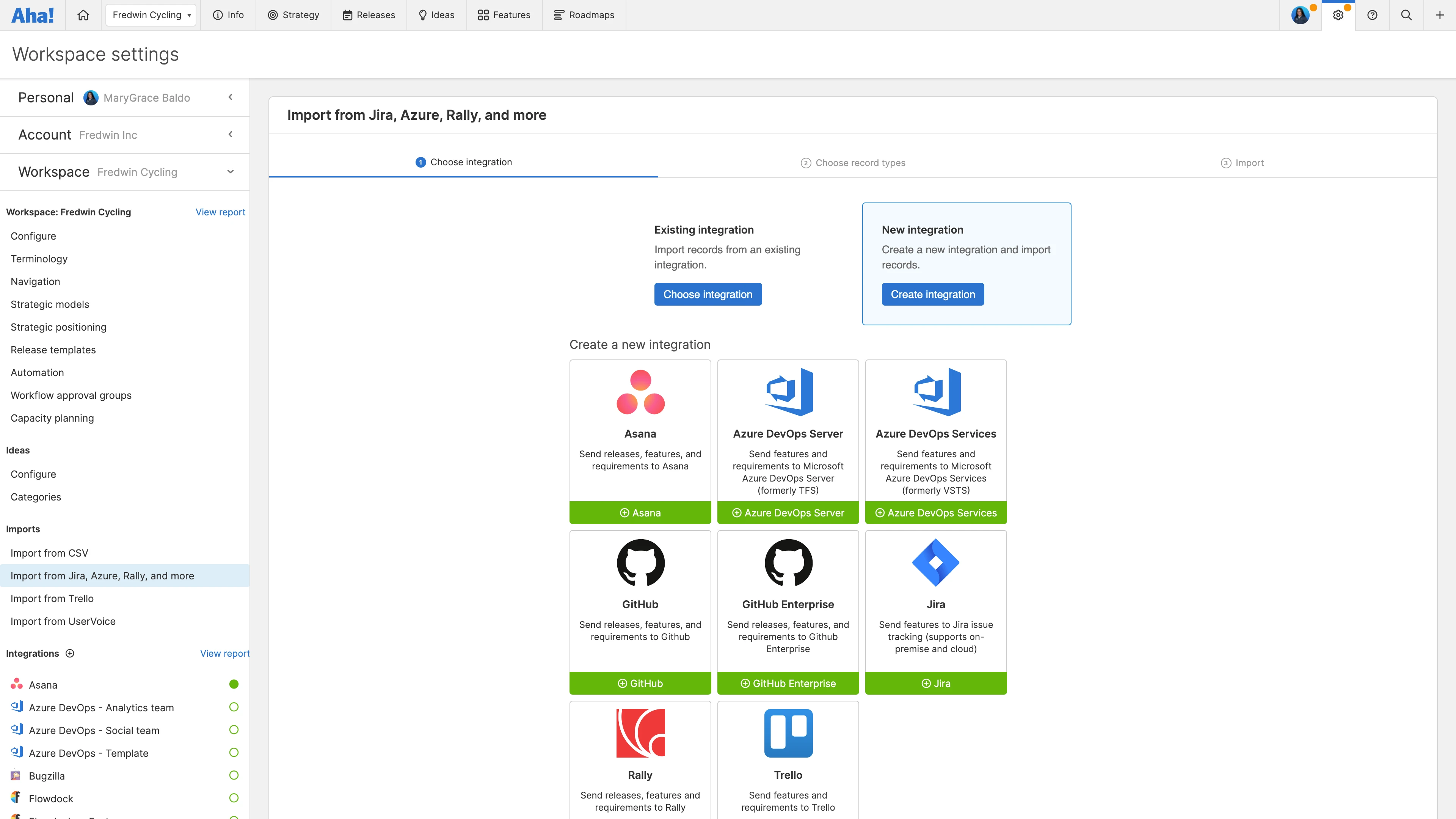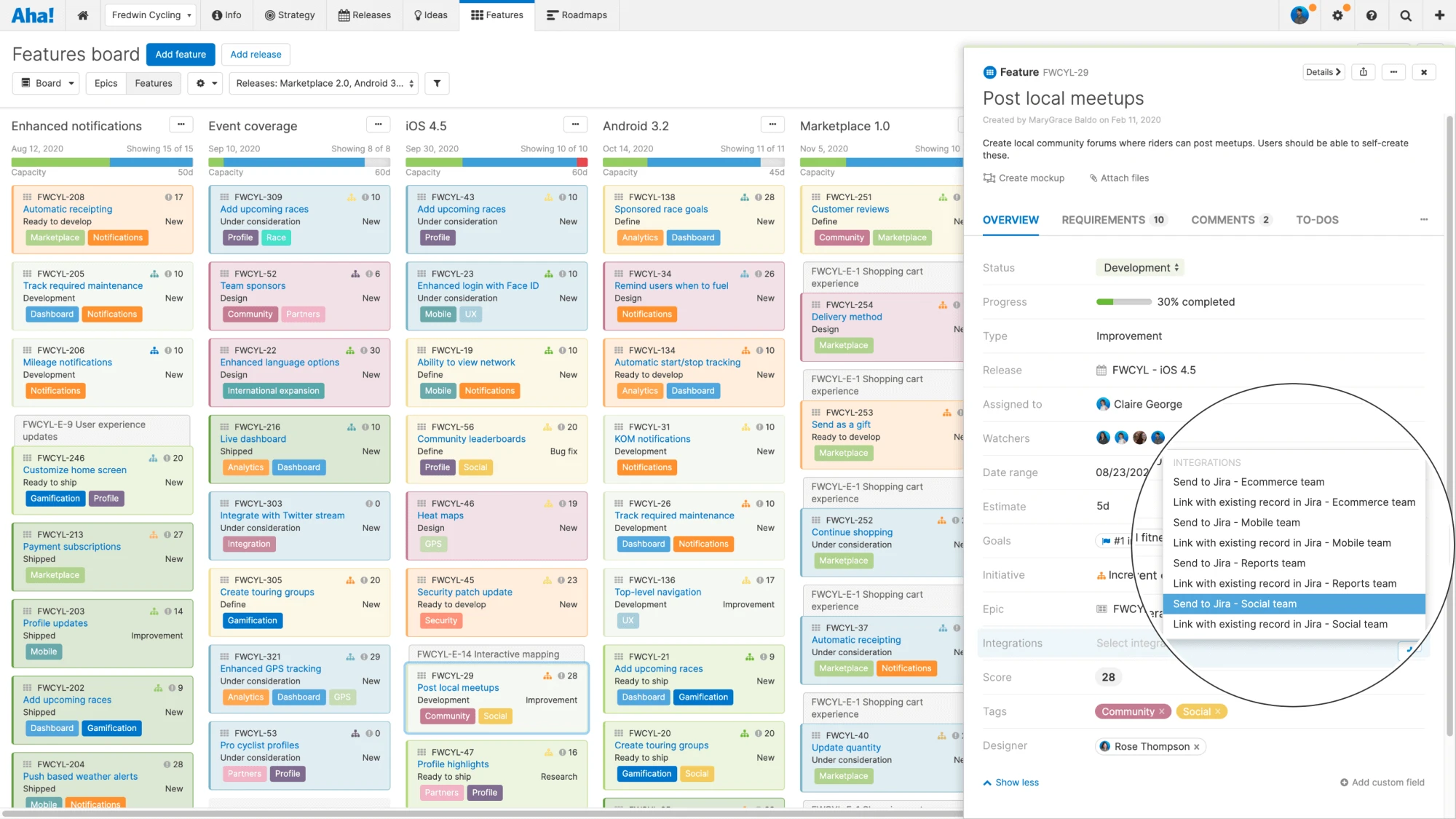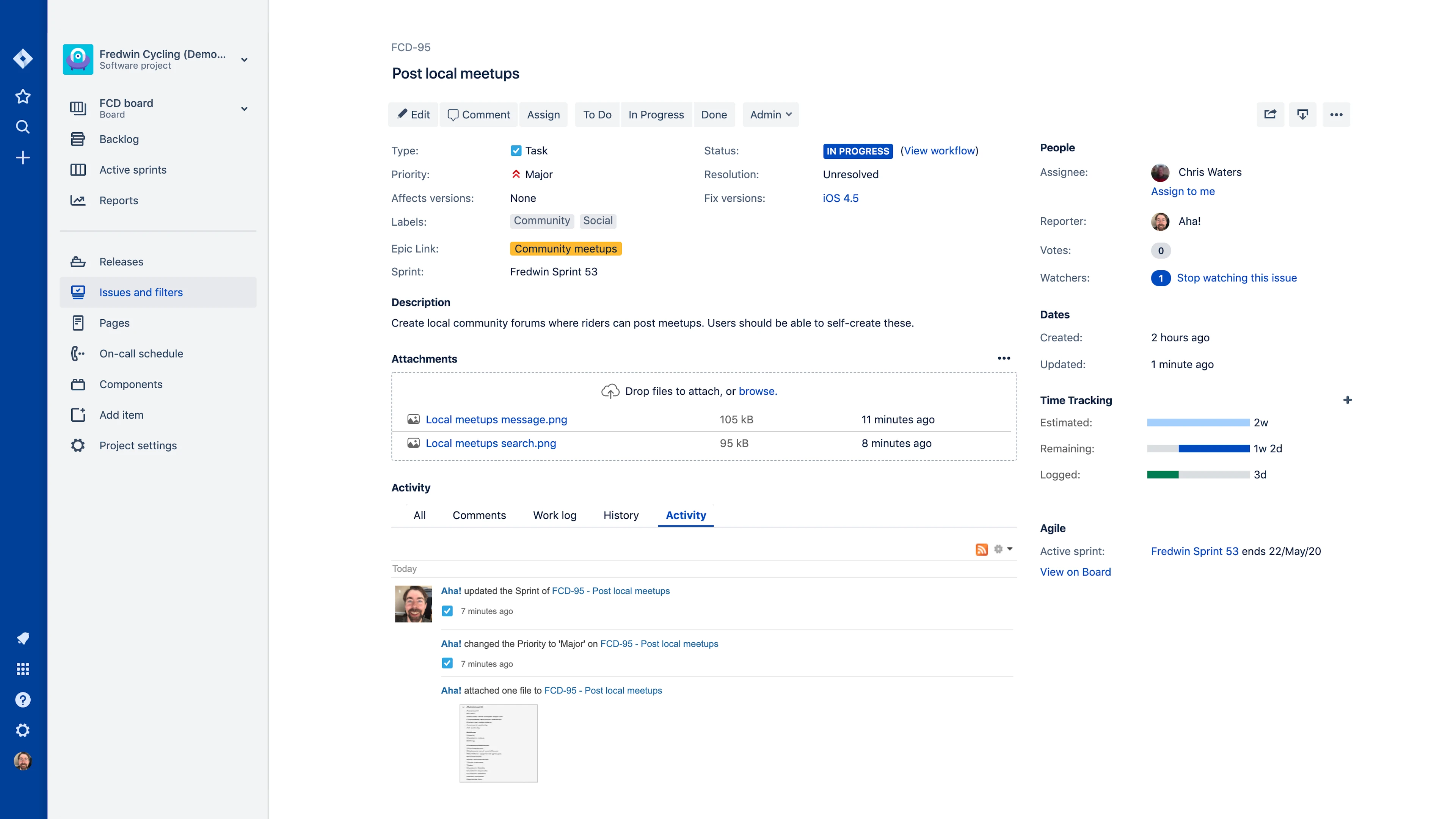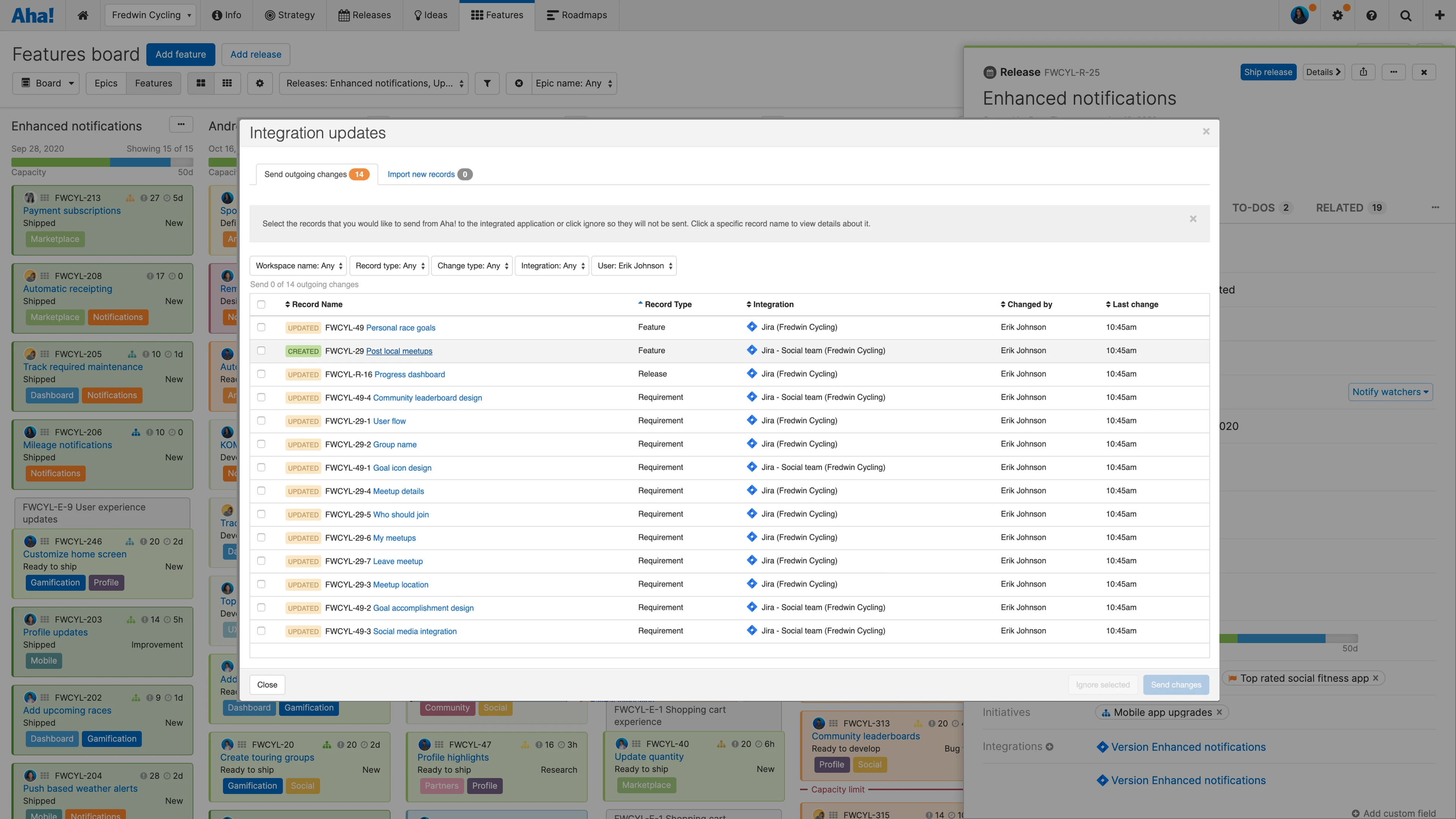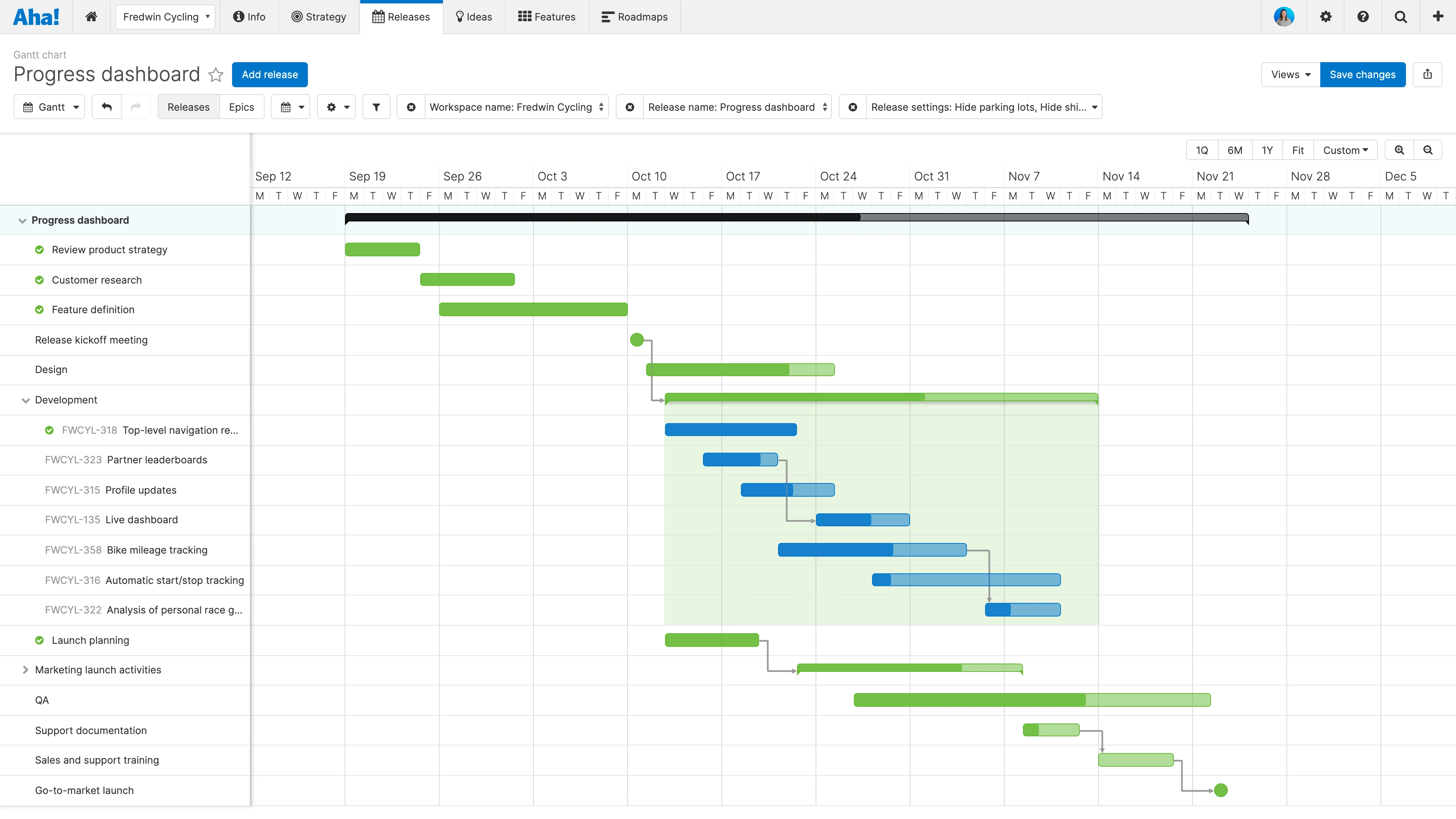Integrate with Jira
Plan work in Aha! Roadmaps and send straight to engineering
Move plans into development
Set your product strategy and prioritize features within releases using Aha! Roadmaps. When you are ready to move from planning to implementation, use this bi-directional integration with Jira to send work to the right engineering team. As development begins, updates automatically flow from Jira back to Aha! Roadmaps — keeping product and engineering teams in sync. This streamlines how you collaborate on requirements, communicate changes, and track status throughout the product development process.
Streamline your workflows
Control exactly how you want work to flow between product and engineering. Link initiatives, releases, epics, features, and requirements in Aha! Roadmaps with epics, user stories, and subtasks in Jira. Set field mappings and specify the direction in which updates should flow. Then, create an integration template so you can reuse the same configuration across all of your teams.
Import work items from Jira
Seed your Aha! Roadmaps account with work already captured in Jira. This helps you get going fast as you take a more strategic approach to defining your product roadmap based on customer and business value. Once you import work items, the integration automatically creates a link between the records — so both systems stay in sync as you make changes.
Coordinate delivery details
Establish what to build and when in Aha! Roadmaps. Then, send features to Jira in priority order to provide clarity on what matters most. Sync estimates to understand the effort required and track dependencies to get ahead of issues that could derail your launch plans. Gain visibility into sprint plans to see when each feature will actually be developed.
Track status in real time
See how work is progressing during development. As engineering updates the status of features and logs the percentage of work completed in Jira, you immediately see the same information in Aha! Roadmaps. This enables you to report on progress and showcase the product value you are delivering with confidence.
To set up an integration with Jira, you need to be a workspace owner in Aha! Roadmaps. You will also need your Jira account's URL, Email address, and API token. If you do not have an API token already, you can Generate one.
Do this in Aha! Roadmaps to get started:
Navigate to Settings ⚙️-> Workspace, and click the + icon next to Integrations in the left navigation bar
Choose Jira. This will launch the integration configuration builder.
Follow the instructions to configure the Server URL, Username, and Password
Click the Test connection button. After a short delay, you will be able to choose the project the issues will be created in.
Select the Jira project you wish to connect to and click Load project data
Customize your integration by configuring mappings using our recommendations, or map individual custom fields to each other so that teams in both tools get the right information in the right place
Copy the provided webhook URL (you will use this when you create and save the webhook for this integration in your Jira account)
Check the box to Enable the integration
Once you enable the integration in Aha! Roadmaps and Jira, you can test it. Open one of your features in your Aha! account, then click Send and choose Send to Jira. View your project in Jira and check that the feature (and any requirements) were properly created.
You can set up however many integrations you need. Connect as many classic and next-gen projects as you want in Jira with a single workspace in Aha! Roadmaps. Update your mappings anytime, and click a single button to reload the configuration without losing existing links between integrated records.
For detailed instructions and further configuration and customization options, read our support documentation. Or contact our Customer Success team at support@aha.io for help setting up your integration.
Jira is a bug- and issue-tracking tool designed for software development teams. Engineers use Jira to manage implementation phases of the software development lifecycle, including sprint planning, development, testing, and release. Jira is available for individuals and small to enterprise-size organizations with Free, Standard, Premium, and Enterprise plans.
If you need help with your Jira account, head to its support page.
See more integrations
See all Aha! integrations
Aha! Develop
Streamline your product development process
Learn more
Salesforce
Link customer opportunities and support cases directly to ideas
Learn more
Slack
Create records from Slack messages and share updates
Learn moreGoogle Drive
Attach files from Google Drive directly to your strategic plans
Learn more