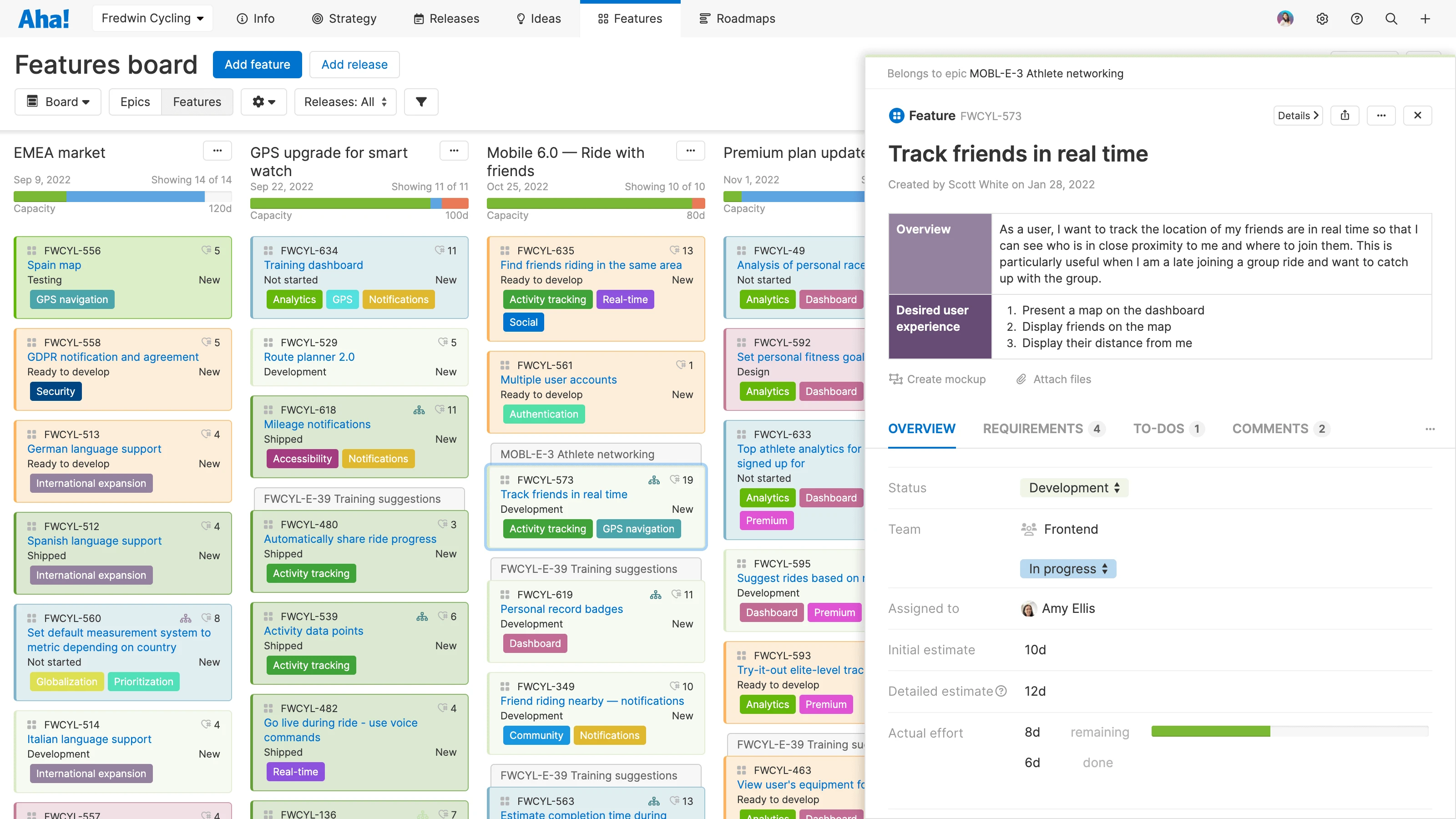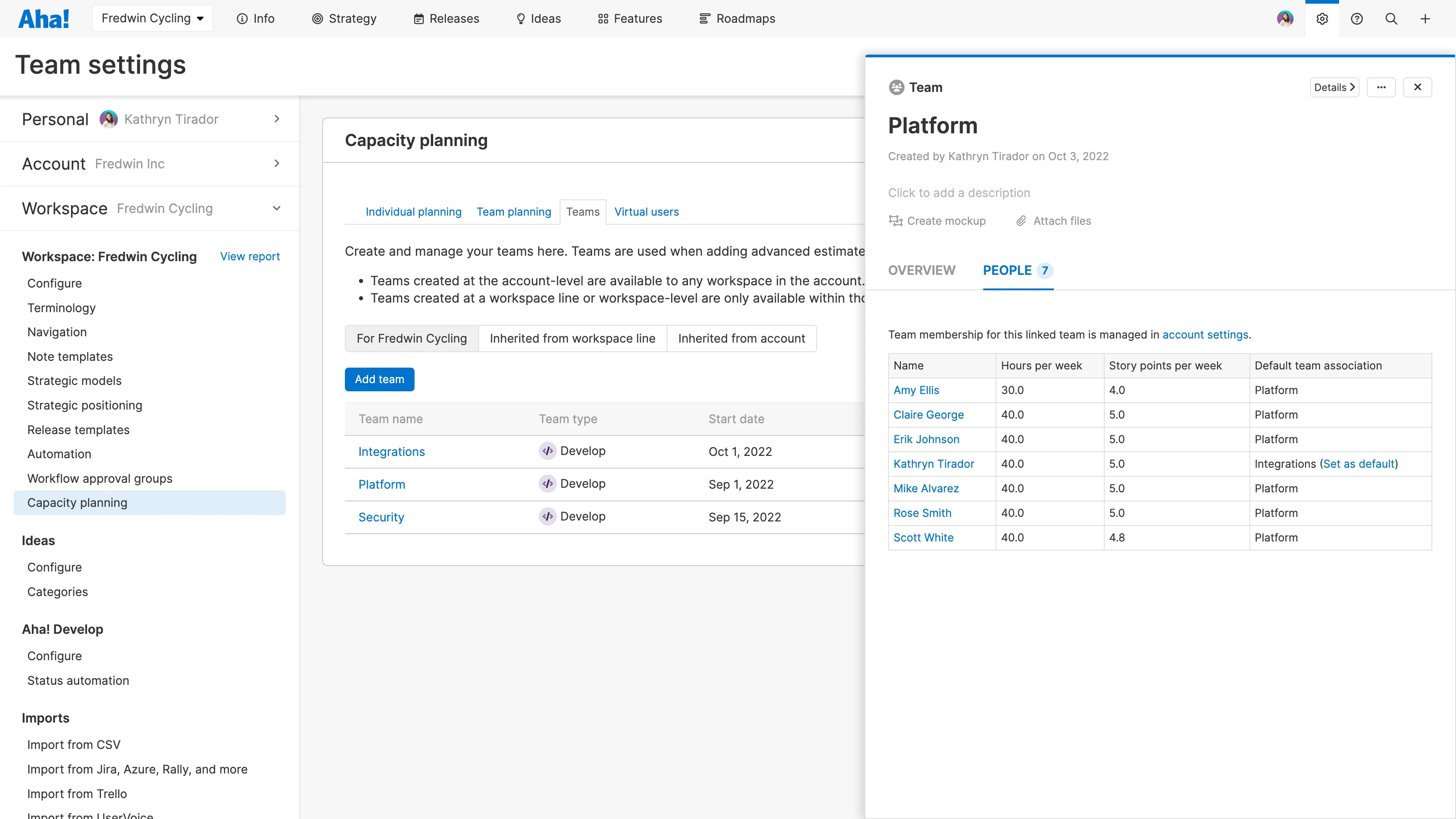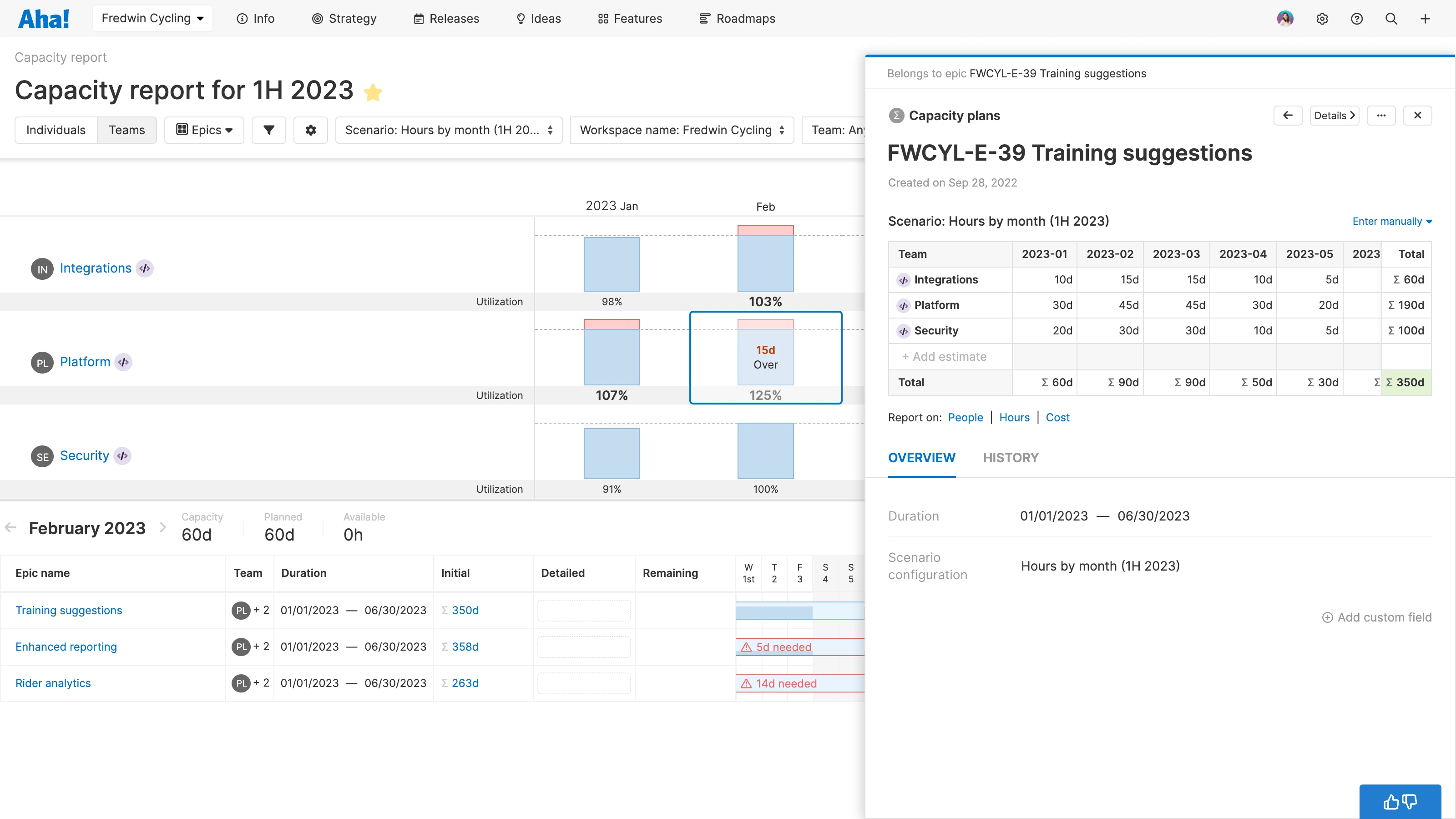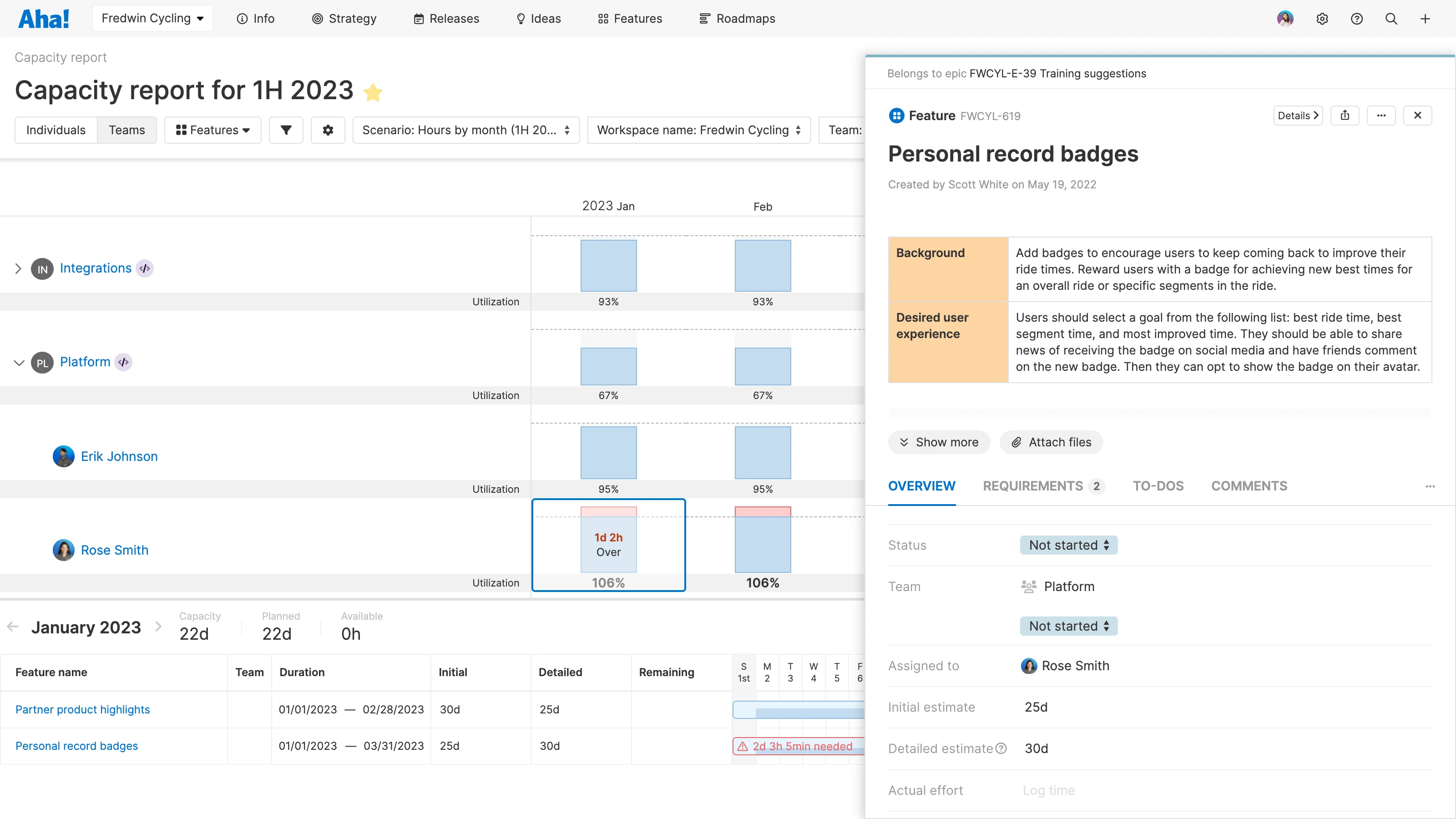
Team capacity report in Aha! Roadmaps
View Individual Estimates by Team on One Capacity Report
Last week we introduced three types of estimates — initial, detailed, and actual effort — to improve the way you manage team workloads in Aha! Roadmaps and Aha! Develop. This marked an important step forward in how product management and engineering teams can work together to set achievable plans. As part of that update, we also made it possible to connect individual and team planning.
View individual estimates by team on the capacity report in Aha! Roadmaps — giving you a clear picture of the demand on team resources.
Existing Aha! Roadmaps customers can make use of two types of capacity plans — individual and team. Individual planning helps you evaluate a person's capacity based on assigned features. And team-based planning (included in the Enterprise+ plan) gives you a high-level understanding of the collective team's ability to deliver against your roadmap.
Both types of planning are critical to successfully delivering work on time. But until now, they were not connected. This made it difficult to optimize the team's workload as you moved from strategic planning to tactical implementation. So when we introduced the new estimation fields last week, we made some fundamental changes to the way the capacity report works.
Individual and team capacity reports now calculate workload using the most recent estimate for each record. This means that if a feature has both an initial and a detailed estimate, the report automatically assumes that the detailed estimate is the most up-to-date. In addition, customers can now see individual estimates on the team capacity report — providing a seamlessly integrated view of the team's availability.
Team capacity planning is especially beneficial for large organizations with many strategic workstreams. That is why it is included in the Aha! Roadmaps Enterprise+ plan. This plan is for organizations that demand the most sophisticated capabilities and a hands-on level of support from our concierge team. It also includes advanced security and backup features, as well as ongoing training services.
Let's take a deeper look at how to connect individual and team estimates:
Set up your teams
First you will first need to create teams in Aha! Roadmaps. Add existing users to each team or link directly to a teamin Aha! Develop. Here, we selected three engineering teams in Develop. This automatically pulls in any members assigned to those teams. Now you can configure your scenario — for the purpose of our example, we will estimate effort in hours by month. And then it is time to start planning.
Forecast your roadmap
Imagine you are planning epics for the first half of 2023. (Yes, it is that time already!) Create an advanced estimate for each epic and select the engineering teams that will do the actual work. Then enter the effort needed from each team by month. Use the Teams capacity report to make sure the team has enough capacity to deliver the overall plan — adjusting your roadmap as needed.
Define the tactical work
Next, break down your epics into features and send them to engineering for implementation. In our example, we are using Aha! Roadmaps and Aha! Develop together to ensure a smooth handoff. As features are assigned to individual engineers and estimated in more detail, the team estimate on our epic automatically updates in Aha! Roadmaps. This provides insights into the actual amount of effort needed versus our initial estimate.
Optimize the team's workload
Head back to the Teams capacity report to visualize team and individual workloads by feature — in one view. When available, detailed estimates are displayed over initial estimates giving you the most accurate picture of how much work the team can achieve. Below, we can see right away that Rose (on the Framework team) is overcapacity in January. We can easily shift work to another available teammate.
Drive confidence in your roadmap by allocating balanced resources for both strategic and tactical capacity planning.
Transform the way you do capacity planning with the new connected individual and team capacity report along with the three new estimate fields. We showed how seamless it works together with Aha! Roadmaps and Aha! Develop but of course you can also leverage integrations with other development tools like Jira or Azure DevOps. After mapping the fields to your development tool, as estimates are added and effort logged these details will be updated in Aha! Roadmaps. Ultimately, this essential planning work is all about empowering your team to deliver high-quality work on time and be happy.
Upgrade to the Aha! Roadmaps Enterprise+ plan
Aha! Roadmaps is the best way to set strategy, capture ideas, score features, and share visual plans. Choose the Enterprise+ plan if you need the most sophisticated capabilities, advanced levels of support, security and backup features, as well as ongoing concierge services. Please contact us if you would like to learn more.