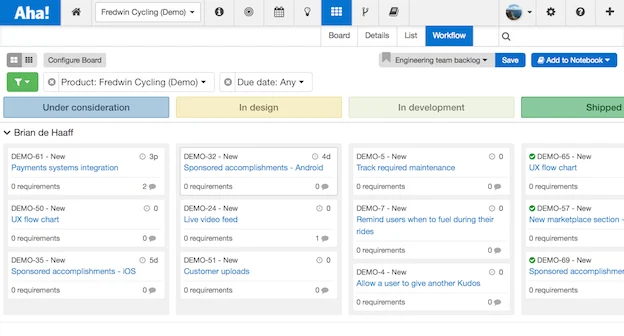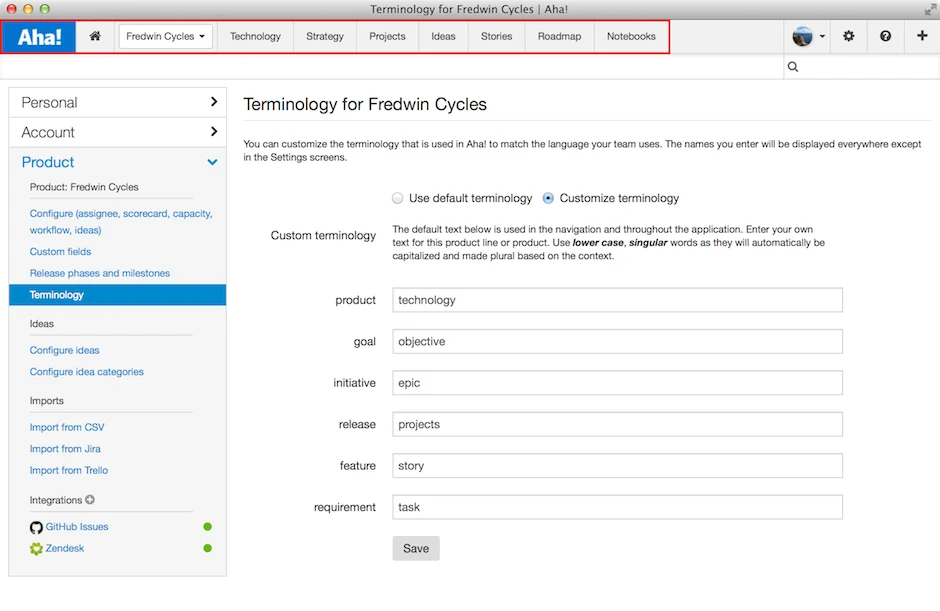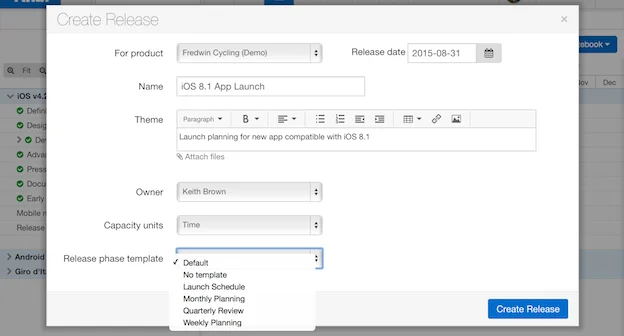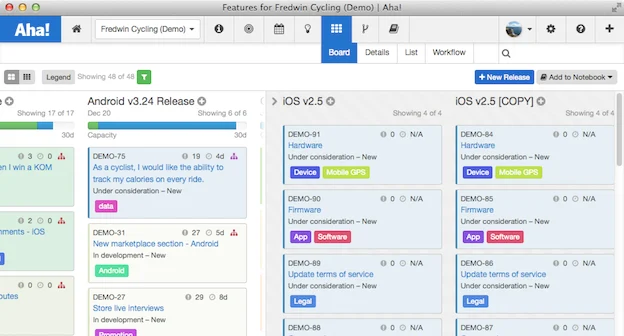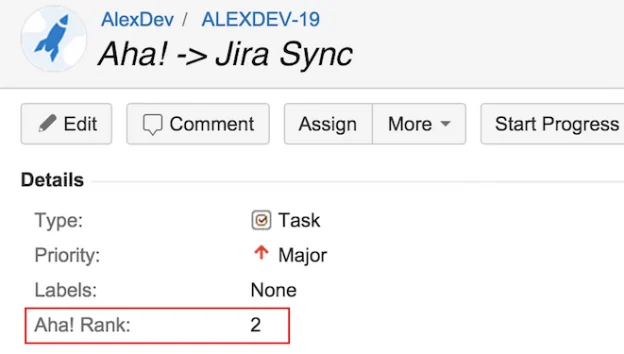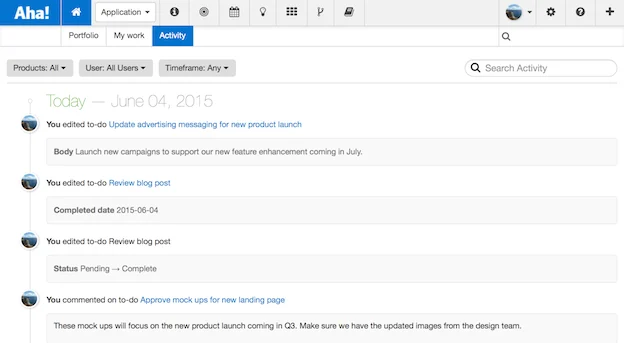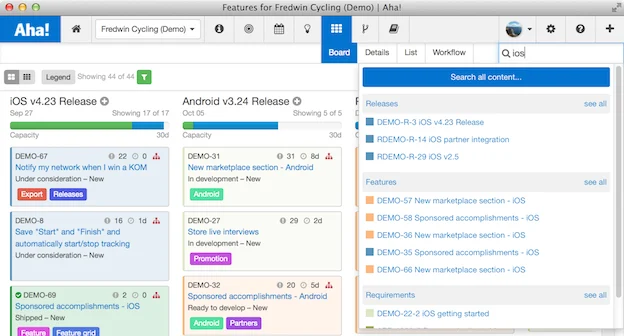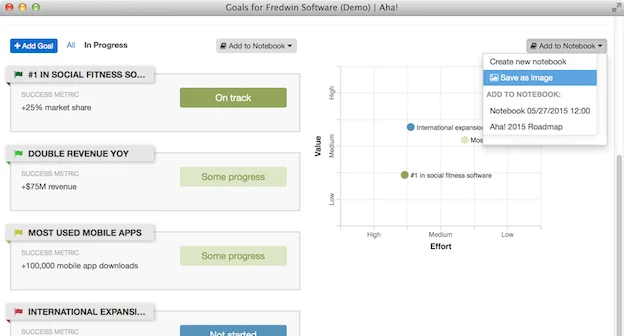The Top 8 Aha! Features Launched in Q2
We have been busy. The good kind of busy. It’s been a quarter of growth for every one of our teams: product, engineering, marketing, and customer success. And we have delivered lots of great new features too. It always makes us proud to look back, so here goes.
We are already well on our way to adding more significant features in the second half of 2015 and an entirely new area of functionality is coming soon. But you will need to check back to learn more about that.
Anyway, with more than 20,000 users and tons of new companies using Aha! each month, we receive amazing feature requests every day. Many of them are quickly prioritized on our roadmap.
Here are our favorite new features that we launched during the last 90 days.
Kanban Board The new Workflow screen is great for teams that have integrated Aha! with their development tool. It’s an easy way to visualize how work is progressing directly in Aha! And if you do not have an existing development tool, you can now use Aha! to manage your development work using this board as well.
Custom Terminology Now you can customize the terminology that is used in Aha! to match the language your team uses. Instead of Releases you might have multiple ongoing Projects, or perhaps your Features are called Stories. You might prefer Epics to Initiatives. The names you enter are displayed everywhere except in the Settings screens.
Release Templates You can now set one or more release templates by product to include specific phases and milestones. This allows you to specify a default set of activities that will always be automatically generated when you create a new release.
Duplicate an Entire Release By cloning an existing release you can quickly establish a best practice for your team and a repeatable cross-functional planning model for a single product or across a product portfolio. It also helps you save a ton of time by cutting back on re-creating features that are required by each release one by one.
Send Priority to JIRA Now the Send to JIRA button in the Action menu also sends the priority ranking of that feature in Aha! to Atlassian JIRA. The rank of a feature in Aha! is determined by where the feature card is ordered in a release.
Team Activity Now you can view real-time team activity and gain even greater transparency into what you (and the rest of the team) are working on. This will help stay on track and follow team activity as it happens.
Better Search Search in Aha! is now substantially faster and more powerful. We have also added a more beautiful design and visual search results. The new search results reduce the time it takes to find exactly what you are looking for.
Image Export You can export any chart, diagram, or table in Aha! as an image. This allows you to export images from Aha! into a document or presentation that you are creating outside of Aha!
We are humbled by our growth and look forward to what is coming in the second half the year. You are a big part of that. We want to hear from you if you have an idea for a new feature or an improvement to an existing one.
Use the Aha! Ideas portal to share what you are thinking.