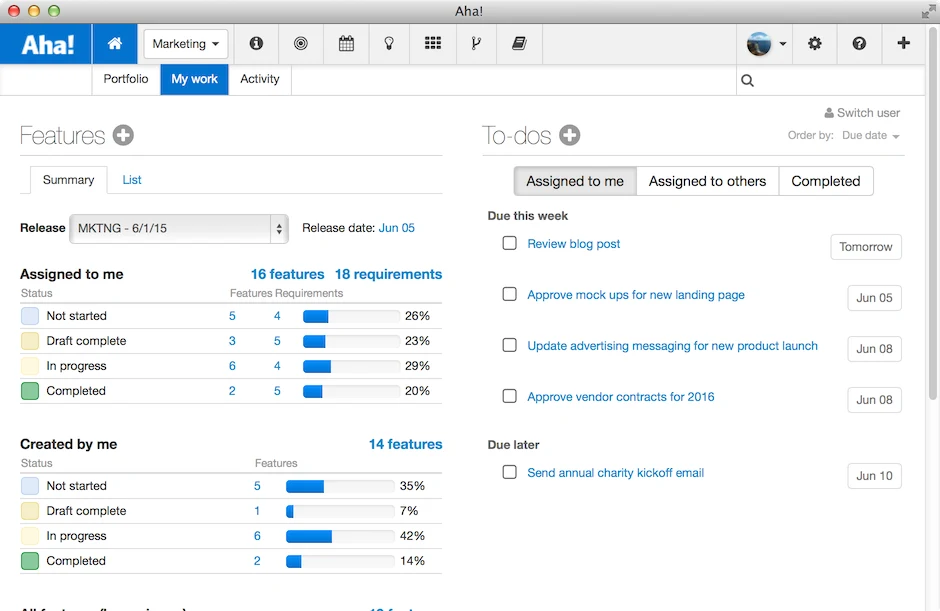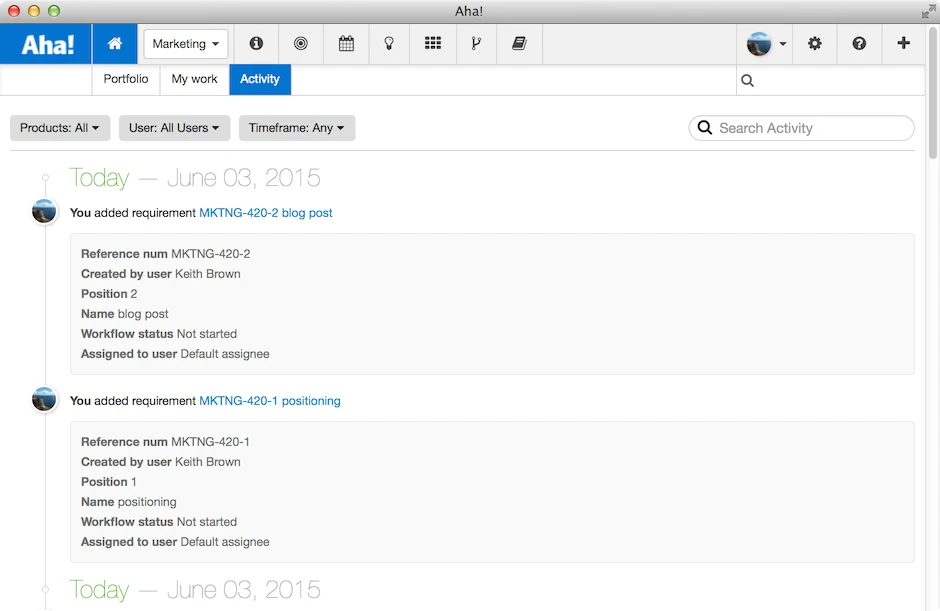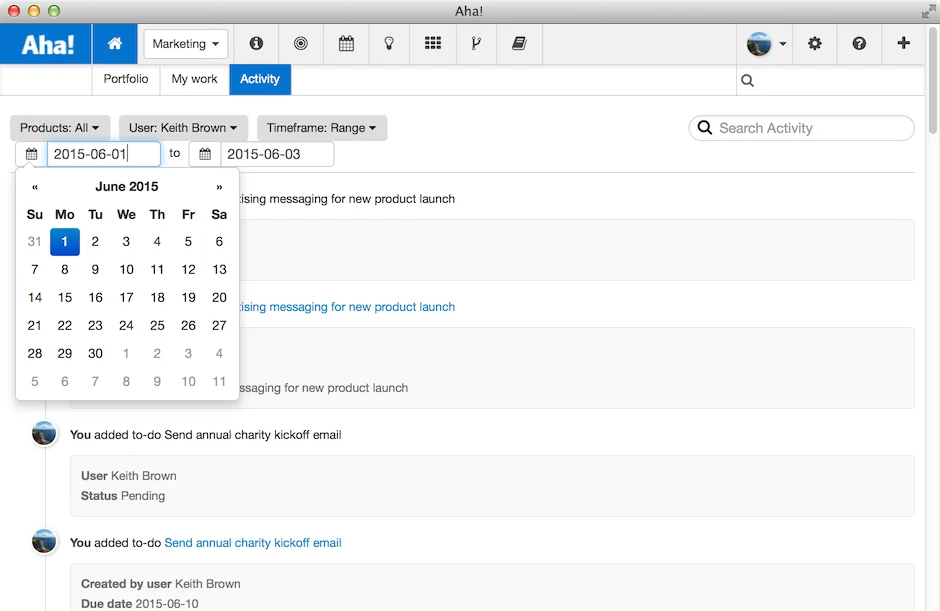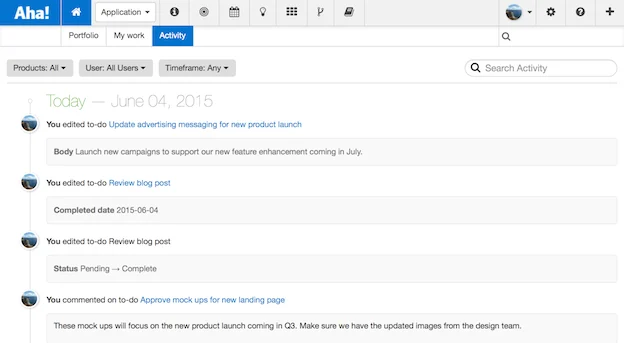
New Team Activity Stream Live in Aha!
Product teams need both better input data to make product decisions and better tools to share their thoughts and track the productivity of the team. That’s why we built Aha! And we just made product team collaboration a whole lot easier.
Aha! makes it possible to do both — capture customer requirements and share all product team decisions and activities too. It is time to ditch the sticky notes, spreadsheets, and email for managing team activity.
Now you can gain even greater transparency into what you (and the rest of the team) are working on. This will help stay on track and follow team activity as it happens. We just introduced an Activity screen and reworked where you are able to track your own to-dos and what the team is working on via the My work page.
These new features were designed to do one thing, improve your productivity so you can build what matters — and do it faster than you thought possible.
Key features
The views under the Home tab have been updated with a cleaner appearance and the new functionality:
The Portfolio view now focuses solely on the product portfolio roadmap, giving you a clean view of how your product portfolio delivers against your strategy.
To-dos (previously at the bottom of the Portfolio view) and all feature assignments are available in the My work view.
The Activity view has been added with filters so that you can view activity by product, user or timeframe.
My work screen If you are thinking more broadly about the entire customer experience it’s obvious that you need to track all of the technical and non-technical work that needs to be completed — in one place. And you probably want to see what you are on the hook for.
Under the home icon, there is a sub tab for My work. This view allows you to see all of the work that you need to complete across To-dos, features and requirements and when they are due. If you are a team lead or manager it also provides a useful way to switch user to see what various members of your team are working on (top right).
And remember that throughout Aha! you can only see information related to the products that you have access to. You can assign one To-do to multiple people and track when each person completes it. This makes it easy to manage the “meta” work that needs to happen to build your roadmap and launch product.
Activity screen See all the activity that is taking place in Aha! across releases, ideas, features, etc. The Aha! activity stream captures all adds, edits, and deletes that take place by every user. For the first time, product management teams have a complete record of everything they have done and can share that information to provide complete transparency.
You can also filter using several options: by product, by user, or by timeframe. This allows you to look back at the activity that you completed yesterday, or find those requirements you forgot about that a team member entered last week.
By filtering all activities, the team can understand how their strategy or a release changed course over time. It provides a complete history of what happened and why. It’s clear that customers benefit most when there is transparency and collaboration within the product team.
The new My work and Activity screens are available to all Aha! customers, and it even integrates with Slack and HipChat too!
Signup for a free Aha! trial — be happy If you are not already an Aha! customer, you may want to sign up for a free 30 day trial of Aha! now to see why over 10,000 users trust Aha! to set product strategy, create visual roadmaps, and prioritize releases and features.