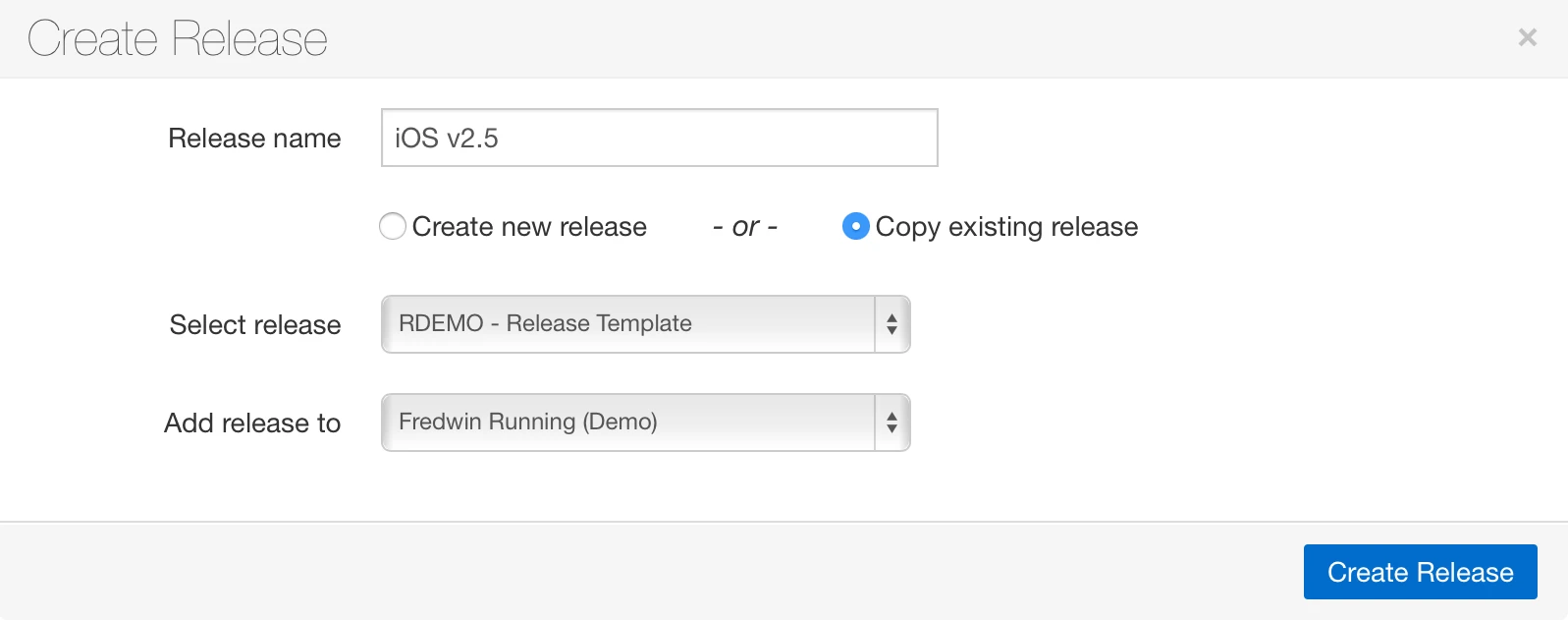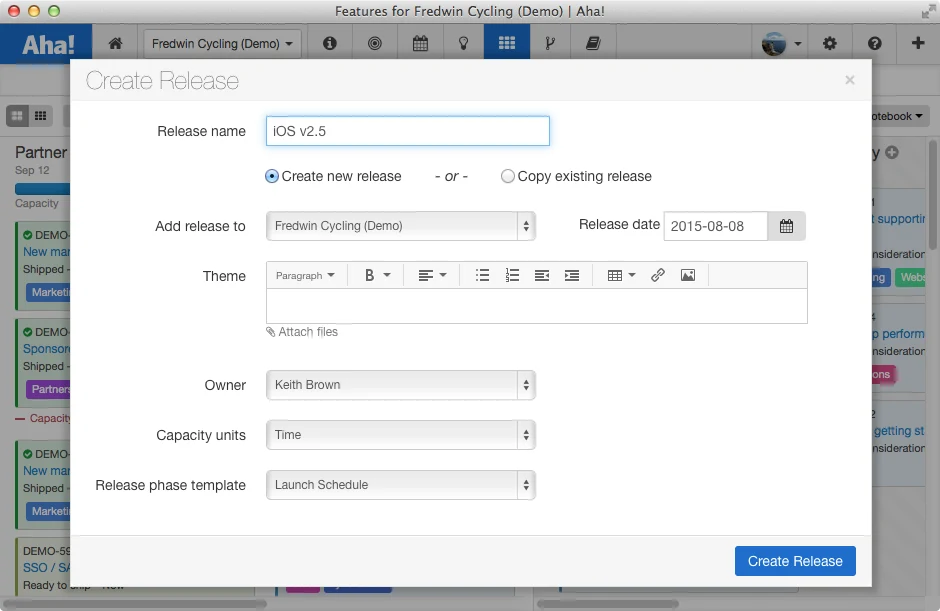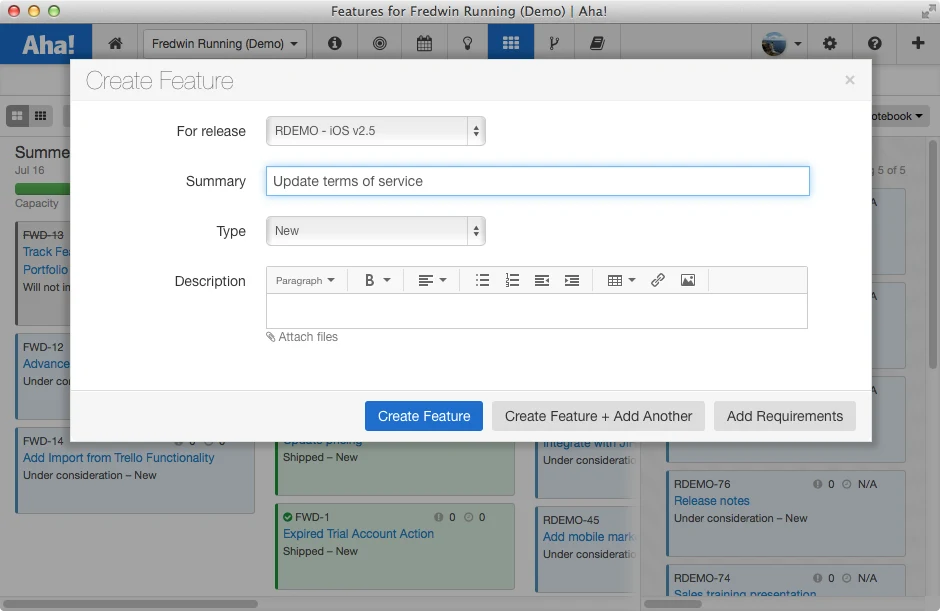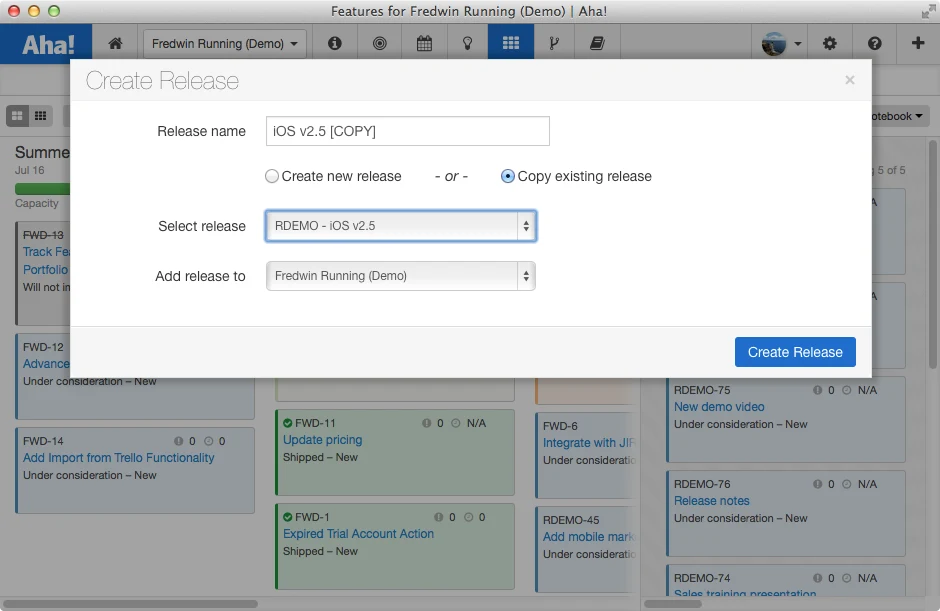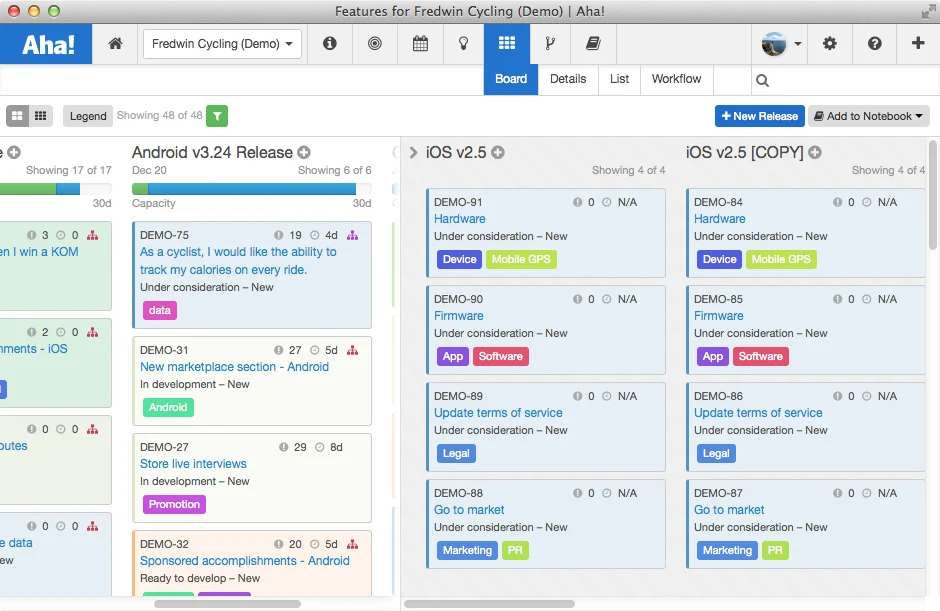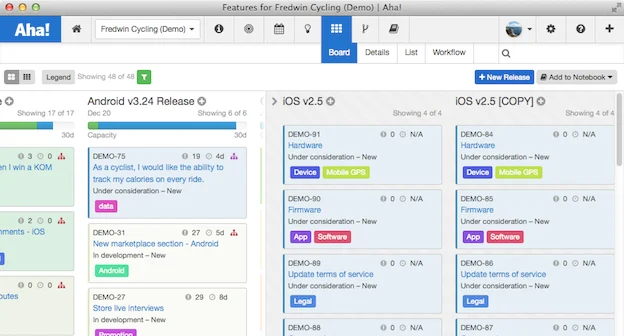
Just Launched! — Duplicate An Entire Release and All Its Features
A successful product release requires a cross-functional effort. Product describes it. Engineering builds it. Marketing is tasked with putting together go-to-market materials, Support is responsible for updating the support documentation; the list goes on. In high-performing companies there is often a repeatable list of tasks that need to be completed for each release to go live.
Aha! adds a little sanity to this process. We help teams bring consistency and structure to their regularly planned releases. That’s why last month we added the ability to create multiple release templates per product. This allows you to specify the phases and milestones for a release and choose from different templates depending on the type of release that you are working on. A minor release needs a lightweight process while a major release needs a bit more.
Today, we are taking it one step further and adding a major new feature that many of you have been asking for.
There are now two ways to create a release. When you create a new release you can choose to Create new release or Copy existing release. The ability to duplicate an entire release enables you to not only copy the phases and milestones of a release but also all of the features, requirements, and to-dos.
Now teams can quickly establish a best practice and a repeatable cross-functional planning model for a single product or across a product portfolio. It also helps teams save a ton of time by cutting back on re-creating features that are required by each release one by one.
Here’s how the various options to create a release work:
Option 1 — Create new release Create a new release using the +New Release button. When you choose this option you can use a default template or a predefined release template by choosing from the Release phase template drop down.
Release templates allow you to include specific phases and milestones (or none at all). This allows you to specify a default set of activities that will always be automatically generated when you create a new release. However, no features or requirements are duplicated.
In this example we created the “iOS v.2.5” release to be used for a regularly scheduled product update that involves updating hardware and software. At the bottom we chose the Launch Schedule Release phase template. After you have created the release you can add features to it.
Option 2 — Copy existing release With the new Copy existing release functionality it is now possible to take any release and duplicate it when you want to reuse the characteristics of the release and the features that you created.
This is useful for regularly planned releases because you only need to define a release and its features and requirements one time and then use the Copy existing release option when you create a new release from that point on. All of the information will be copied in the release (including the release phases and milestones, features, requirements and to-dos) when the release is copied in the future.
When you click the +New Release button, you will now also be presented with the option to Copy existing release. When you select Copy existing release, you will be able to select a release to copy from across all products that you have access to. The release copy functionality is global across your account so teams can follow best practice templates defined by other groups if that is desired and you have permission to access those products too.
Once you copy and create the release, it will be added to your feature board as if you created the release yourself.
With the ability to copy a release, you can create a template release that includes pre-defined features for all of the repeat work and then clone it completely. This is a great way to bring efficiency and consistency to a process that can be very dynamic and unpredictable at times — release planning and product launches.
Happy roadmapping.
Signup for a free Aha! trial — be happy The ability to duplicate a release is available to all Aha! customers. If you are not already an Aha! customer, you may want to sign up for a free 30-day trial of Aha! now to see why over 20,000 users trust Aha! to set product strategy, create visual roadmaps, and prioritize releases and features.