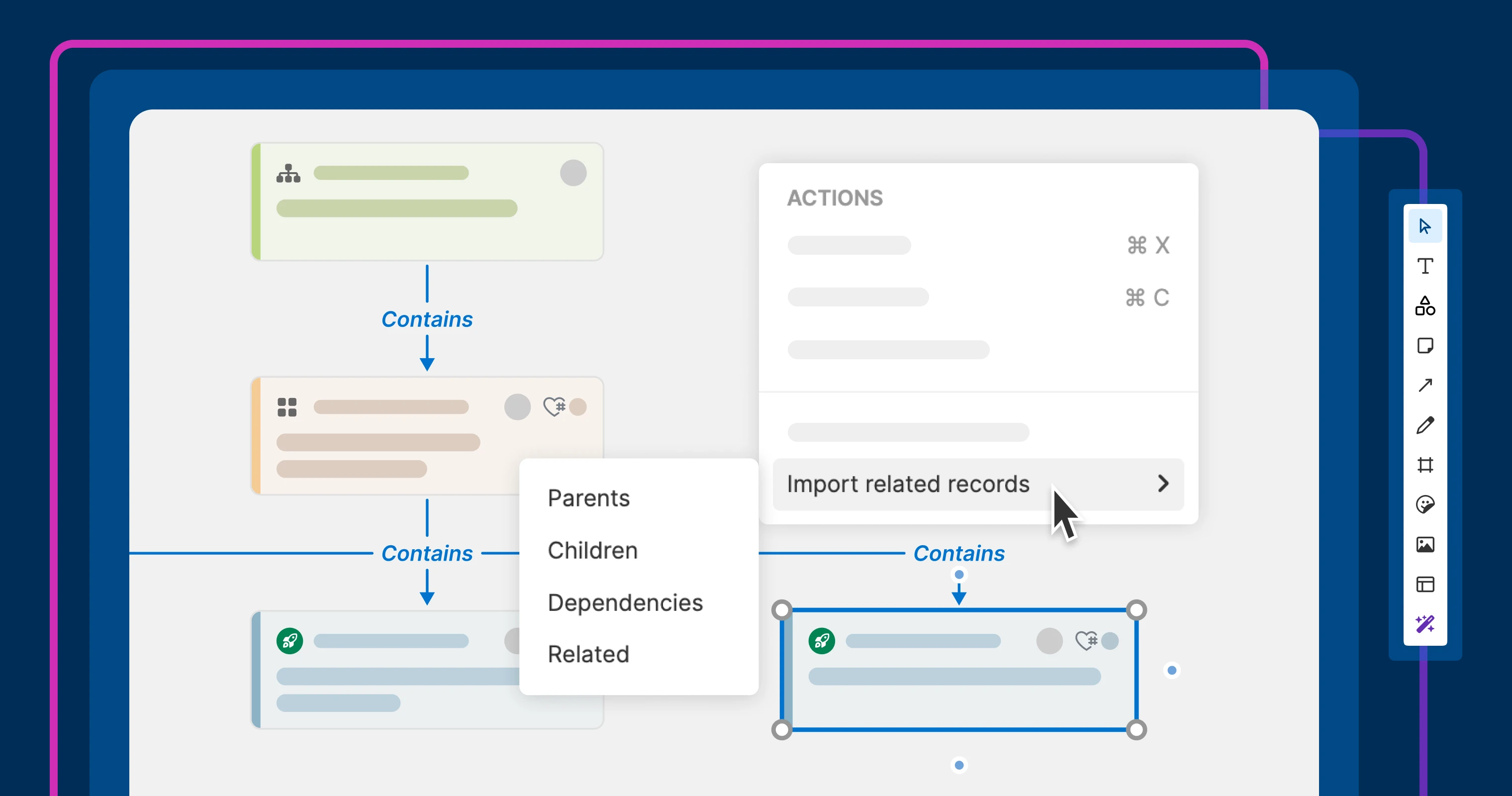
Instantly show related record cards on whiteboards
Import related records on Aha! Whiteboards to visualize connections across your work, align plans, and refine your roadmap.
Ignite your next big idea. Check out the latest updates to Aha! Whiteboards and see how to define user flows, create mockups, and collaborate on roadmaps — all in one visual space.
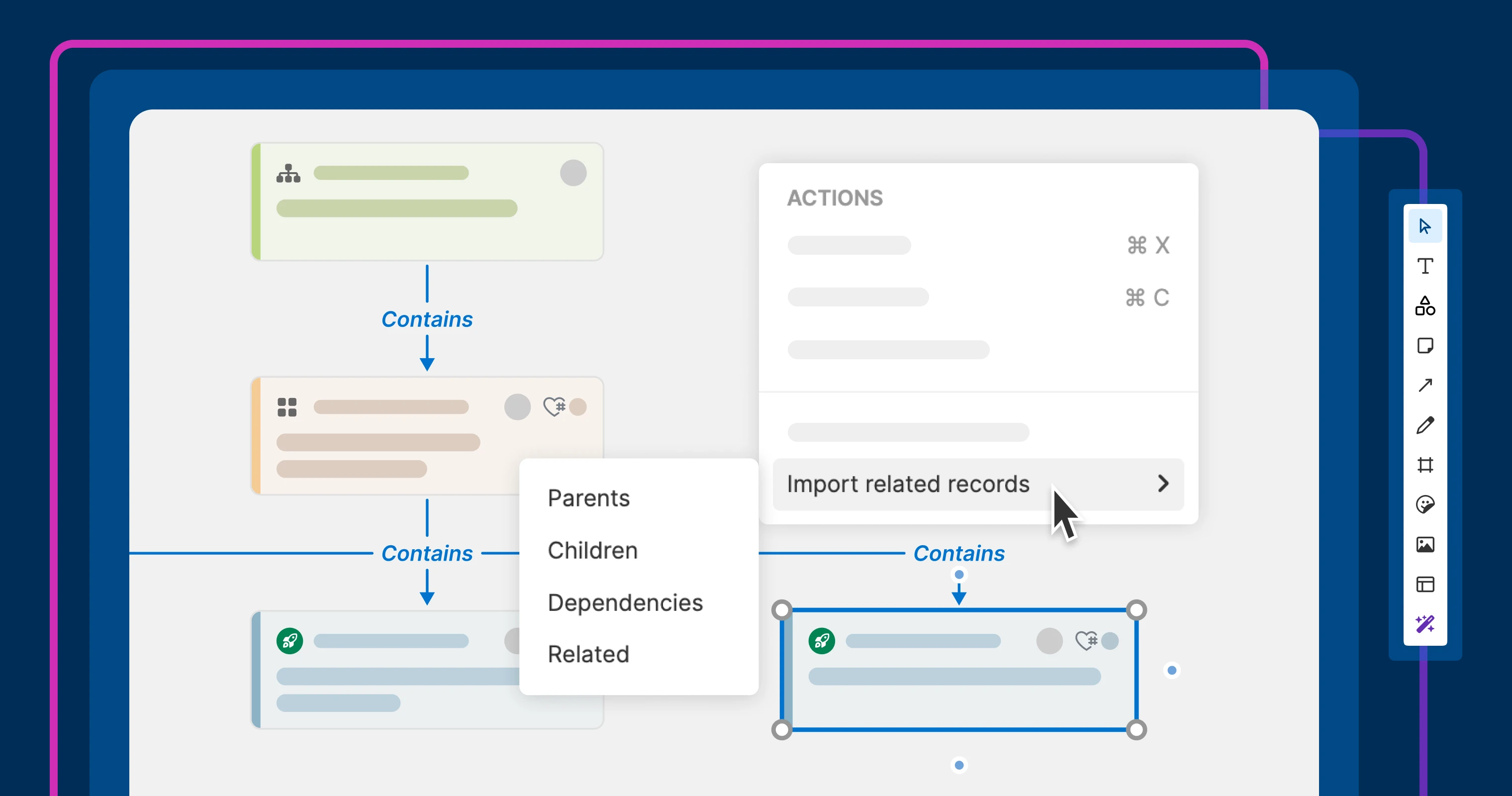
Import related records on Aha! Whiteboards to visualize connections across your work, align plans, and refine your roadmap.
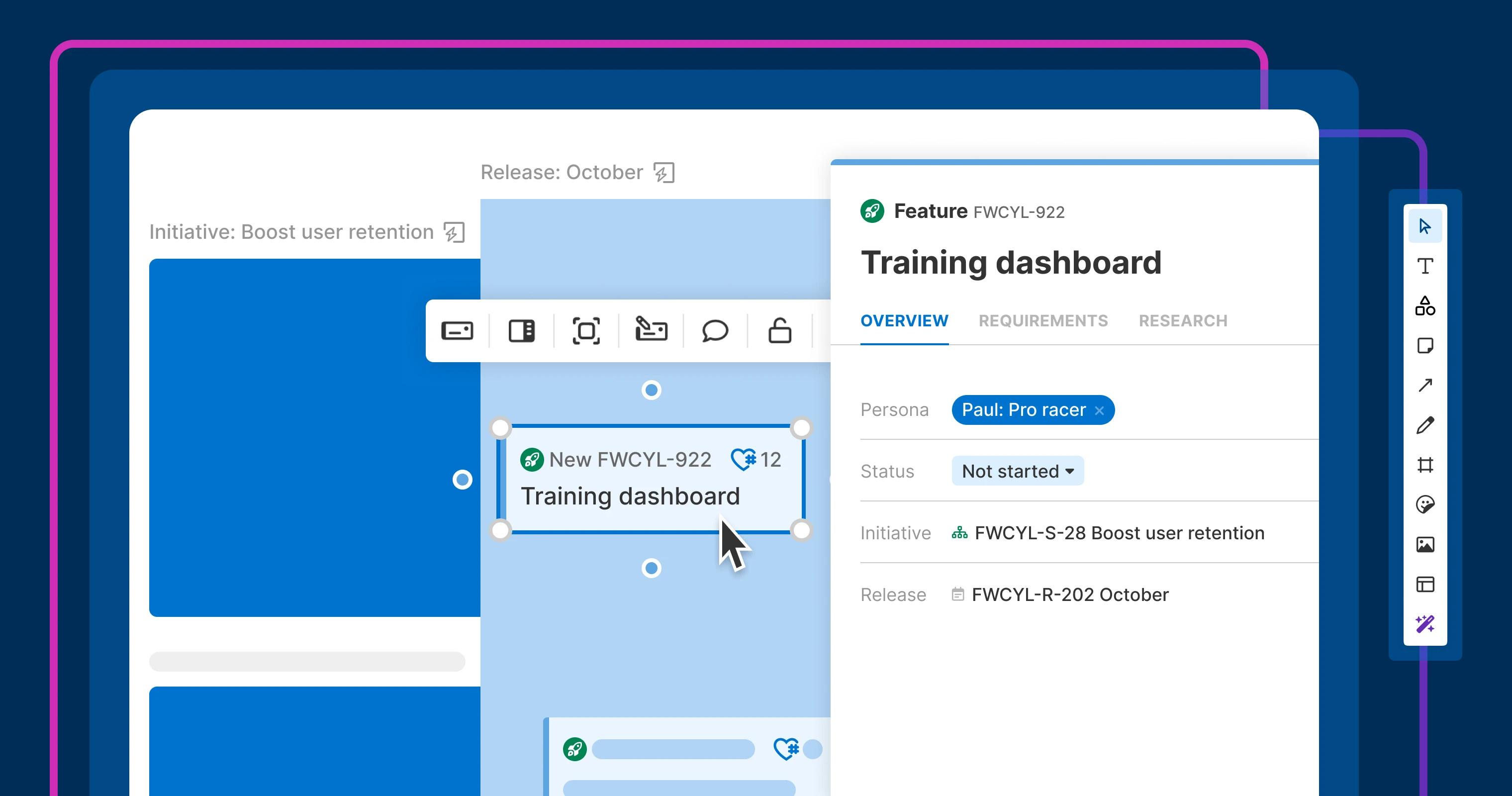
Update roadmap records instantly with smart zones in Aha! Whiteboards. This turns planning sessions into action without extra work.
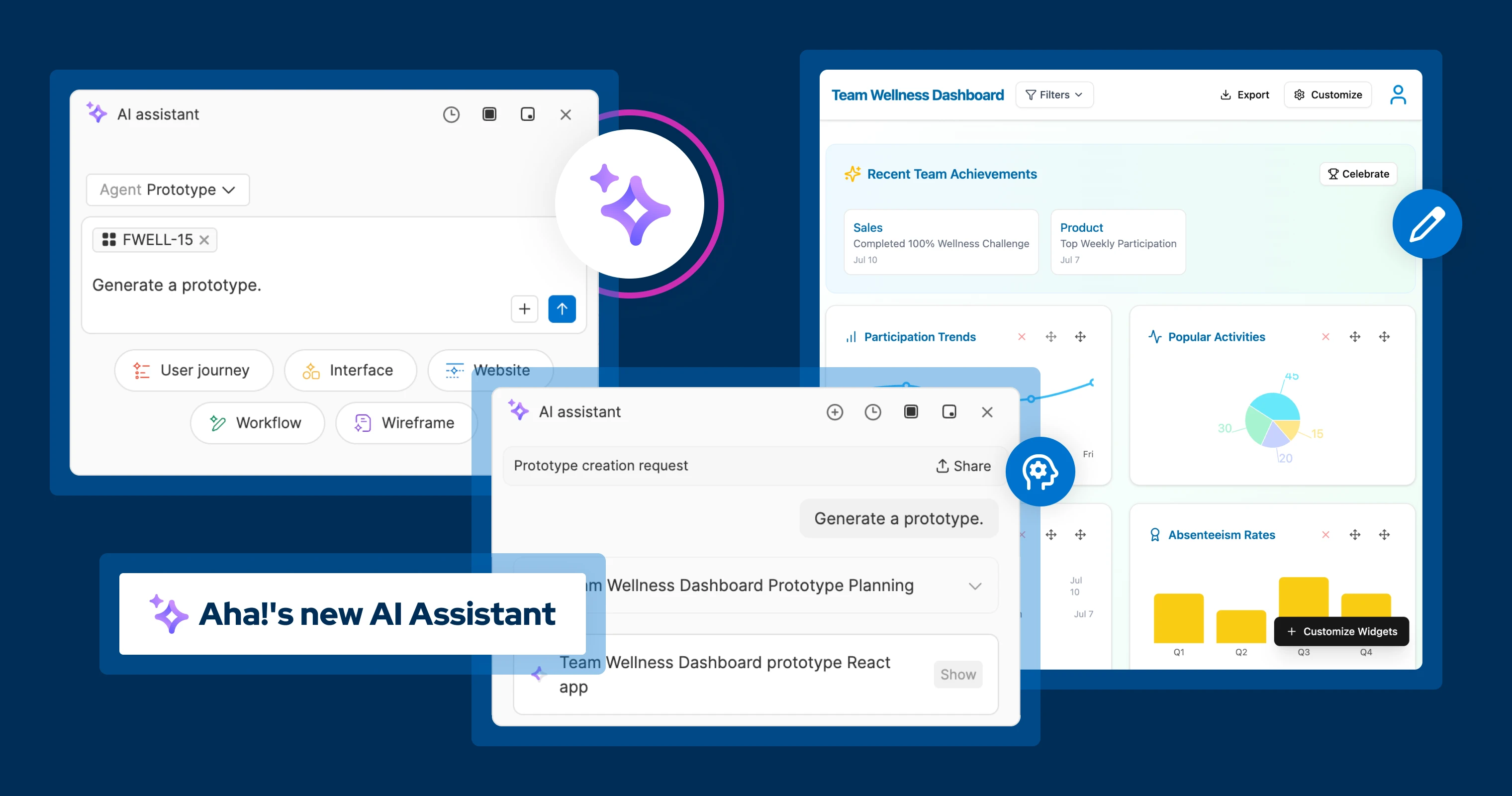
Discover the new AI assistant in Aha! software — purpose-built to help product teams move faster from discovery to delivery.
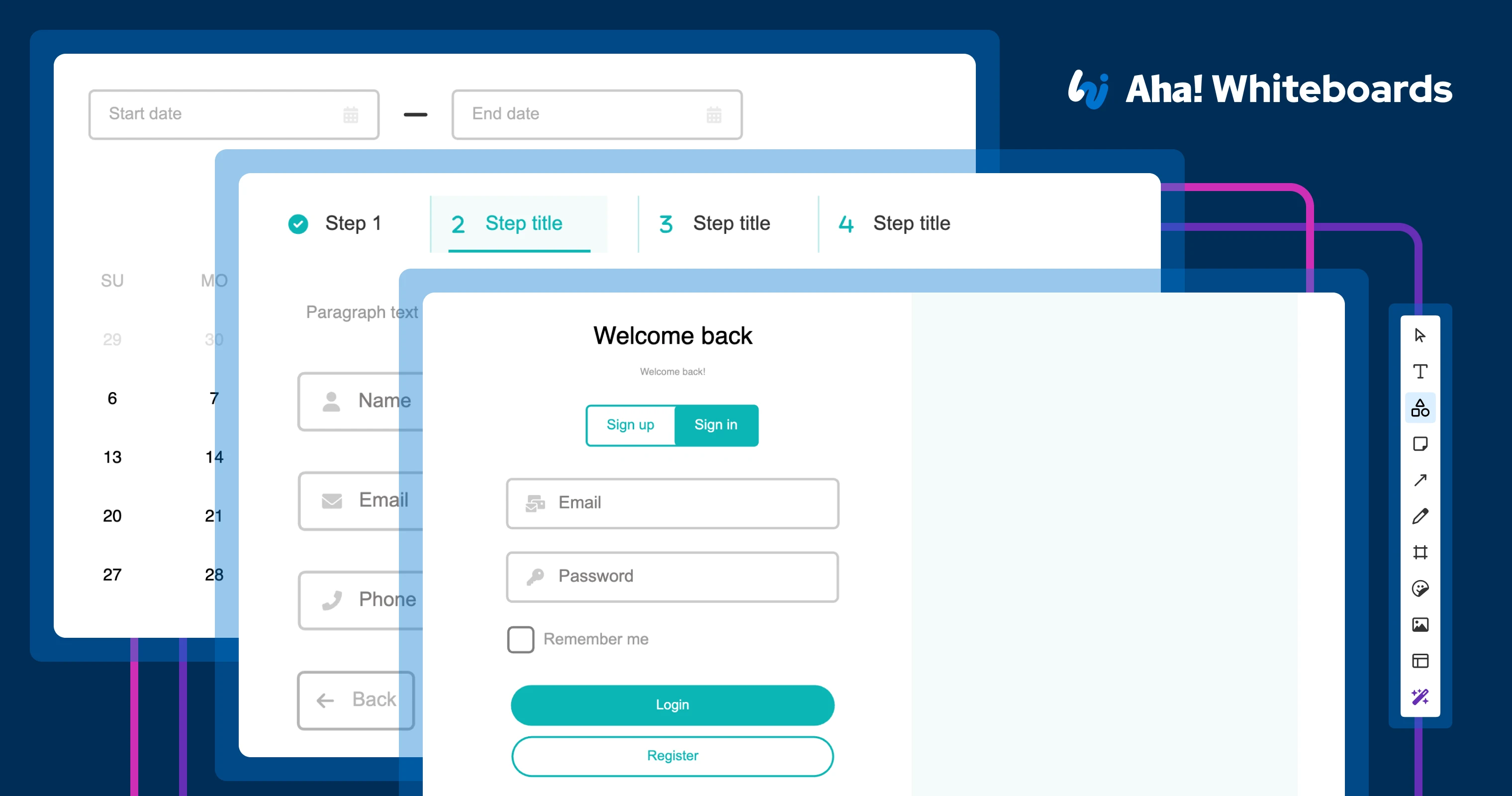
Speed up your wireframing process with new pre-built blocks in Aha! Whiteboards. Quickly mock up flows, get feedback, and keep design work moving.
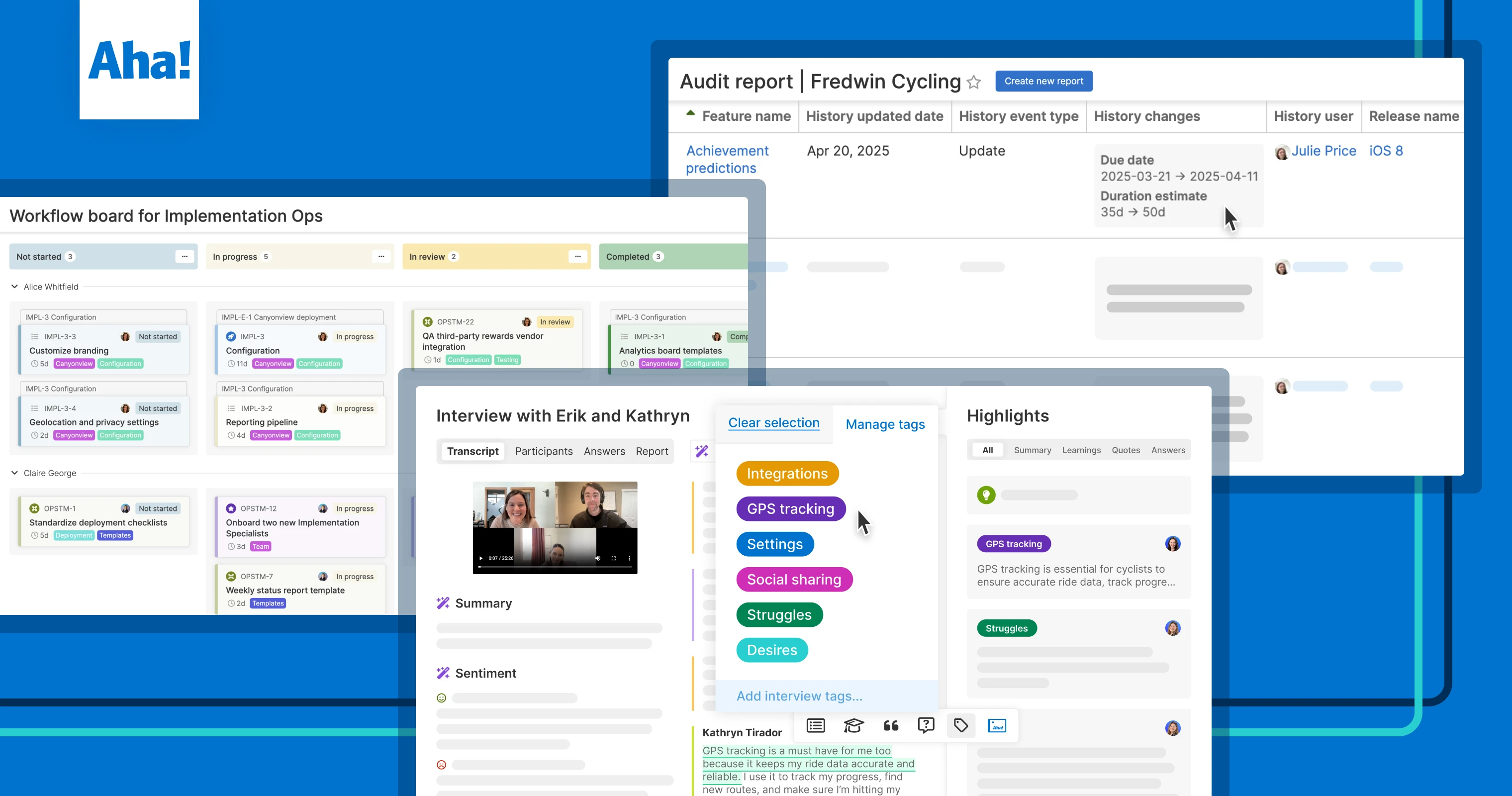
Discover what's new in Aha! software. See the top product updates from Q2 2025 — including the launch of Aha! Teamwork.
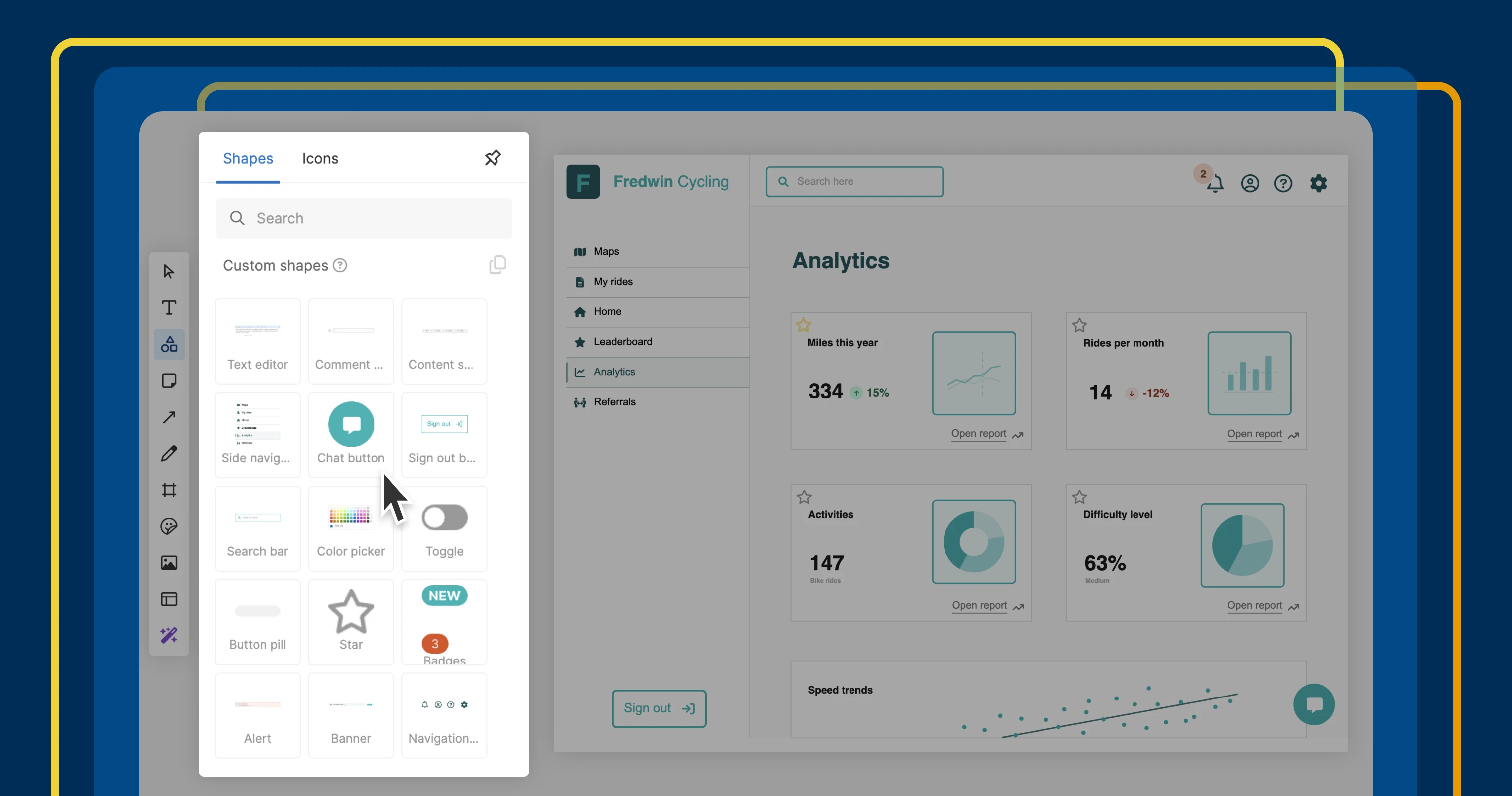
Save and reuse custom shapes in Aha! Whiteboards — including SVGs from Figma — to quickly create clear, consistent visuals.
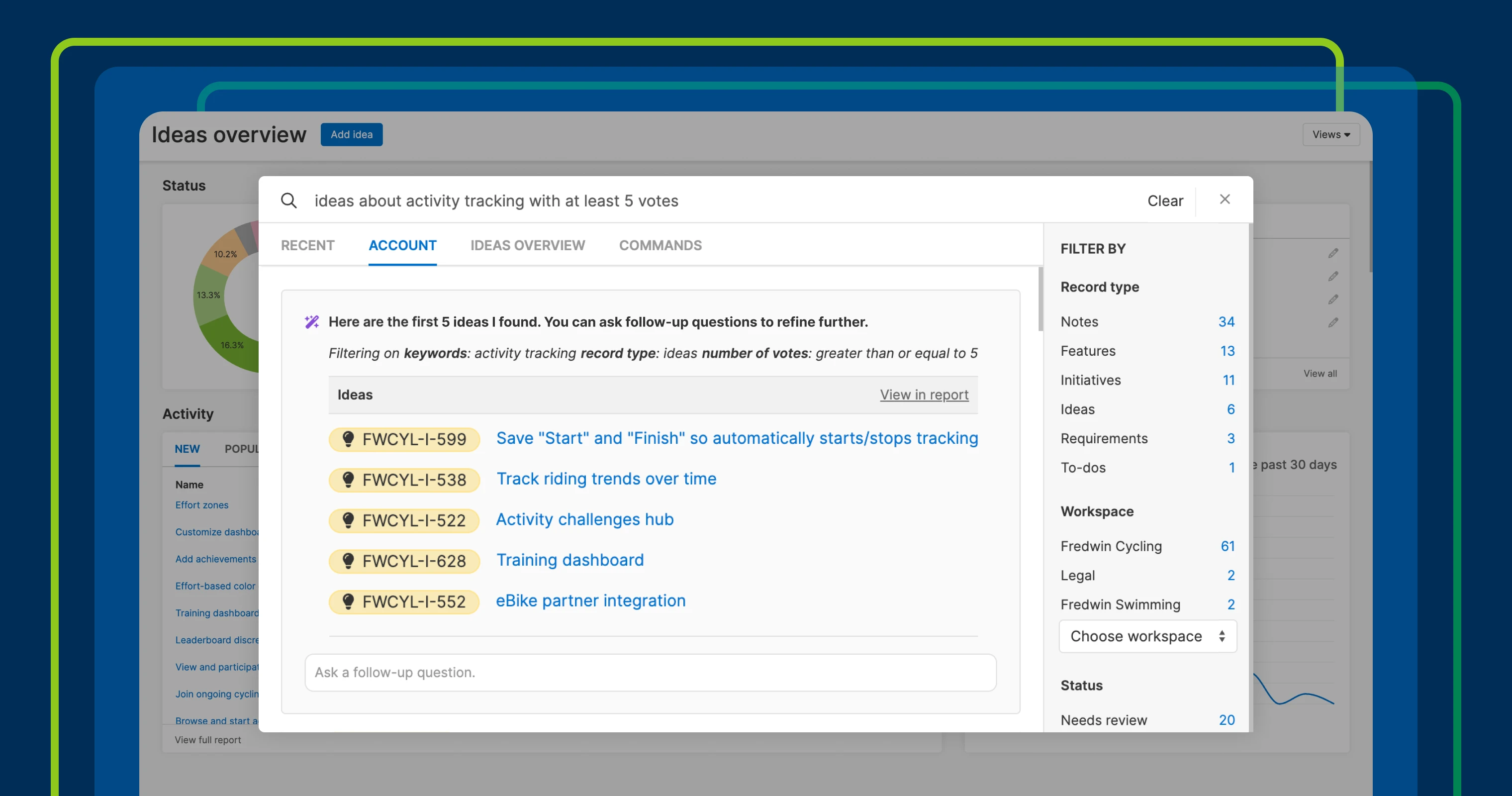
Discover the latest enhancements to AI-powered search in Aha! software, including new filters, expanded record types, and report views of your search results. Find the…
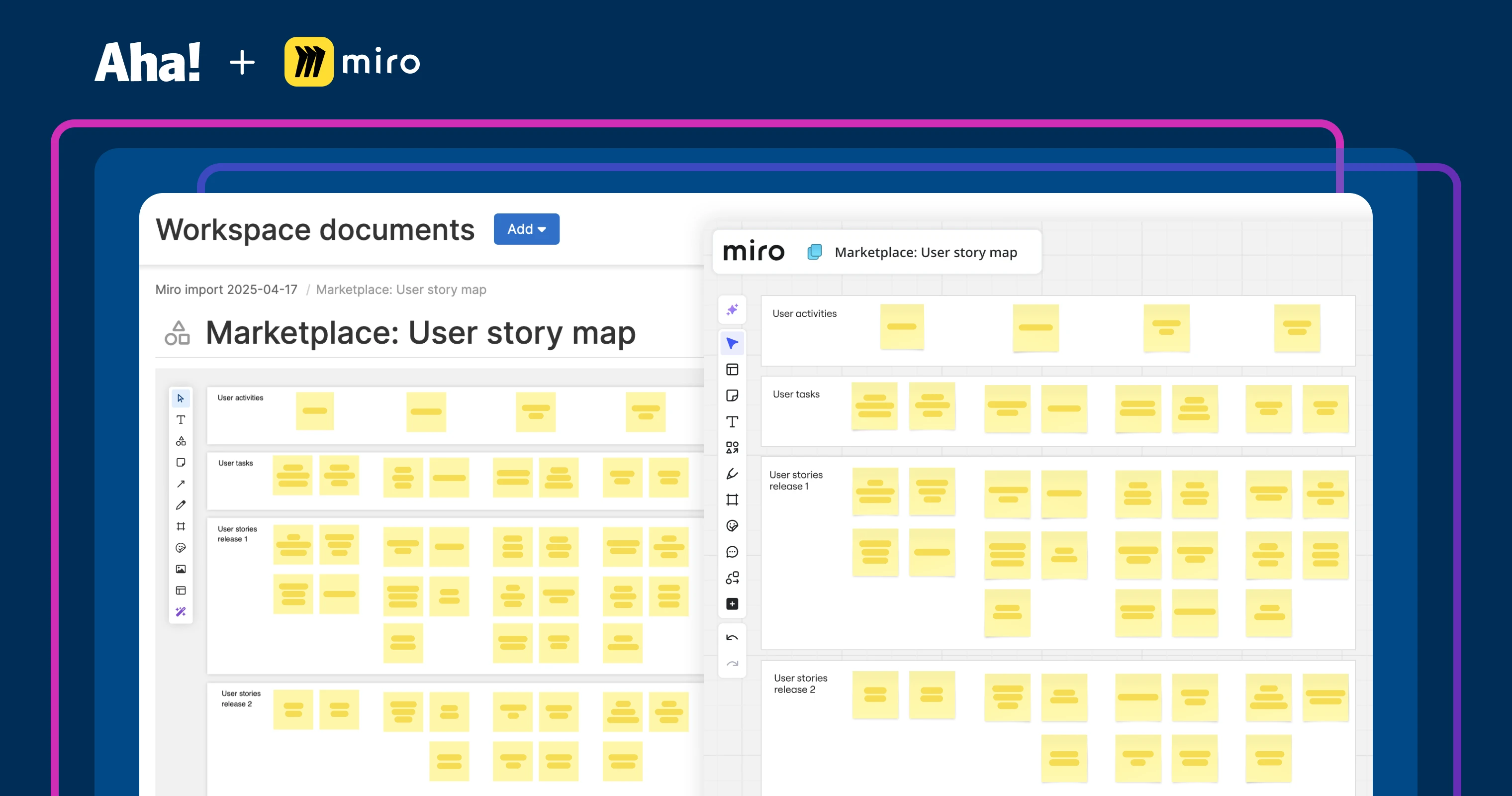
Import Miro whiteboards into your Aha! account to connect visual ideas to structured work — making it easier to turn concepts into detailed plans.
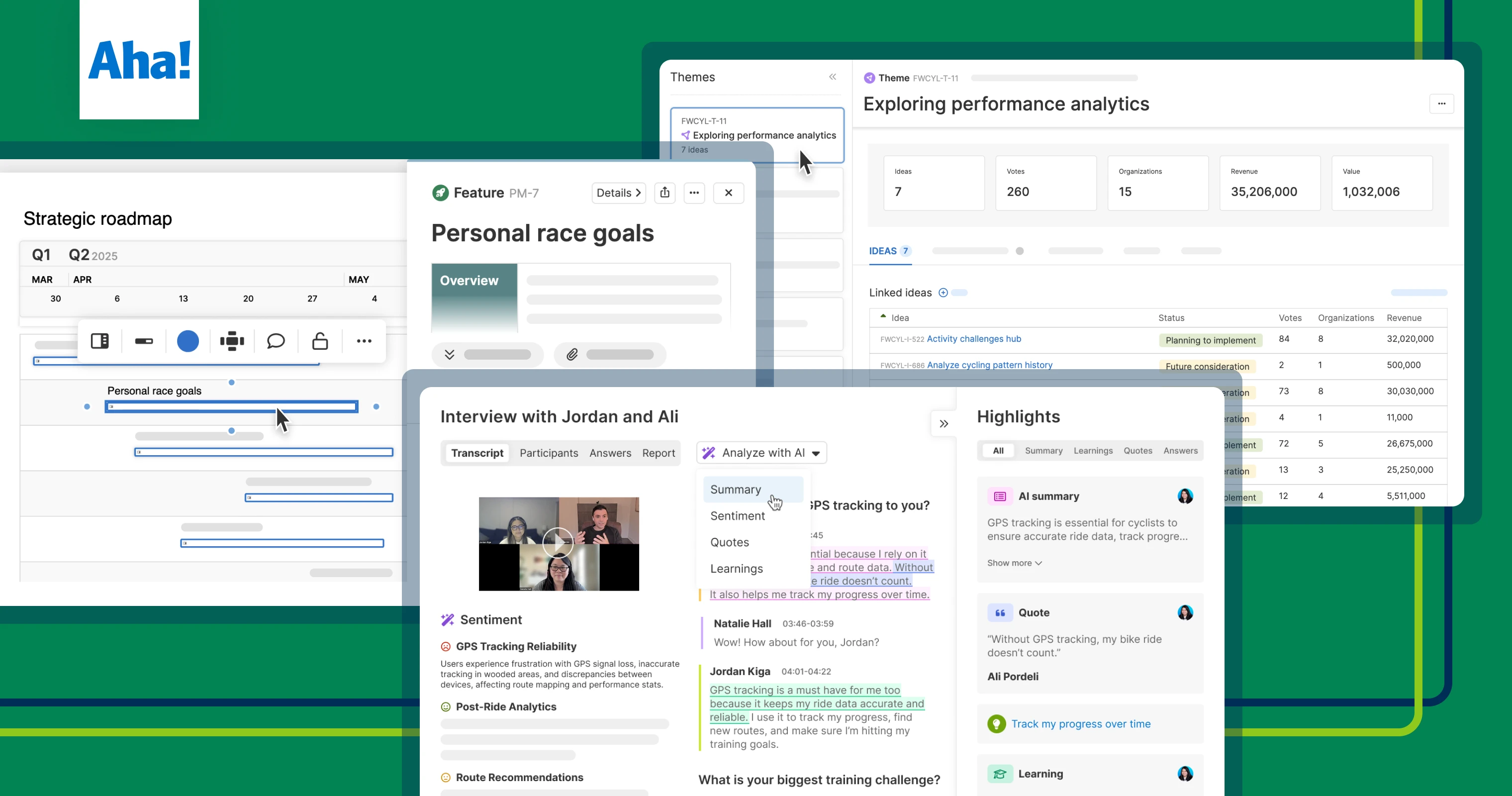
Discover what's new in Aha! software. See the top 20 product updates from Q1 2025 — including the launch of Aha! Discovery.
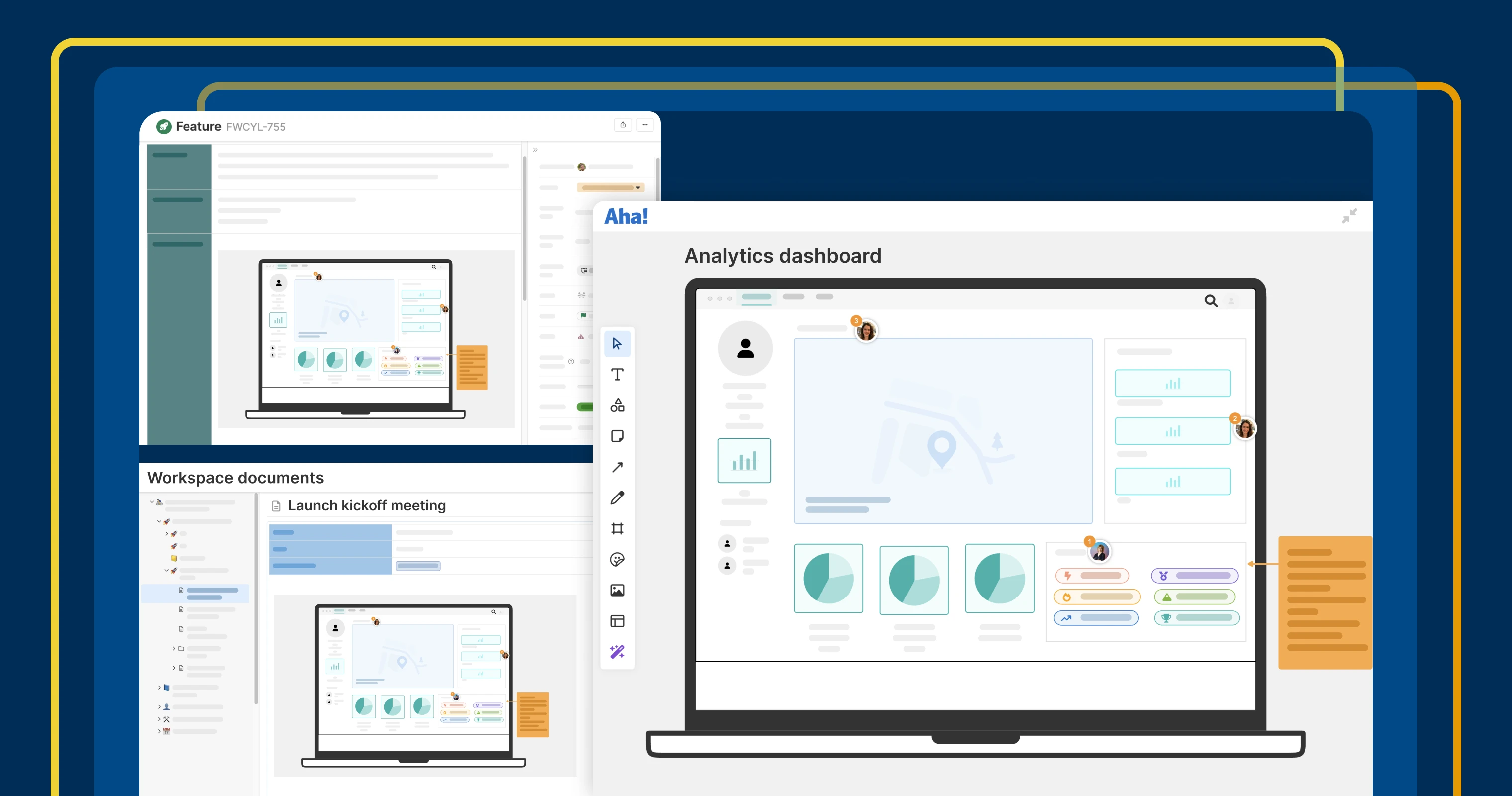
Keep diagrams and whiteboard visuals up to date everywhere. Embed whiteboards across multiple records in Aha! software — any edits you make will sync automatically so…
See more collections
View more