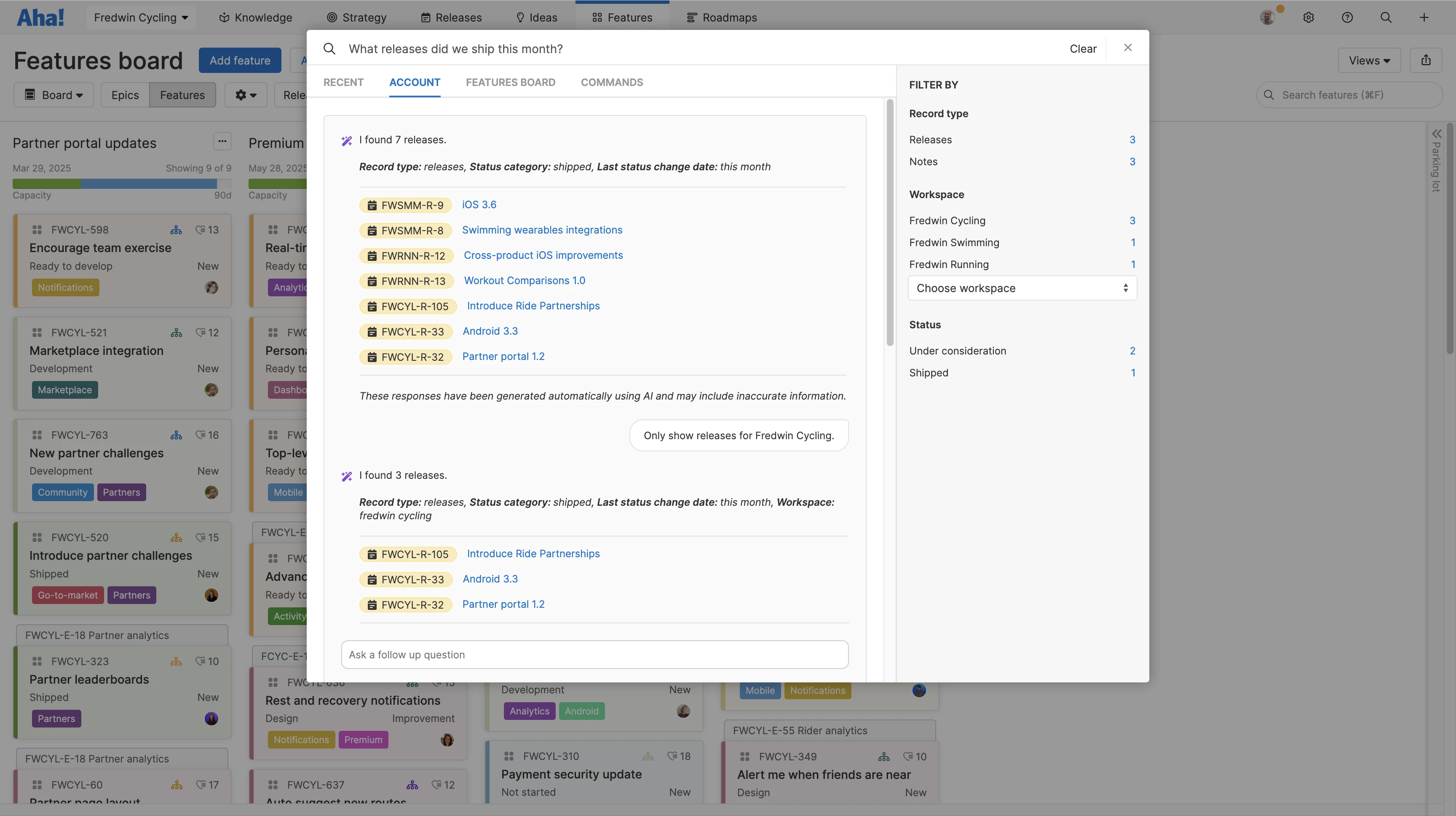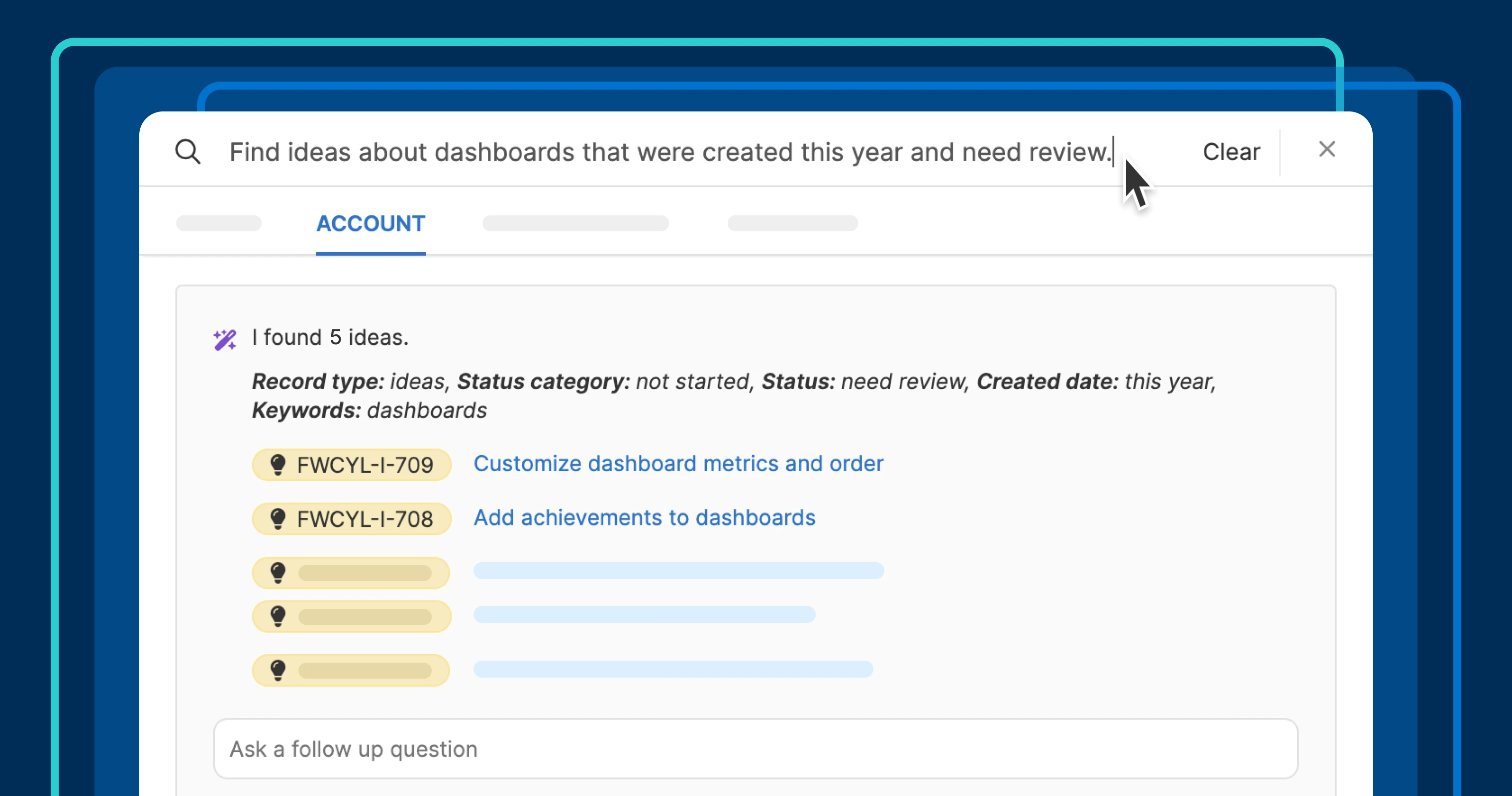
The AI assistant in Aha! software now offers AI-powered search
Use AI-powered search in Aha! software
You know that feeling when you are searching for a specific product update or team decision, but cannot quite remember where to look? Instead of digging through records, you can now just ask. AI-powered search in Aha! software lets you type natural-language questions and offers relevant results instantly.
The AI assistant in Aha! software now offers AI-powered search. Ask a question and get the product information you need.
You likely already rely on global search in your Aha! account to find specific records or documents. The magnifying glass icon on the top-right opens the global search modal, where you can look for information across all workspaces you have access to.
Now, AI-powered search makes it even easier to find what you need. Ask questions like, "What features did we ship this week?" or, "What releases are scheduled for next quarter?" The AI assistant sorts through all your product data and provides an easy-to-scan list of relevant records.
Once you get your results, refine your search by asking follow-up questions or open a record to dig into the details. If you prefer, traditional keyword search is still available — the AI assistant will not appear when you enter a simple keyword query.
AI-powered search is available to every Aha! customer, and users across all plans can access it at no additional cost. This new functionality is enabled by default. However, you can choose to disable it in your account settings. (Note that your data will not be used to train the AI models.)
Let's look at two ways you can use AI-powered search:
Discover relevant ideas
Understanding what customers want is key to making meaningful product updates. In the following example, we need feedback to inform improvements to activity dashboards on our fictional fitness app, Fredwin Cycling.
To focus our research, we filter for recent ideas from the past year that are still under review or marked for future consideration. The AI assistant quickly narrows the search, surfacing the most relevant ideas to guide our next steps.
Find recently completed releases
At the end of the month, we need to generate a product progress update for our executives. Using the AI assistant, we quickly find releases completed in the past month and narrow our results to show only those for the Fredwin Cycling product. This gives us a clear view of what the team shipped, and we can click on each release for more details as we compile our write-up.
Less digging, more doing. Find what matters and move on.
Search is just one way you can use the AI assistant in Aha! software to accelerate your work and achieve more. It can also help you draft product documents, analyze customer feedback at scale, and automatically generate release notes from feature descriptions. Have ideas for how AI can further support your team? Share your thoughts in our ideas portal.
Start a free trial
AI-powered global search is available to Aha! customers. Our suite of tools includes Aha! Roadmaps, Aha! Ideas, Aha! Whiteboards, Aha! Knowledge, and Aha! Develop. Use each product individually or combined to help teams deliver even greater value. Sign up for a free 30-day trial or join a live demo to see why more than 1 million product builders trust our software to build lovable products and be happy doing it.