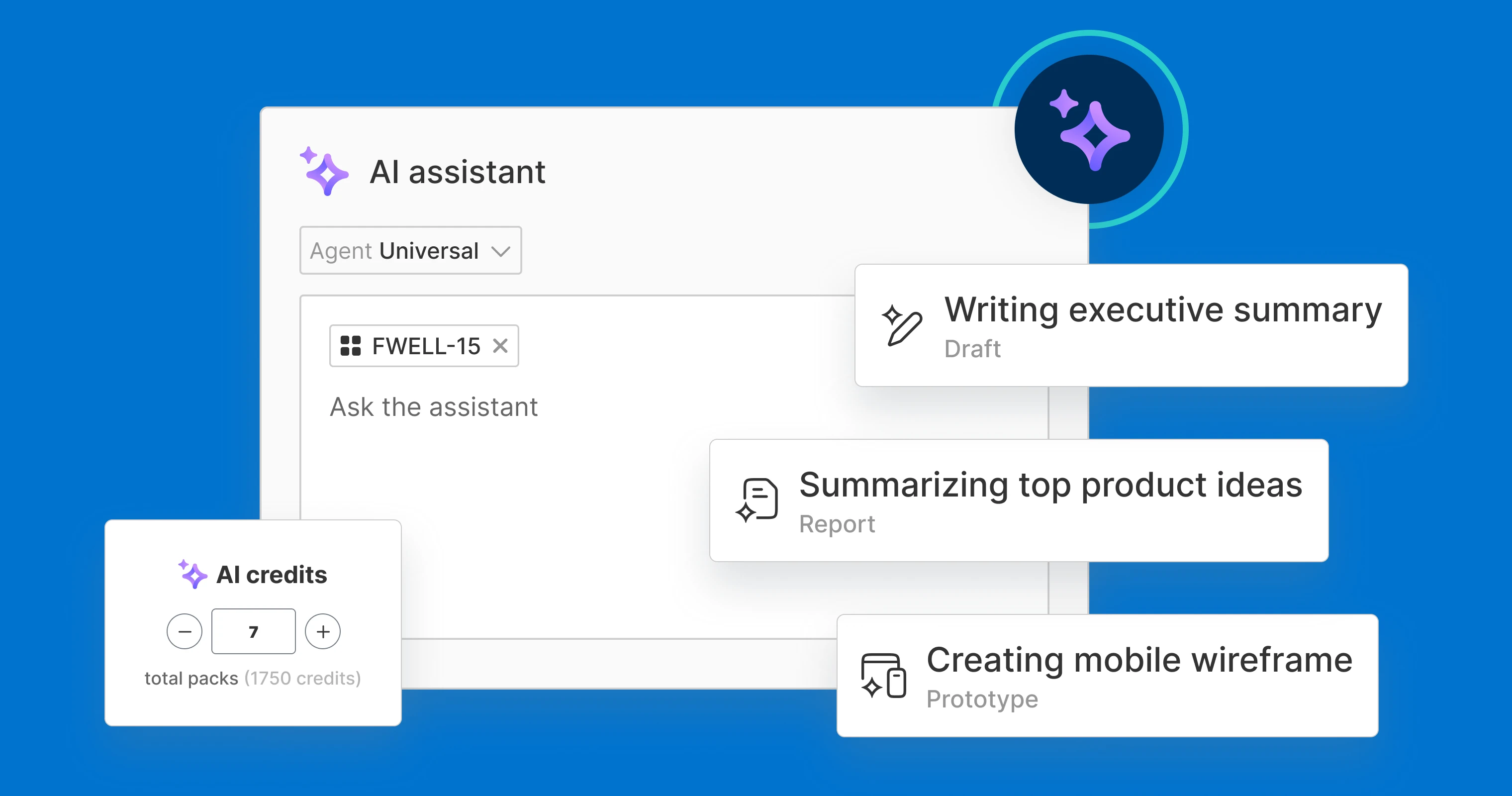
All Aha! software accounts now include AI credits
AI credits are now included with every paid Aha! software plan — giving your team full access to the AI assistant and easy-to-manage usage controls.
Ideas fuel innovation. Explore the latest updates to Aha! Ideas. Learn how to crowdsource feedback, evaluate insights, and cultivate customer empathy.
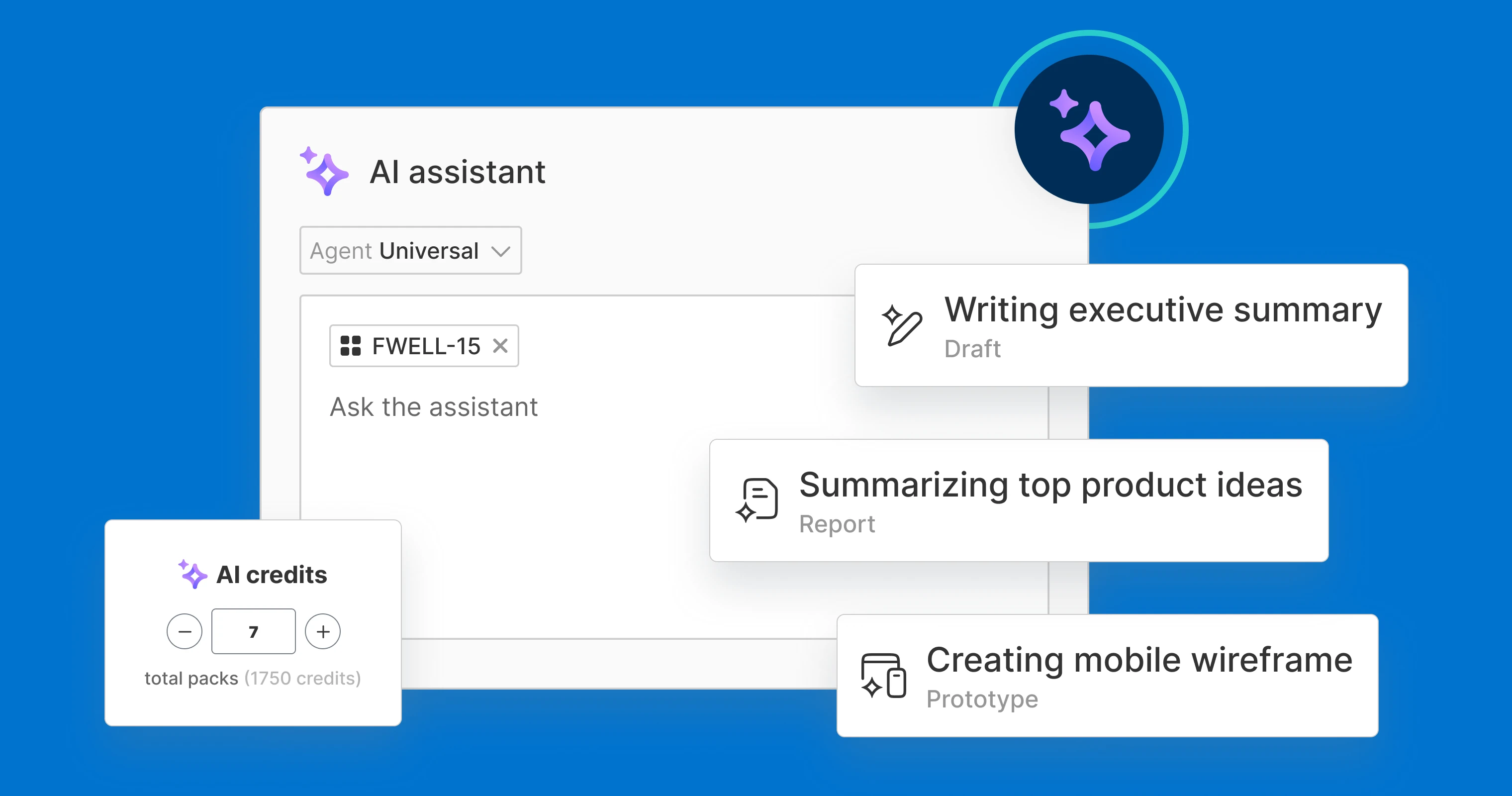
AI credits are now included with every paid Aha! software plan — giving your team full access to the AI assistant and easy-to-manage usage controls.
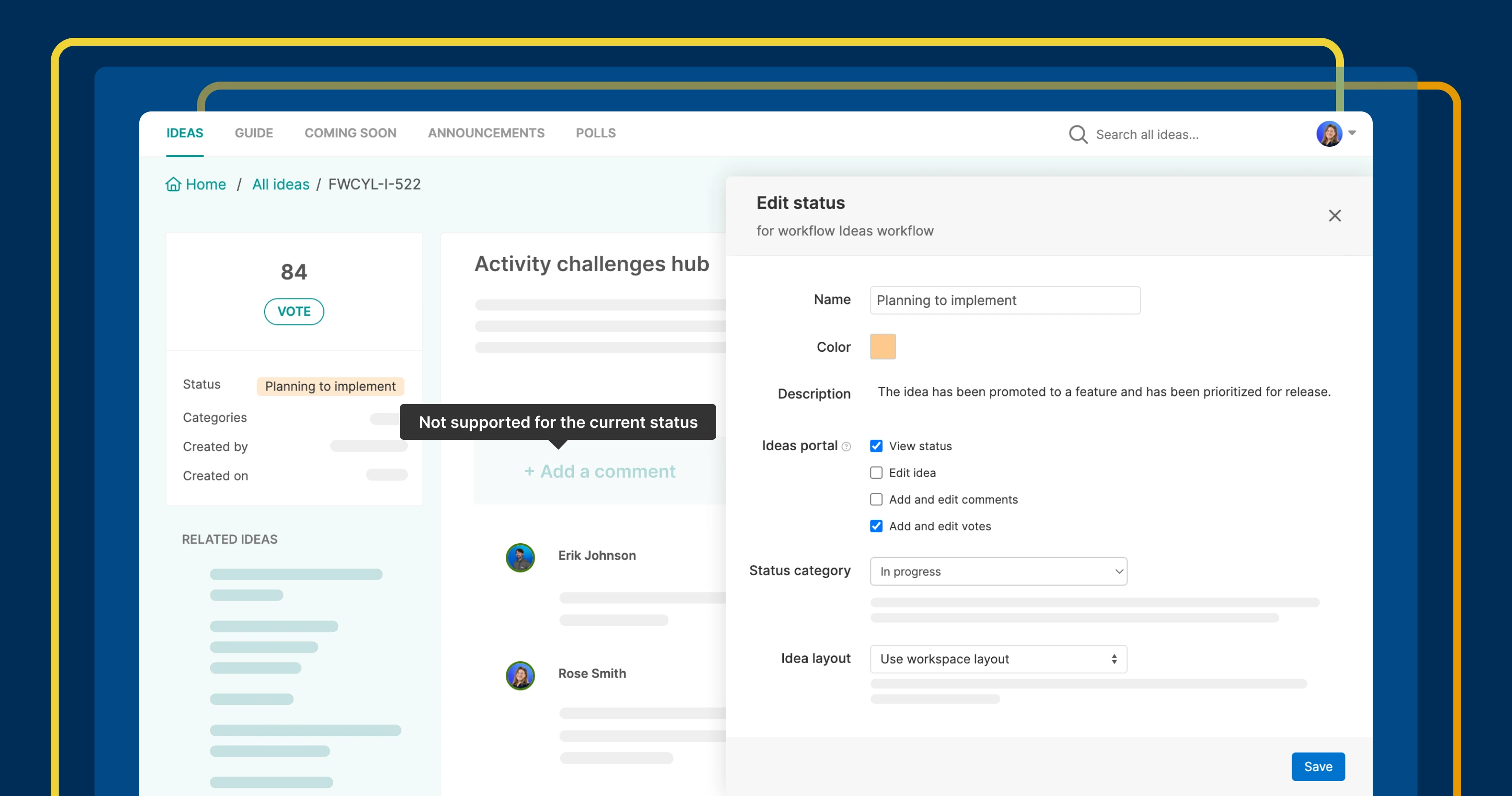
Make sure customer feedback stays focused and relevant. Control the actions portal users can take based on an idea's status — including commenting, editing, and voting.
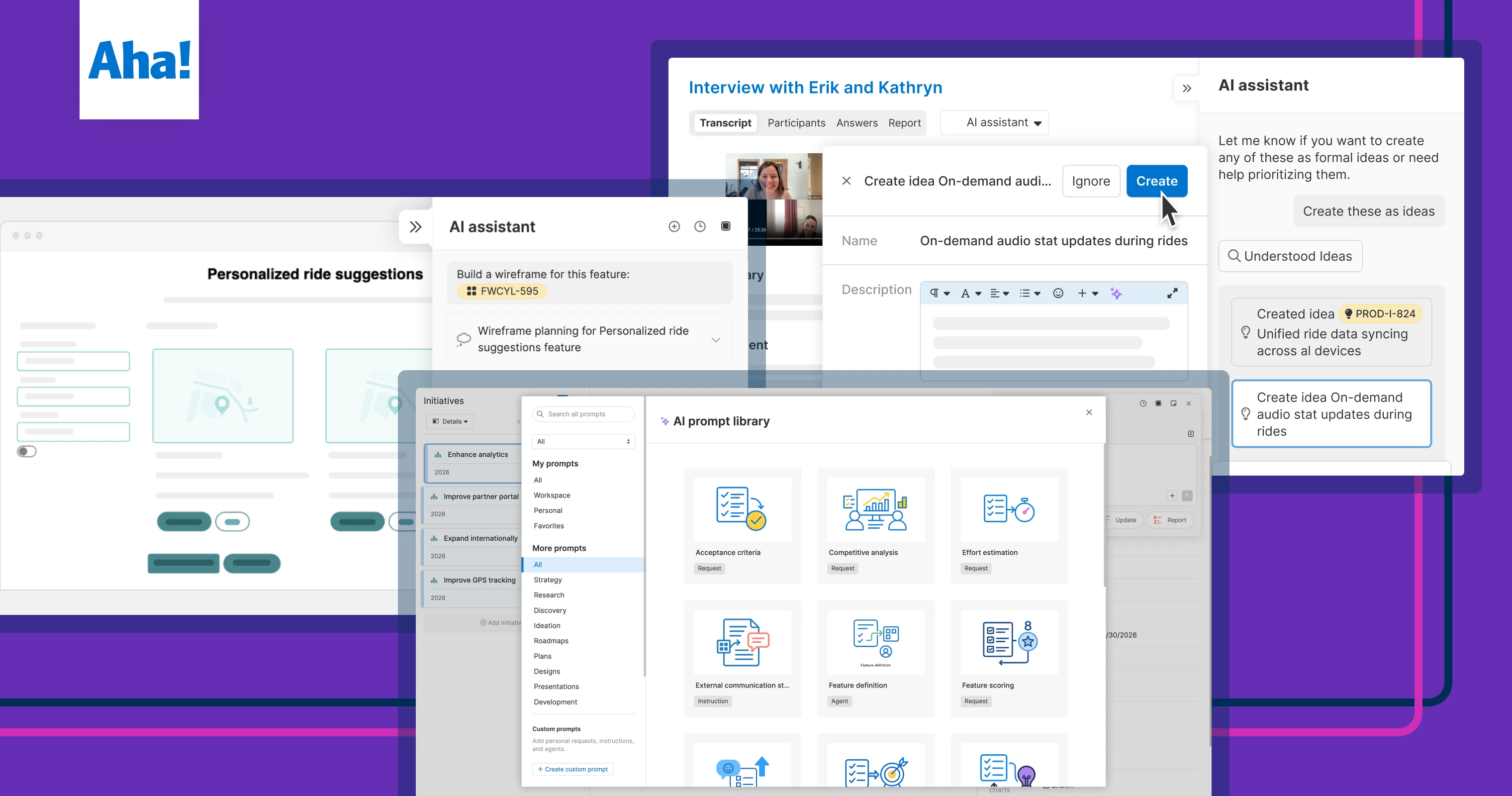
Discover what is new across Aha! software this quarter — an AI assistant that works in the context of your product data, a next-generation text editor, and powerful…
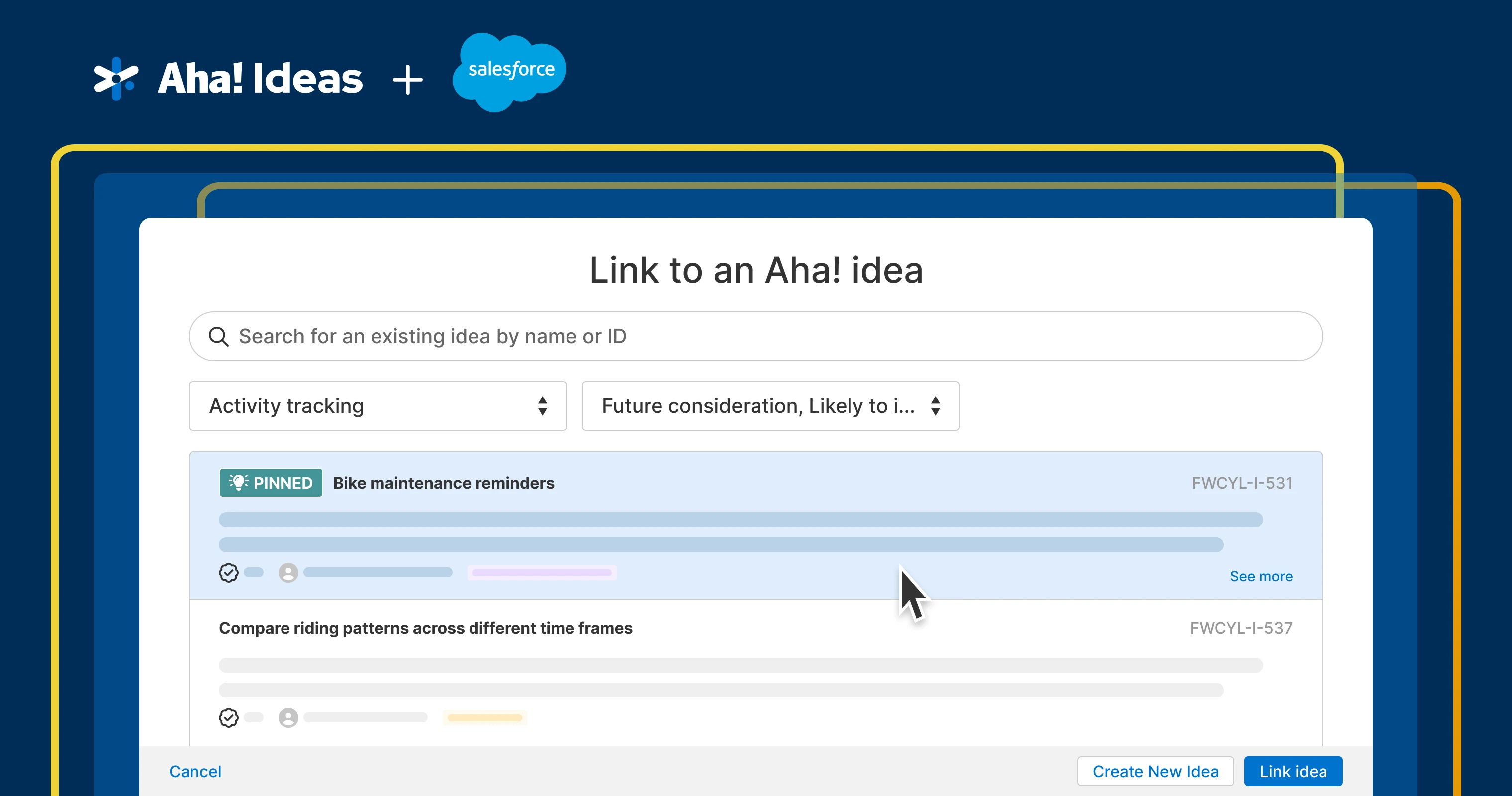
Use the improved search experience in Salesforce to quickly find existing feedback in Aha! Ideas. Sales and support teams can now find, link, and submit product feedback…
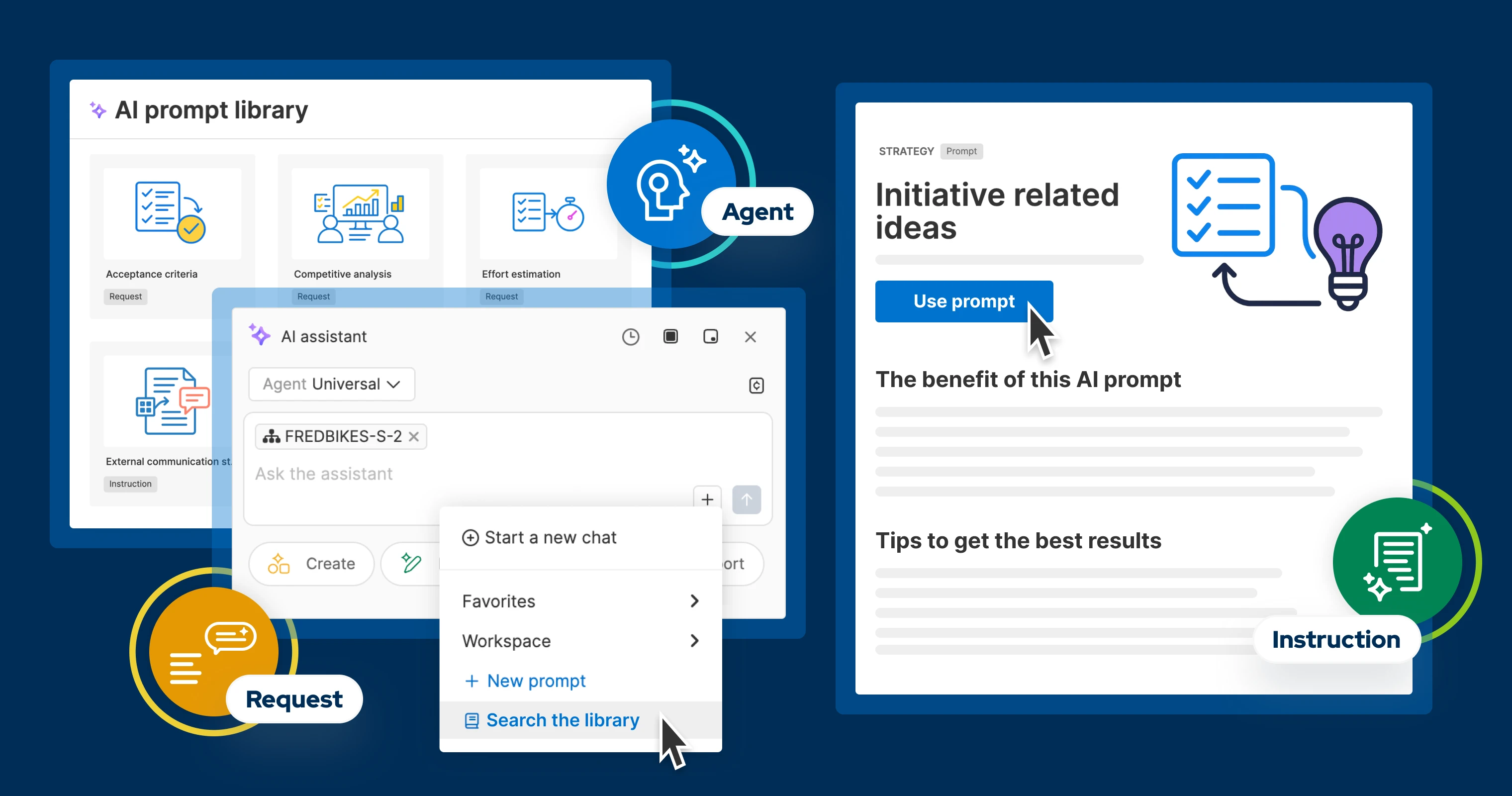
Discover the new AI prompt library in Aha! software — curated prompts for the AI assistant to help product teams work smarter and innovate faster.
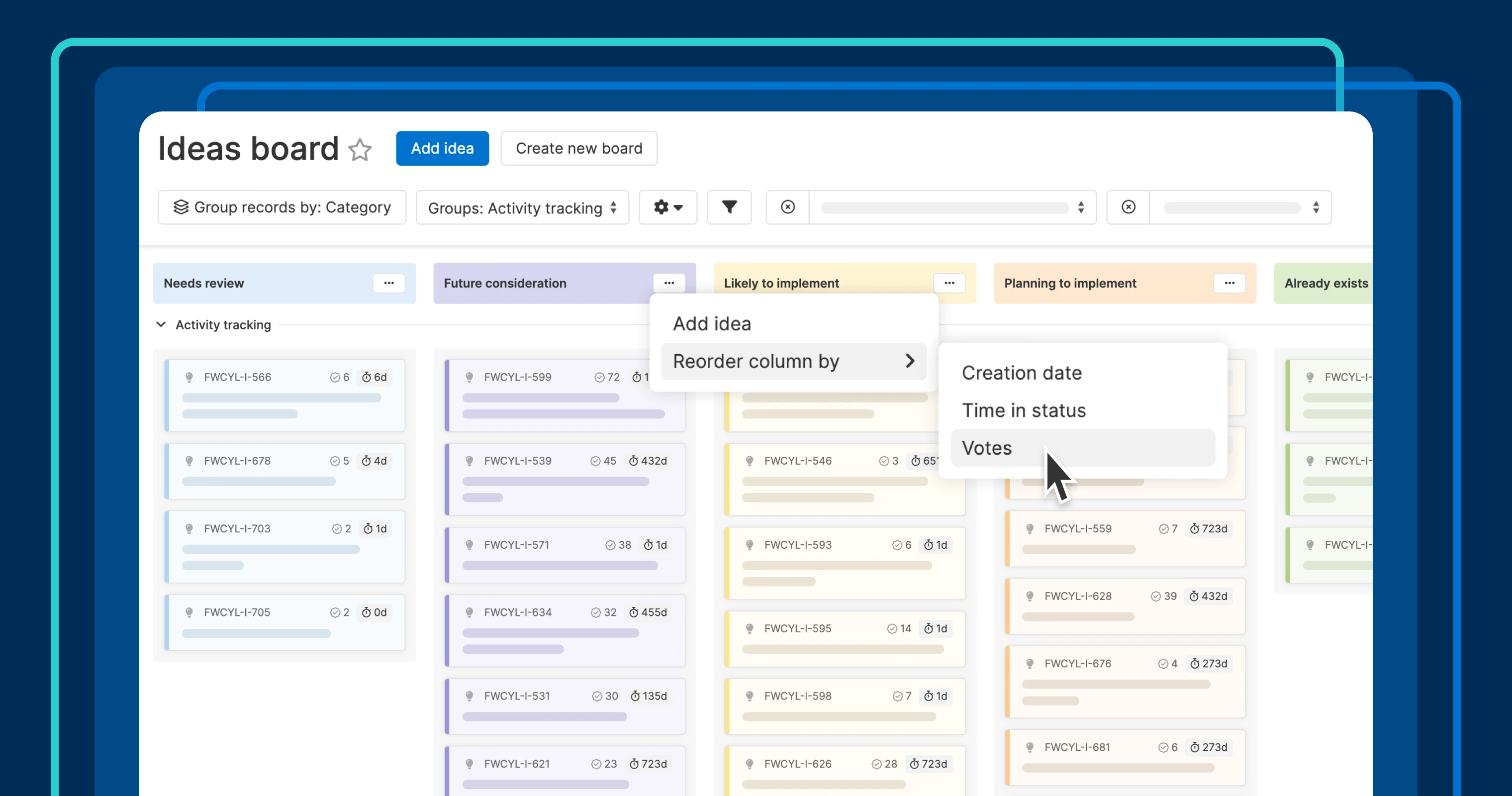
Manage customer feedback visually with the new Aha! Ideas board. Organize, prioritize, and promote requests with ease.
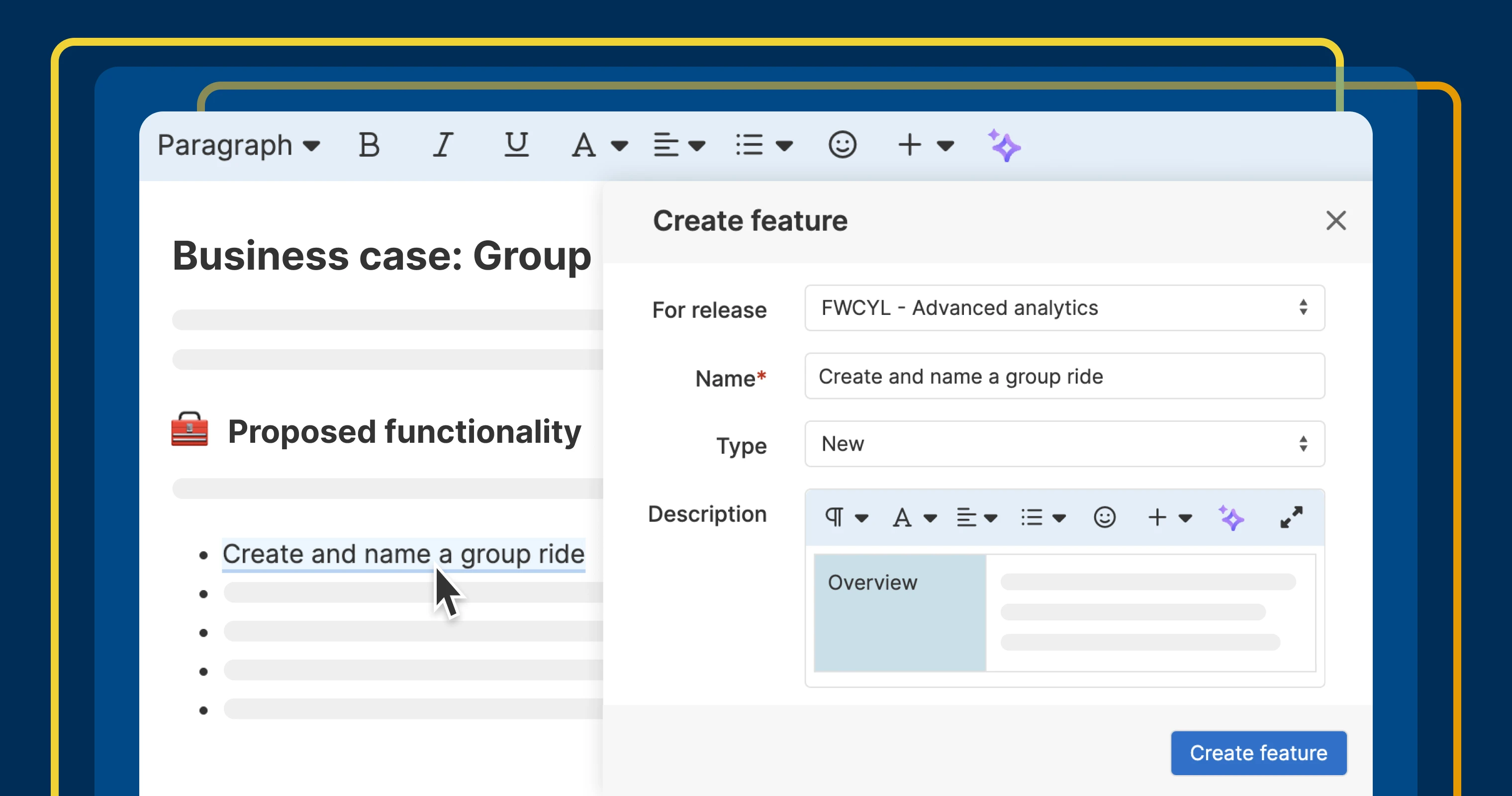
Turn highlighted text into Aha! records to quickly capture ideas, features, and to-dos — and connect notes directly to your product roadmap.
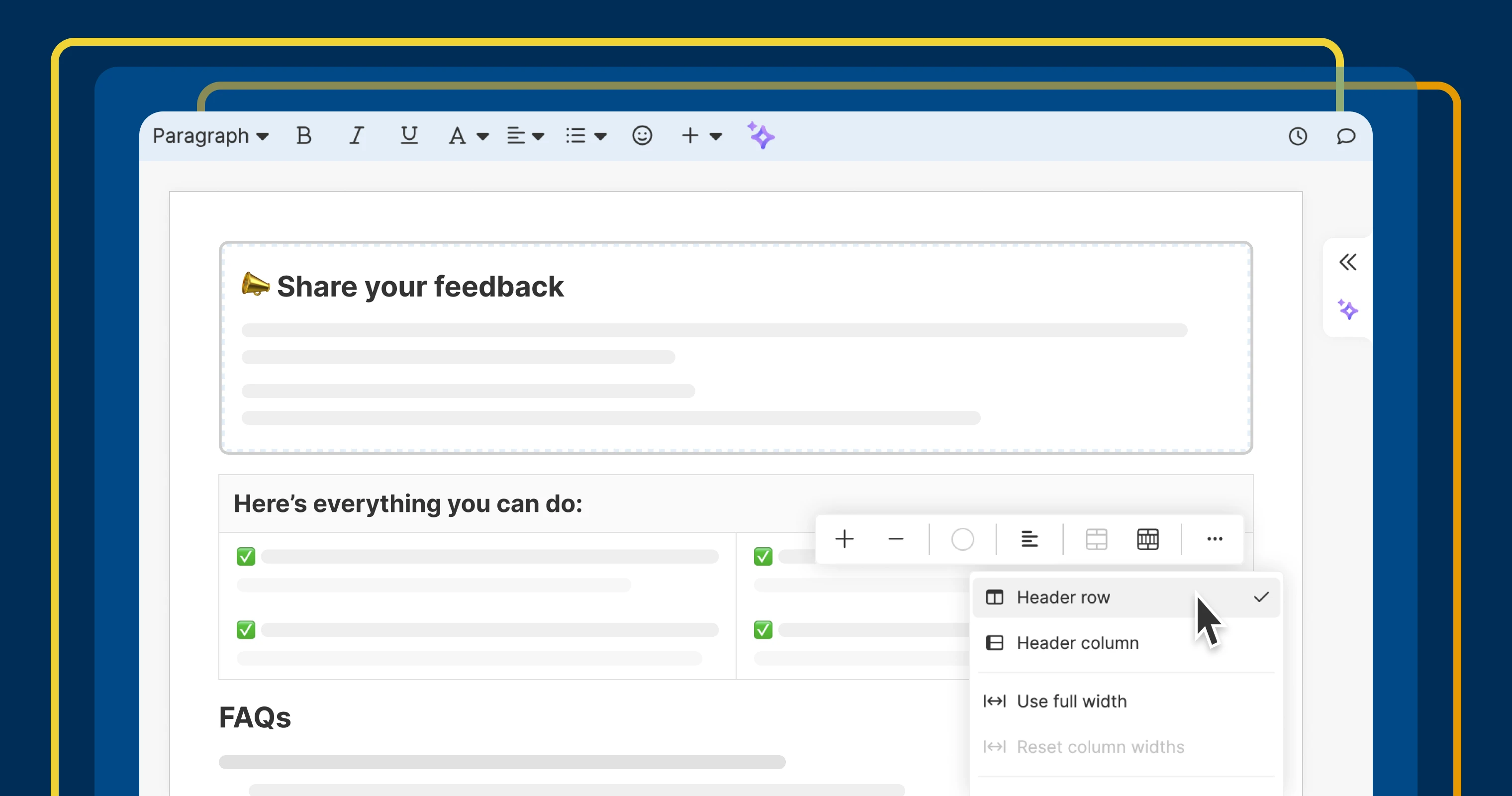
Write clear documents faster with the new Aha! text editor — now with snippets, inline files, Aha! record links, and built-in AI writing help.
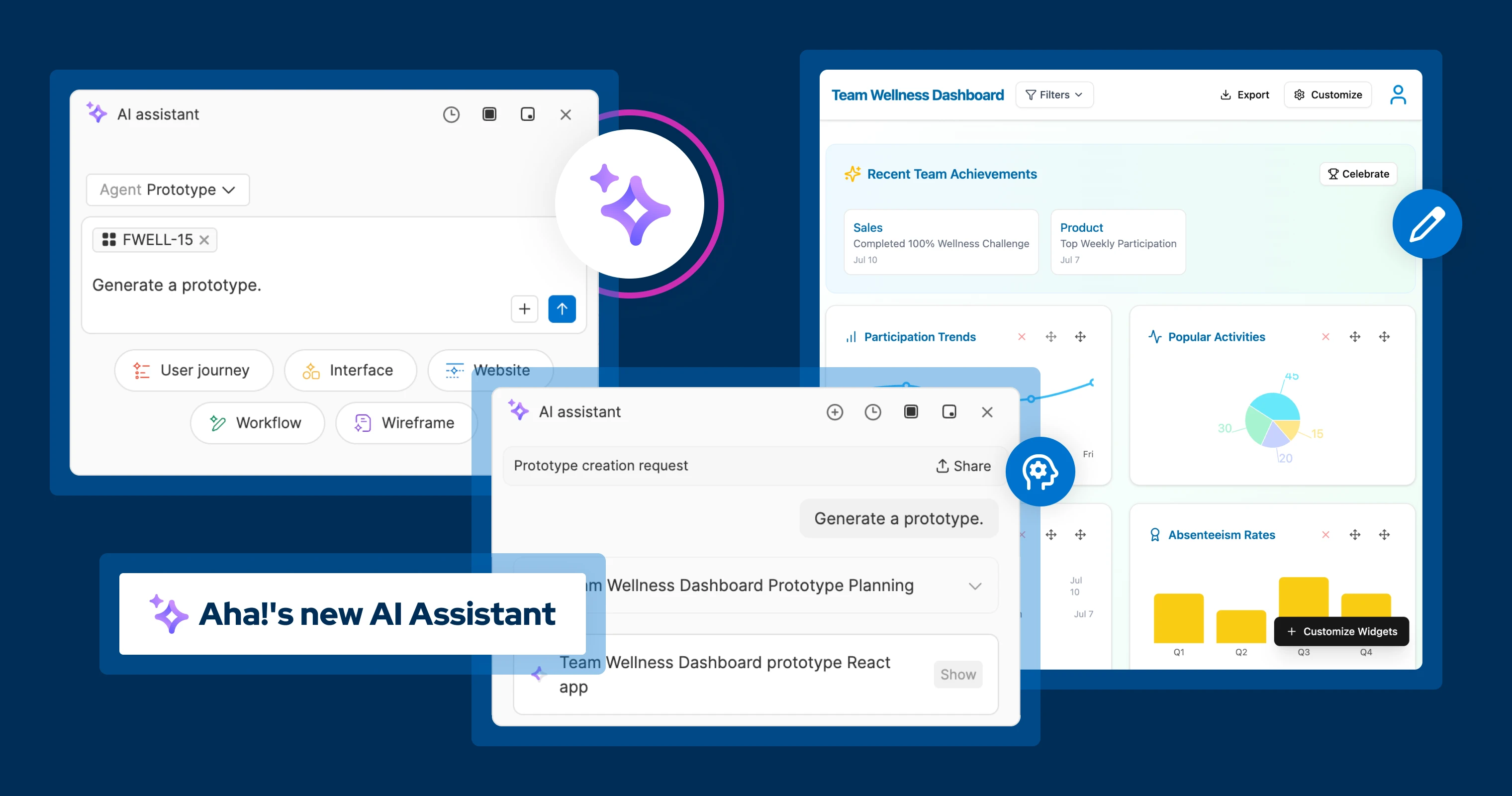
Discover the new AI assistant in Aha! software — purpose-built to help product teams move faster from discovery to delivery.
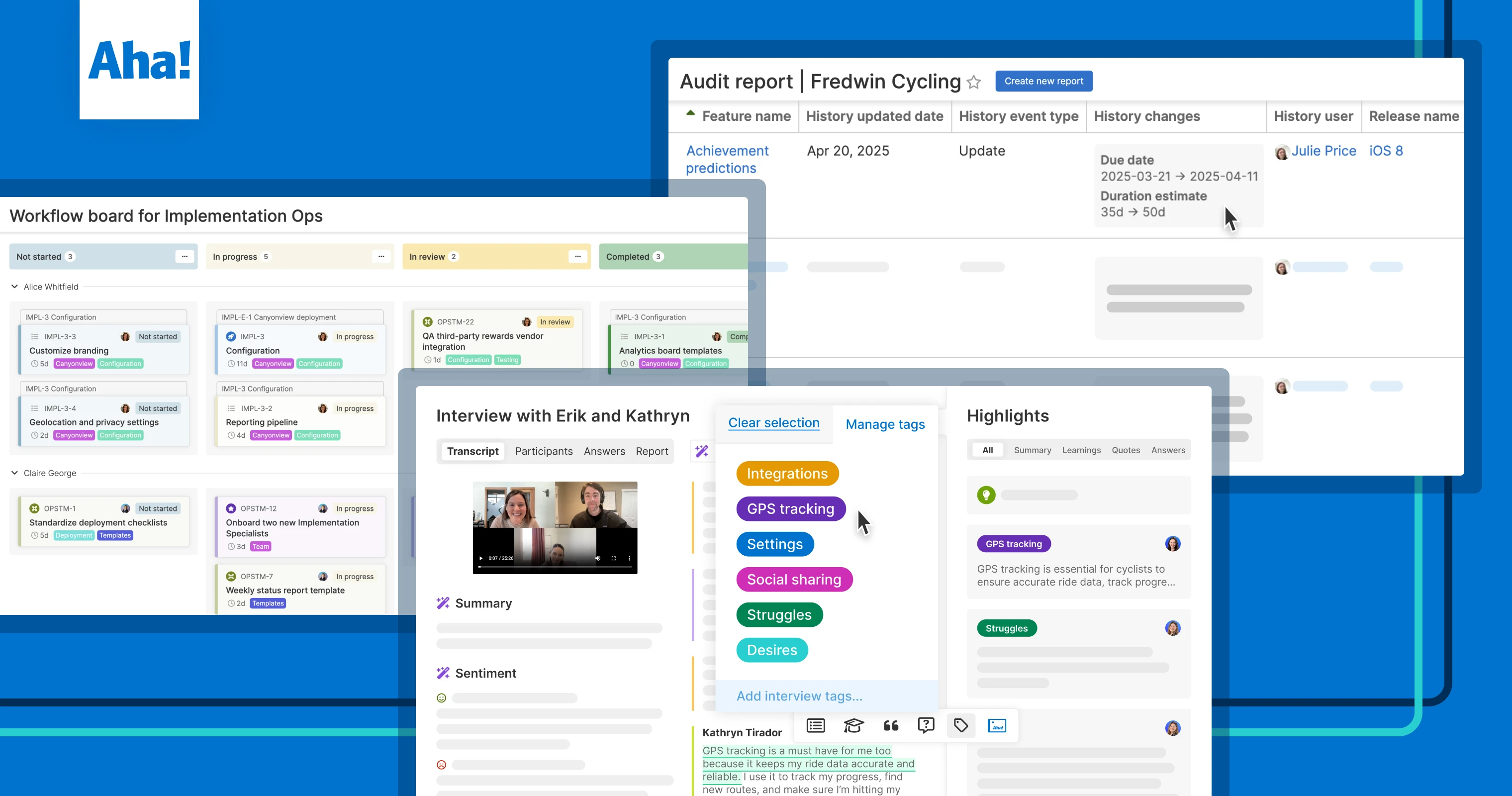
Discover what's new in Aha! software. See the top product updates from Q2 2025 — including the launch of Aha! Teamwork.
See more collections
View more