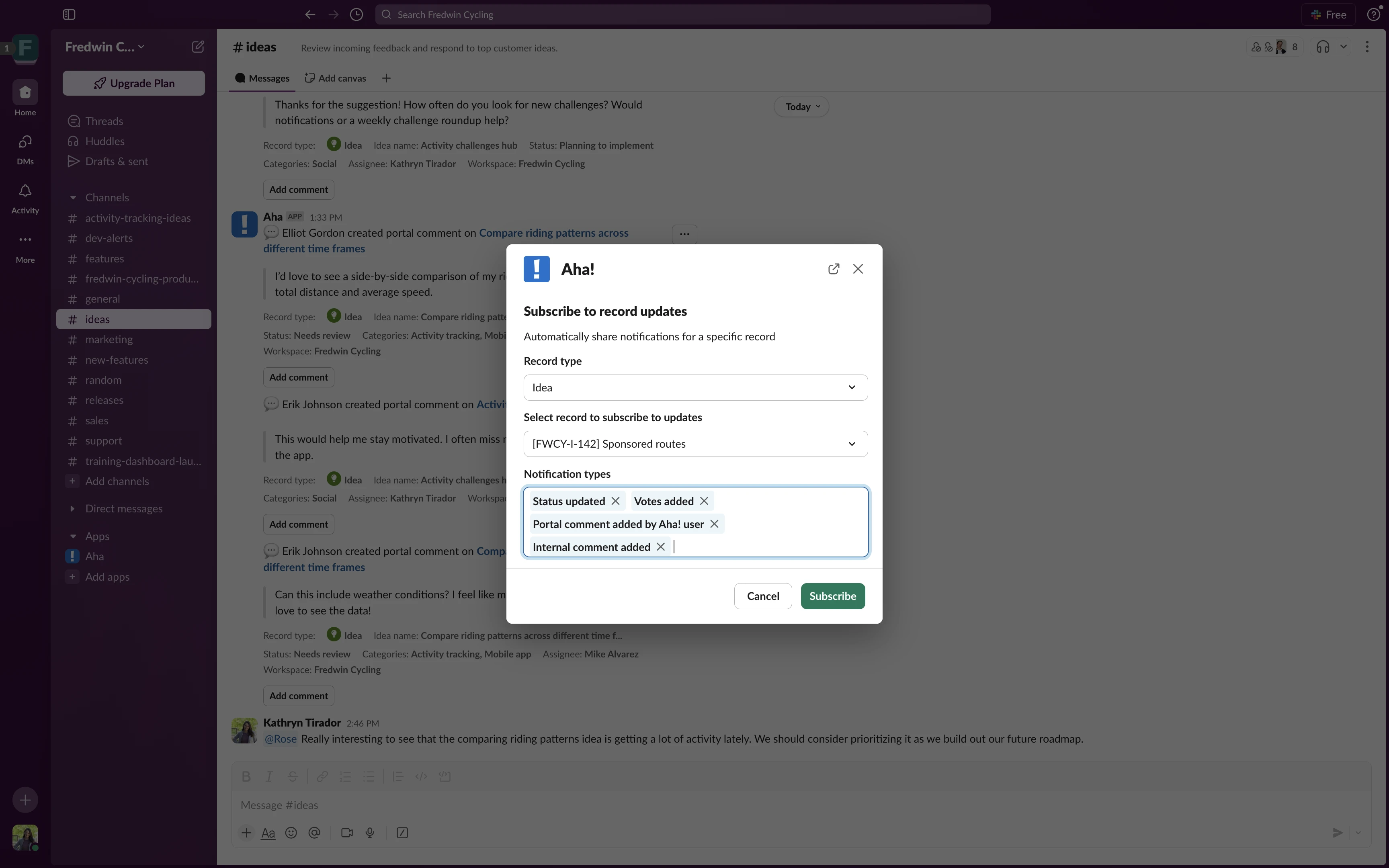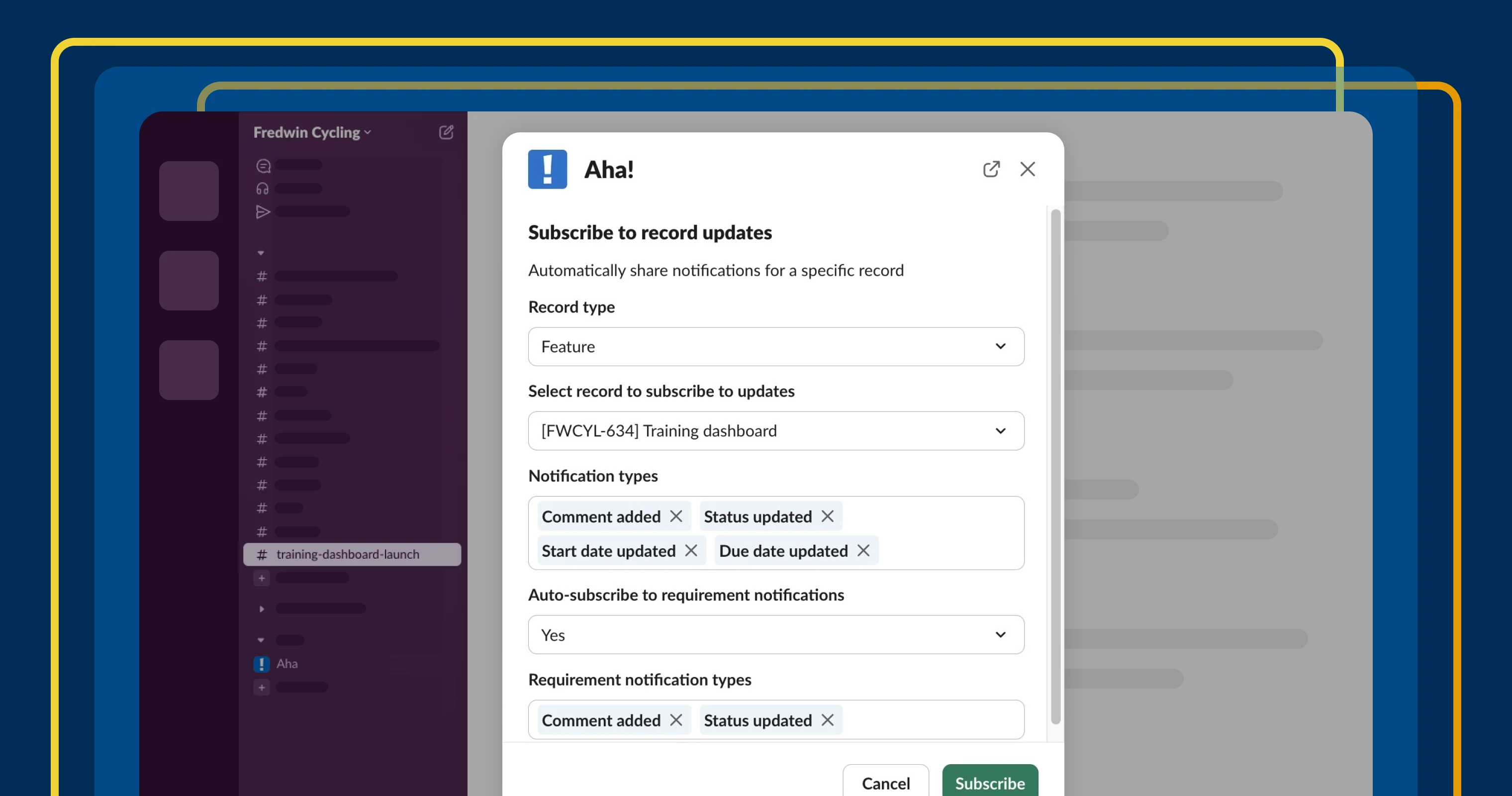
Keep your Slack channel informed about Aha! record updates.
Keep the team informed about product updates in Slack
Product managers work hard to keep engineering, marketing, sales, and leadership informed with relevant updates. But tracking every change to every work item and sharing the right level of detail takes time. Today's update makes things easier by delivering pertinent updates to each team without extra effort.
Now, you can configure Slack channels to share updates on specific Aha! records — so the right people in the right channels automatically stay informed.
Slack channels are great for focused discussions on specific topics like feature launches or product feedback. And these conversations can impact your product plans, which is why we integrate deeply with Slack. For example, you could already create new ideas, add requirements, and assign tasks in Aha! software without leaving Slack. Now, you can also configure a Slack channel to receive updates on specific work items (like ideas, features, and initiatives).
If an account owner has already installed the Aha! from Slack integration in your account, all you have to do is invite the bot into your Slack channel and type /aha subscribe to start tracking work. Select the record you want to subscribe to and the specific notifications you want to receive. You choose which updates the bot shares — such as status or date changes, new comments, or added tags. This keeps updates focused and reduces any unnecessary noise in your Slack channel.
If you do not yet have the integration, follow the step-by-step instructions in our knowledge base.
Let's take a look at some examples of what you can do:
Follow launch updates
Below, the product team for Fredwin Cycling (a fictitious fitness application) is using a dedicated Slack channel to stay in sync for an upcoming training dashboard launch. We already use the Aha! integration to quickly create requirements and to-dos directly from Slack. Next, we subscribe to status and date-change notifications for the training dashboard feature. This ensures the team stays informed without manual updates.
Track comments on an idea
In this example, we have a Slack channel set up to monitor customer feedback. We subscribe to the top 10 requests in our ideas portal. Now, whenever a customer adds a new comment, it will appear in the channel — making it easy to see incoming feedback and respond quickly when needed.
Keep teams in the know where they already work — all without interrupting your own workflow.
This is the newest enhancement to our Slack integration. Remember: You can also configure a broader set of notifications from Aha! to Slack and create new records directly from Slack. Each piece of our integration helps you minimize context-switching so you can stay focused on strategic work — all while ensuring everyone has the updates they need.
Start a free trial of Aha! Roadmaps
Aha! Roadmaps is the best way to set strategy, prioritize features, and share visual plans. It also includes everything in Aha! Ideas Essentials, Aha! Whiteboards Essentials, and Aha! Knowledge Essentials to provide a complete product management solution. Sign up for a free 30-day trial or join a live demo to see why more than 1 million product builders trust our software to build lovable products and be happy doing it.