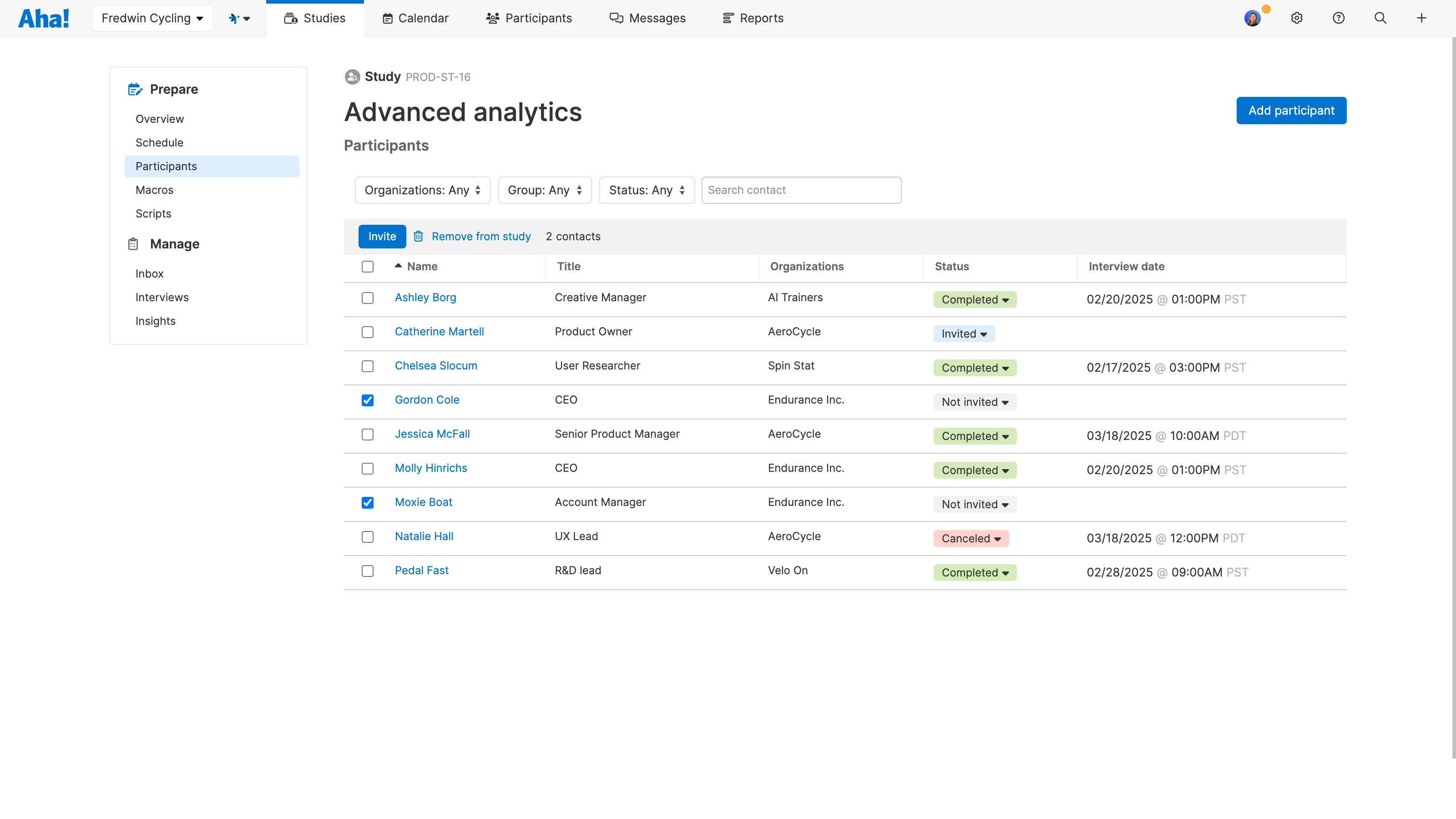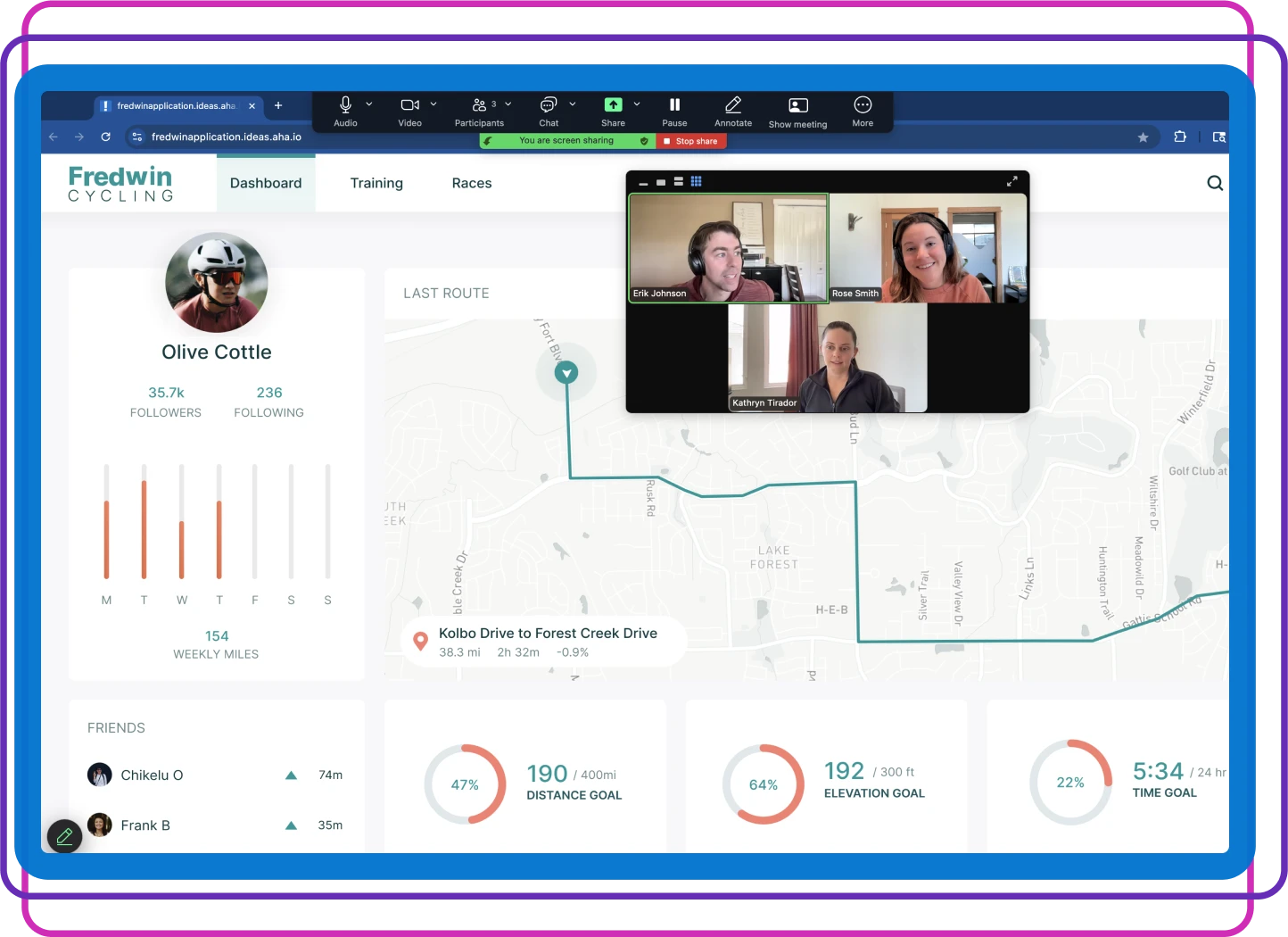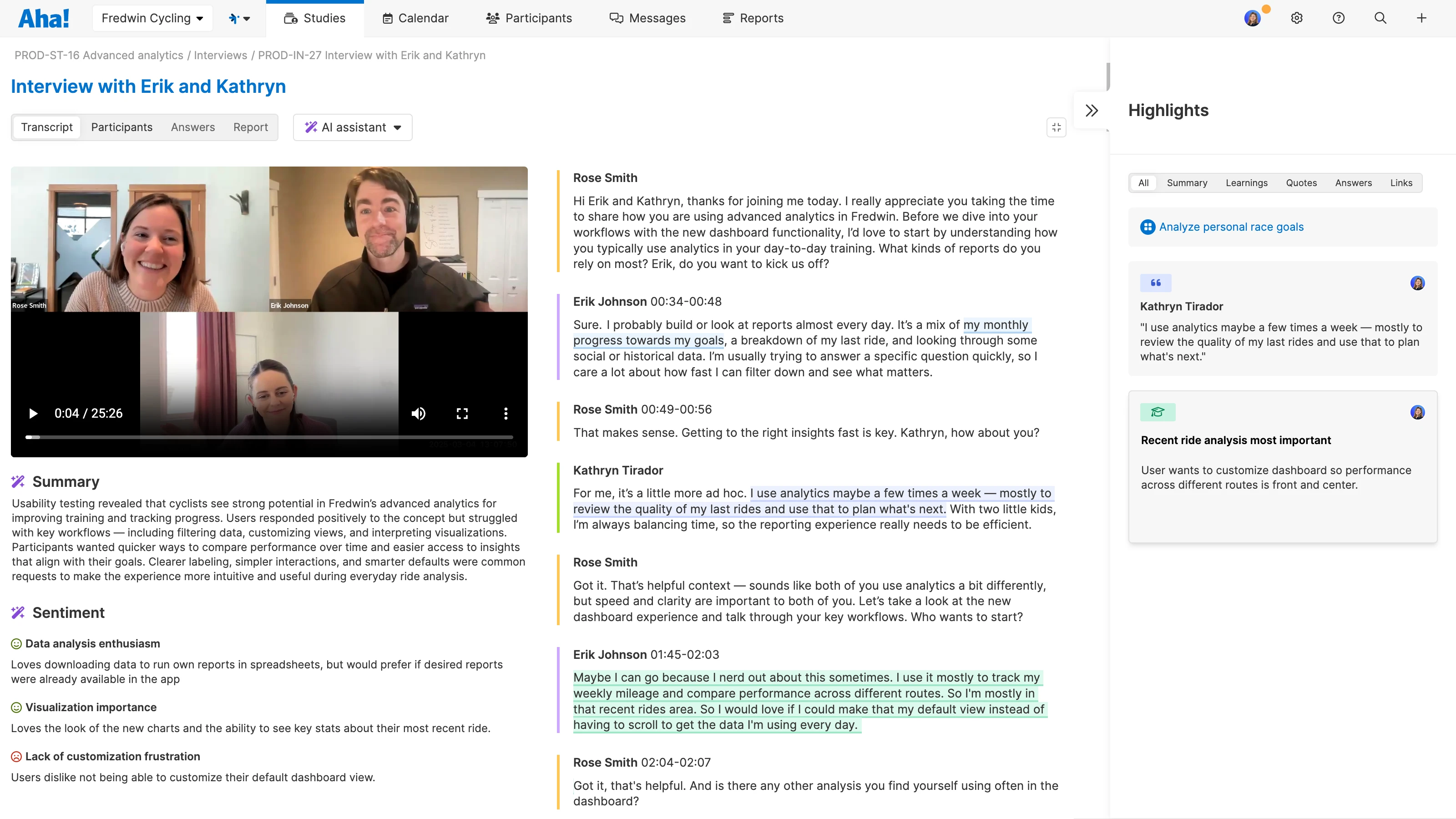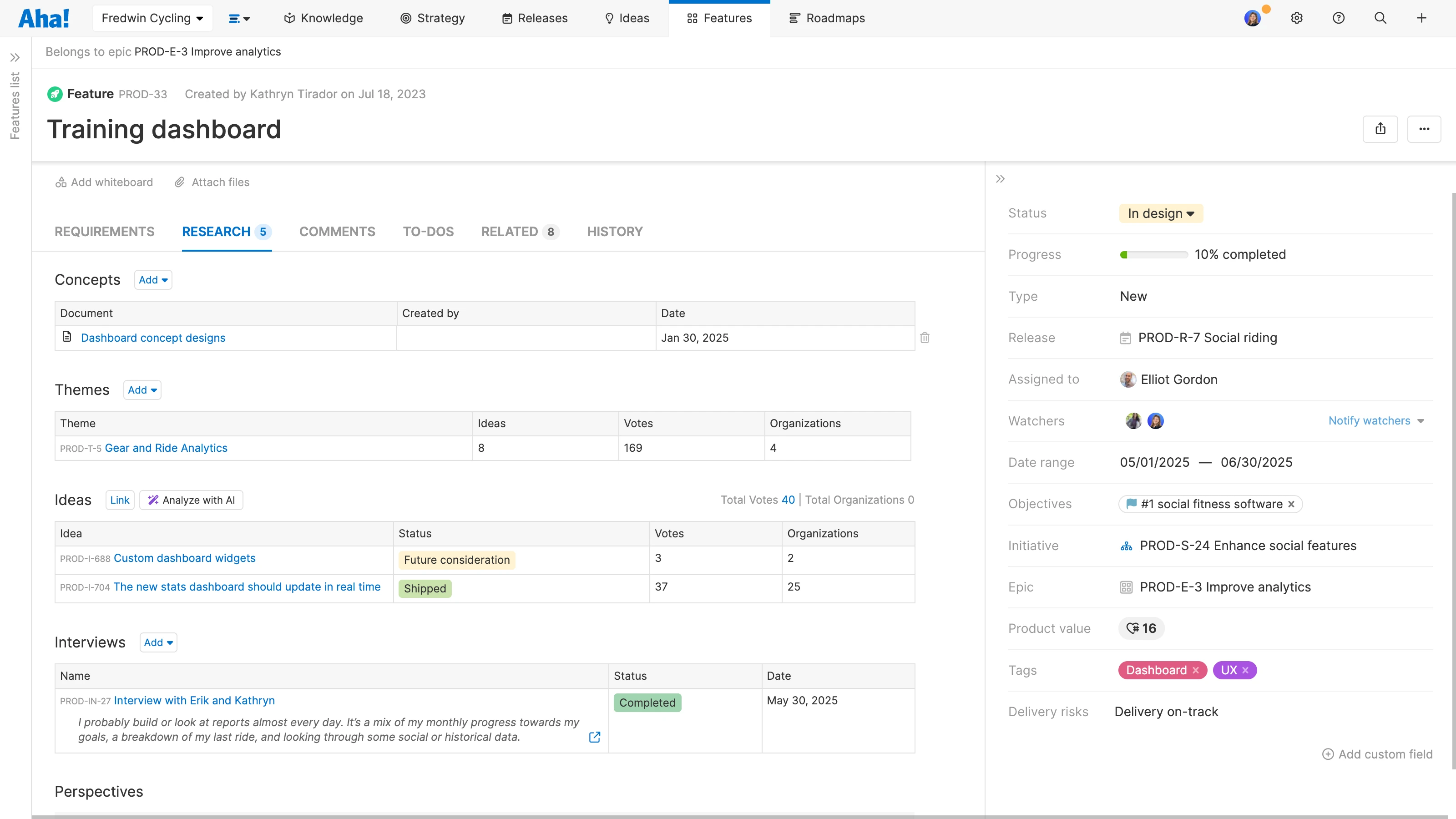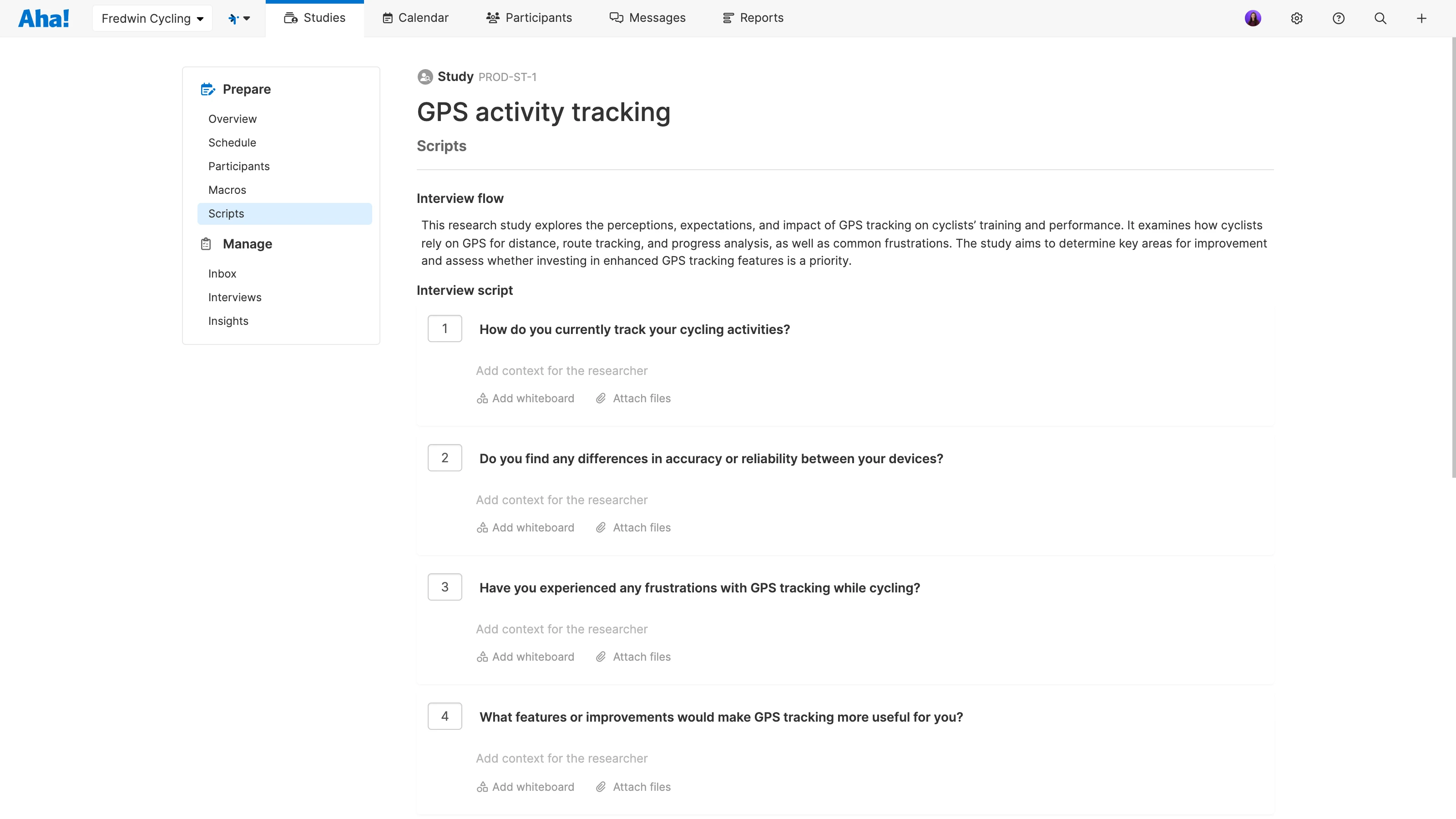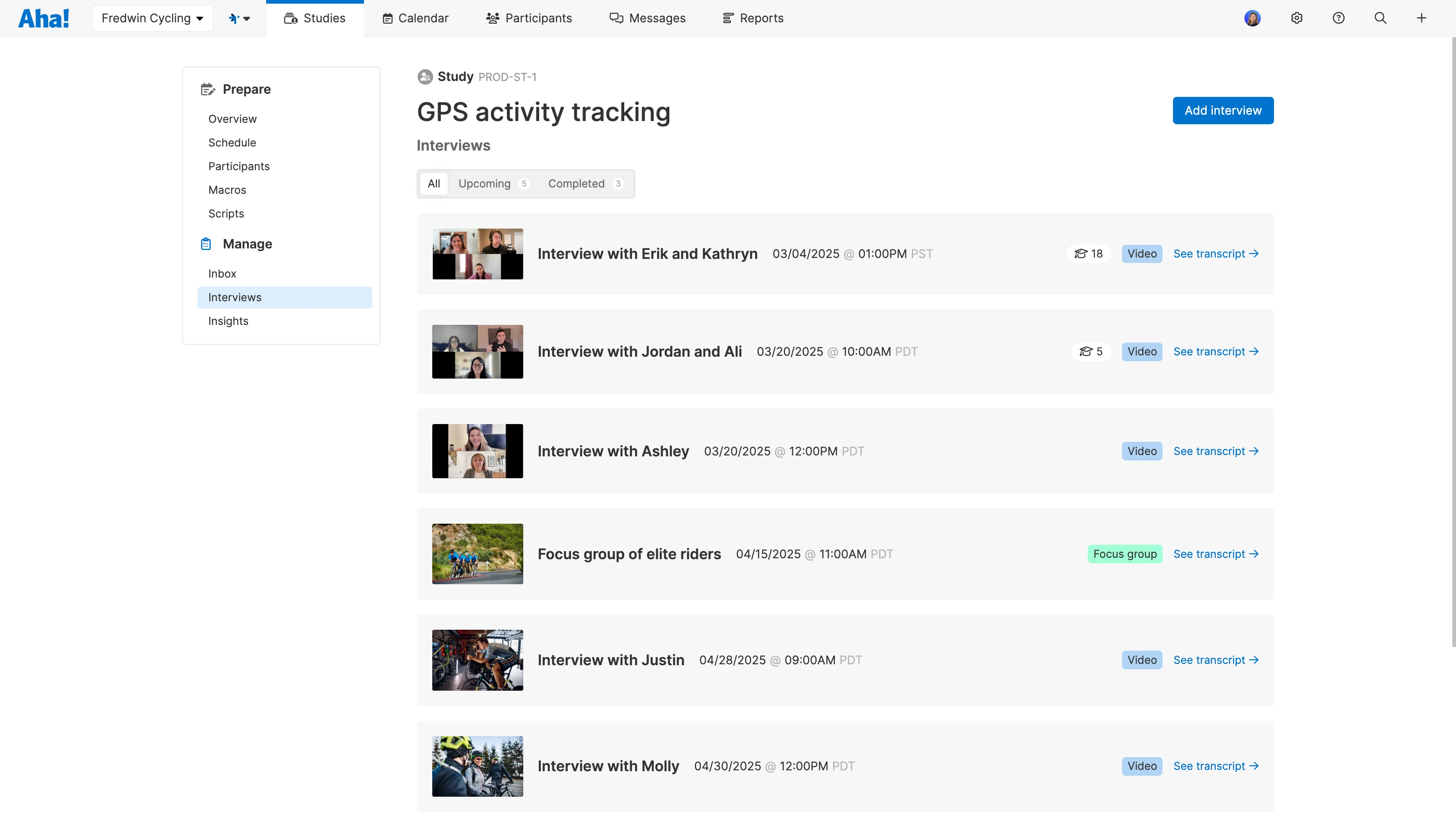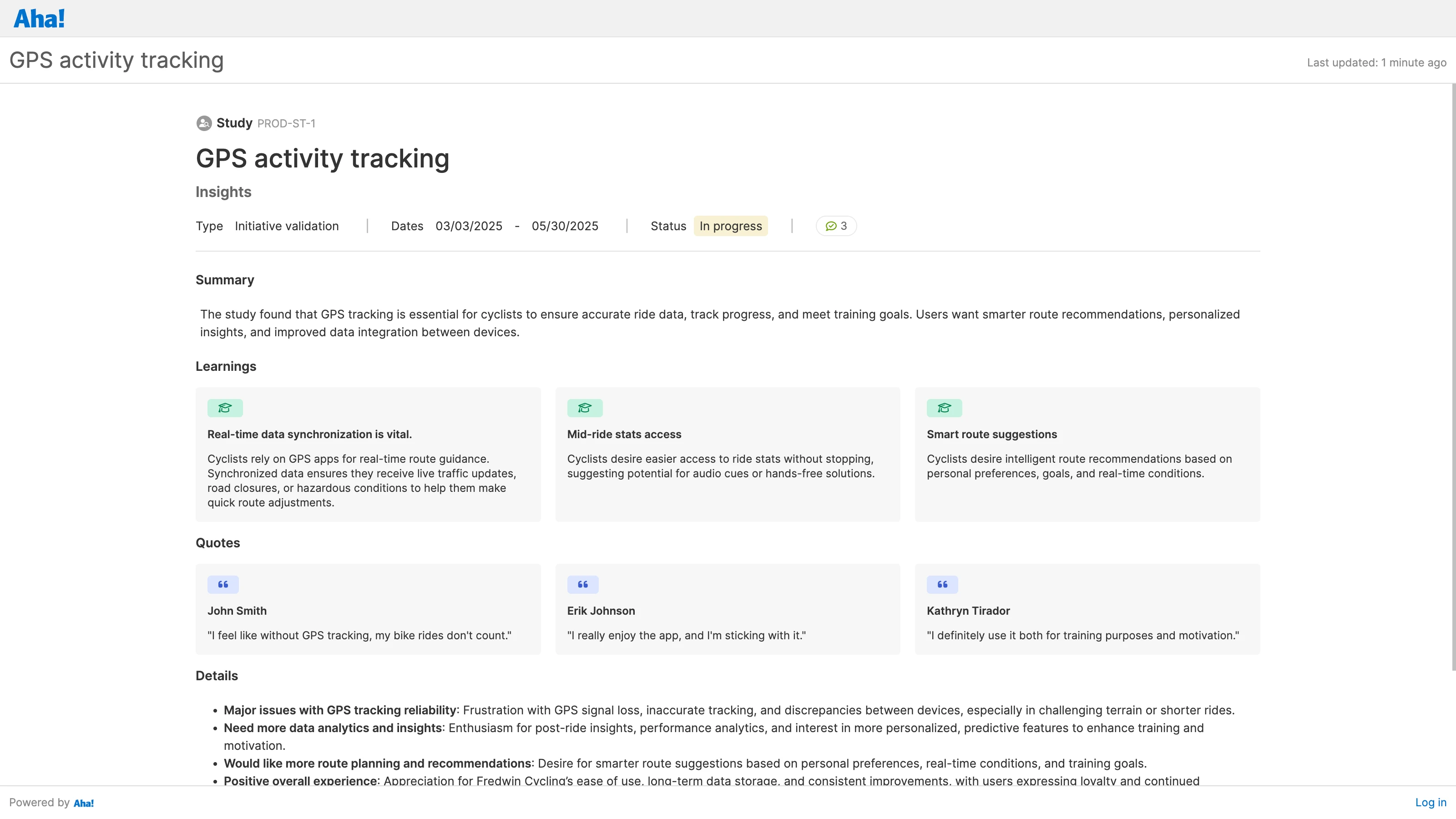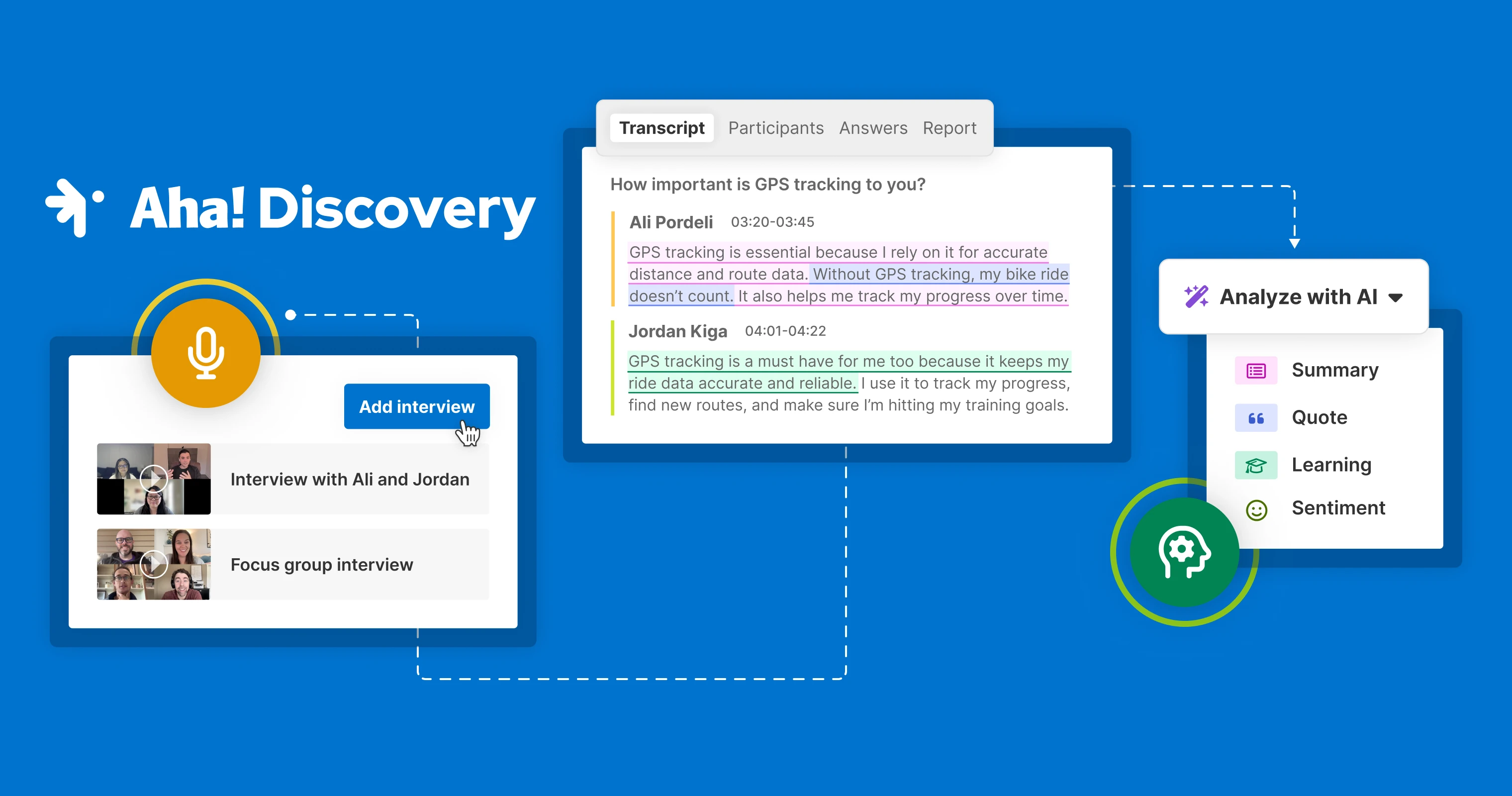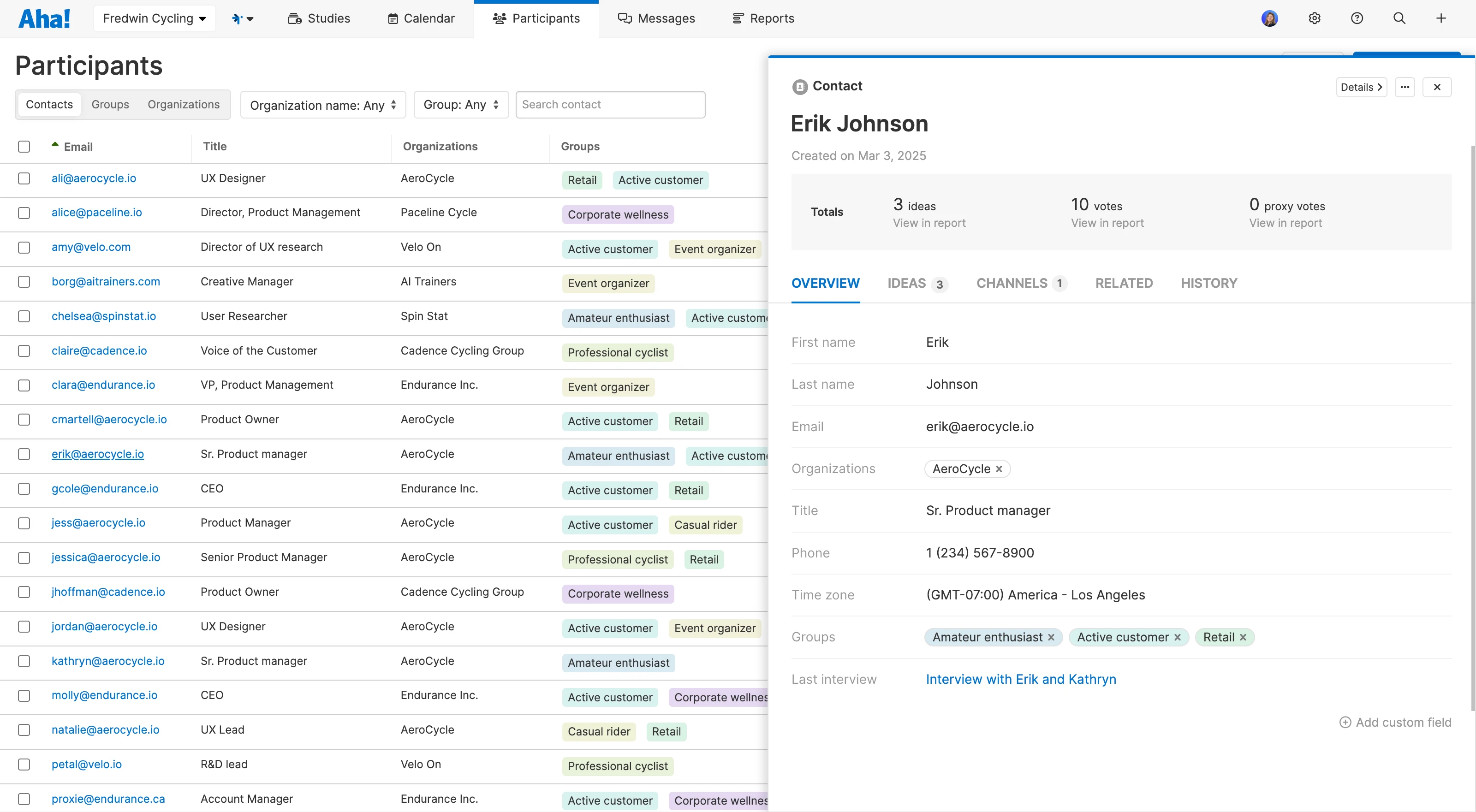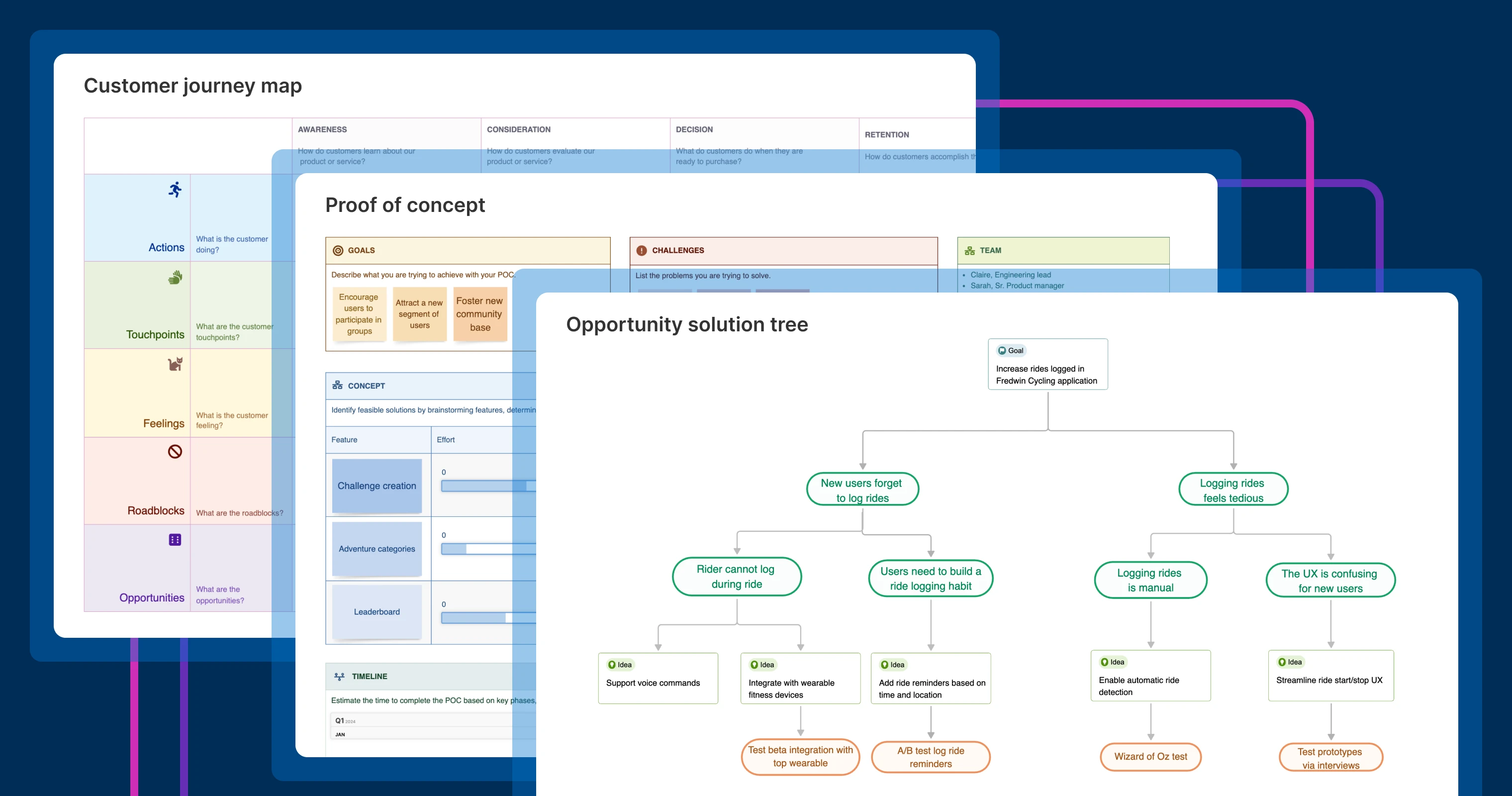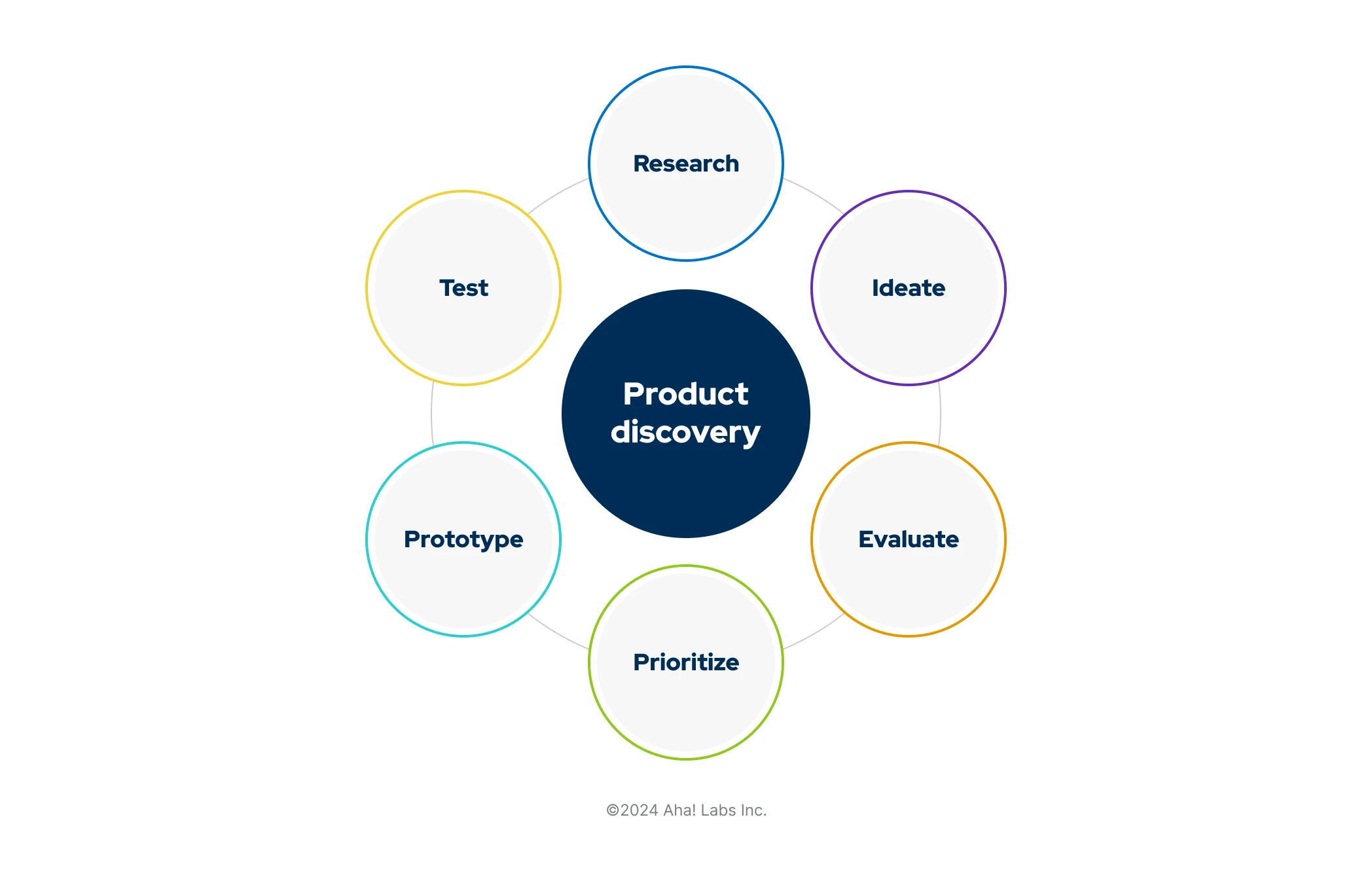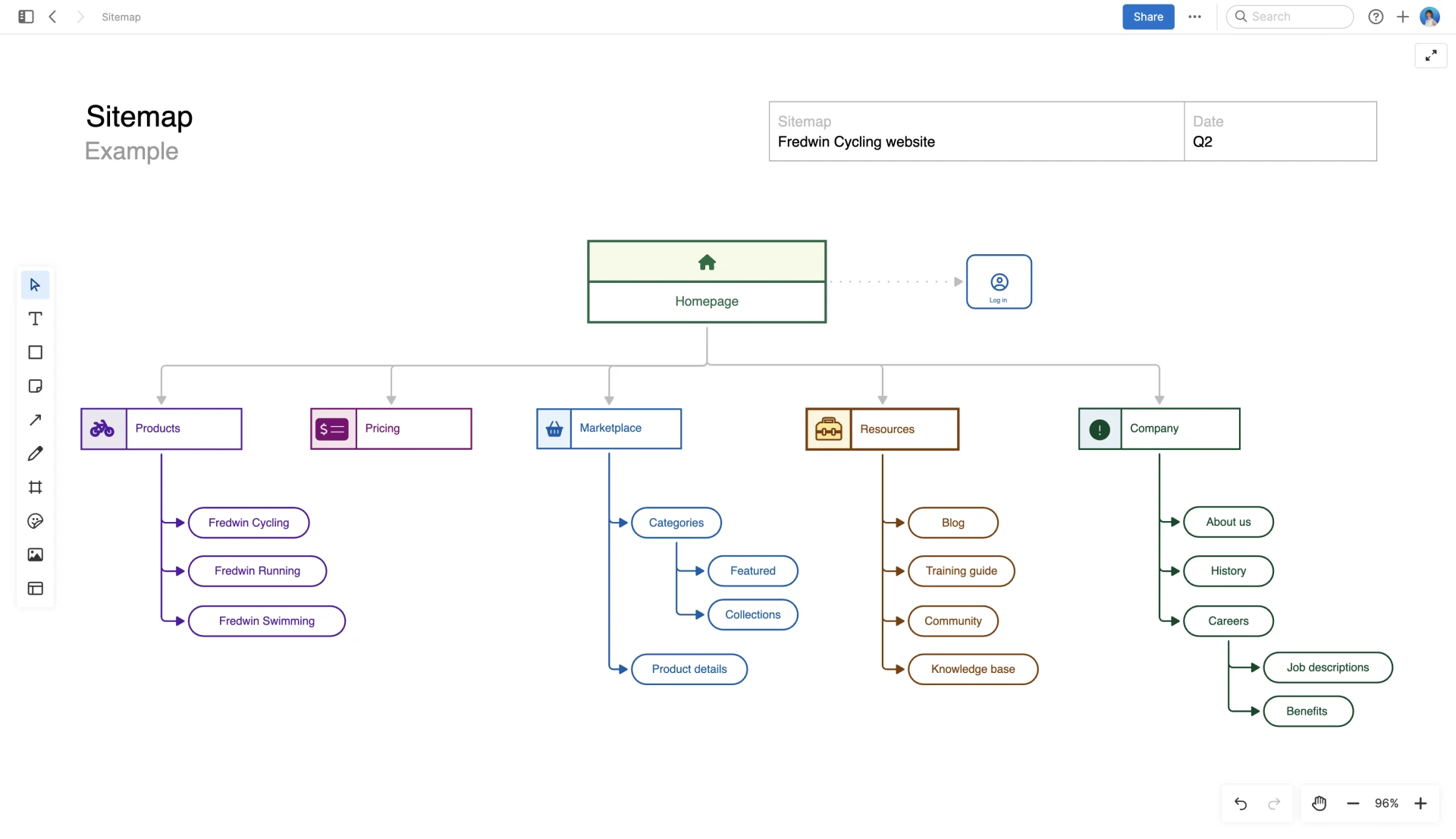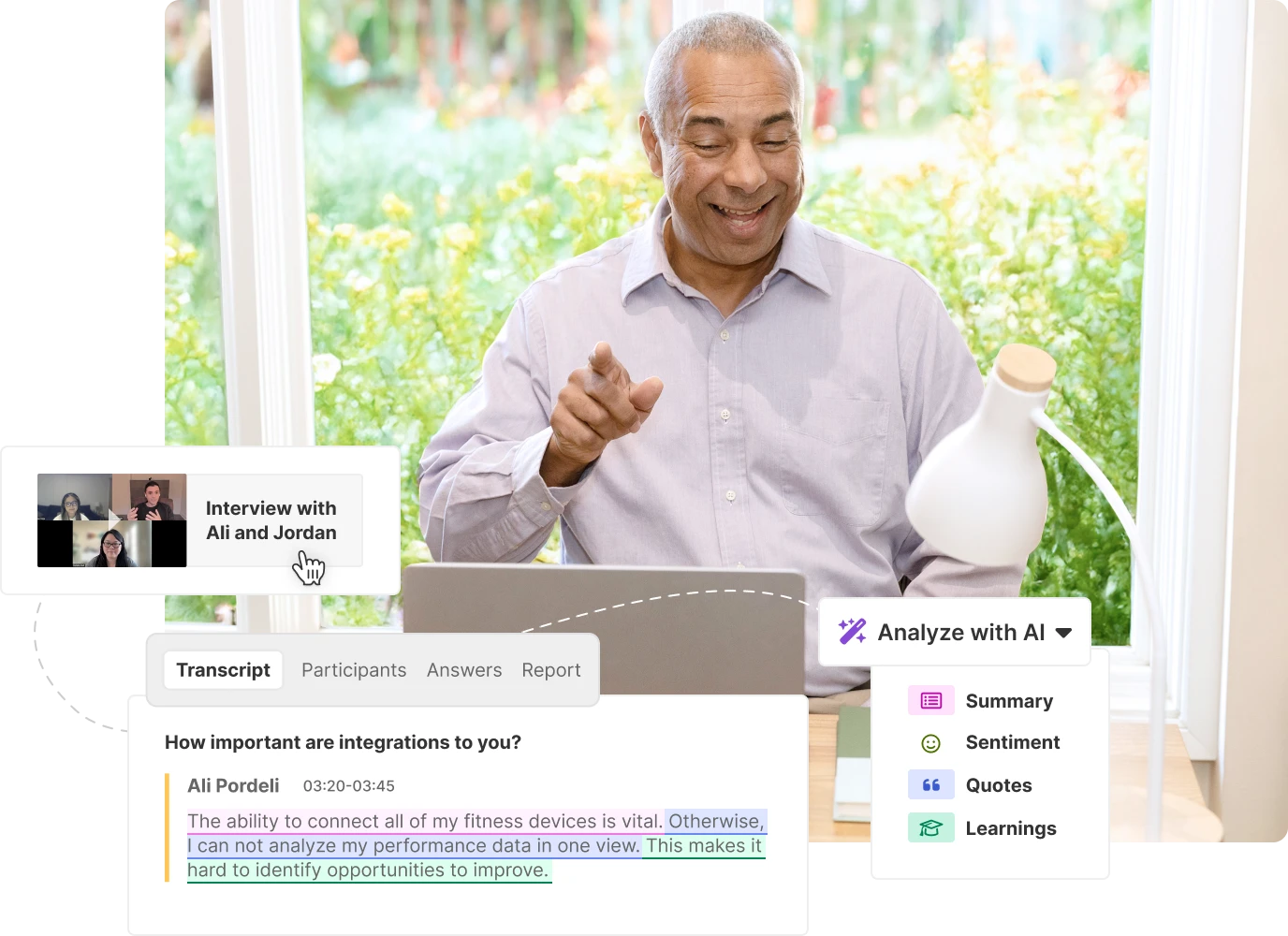
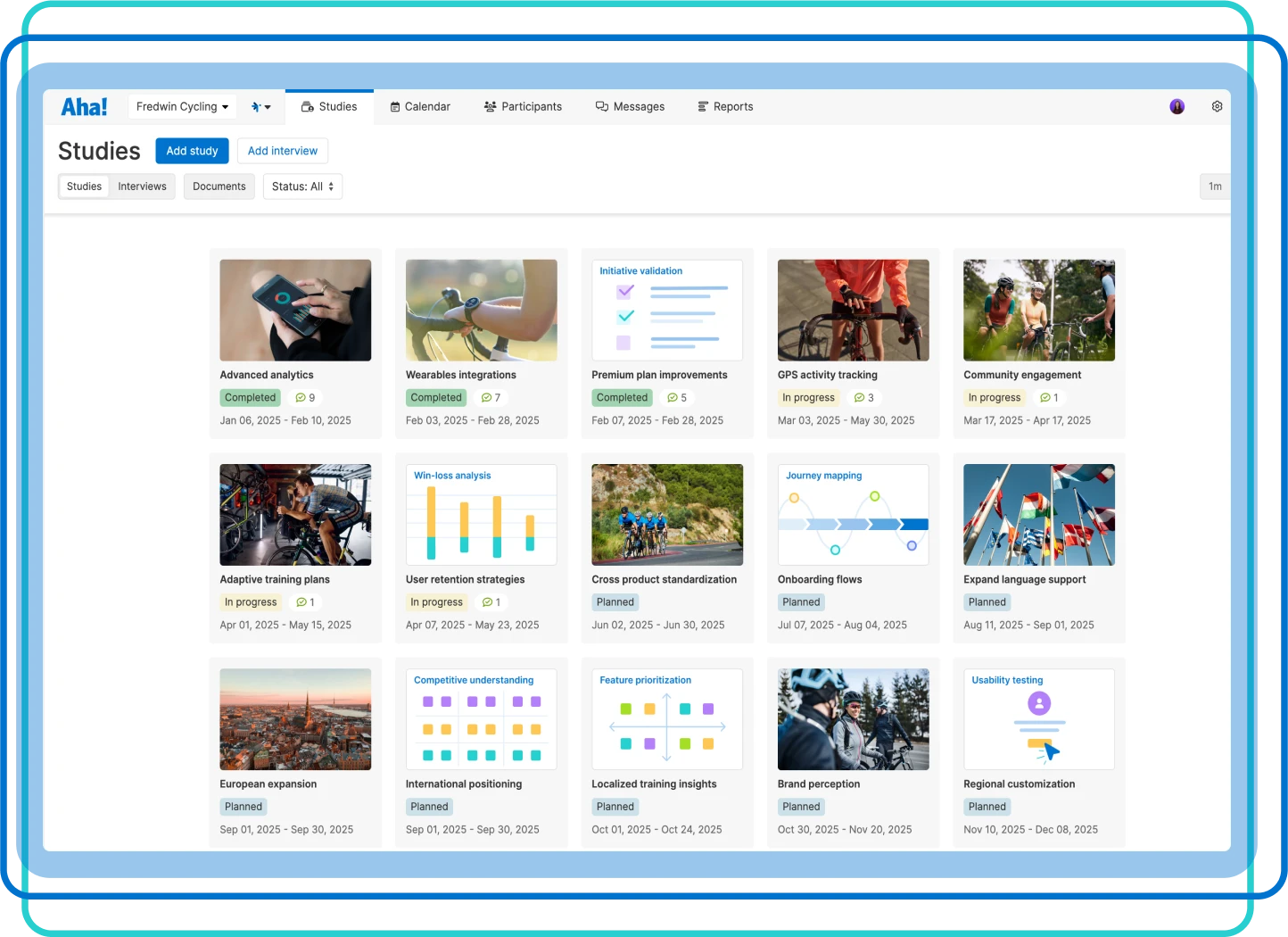
Create a research plan
Streamline how you manage usability tests. Define studies to establish the purpose of each test — capturing objectives, assumptions, participant criteria, and interview questions. Organize this information in a central location using a standard format to drive consistency. This ensures every test yields meaningful insights to enhance the user experience.