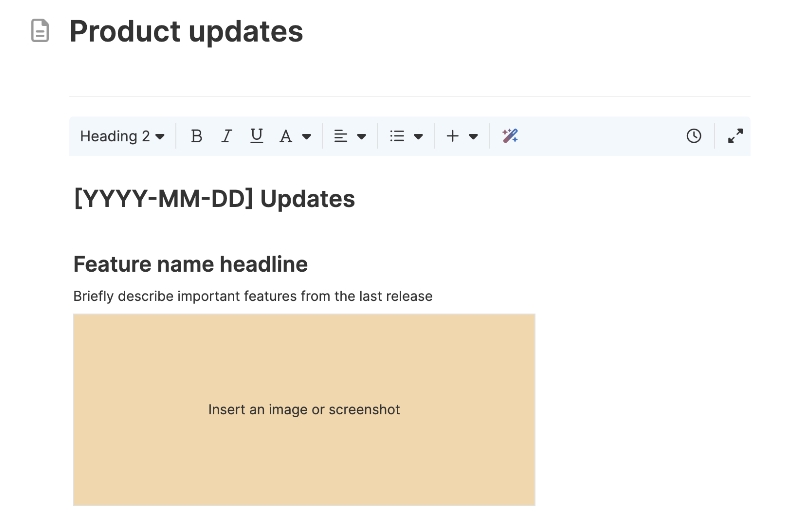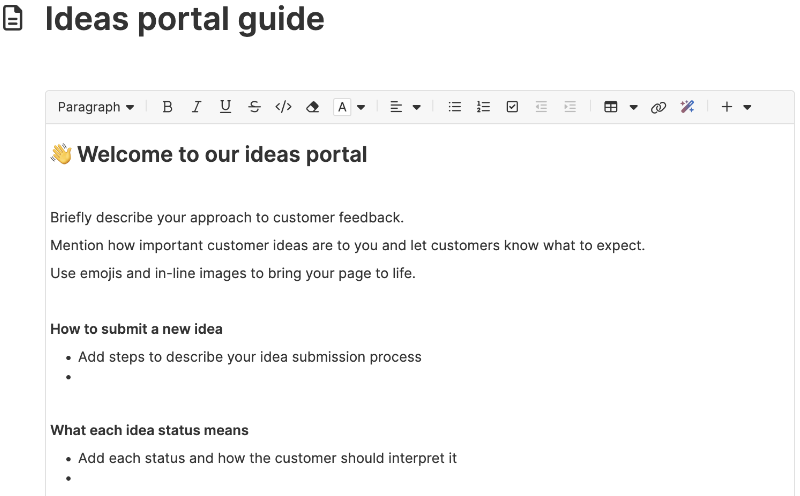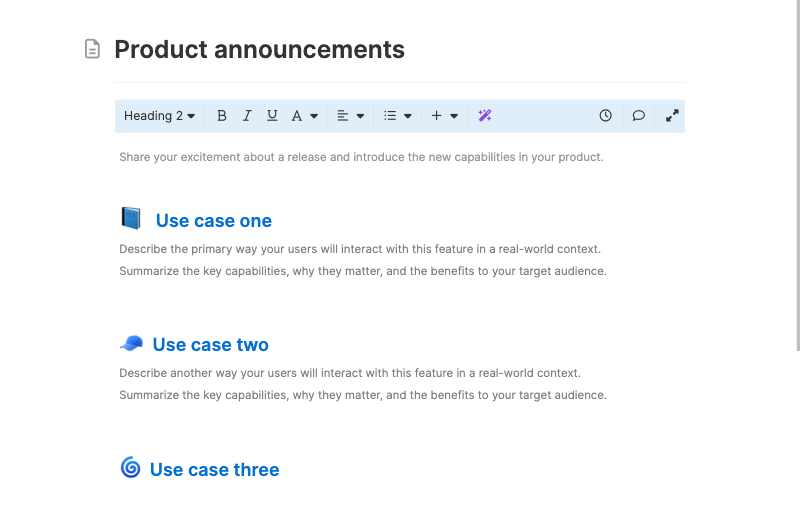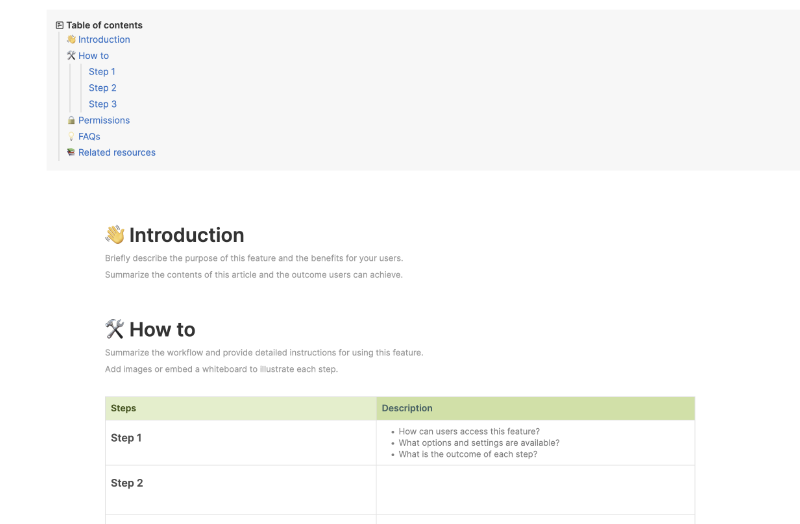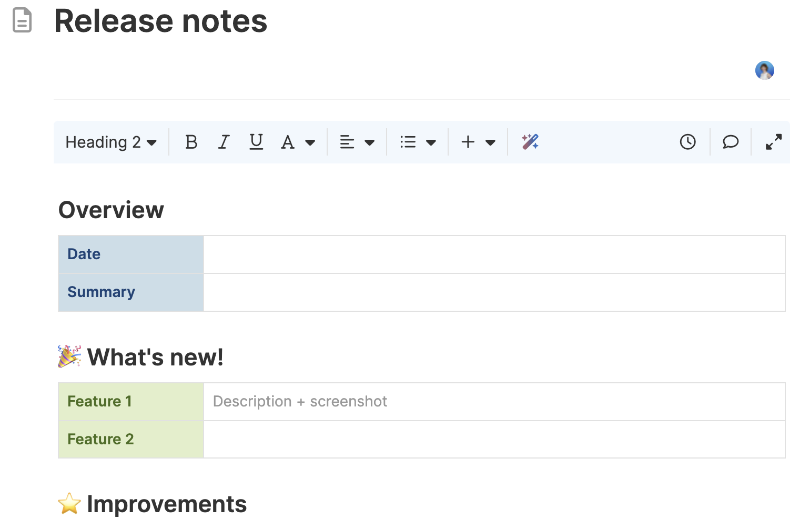Knowledge base settings article template
Centralize product configuration options
Use template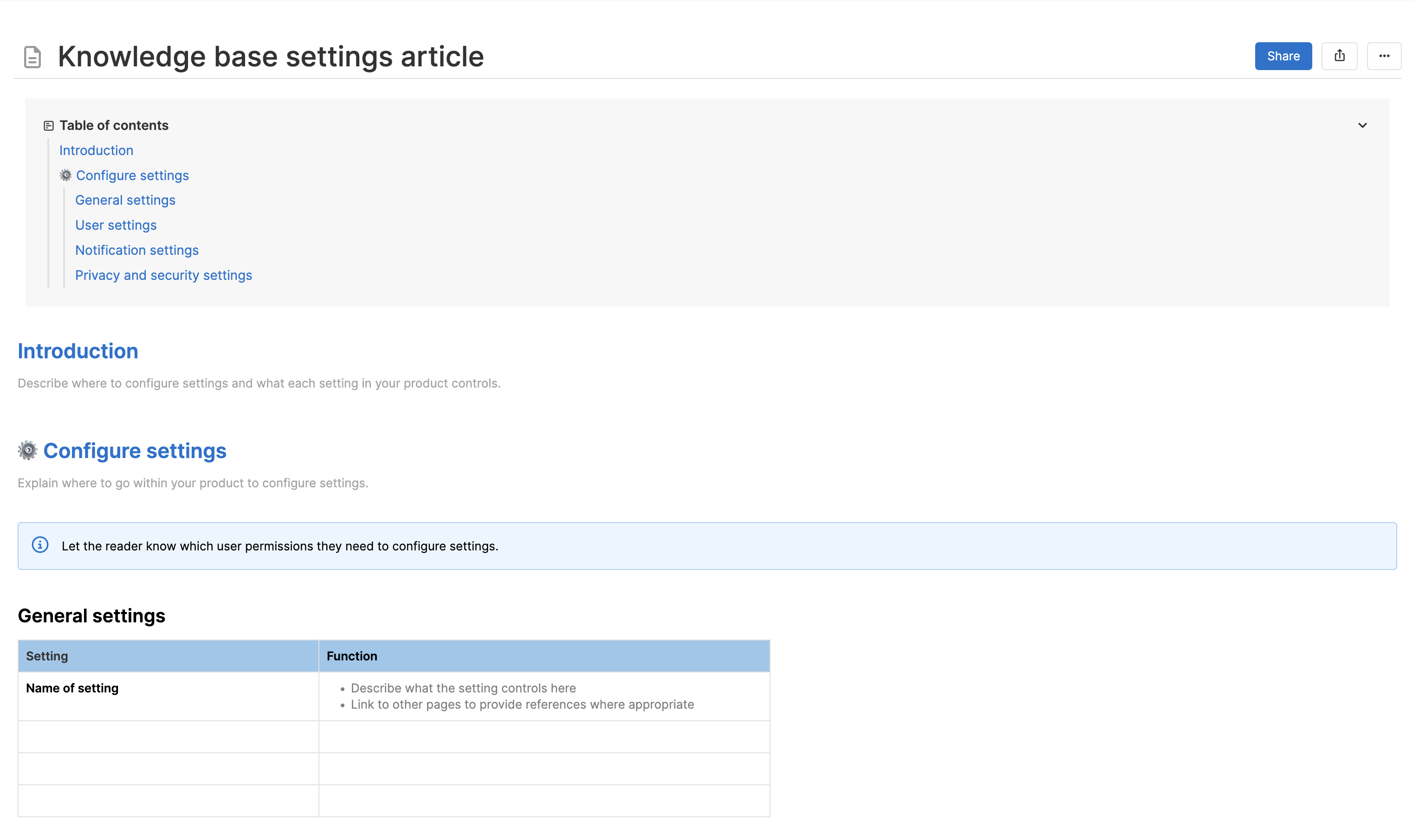
About the knowledge base settings article template
A knowledge base centralizes the essential information customers and colleagues need to confidently use your product. Most knowledge bases contain a settings page, which helps users configure product options to suit their preferences. Use this knowledge base settings article template to create a simple settings page. This gives folks a dependable, self-serve resource where they can find the information they need to customize their product experience.
Included in the knowledge base settings article template
This knowledge base settings article template includes built-in capabilities such as:
A structure to help you capture and organize information, instructions, and recommendations
Quick access to knowledge base settings article best practices
A rich text editor to format content clearly
An AI assistant to help you draft and capture helpful details
Inline comments to gather feedback, questions, and ideas from teammates
How to use the knowledge base settings article template
Create a user-friendly page that explains where to configure settings and what each product setting controls. Depending on your product or portfolio, you might want to create distinct settings pages for different products, accounts, user types, or sections of your application. For example, our knowledge base includes this account settings article specifically for Aha! Knowledge.
Clearly organizing information gives customers and colleagues quick access to the details they need to customize their product experience. This encourages self-service and gives you a place to communicate updates about new features and settings.
Best practices
List product settings and explain configuration options so customers can maximize how they use your product.
Organize logically: Order settings to match what users see in your product. Include a table of contents with links to each section so folks can quickly navigate to the information they need.
Be precise: List each setting using the same terminology in your product. Briefly describe what each setting controls and try to avoid acronyms, technical terms, and confusing jargon. Consider adding screenshots to clarify instructions.
Focus on impact: Explain how changing each setting will affect the user experience. For complex configurations, provide links to additional knowledge base resources (such as video tutorials, support guides, or how-to articles).
Revisit and revise: Regularly review the article to ensure settings and descriptions are up to date. This helps reduce user error due to outdated terminology or instructions.
FAQs about the knowledge base settings article template
Why is a knowledge base settings article template important?
Product configuration details can be technical and difficult to explain. A template helps you create clear, consistent knowledge base settings articles that share the right level of detail with customers and colleagues. The simple structure and included prompts help you organize information so readers can find what they are looking for and easily follow your directions. This can lead to happier users and better product adoption.
What information should you include in a knowledge base settings article?
Include an organized list of all your product settings. Describe how each option will impact user access or change functionality performance. Where it makes sense, link out to related information or examples so readers can deepen their understanding if they choose.
Who is the knowledge base settings article template for?
This template is designed for product managers, technical writers, and support teams who create and maintain knowledge bases. Use it to build product settings articles and provide guidance for your end users on configuring and personalizing their product experience.
Is this template free to use?
Yes. To use this knowledge base settings article template, sign up for a free 30-day trial of Aha! Whiteboards. (You can also try this template in Aha! Roadmaps if you need a complete product management solution.) Easily customize the template to suit your needs, then share it with as many people as you want (for free) to streamline collaboration.