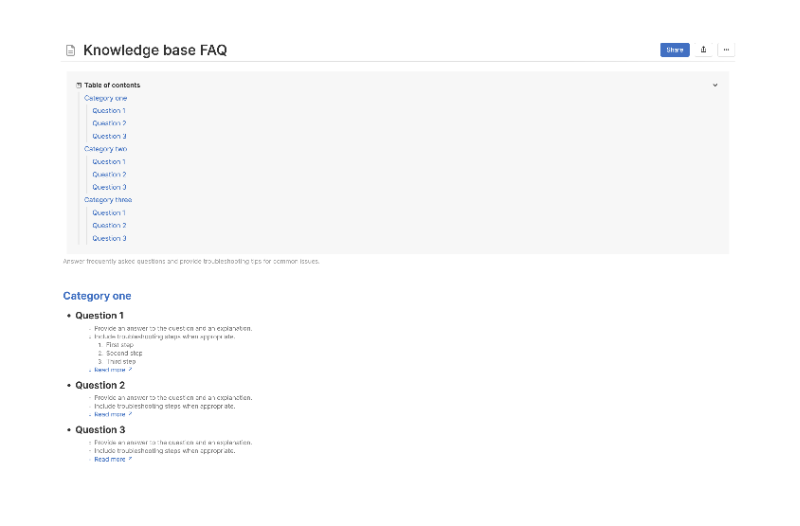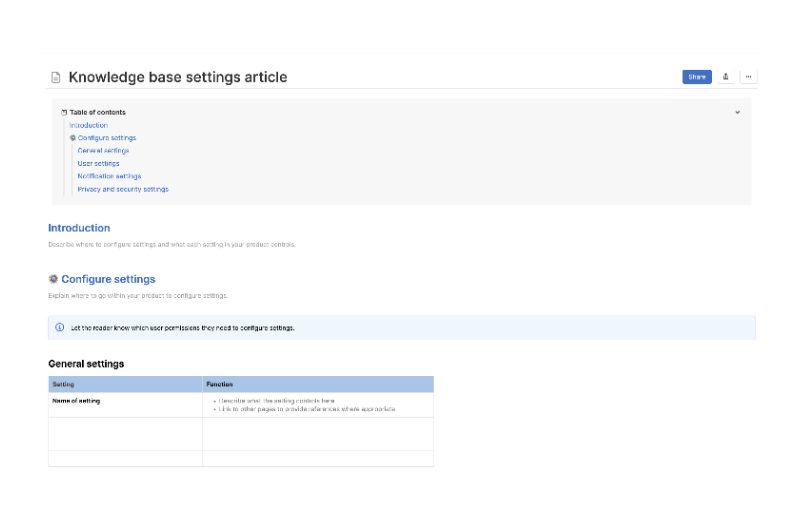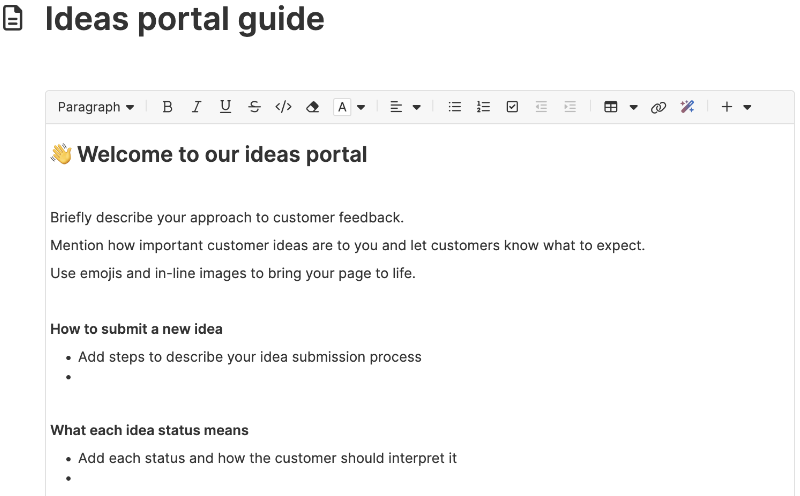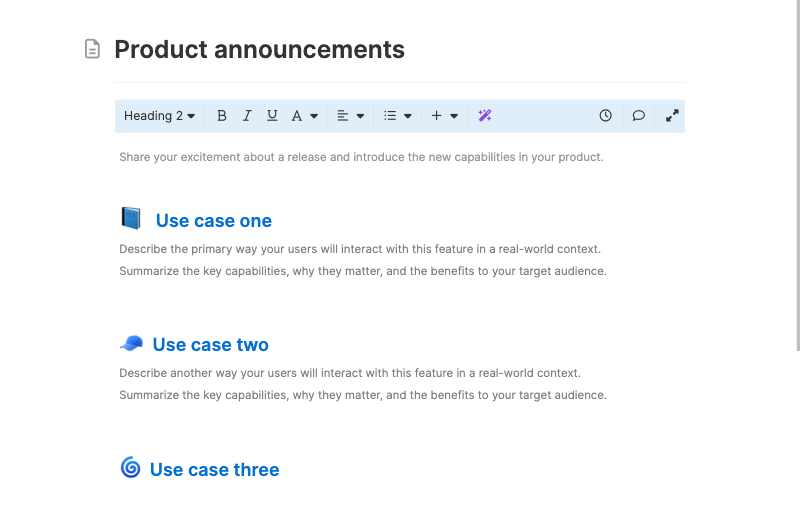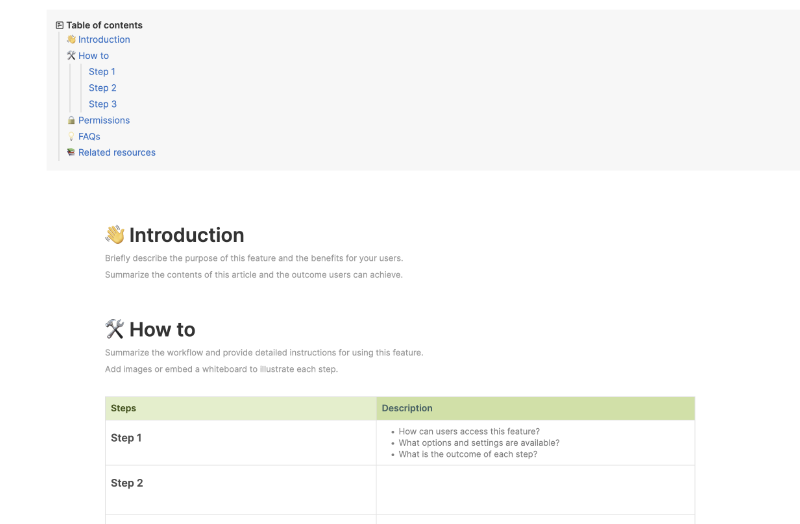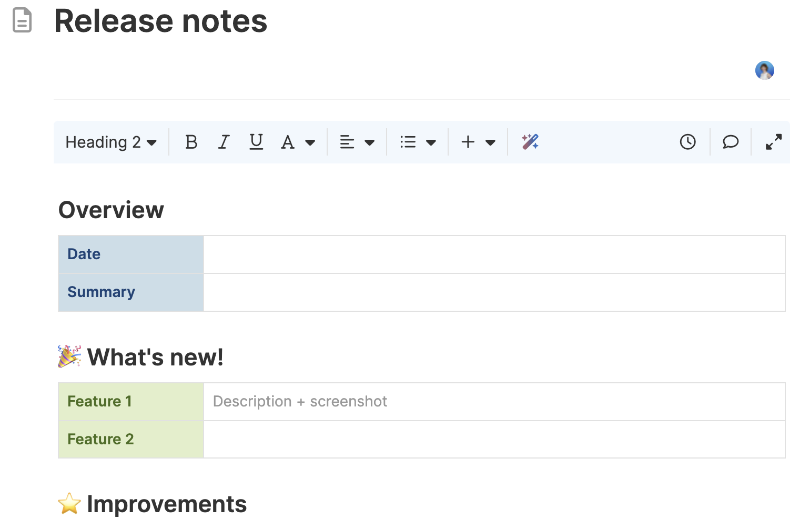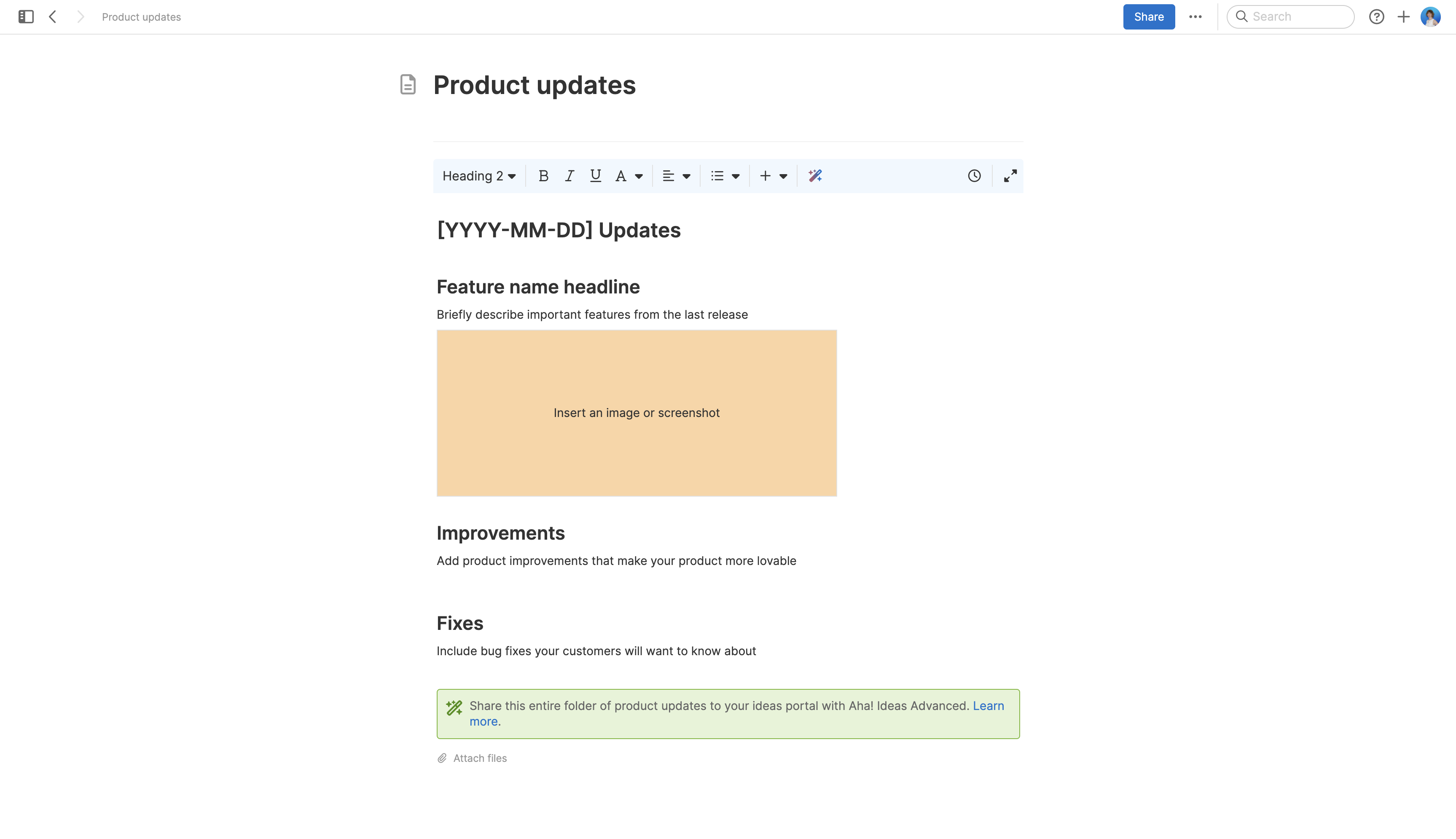
About the product updates template
Clear communication builds trust. Customers want to know what you are delivering — from major features to smaller improvements that make their experience better. Use this product updates template to capture and share what is new. Quickly summarize features, enhancements, and bug fixes in one place so customers can easily see your progress.
Included in the product updates template
This product updates template includes built-in capabilities such as:
A simple structure for summarizing new functionality, improvements, and bug fixes
A rich text editor to format content clearly
Space to add images, links to documentation, or videos for extra guidance
Quick publishing options: Add it to an ideas portal, create a webpage, or export a PDF
How to use the product updates template
This template makes it easy to deliver product updates customers actually want to read. Start with a short summary that sets expectations — weekly, monthly, or per release. Then, organize updates into clear sections: new features, usability improvements, and bug fixes.
Add screenshots, diagrams, or links to help customers understand what changed. Include short descriptions for each item, focusing on the customer benefit.
Once finalized, publish the update as a webpage, post it in your ideas portal, or export it for use in customer communications. Product, marketing, and support teams can all reference it — keeping messaging aligned.
Best practices
Give customers a clear, consistent view of how your product is evolving — and why this matters.
Focus on outcomes, not just outputs: When describing features or fixes, highlight the benefit to customers — not just what changed. Try the built-in AI assistant to start your draft.
Use structure to reduce overwhelm: Group similar updates together, use short blurbs, and limit jargon. Your goal is fast comprehension.
Link deeper when it matters: For complex features, add links to knowledge base articles or demo videos. Let customers self-serve if they want to learn more.
Establish a repeatable cadence: Choose a rhythm that matches your team's release pace. Predictability builds trust and shows you are serious about continuous improvement.
FAQs about the product updates template
Who typically owns product updates?
Product managers often lead update communication, working with product marketing and customer success teams. But consistency matters more than the specific owner — the goal is to keep messaging clear and steady.
How detailed should product updates be?
Aim for enough detail to explain the value, but avoid overwhelming readers. Think in terms of headlines with optional deeper dives, allowing customers to engage at the level they prefer.
What are common mistakes to avoid when sharing product updates?
Avoid listing changes without any context or explanation. It is also a mistake to only highlight major launches. Smaller usability fixes and improvements are meaningful to customers too and show ongoing care for the product.
Is this template free to use?
Yes. To use this product updates template, sign up for a free 30-day trial of Aha! Whiteboards. (You can also try this template in Aha! Roadmaps if you need a complete product management solution.) Easily customize the template to suit your needs, then share it with as many people as you want (for free) to streamline collaboration.