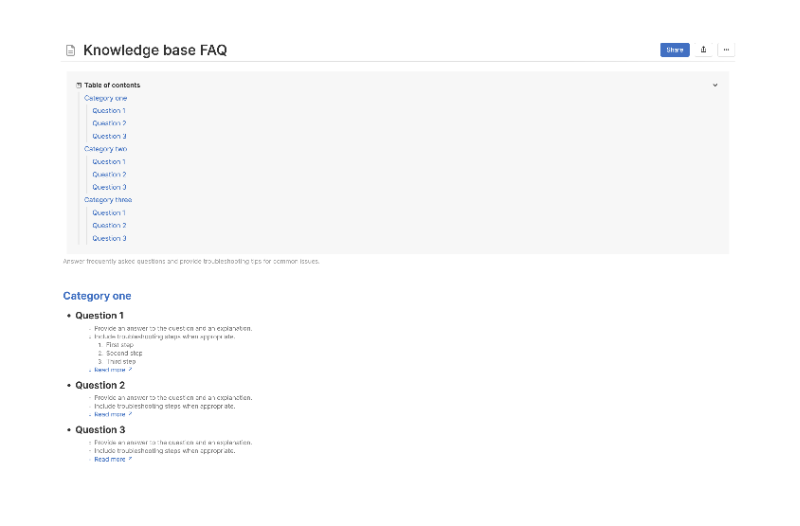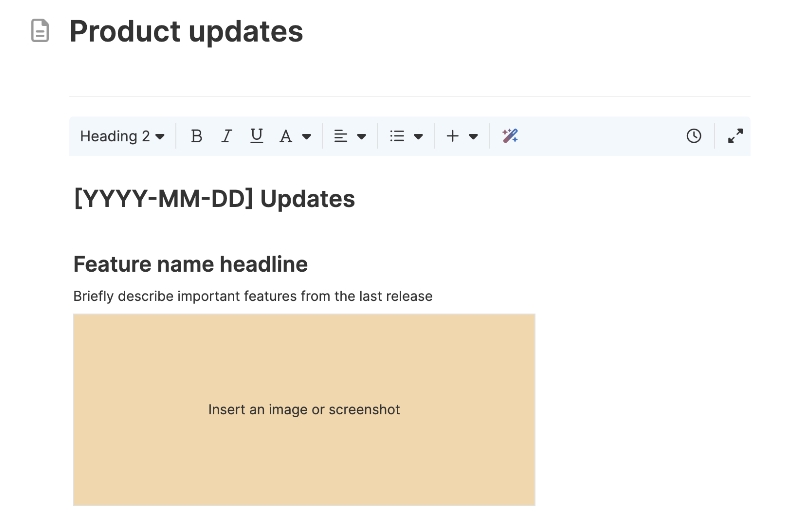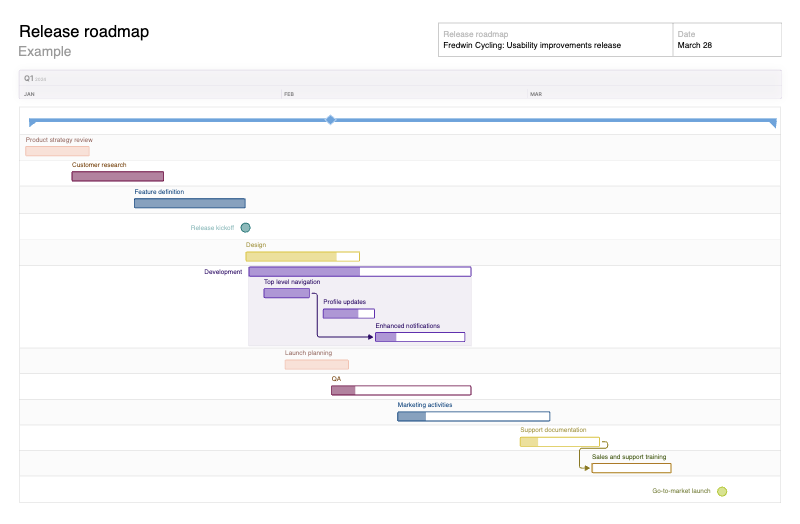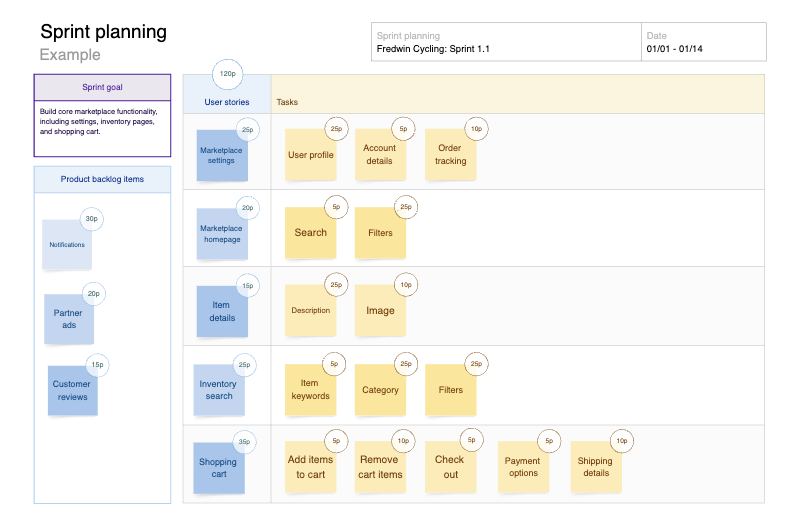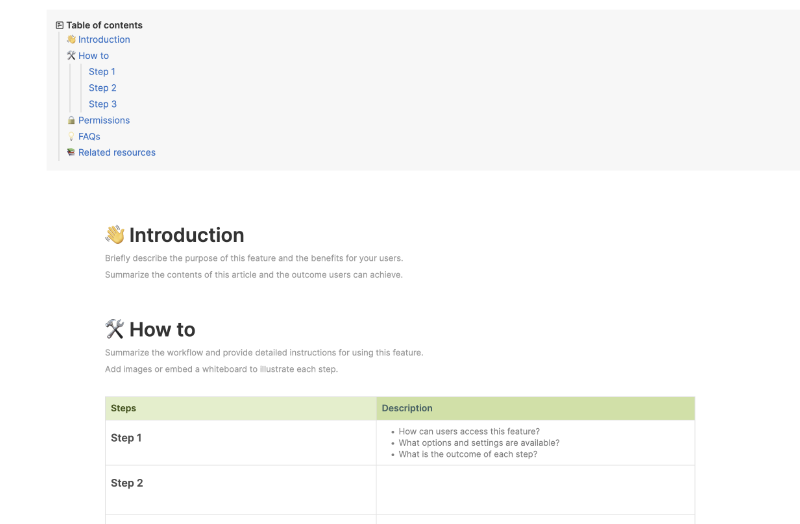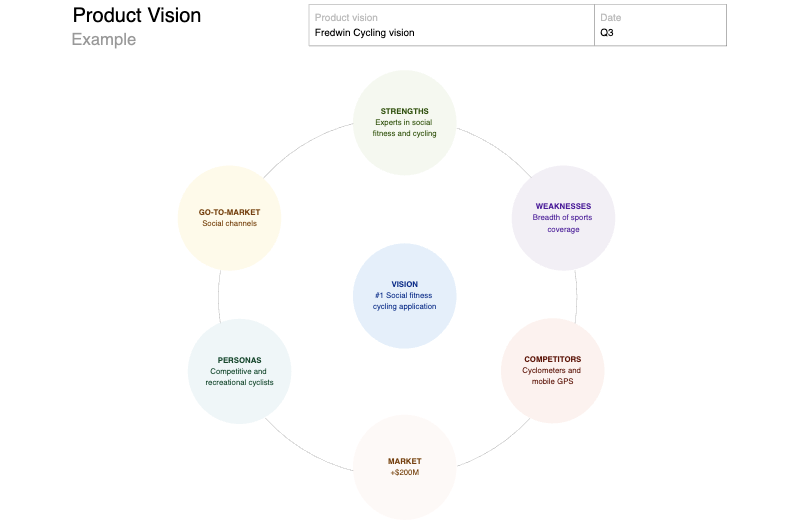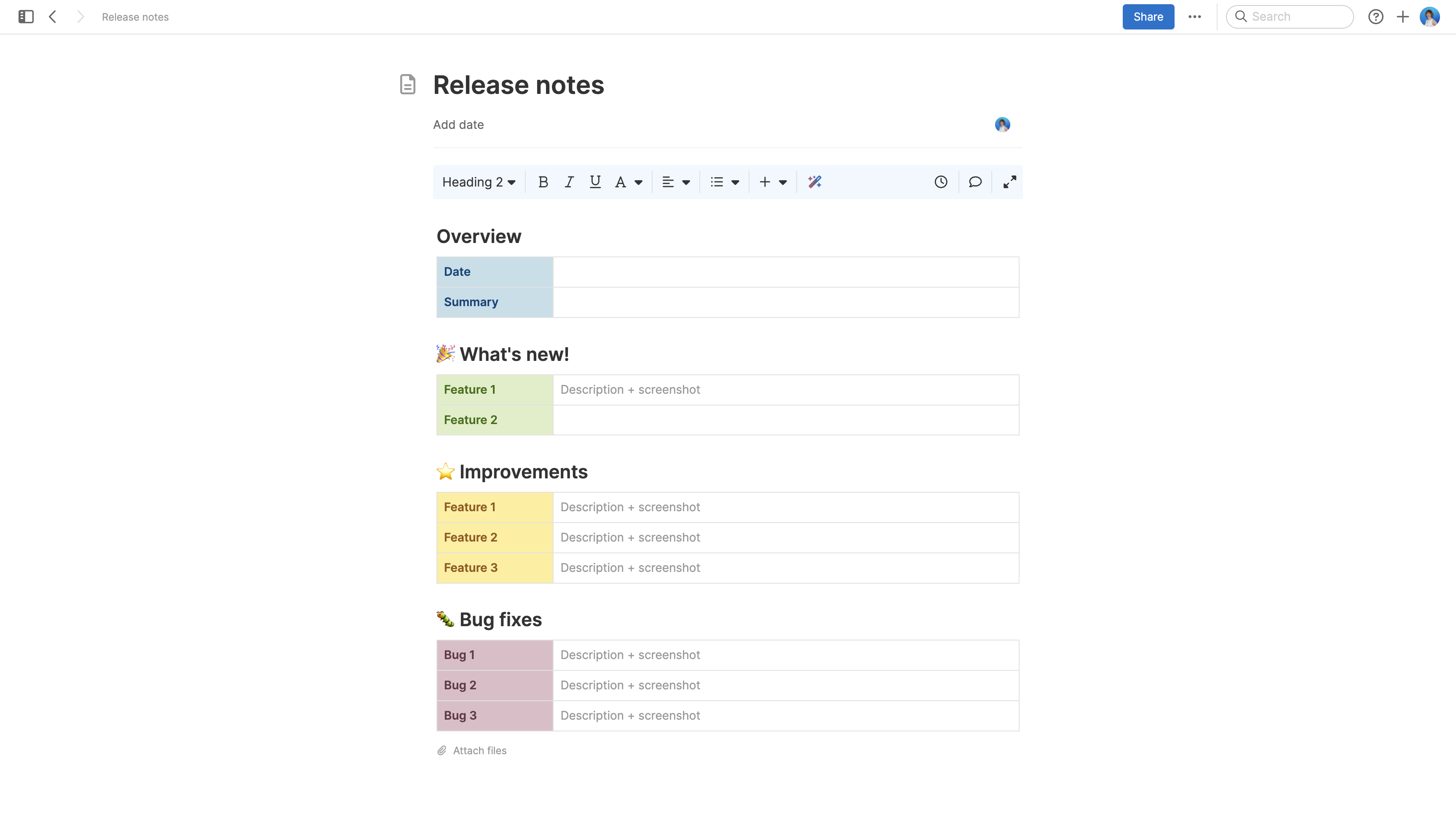
About the release notes template
Release notes are a simple way to show customers the product is moving forward. They explain what changed, why it changed, and how it helps — giving people a clear view of ongoing improvements.
But release notes are often rushed or overlooked. You might miss an important detail, fall into internal language, or lose track of what was actually shipped. This template helps you write concise, useful updates that make sense to the people reading them. Use it to bring structure to your writing, focus on what matters, and turn product changes into customer communication — every time you ship.
Included in the release notes template
This release notes template includes built-in capabilities such as:
Pre-built sections for new features, enhancements, and bug fixes
Short prompts and an AI assistant to help you explain what was released and why
Sticky notes and color coding to organize information as you write
Inline comments to gather feedback from teammates
How to use the release notes template
Use this template when you need to communicate new functionality. Start by listing recent updates that are ready to share — include new features, meaningful improvements, and resolved issues. Group them into the corresponding section on the template.
Write each note in simple, direct language. Describe what changed and why it is helpful. Avoid technical terms unless they are familiar to your audience. Add visuals or links when needed, such as screenshots or support articles. Once the notes are final, publish them as a custom page in your ideas portal. You can also export them as a PDF or copy them into a release blog post or email. If you use Aha! Roadmaps, you can quickly generate draft release notes from your shipped features list.
Best practices
Turn product changes into customer-facing updates quickly.
Treat this as part of the product: Release notes are not a side task — they are part of how customers experience your product. Clear updates show care and competence. Even small improvements deserve thoughtful communication.
Stick to what matters: Not every technical change needs to be included. Prioritize what customers will notice or need to act on. Leave internal terms and edge case details out.
Write with clarity: Use practical wording that reflects how users describe the product. Avoid phrasing that sounds like marketing or documentation.
Make the format repeatable: Consistency saves time, as a familiar structure helps writers and readers scan quickly. Use this template to bring rhythm to your publishing process.
FAQs about the release notes template
How does this template help you write better release notes?
The release notes template gives you a shared, repeatable format. You do not need to start from scratch each time. Prompts and visual tools help the team write clearly and collaborate on the final message.
What types of updates should you include?
Share anything that impacts the customer experience, including new functionality, improvements to existing features, and bug fixes. For internal audiences, you might also include infrastructure changes or architectural shifts.
Who is this template for?
This template is designed for product managers, technical writers, and anyone responsible for communicating updates. It also helps engineering, support, and marketing teams stay in sync on releases.
Is this template free to use?
Yes. To use this product updates template, sign up for a free 30-day trial of Aha! Whiteboards. (You can also try this template in Aha! Roadmaps if you need a complete product management solution.) Easily customize the template to suit your needs, then share it with as many people as you want (for free) to streamline collaboration.