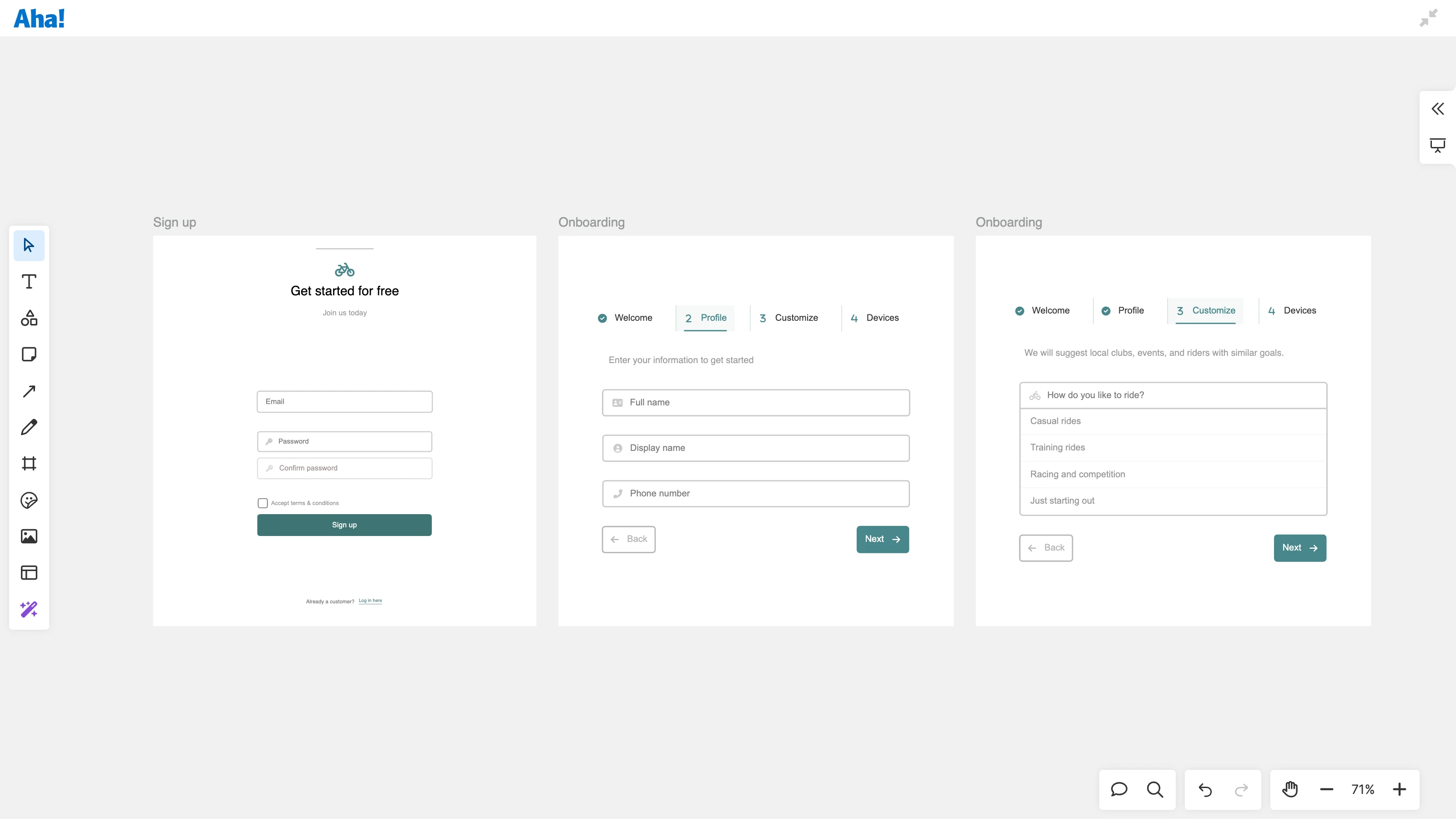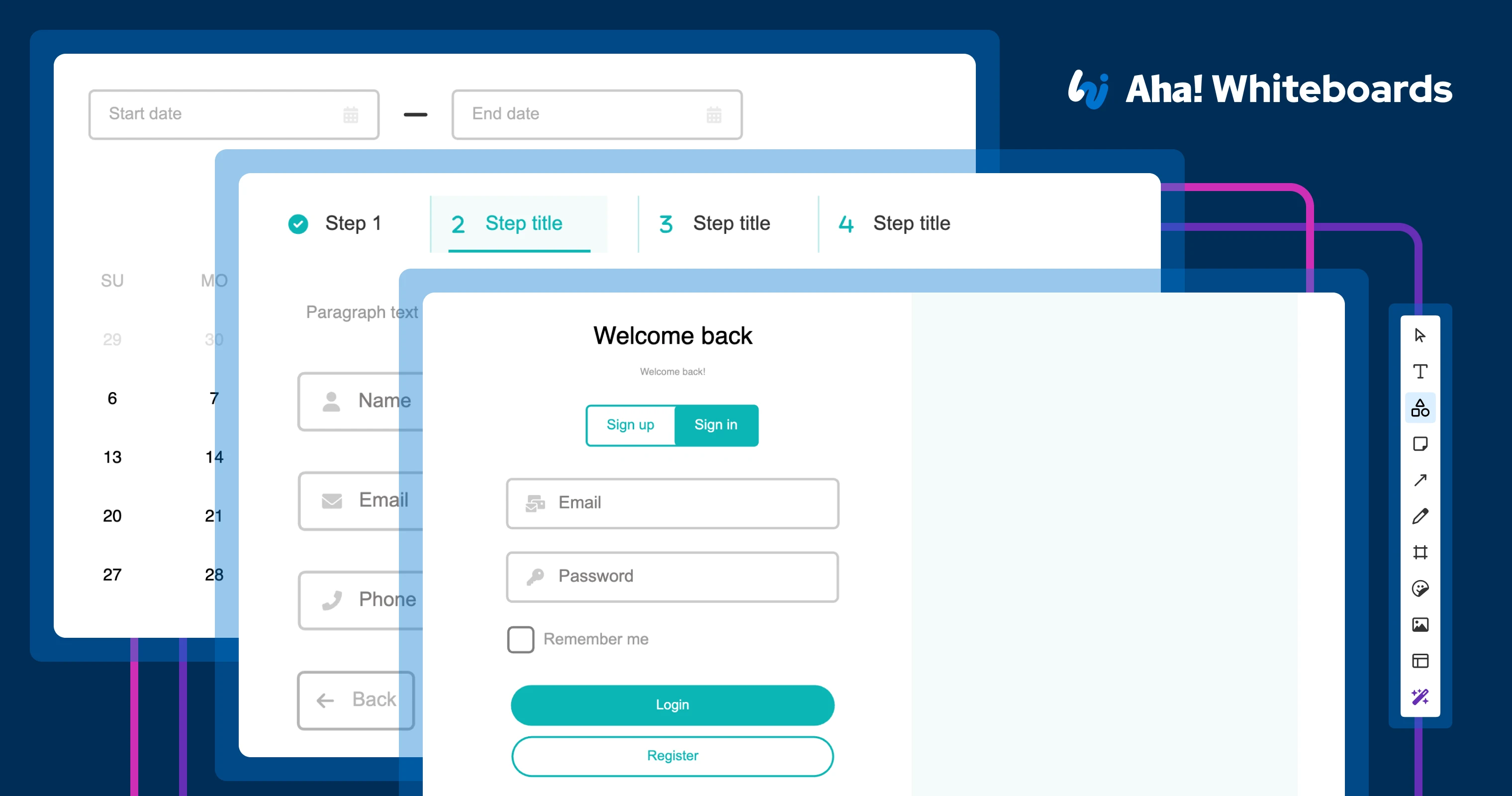
Make your wireframing more efficient with pre-built blocks.
Wireframe smarter with pre-built component blocks
You have mapped out a new flow in your head — maybe an onboarding sequence or a multistep checkout. Now, it needs to take form before the next UX meeting. But building it piece by piece will take more time than you have. You need a quick way to put your ideas on the page and see how they hold up. That is exactly what today's update is for.
Use pre-built wireframe blocks in Aha! Whiteboards to quickly shape your thinking and move from rough idea to clearer concept.
Until now, you could create wireframes in Aha! software using individual components and custom shapes (available in Aha! Whiteboards Advanced). The new blocks speed up the process by enabling you to quickly create common UI patterns, like forms, modals, wizards, and notifications. This helps you mock up concepts, gather feedback, and move work forward without getting stuck on the basics.
Explore the new blocks in the wireframes section of your whiteboard’s Shapes menu. Drop in what you need — a settings page, sign-up form, onboarding flow — then adjust. Every shape is editable, so you can fine-tune as needed.
In the following example, we mock up a new onboarding flow for a fictional product called Fredwin Cycling. Instead of piecing it all together, we can pull in the sign-in page and onboarding wizard blocks from the library. This gives us a sturdy starting point so we can focus on how the flow actually works.
Save your tailored wireframe blocks as custom shapes for future work. Copy the Custom shapes library into your next whiteboard or turn your whiteboard into a template so the team can easily reuse it.
The sooner you get your thoughts down, the faster you can refine the approach and guide development in the right direction.
Wireframe blocks make it easier to move from concept to early design and align your team around what to build next. Try them in Aha! Whiteboards Advanced today. Want to see a demo or upgrade your plan? Let us know — we are happy to help.
Upgrade to the Aha! Whiteboards Advanced plan
Aha! Whiteboards is the visual space for product innovation. Choose the Aha! Whiteboards Advanced plan if you need the most sophisticated capabilities — such as wireframing, confidence voting during PI planning, and whiteboard integration with Jira and Azure DevOps. Start a free trial of Aha! Whiteboards to access all the advanced features. Or contact us if you would like to add it to your Aha! Roadmaps, Aha! Ideas, or Aha! Knowledge plan.