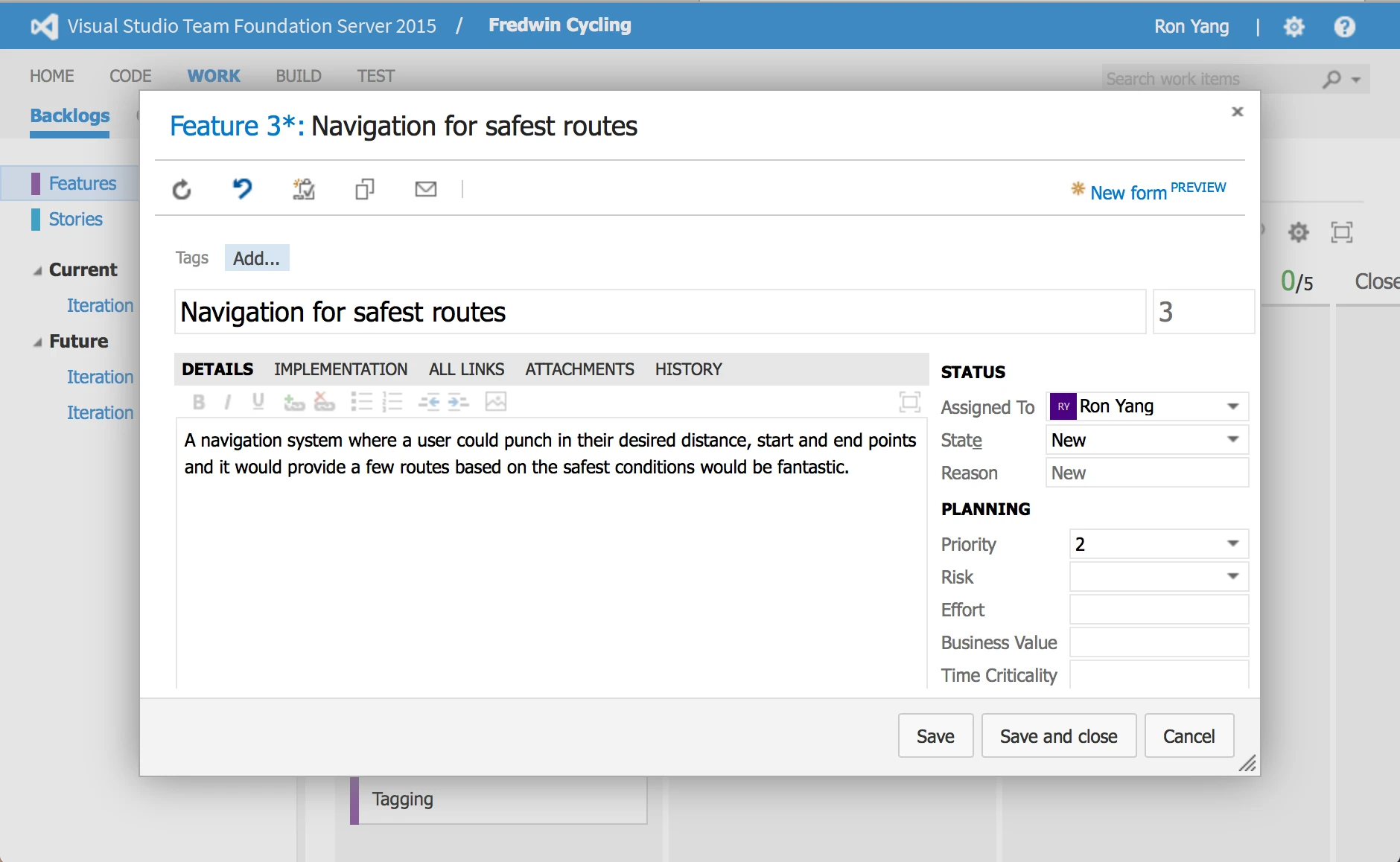
Just Launched! — Aha! Integrated With Microsoft Team Foundation Server
We continue to launch new integrations to ensure that product and engineering teams can easily work together. Today, we are excited to announce that we have added bi-directional integration support for Microsoft Team Foundation Server 2015.
Aha! now gives both Microsoft Visual Studio Online and on-premise Team Foundation Server 2015 customers a way to create better collaboration between their product management and engineering teams. This builds on our broad set of integrations with great tools including Atlassian JIRA, Salesforce, Pivotal Tracker, GitHub, Slack, and Trello.
Team Foundation Server 2015 customers can take advantage of everything Aha! has to offer for product management teams while engineering teams remain in their tool of choice.
Here are a few ways that you can use Aha! and TFS 2015 together:
Send features from Aha! to Team Foundation Server Product managers can now easily do their high level roadmap planning in Aha! and send the plans for upcoming releases and features for their engineering teams to work on. Feature and requirement names, descriptions and attachments are sent from Aha! to TFS.
You can send this information for an entire release or a specific feature by selecting Send to Team Foundation Server in the Actions menu.
Send updates and status changes from Team Foundation Server to Aha! It’s important for the product team to stay up-to-date with progress made by the engineering team in TFS. So, any changes made to the name or description will automatically come back and be reflected in Aha! from TFS. You can do this by configuring a service hook subscription from TFS.
Most importantly, as engineers update feature statuses in Team Foundation Server, they will be updated in Aha! automatically. This makes it possible to keep product management and engineering teams completely in sync throughout each phase of development.
Get started in minutes As with any Aha! to development tool integration, it is important to understand that Aha! comes first in the process. Planning is done in Aha! then the features and releases are sent from Aha! to Team Foundation Server. Aha! is for the “why,” “when,” and “what,” and that information is passed to TFS for development or the “how.”
You need to be Product Owner in Aha! to set up this integration. First, create the integration in Aha! under Product Settings. Then, setup a subscription to receive automatic updates back from TFS.
For detailed instructions, check out the support documentation. If you need further help setting up your TFS 2015 integration, contact us at support@aha.io. An experienced, former product manager will quickly reply.
Signup for a free Aha! trial — be happy The Team Foundation Server 2015 integration is available to all Aha! customers. If you are not already an Aha! customer, you may want to sign up for a free 30 day trial of Aha! now to see why over 30,000 users trust Aha! to set product strategy, create visual roadmaps, and prioritize releases and features. You need both a TFS and an Aha! account to use this integration.
