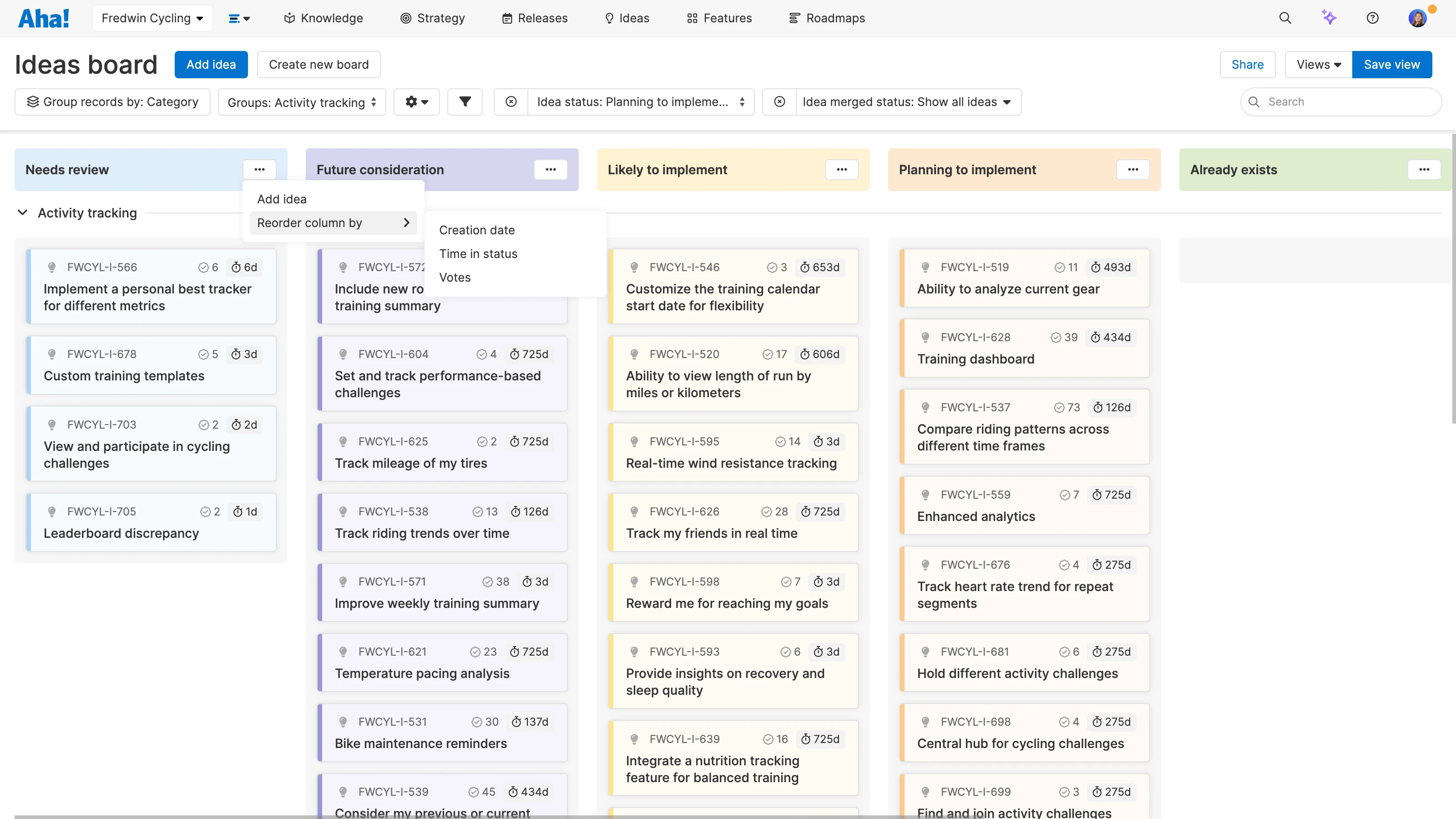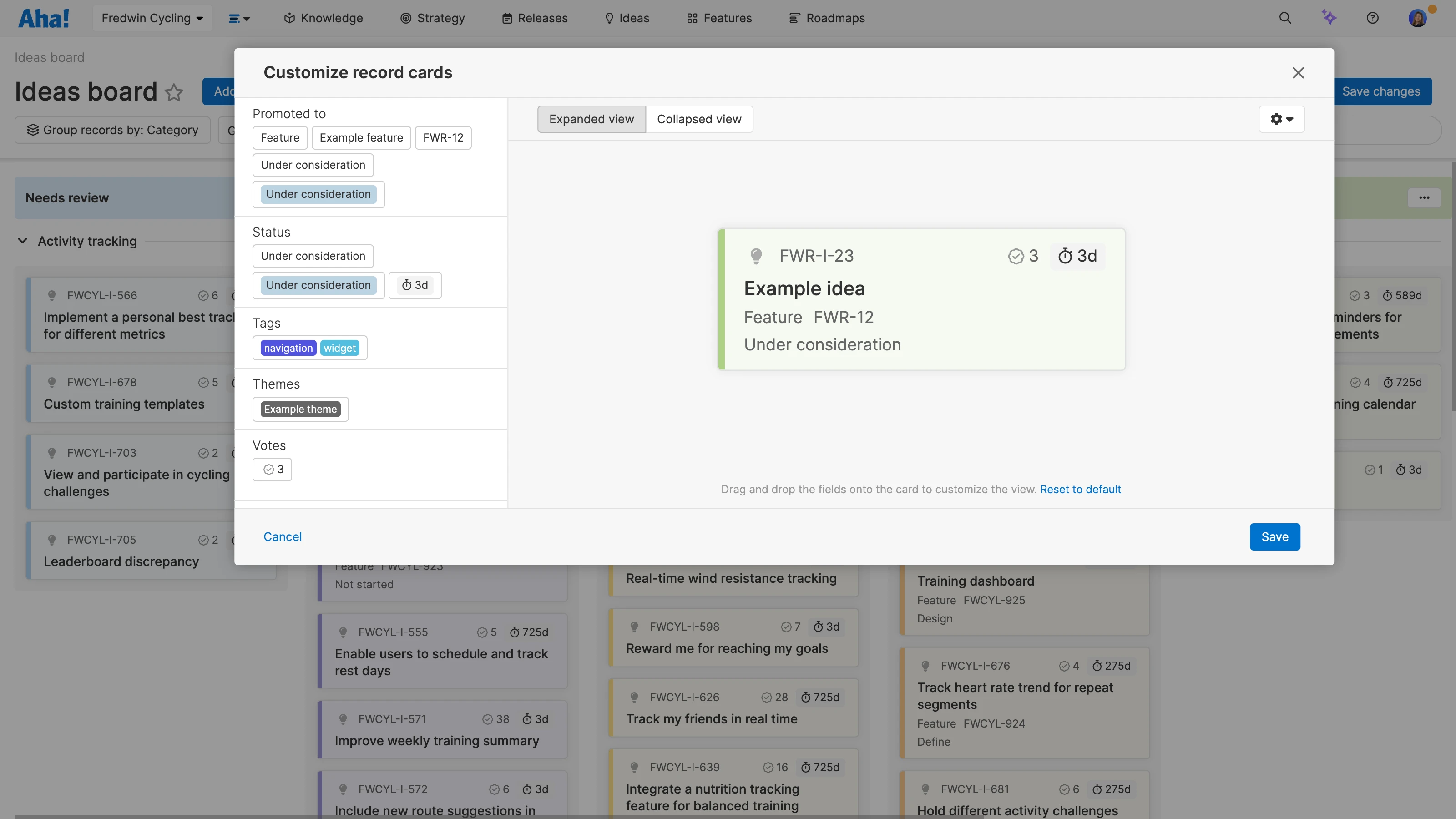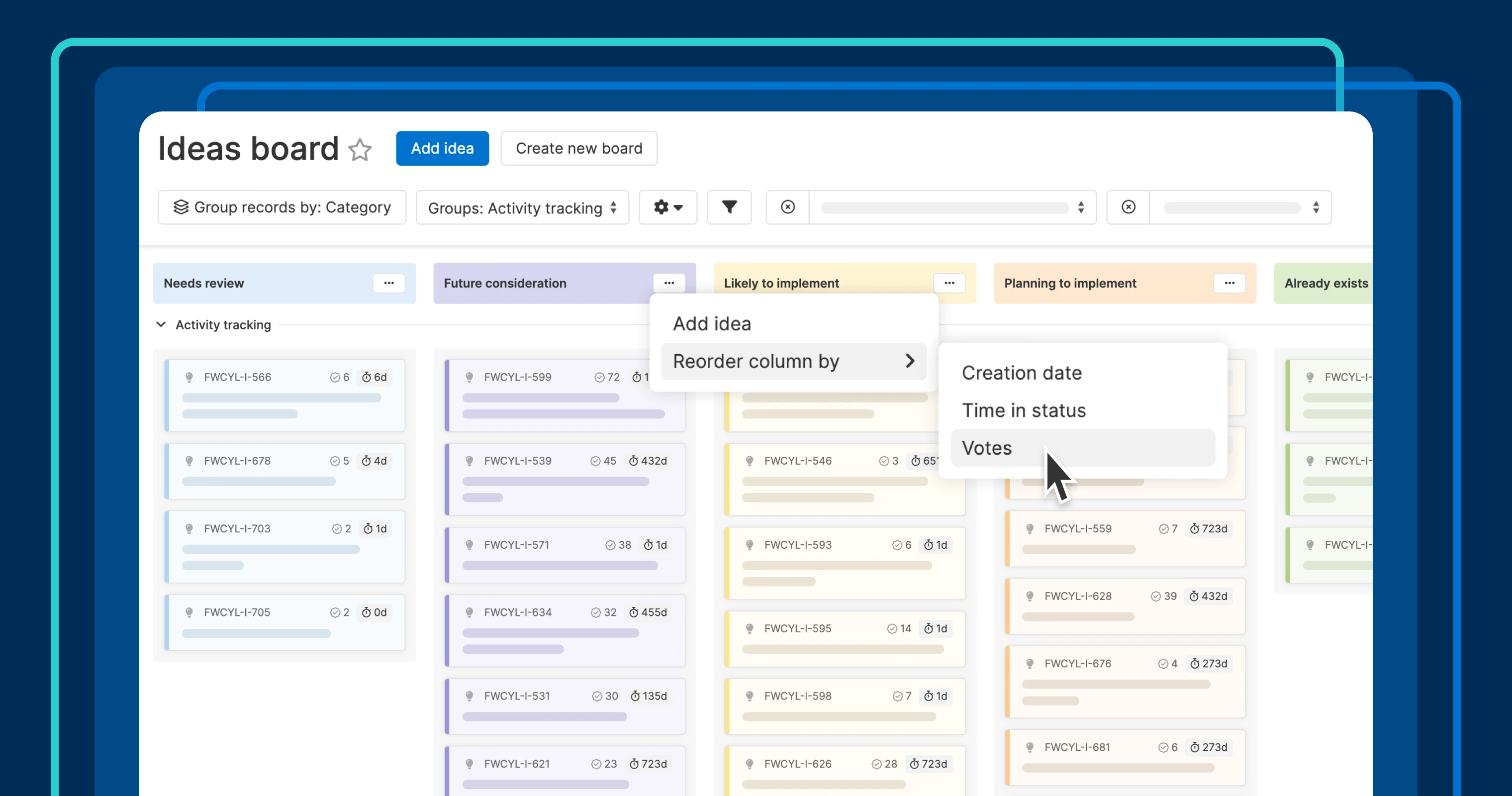
Sort the Ideas board columns by votes to see the most in-demand requests first.
Streamline idea management with a brand-new Ideas board
Visual workflow boards help you quickly spot what needs attention. It is why people love the kanban-style boards in Aha! Roadmaps, Aha! Teamwork, and Aha! Develop. Now, you can bring this visual clarity to idea management as well — so you can review, organize, and act on customer feedback faster.
A new kanban-style Ideas board gives you a simple, visual way to manage customer requests in Aha! Ideas.
The new Ideas board is available for all Aha! Ideas customers, whether you are using Ideas Essentials as part of Aha! Roadmaps or as a standalone product. You can find the new Ideas board in your top navigation under Ideas Board. Ideas appear as cards organized in status columns. Navigate to Ideas Board to check out the new view. Add swimlanes to group ideas by theme, category, or assignee for added structure. And customize your card layout to highlight important details such as vote count, product value score, or time in status. Then, filter and save your view to focus on the most relevant ideas.
Once your board is set up how you like it, taking action is intuitive. Drag and drop ideas to update statuses, and reorder ideas in each column to surface the most urgent or popular ones. This is a fast, visual way to ensure customer feedback gets the attention it deserves.
Now, let's explore how the new board helps streamline idea management:
Review new ideas
Quickly identify the ideas that need your attention. In this example, we filter the board to show only ideas in the "Activity tracking" category of our fictitious fitness app, Fredwin Cycling. Sorting the Needs review column by Time in status surfaces one idea that has been stalled for nearly a week. Time to take action and stay responsive to our customers.
Prioritize what to build next
Focus on ideas with the highest potential impact. Here, we sort the Future consideration column by Votes. Opening the idea drawer reveals which customers requested the idea and the potential revenue impact (available in Aha! Ideas Advanced). Confident in the value? Move the card to the next column to keep momentum going.
Track delivery progress
Keep customers in the loop. Promote top ideas into features, epics, or initiatives. Then, add the Promoted record status field to your cards so you can track progress at a glance. Once the work ships, linked ideas automatically update — notifying customers that their requests are complete.
More feedback means more opportunities to delight your customers. Build momentum to turn those ideas into meaningful progress.
Now that you have dialed in your idea review process, take a step back to look at the bigger picture. Use AI-powered theme detection to automatically group similar ideas, spot emerging topics, and discover what your customers are truly passionate about. To get started, watch our newest tutorial on best practices for themes.
Start a free trial of Aha! Ideas
Aha! Ideas is the best way to crowdsource feedback, engage your community, and prioritize what drives revenue. It also includes everything in Aha! Whiteboards Essentials and Aha! Knowledge Essentials to provide a comprehensive idea management solution. Sign up for a free 30-day trial of Aha! Roadmaps if you are interested in bringing together idea management and detailed planning. Or join a live demo to see why more than 1 million product builders trust our software to build lovable products and be happy doing it.