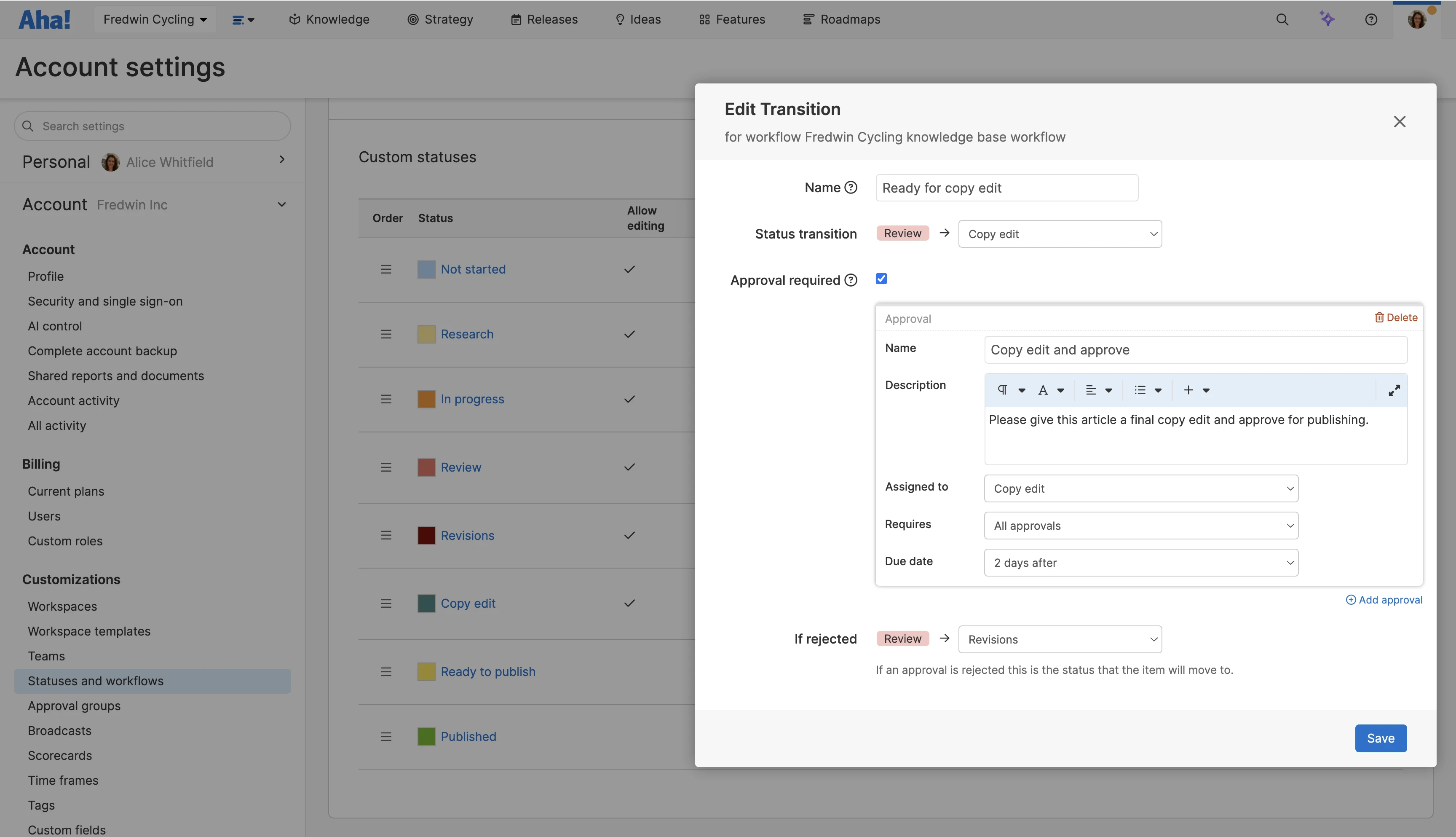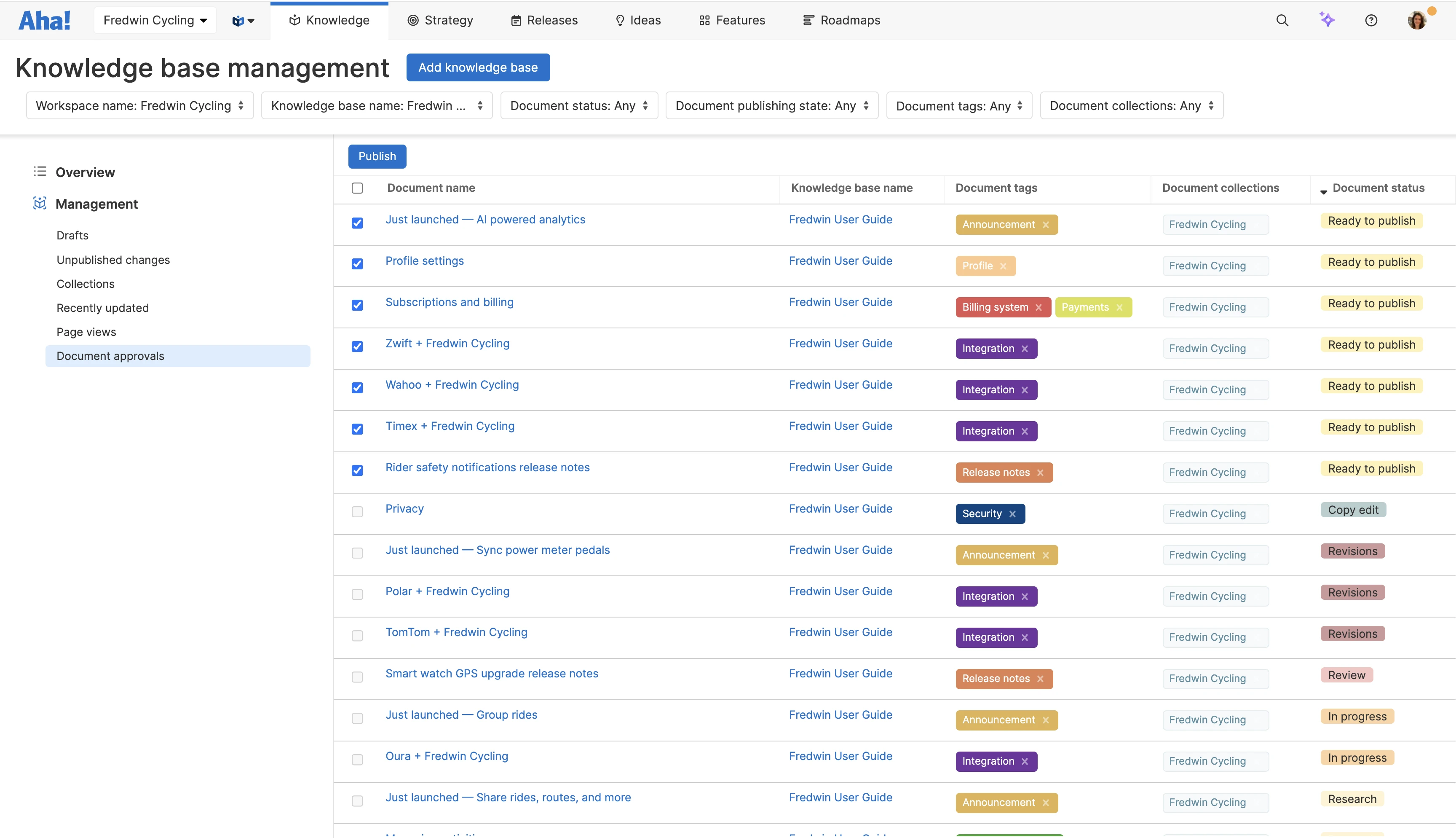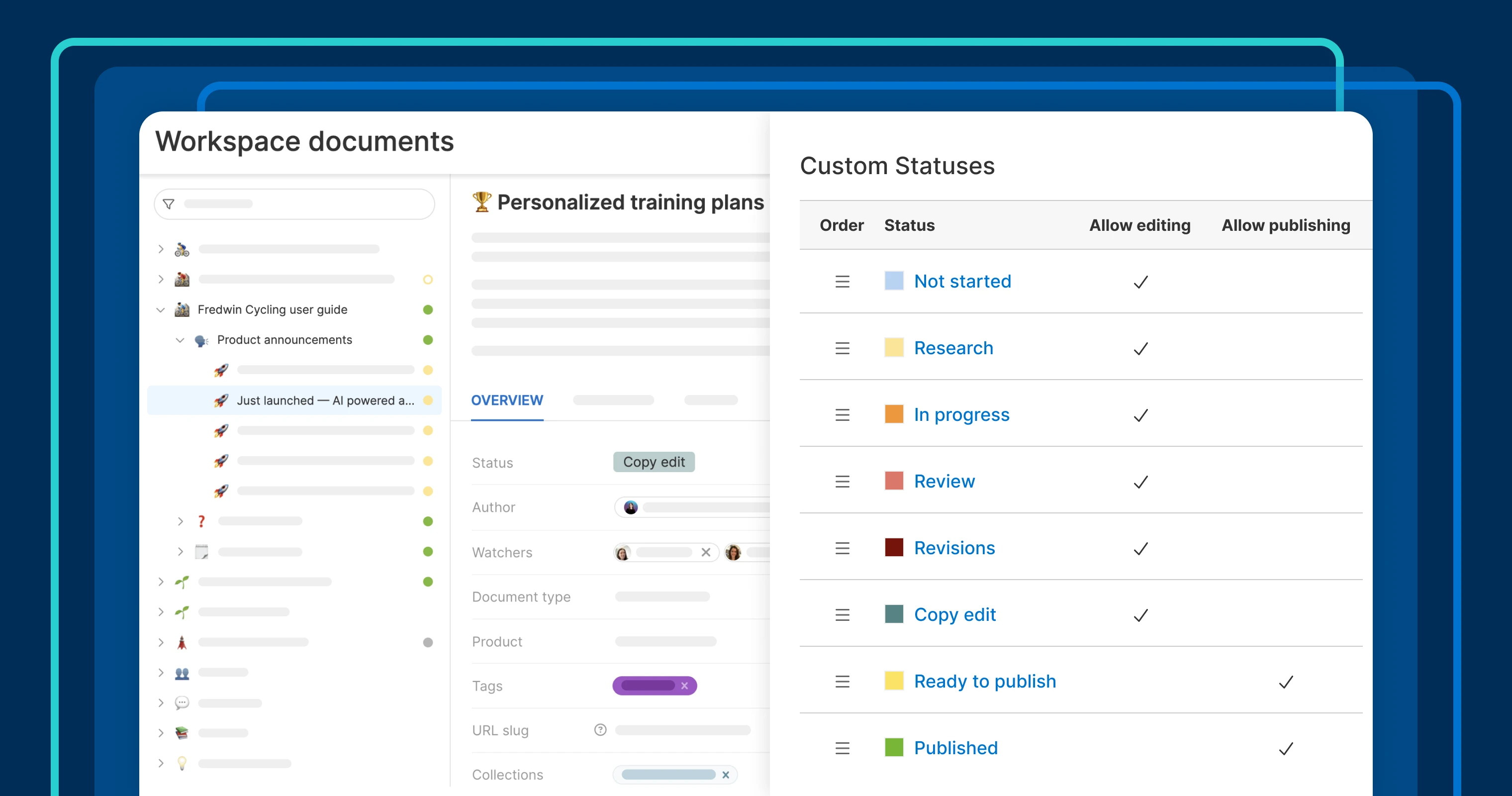
Set up custom document workflows to ensure you publish accurate content.
New! Use custom workflows to streamline documentation reviews
Clear, accurate product documentation builds customer trust. This requires a well-defined review process to ensure every article in your knowledge base is thoroughly vetted before publishing. But this can be challenging when your team releases updates often. That is why we are introducing a new way to manage approvals.
Set up custom workflows in Aha! Knowledge to manage document reviews — so only accurate, approved content is published.
Aha! Knowledge is the product information hub. It provides everything you need to create, organize, and share documents with customers and colleagues. And if you use Aha! Knowledge Advanced, sophisticated capabilities help you manage documentation at scale. Today's update adds new controls to streamline the publishing process.
Define custom workflows for each step of document creation — such as In progress, Review, and Ready to publish. Add approval gates so the right people always review work before moving ahead. You also have the option to lock editing on documents and restrict publishing during specific steps for even greater control.
Create your custom workflow from the Statuses and workflow page in your Account settings. Choose a flexible or fixed workflow, depending on how strictly you want to enforce your process. A flexible workflow allows users to skip steps, and a fixed one does not. Fixed workflows let you add approval gates, define reviewers, and automate reviewer to-dos to keep reviews on track.
Likewise, use the new Document approvals view to track the status of every article in one view and publish updates in bulk. Interested in learning more? Contact us to get a demo of Aha! Knowledge Advanced or upgrade your account.
Let's see how it works in our example fitness app, Fredwin Cycling:
Define your workflow
Control how documents move through review and approval steps. Below, we defined a fixed workflow so every article follows the same process. We also added an approval gate to require a copy edit before publishing. And only content in the Ready to publish status can be published.
Keep reviews moving
Let's see our document workflow in action. Here, we move a new support article from Review to Copy edit. When we do, our copy editor automatically receives an approval to-do with a due date. This keeps documents moving smoothly through our process.
Confidently publish content
Once our copy editor approves the article, it is ready to publish. We use the Document approvals view to quickly select and publish all the updates that are ready to go — with full confidence that they meet our quality standards.
Your knowledge base is a core part of your customer experience — make sure it is delightful and dependable.
Custom document workflows help you manage even the most complex approvals. They work equally well for internal work, such as strategy documents and marketing plans. You will love how easy it is to publish quality content — every time.
Upgrade to the Aha! Knowledge Advanced plan
Aha! Knowledge is the AI-powered product information hub. Choose the Aha! Knowledge Advanced plan if you need to share product documentation with customers and colleagues via public or private knowledge bases. Start a free trial of Aha! Knowledge now to explore all the advanced features. Or contact us if you would like to add it to your existing Aha! Roadmaps plan.