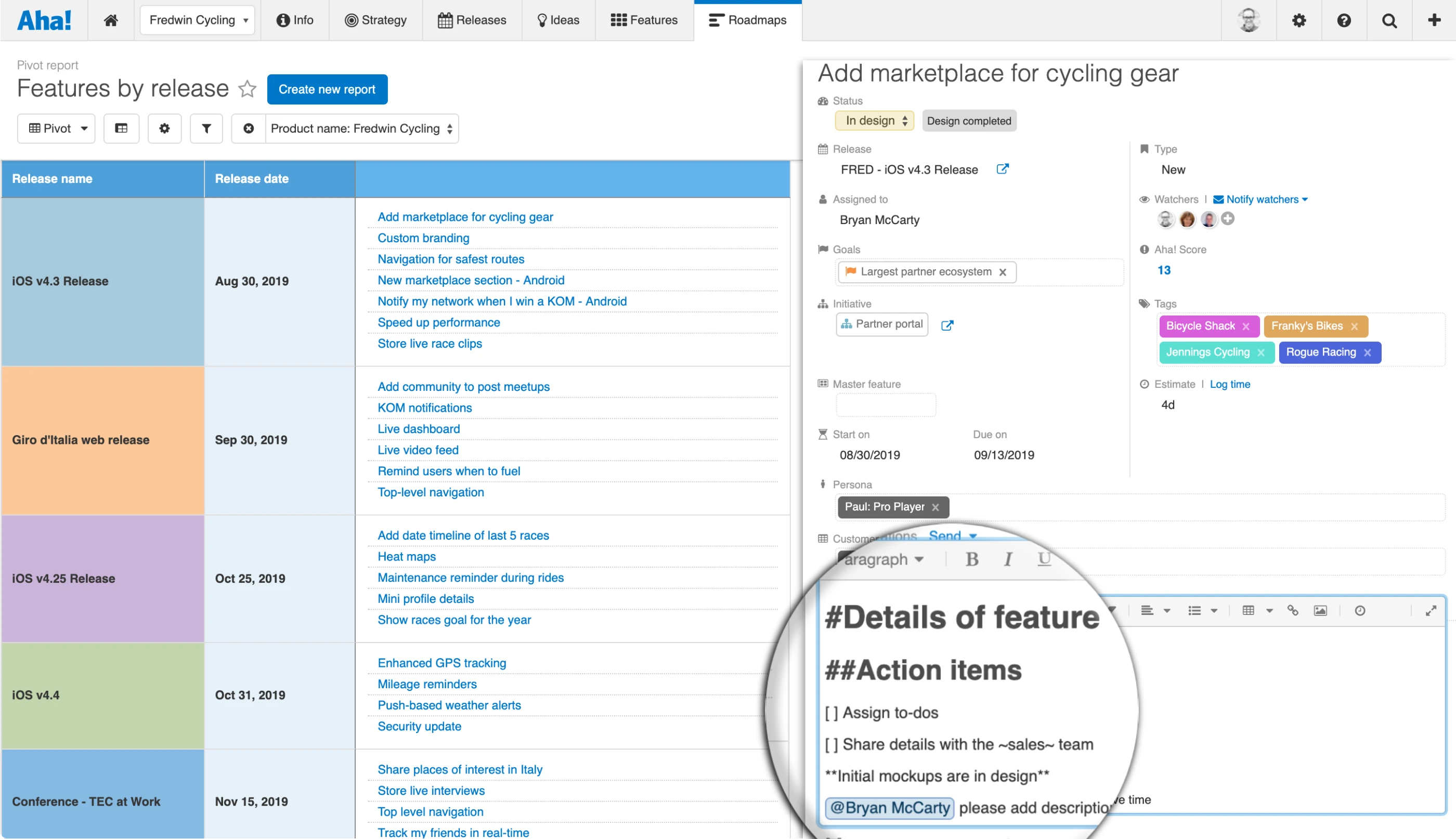
Just Launched! — Use Markdown in Aha! to Format Your Text
Flow interrupted. You know the scenario — you are in a groove and the ideas are coming fast. But you keep having to scroll up to format the text. Bold here, numbered list there, highlight in green. Two seconds to click means two seconds lost. Thankfully, there is a better (and faster) way.
You can now use Markdown to format text throughout Aha! — all you need to know is a few keystrokes.
From planning strategy to defining everyday tasks, communicating through text is an important part of your job. That is why earlier this year we launched collaborative writing — a big update to the text editing experience that allows you to work side-by-side with your teammates in real time. No matter how many people jump in to write, every change is saved automatically. And with the addition of Markdown, the text editor is even more powerful.
You will love the ability to use simple commands to format your text as you go. To get started, use the table below as a guide. Simply type the commands and see your text transform. Just remember that you will need to add a space after the command to see the style applied.
Element | Markdown command |
Headings | # H1 ## H2 ### H3 |
Bold | **bold text** __bold text__ |
Blockquote | → blockquote |
Checklist | [ ] checklist item |
Code snippet | `code` |
Italics | *italicized text* _italicized text_ |
Link | [link name](https://www.example.com) |
Strikethrough | ~strikethrough text~ ~~strikethrough text~~ |
Ordered list | 1. First item 2. Second item 3. Third item |
Unordered list | – Item – Item – Item |
Now that you understand the basic syntax, let’s look at a few examples:
Organize your thoughts Use headers and lists to help structure your writing. In the example below, we used headers and bulleted lists to keep the content concise and easy to read. You can still link to work in Aha! by using a # symbol to pull up a specific record.
Style your text You are getting the hang of it. What about adding emphasis to specific words or a blockquote? In the marketing note example below, you can see how we achieved this using Markdown.
Use Markdown in Aha! for fast, beautiful writing — so you can spend more time crafting your brilliant plans and less time clicking around.
The ultimate writing tool is a combination of a focused mind and swift hands. Try using Markdown in your next note, to-do, comment, or anywhere else the Aha! text editor appears. You will be a pro in no time.
Sign up for a free Aha! trial — be happy Writing text in Markdown is available to all Aha! customers. If you are not already an Aha! customer, you may want to sign up for a free 30-day trial or join a live demo to see why more than 250,000 users trust Aha! to build and market lovable products.
