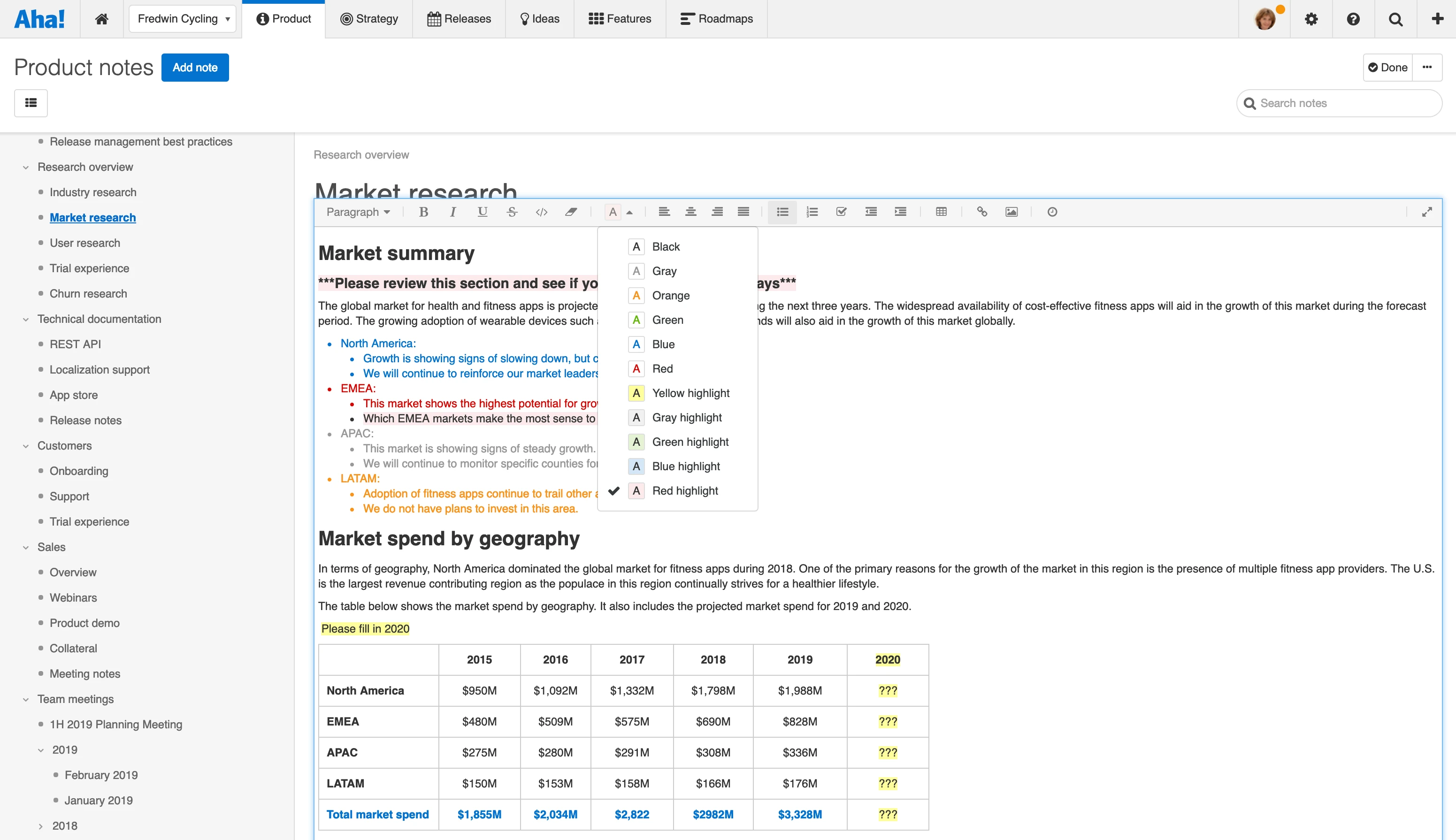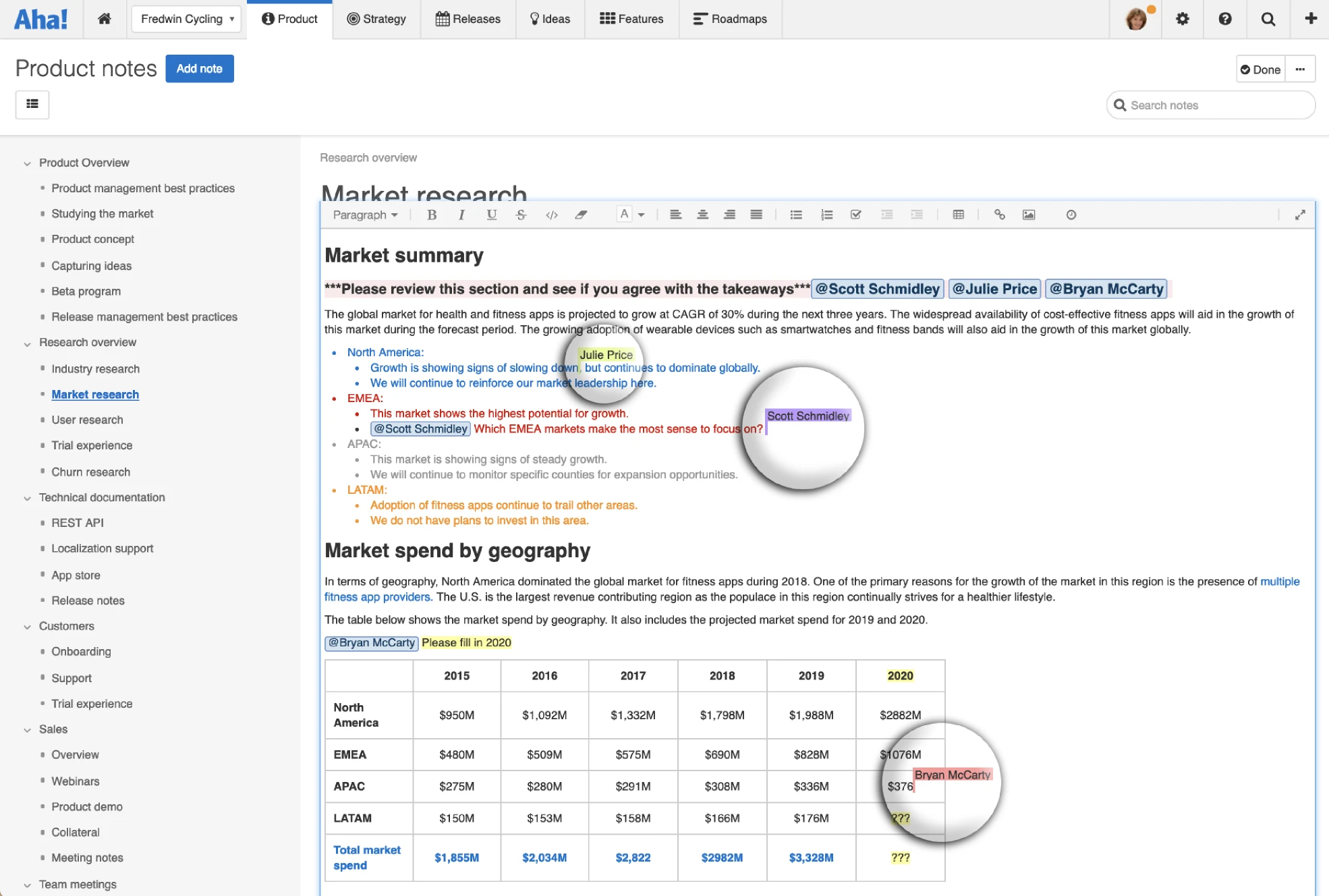
Just Launched! — Introducing the Aha! Collaborative Text Editor
The most common input in Aha! is text. Think about it — you use the text editor constantly. From capturing notes to adding descriptions for upcoming work, you spend a lot of time writing. But often, the message you want to share is more than just words. You want to inspire everyone by telling your story with exceptional clarity. Your goal is to inspire. So, we gave the text editor a major upgrade to help you do just that.
You can now create and collaborate the way you want with rich formatting and real-time editing.
The new text editor was designed to help you communicate exactly what you are thinking. And when you are ready to share with your teammates, you can work side-by-side, so everyone can add to and edit the content simultaneously. No more taking turns — new inline indicators show the name of other users who are making edits too.
No matter how many edits are made or how many people jump in to collaborate, every change is saved automatically. You can see past versions in the revision history, timestamped with the user who made the change, and revert back if you need to.
We are really proud of this launch because there are very few products on the market that provide collaborative editing in a “what you see is what you get” visual interface. There are the handful of well-known tools such as Google Docs and Microsoft Word online. But not many others. We have had a team working on this for more than a year. We knew from the start that it was a significant but worthwhile investment to bring an exceptional writing and presentation experience to the more than 250,000 users of Aha!
Here is how you can use the new collaborative text editor to tell a more impactful story:
Define work with clarity Rich formatting options help you organize your thoughts. You can add hierarchy with headers, create tables, copy/paste images inline, and highlight key concepts. Use checklists to keep track of ongoing action items so that everyone understands exactly what needs to get done.
Right-click in the table to merge cells or insert and delete columns and rows.
Highlight important details Using color is great for pointing out specific details or where you need more information. Change font colors and add text highlights to make it easy for others to know exactly where their input is needed.
Choose from six different font colors and five different highlight colors.
Work together Everyone can work together at the same time — no fear of overwriting or undoing someone’s changes. Write text, create nested lists, add tables, share bits of code, or embed images while seeing your teammates’ changes as they happen.
Use @ mention to directly notify a teammate and automatically add them as a watcher.
Add clarity and detail to your writing — then collaborate in real time to move work forward.
So, what are you waiting for? Create a new note, edit alongside your teammates, and get to work with collaborative writing in Aha! And as always, enjoy the work.
Sign up for a free Aha! trial — be happy Collaborative writing is available to all Aha! customers. If you are not already an Aha! customer, you may want to sign up for a free 30-day trial or join a live demo to see why more than 250,000 users trust Aha! to set brilliant strategy, capture customer ideas, create visual roadmaps, and manage breakthrough marketing programs.
Aha! is a trademark of Aha! Labs Inc. All other company and product names may be trademarks of the respective companies with which they are associated.