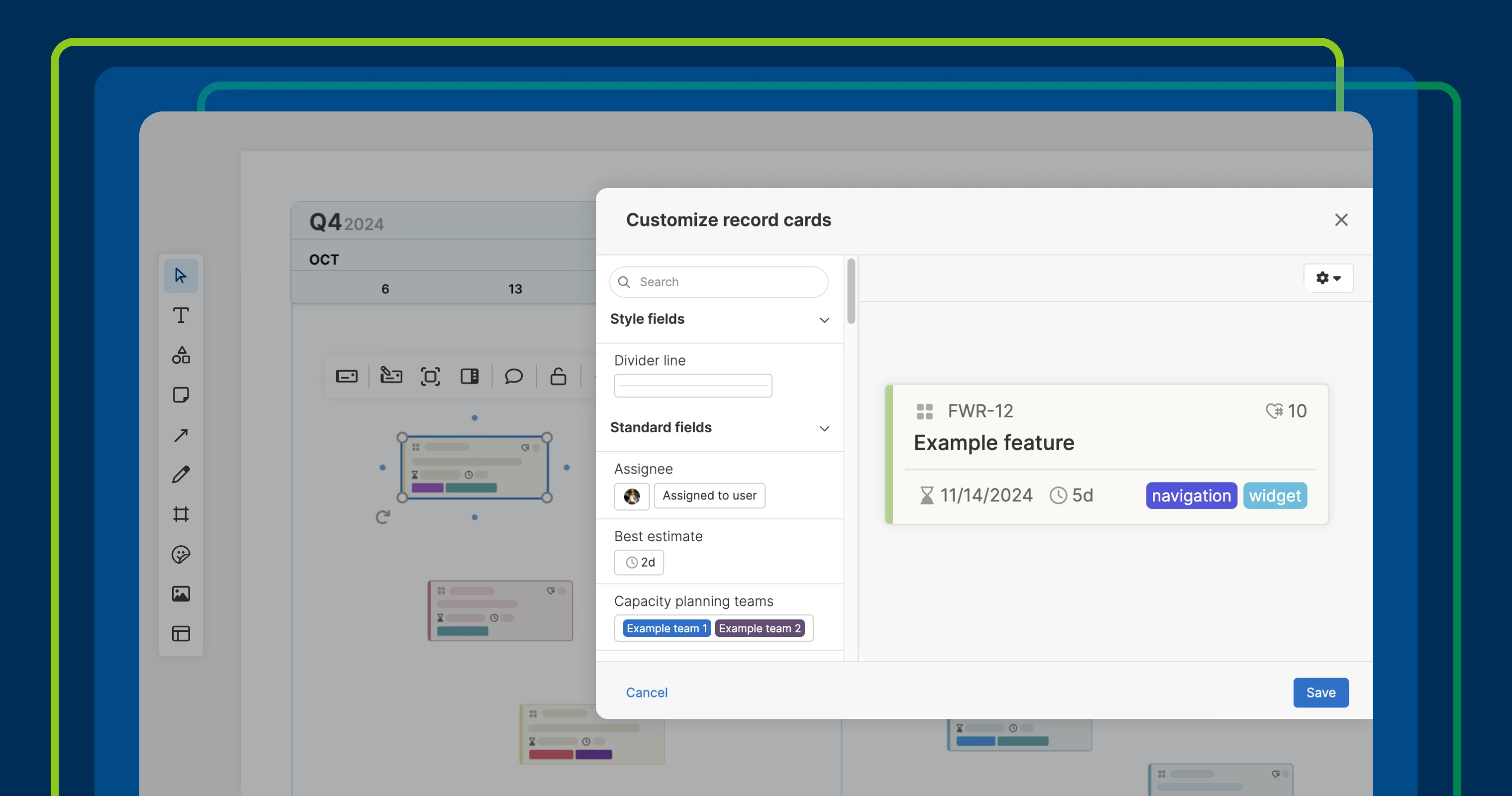
Customized record cards on a whiteboard in Aha! software
Customize record cards on whiteboards
Type of work. Initial estimate. Target delivery date. These are some of the details you need to consider when finalizing your delivery plans. Of course, you already capture that information (and so much more) on work items in Aha! software. Now, you can also highlight key details about the work as you review your plans on a whiteboard. This can help you make effective decisions about what to build next.
Customize how record cards are displayed on whiteboards in Aha! software — including their shape and visible details — to give the team a better understanding of the work that needs to be done.
Start by adding the desired record cards to your whiteboard in Aha! Roadmaps, Aha! Ideas, or Aha! Develop. There are three ways you can do this: Search for and add records directly from a whiteboard, export multiple records in one go from reports, or copy and paste the URL of individual cards. Once you add them, select one or more cards to open the record card toolbar and try out these new customization options.
Choose whether you want to show records as whiteboard shapes or customize the card layout to display the most important information. (The modal should feel familiar — it is organized the same way as the one you use to customize cards on your features or workflow board.) Then, drag and drop fields (both standard and custom) directly into place on the sample card layout. Lastly, click on Size to fit in the record card toolbar to ensure the cards look just right. If you want to standardize layouts across all whiteboards in a workspace, create a default view in your settings.
In the example below, we are reviewing our plans for the next couple of months with engineering. We added the relevant features to the whiteboard from the prioritization view and updated the cards to show the estimated effort, target delivery date, and key tags. This gives the team the necessary context to have an informed discussion about what everyone can deliver and when — and folks can easily adjust the plan as needed.
Enrich your team's collaborative planning sessions with improved visibility into the work you are gearing up to deliver.
Bring whiteboarding and structured planning together in one tool with Aha! software. Today's update provides yet another example of an innovative way you can use it to collaborate with stakeholders and work more efficiently throughout the product development process.
Start a free trial of Aha! Whiteboards
Aha! Whiteboards is the visual space for product innovation. Define user flows, create mockups, and collaborate on plans. Sign up for a free 30-day trial of Aha! Roadmaps if you are interested in bringing together whiteboarding and detailed planning. Or join a live demo to see why more than 1 million product builders trust our software to build lovable products and be happy doing it.




