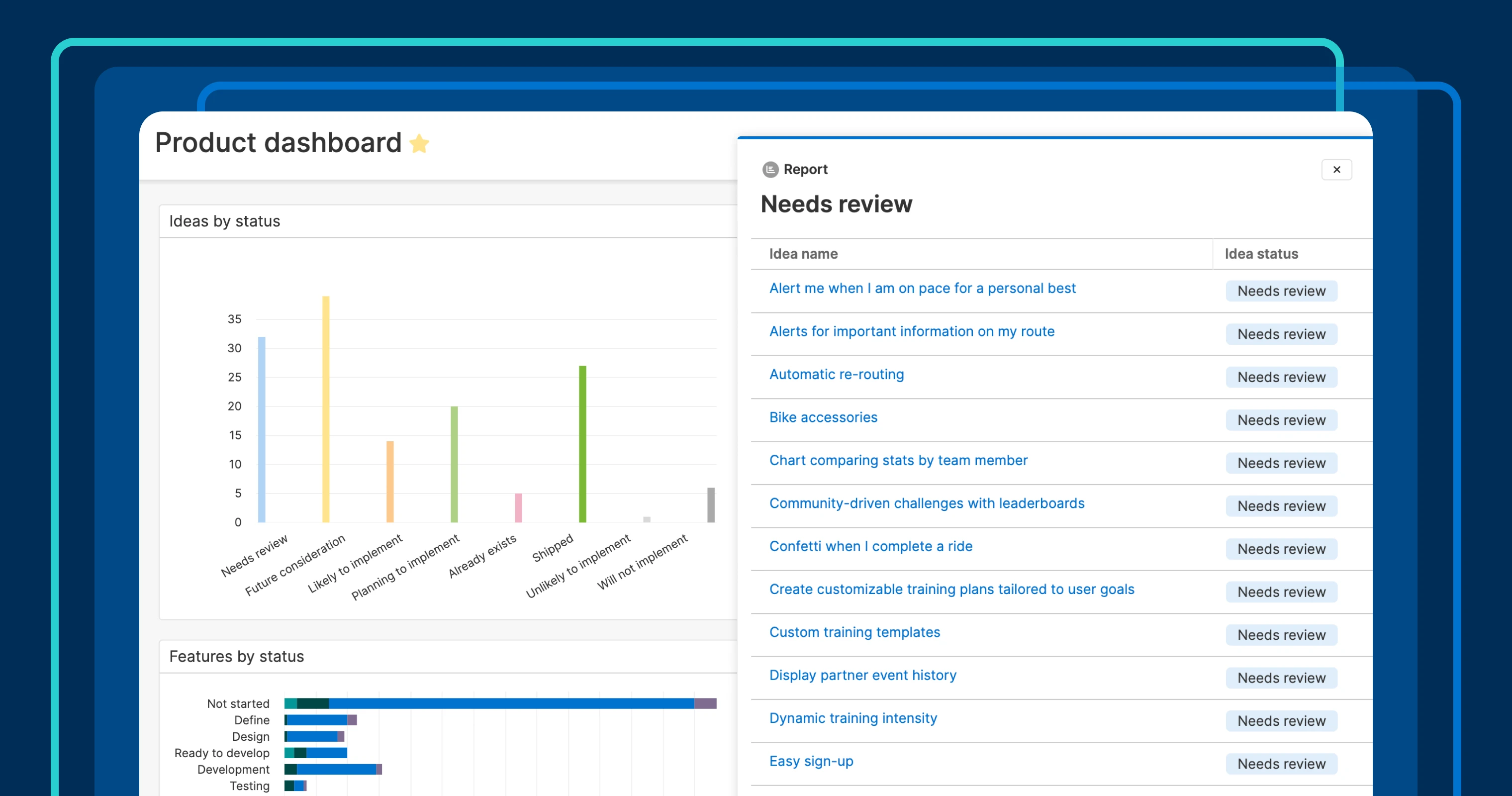
Drill into product reports that are on a dashboard
Discover drill-ins on charts in Aha! Roadmaps. Click on a piece of your chart to instantly access and analyze the underlying data — streamlining your workflow and…
Drive innovation with purpose. Explore the latest updates to Aha! Develop and discover how engineering teams connect technical work to strategy, optimize workflows, and deliver what matters most.
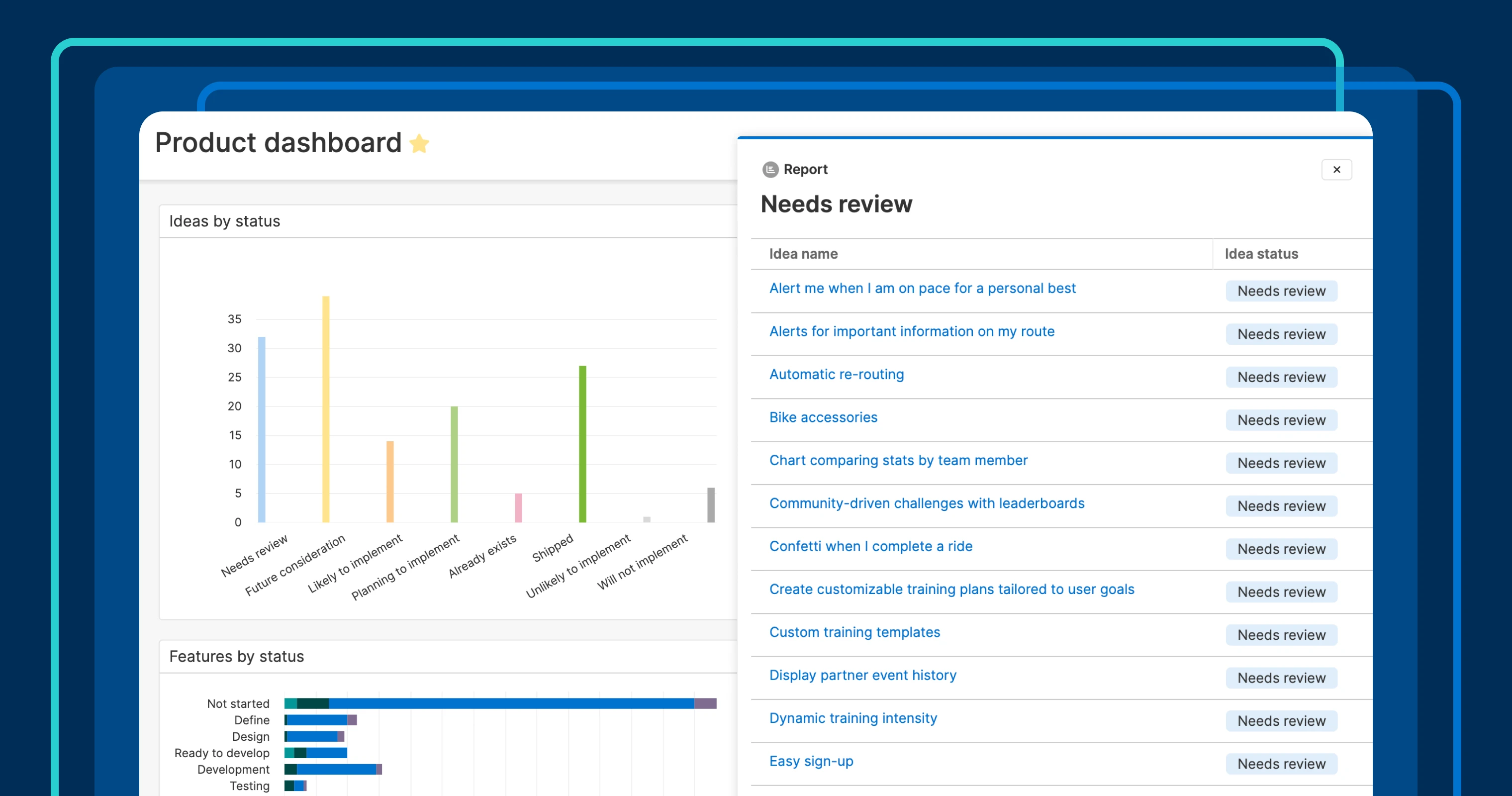
Discover drill-ins on charts in Aha! Roadmaps. Click on a piece of your chart to instantly access and analyze the underlying data — streamlining your workflow and…
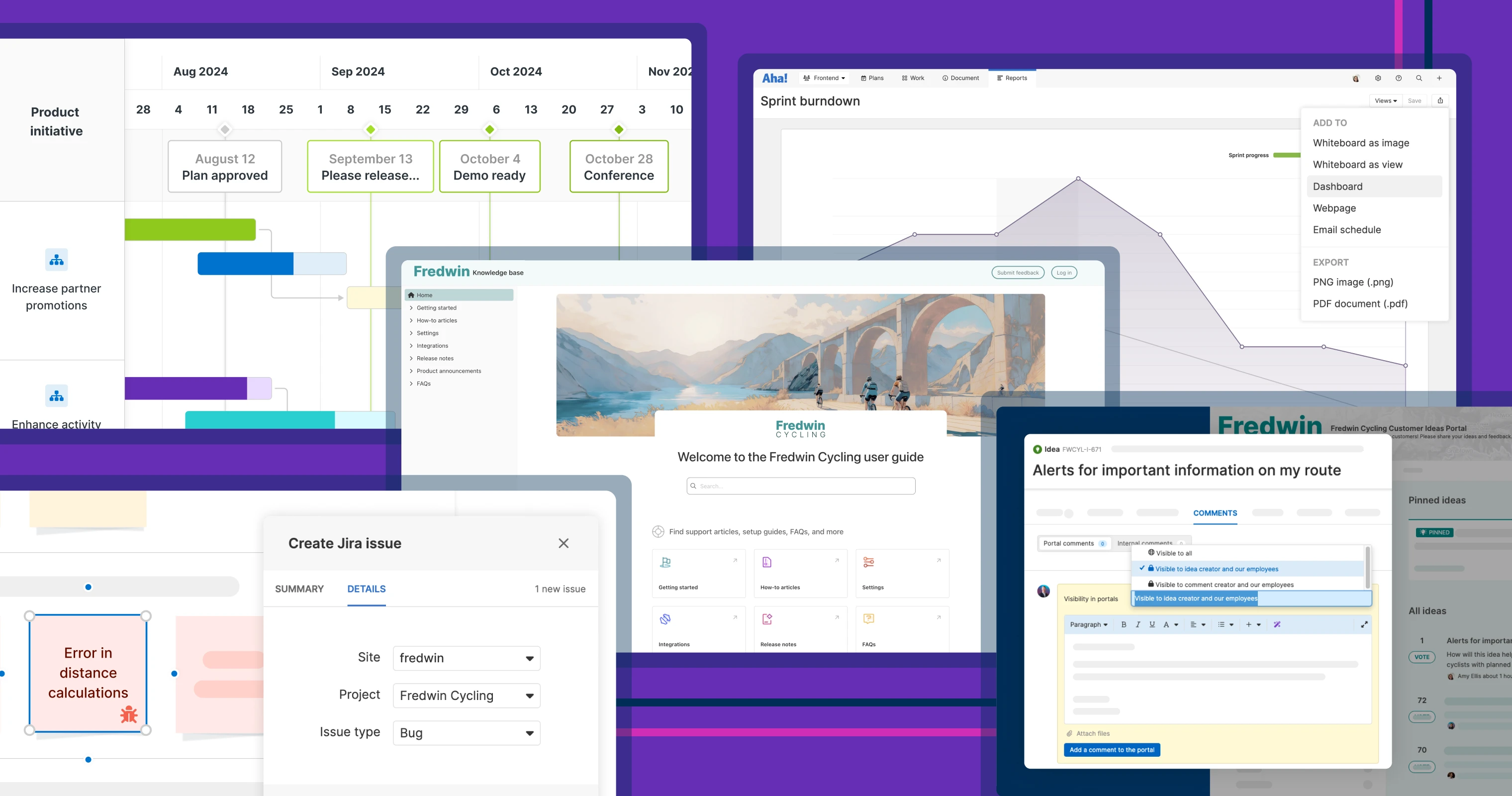
Explore the top updates delivered in Q3 2024, including powerful new features and enhancements across Aha! Roadmaps, Aha! Ideas, Aha! Whiteboards, Aha! Knowledge, and…
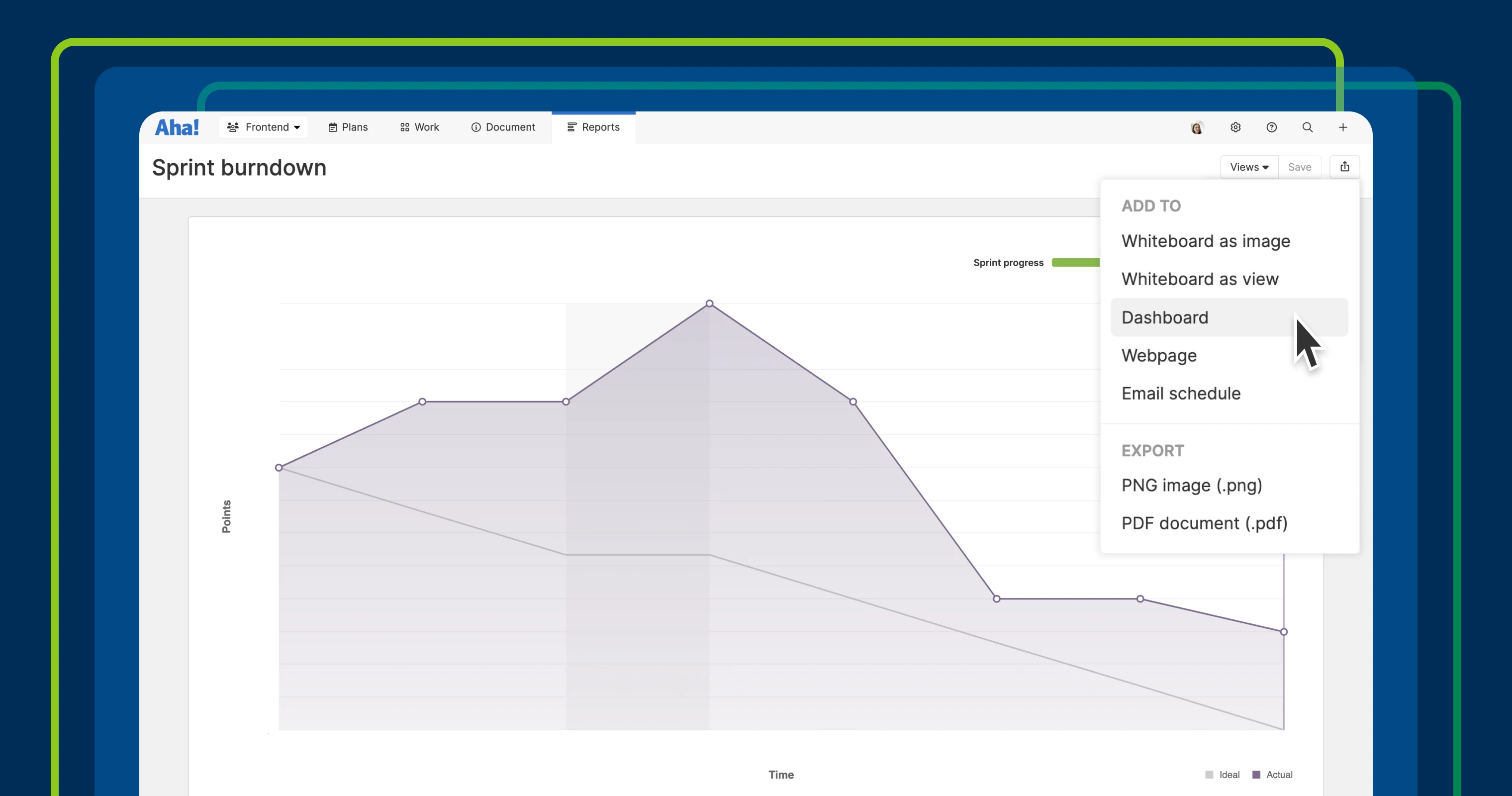
Easily share sprint progress with the team and stay on track toward sprint goals. Learn how to add live burndown charts from Aha! Develop to dashboards, notes, and…
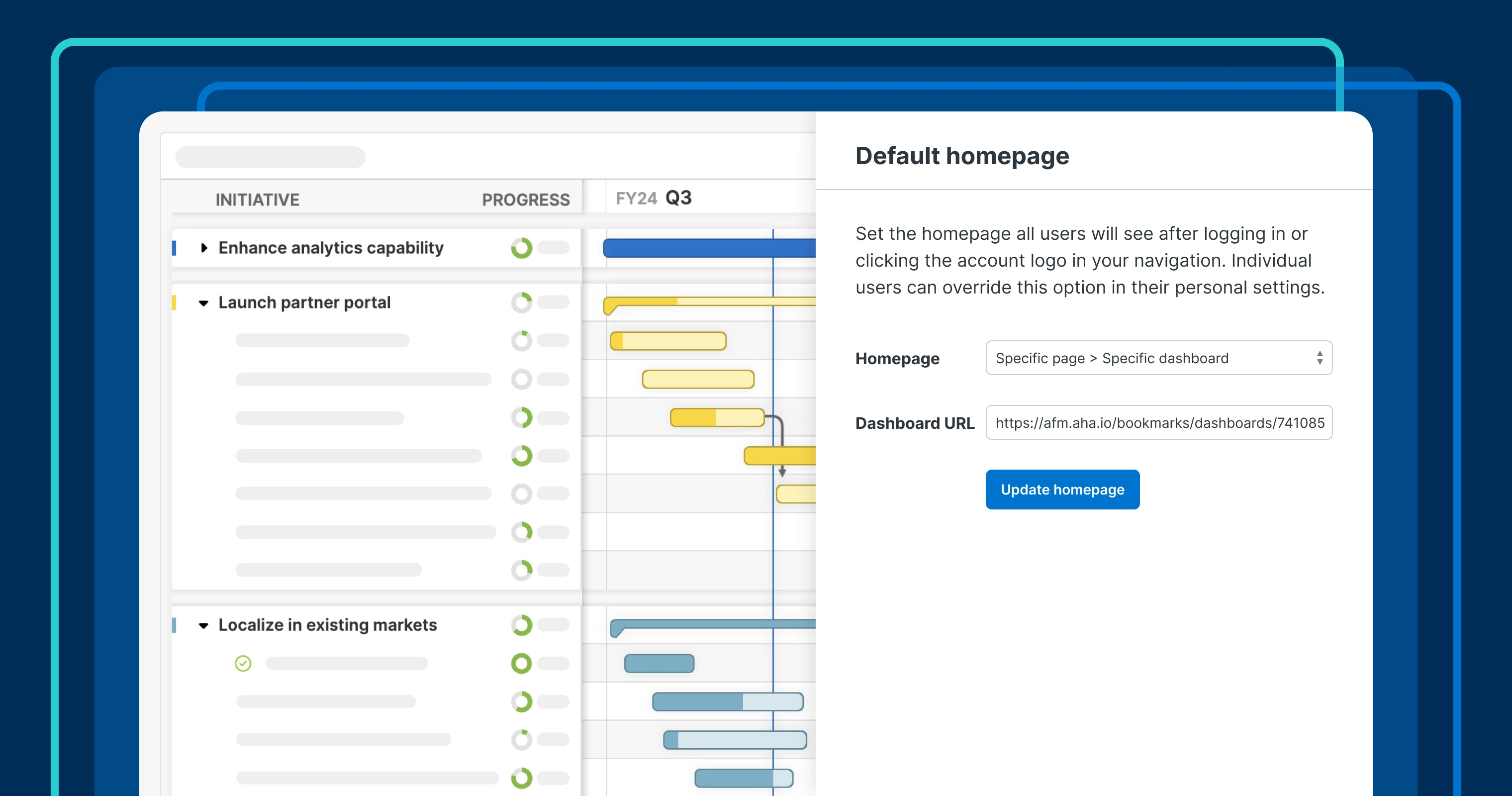
Set a default homepage in your Aha! Roadmaps, Aha! Ideas, or Aha! Develop account to ensure your colleagues see the most relevant information when they log in. Customize…
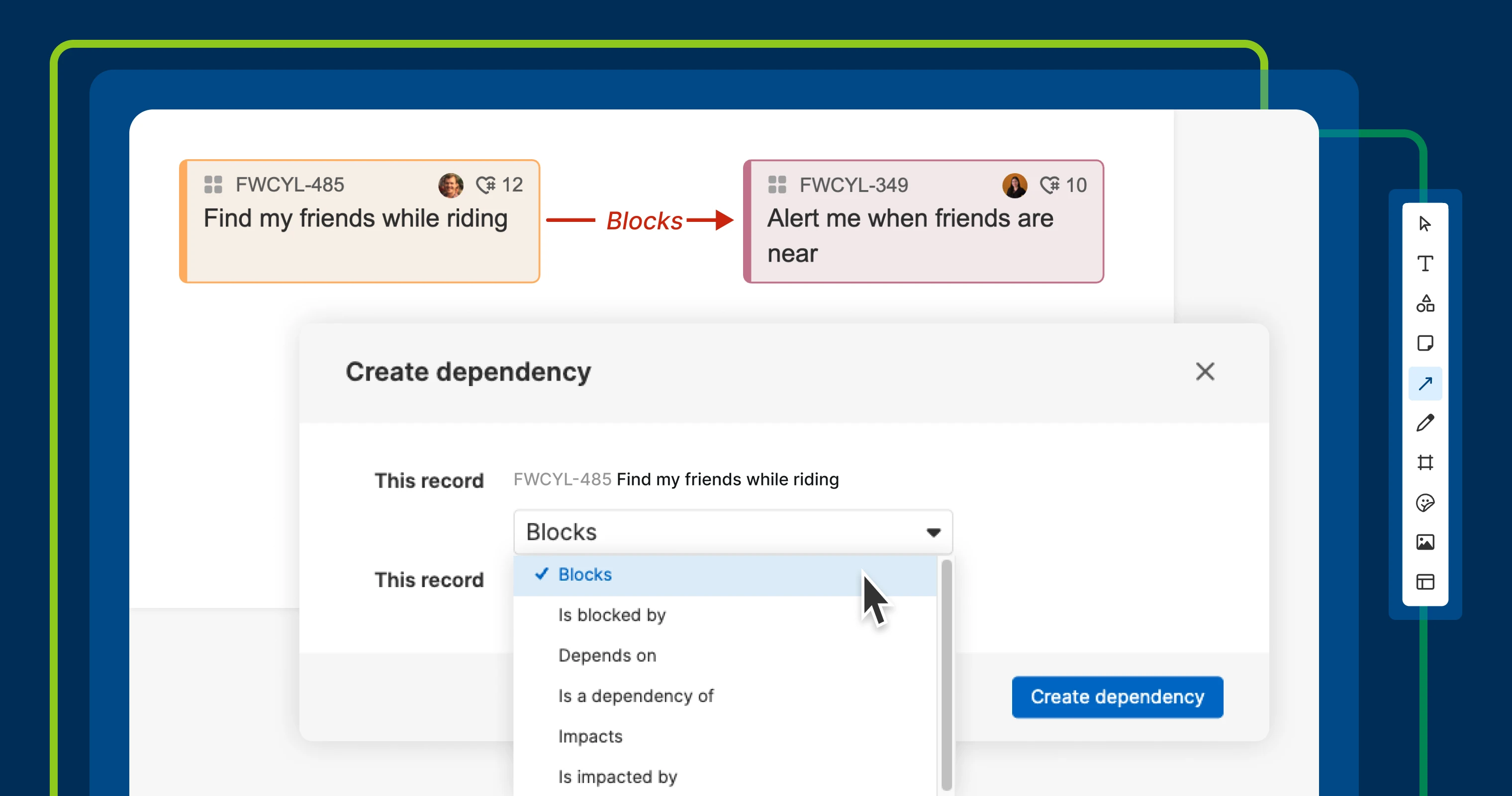
Create new dependencies right from whiteboards in Aha! software. Simply draw a line between two records and select the relationship type.
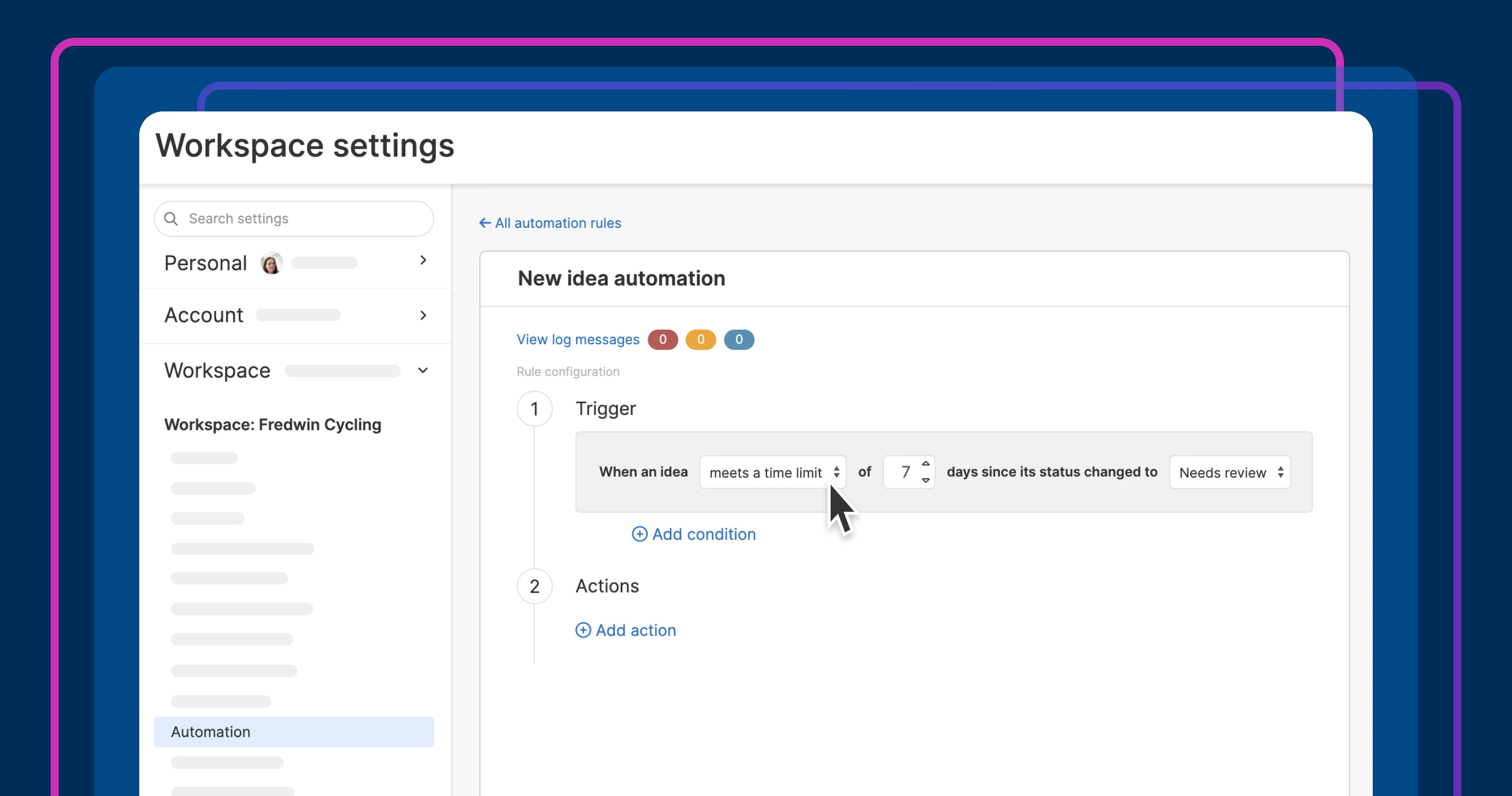
Use new time-based automation rules in Aha! software to ensure you never lose track of critical tasks. Automate actions based on how long work remains in a specific…
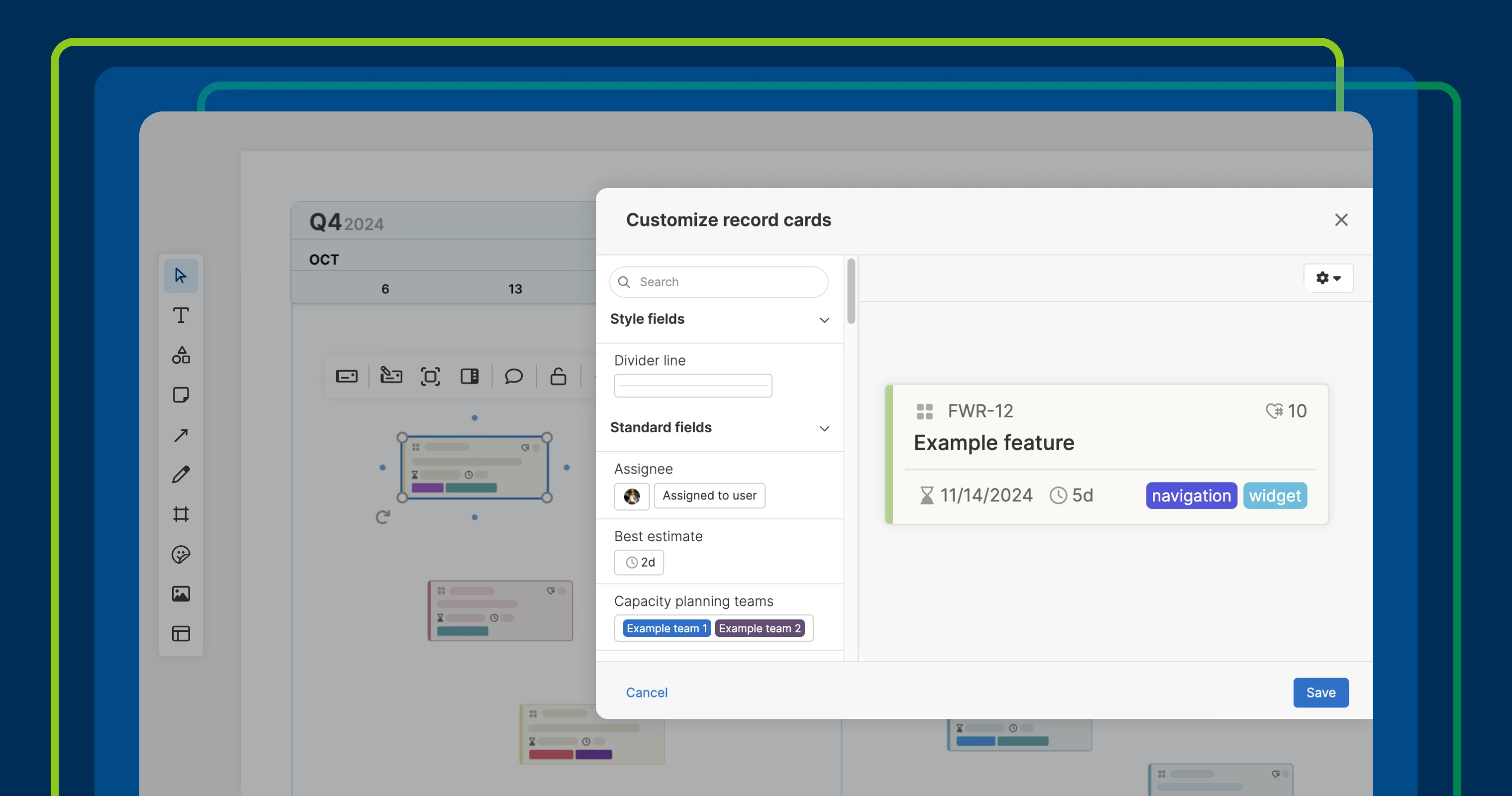
Customize how record cards display on whiteboards in Aha! software. Highlight important details about the work to enrich your collaborative planning sessions.
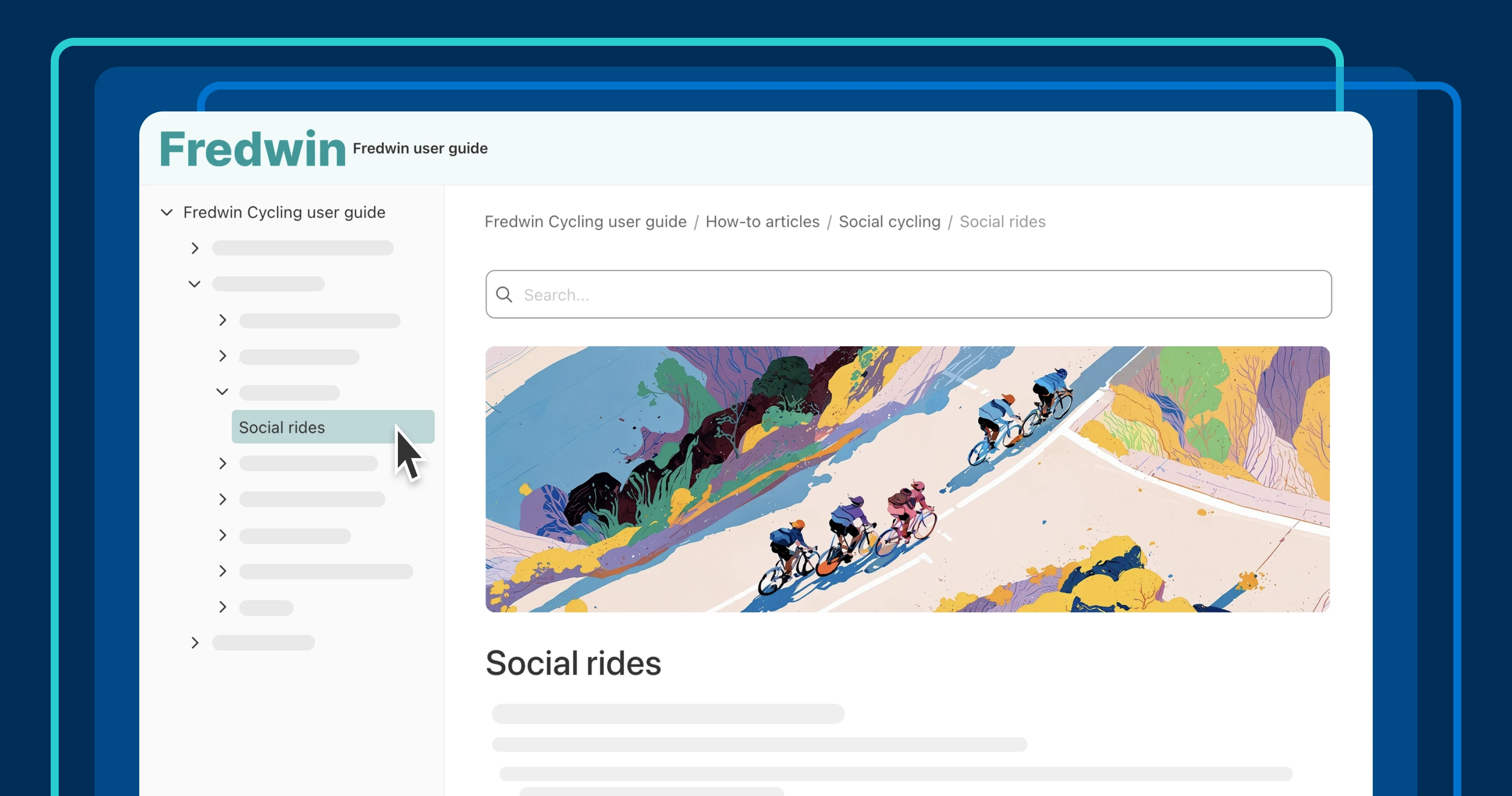
Add header images to your product documents in Aha! Roadmaps, Aha! Ideas, Aha! Knowledge, or Aha! Develop to capture attention and enhance visual appeal. Learn how to…
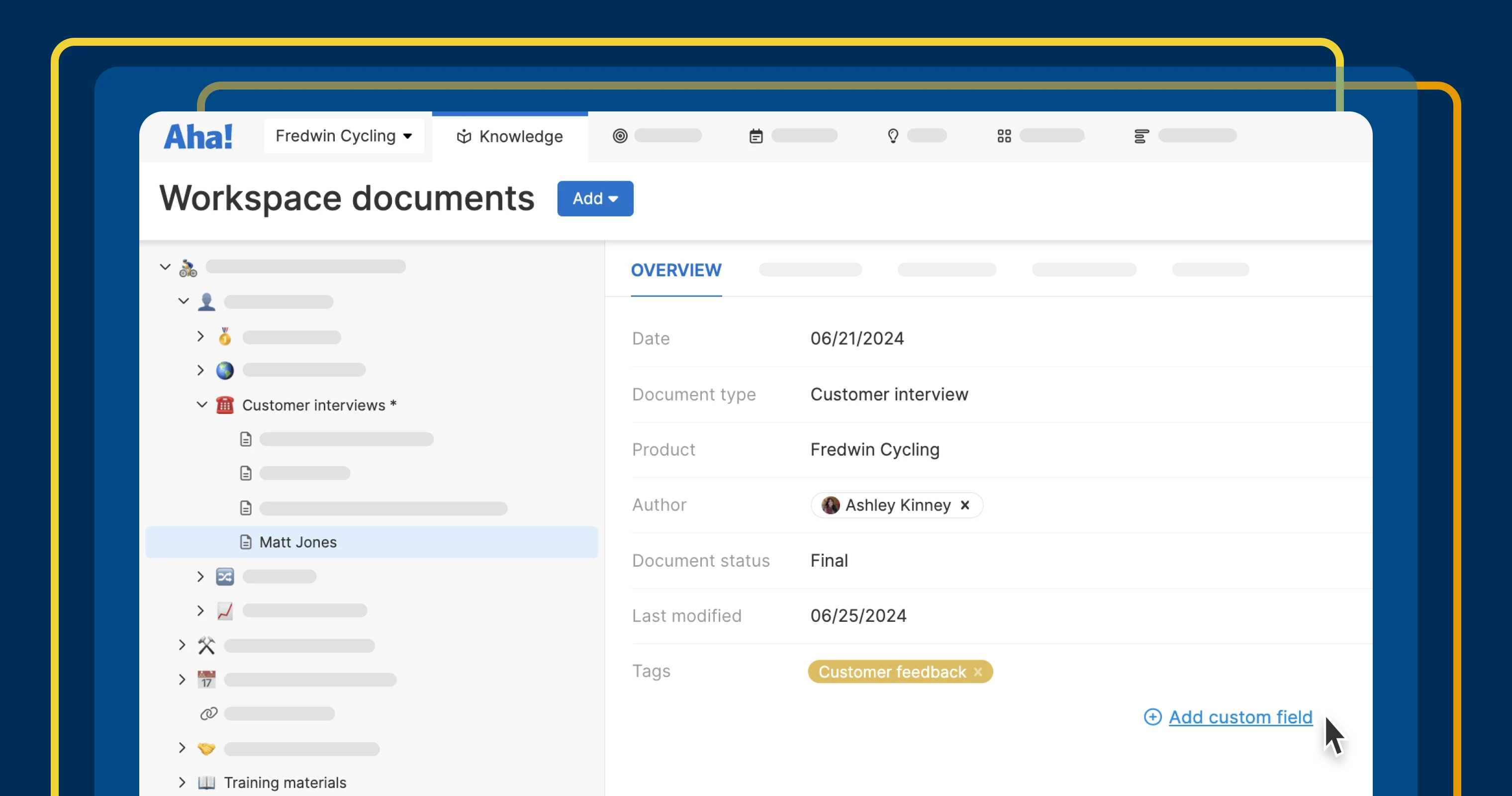
Capture essential details and enhance reporting with custom fields on documents.
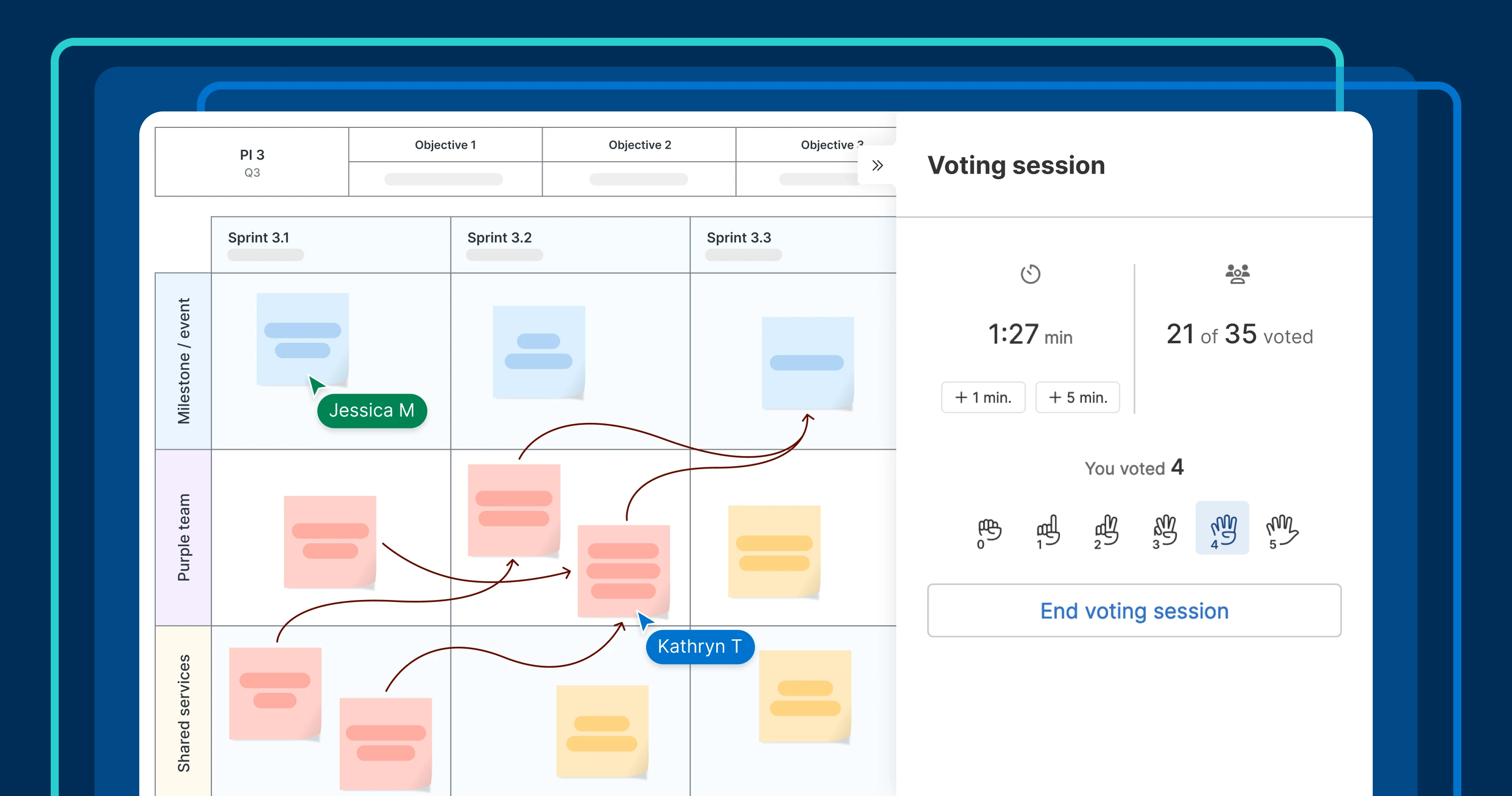
Run fist to five voting sessions on whiteboards to understand the team's level of confidence in achieving your PI objectives.
See more collections
View more