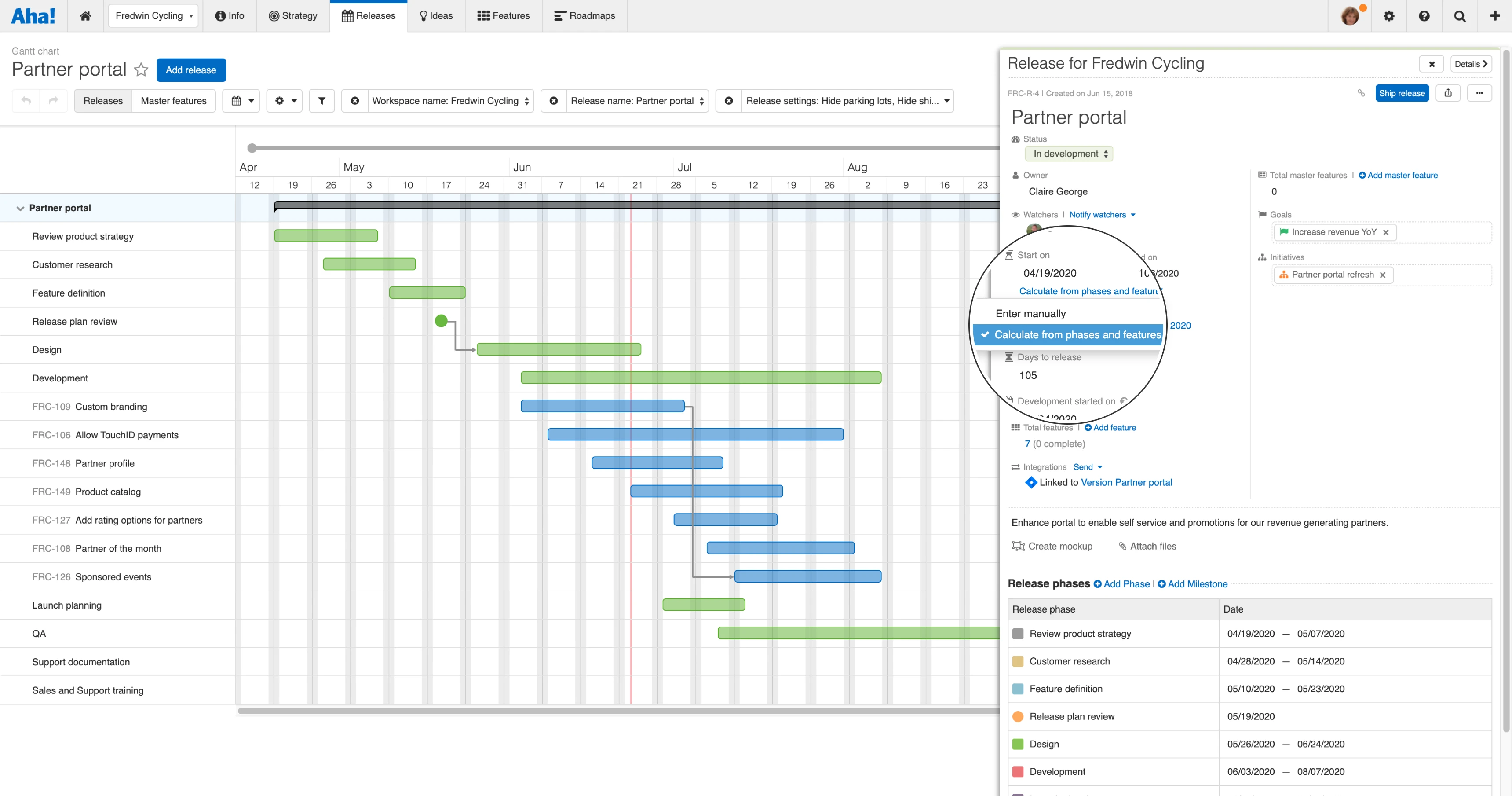
Just Launched! — Automatically Calculate Release Dates for Large Projects
Forecasting completion dates for large projects is often a challenge. No matter how skilled you are at planning, it is nearly impossible to anticipate what is up ahead — new customer feedback, scope changes, dependencies, and cross-functional delays. What can you do to keep your plans perfectly aligned? Quickly incorporate any adjustments to the schedule that might impact the overall delivery date.
Now you can automatically calculate when records in Aha! will start and end based on the date range of related work.
Previously, the date range of parent records (such as initiatives, releases, release phases, and epics) was set independently of any underlying child records. Now you can choose to enter dates for these record types manually or calculate start and end dates from related information.
This means, for example, that you can set the start and end date of a release based on the duration of any phases and features within it. Automatically aligning release dates with the actual work that needs to be completed ensures that your plans are always current.
You can choose how start and end dates are set on each individual record. Or you can update your workspace settings so everyone uses the same approach. This list shows the options for calculating dates for each record type:
Initiatives — child initiatives, releases, or epics and features
Releases — release phases and features
Release phases — features
Epics (currently labeled as master features) — features
The default setting for all record types is to manually enter dates. Any changes to your workspace settings will only apply to new records. If you want to change the way dates are calculated on existing records, you will need to update each record individually.
Let's take a look at some of the ways you can calculate start and end dates:
See when initiatives will be completed
Automatically set the duration of initiatives based on when related work will be done. In the example below, we calculated the date range from associated releases. The dates are now determined by the start date of the first release and the end date of the last release within the initiative. This makes it easy to understand exactly how long it will take to implement your strategic plans.
Manage release dates
Align the timing of major cross-functional launches. Here, we calculated the start and end dates of a release from phases and features. You can see how adding a new phase on the Gantt chart automatically changes the duration of the release bar. Now you can be confident that your schedule is always accurate.
Track the duration of epics
See how long an epic will take to complete based on the timing of any underlying features. For this example, we used the starter roadmap. Adjusting the timing of features within our "notifications" epic automatically recalculates the date range, increasing the overall duration. This gives us a clear understanding of when all the work related to this theme will be delivered.
Keeping dates aligned is vital to successfully delivering large projects.
You might not be able to stop dates from slipping. But we hope this enhancement will bring you peace of mind that your plans are always updated — so you can deliver with confidence.
Sign up for a free Aha! trial — be happy
Auto-calculating dates is available to all Aha! customers. If you are not already an Aha! customer, you may want to sign up for a free 30-day trial or join a live demo to see why more than 300,000 users trust Aha! to build lovable products.
