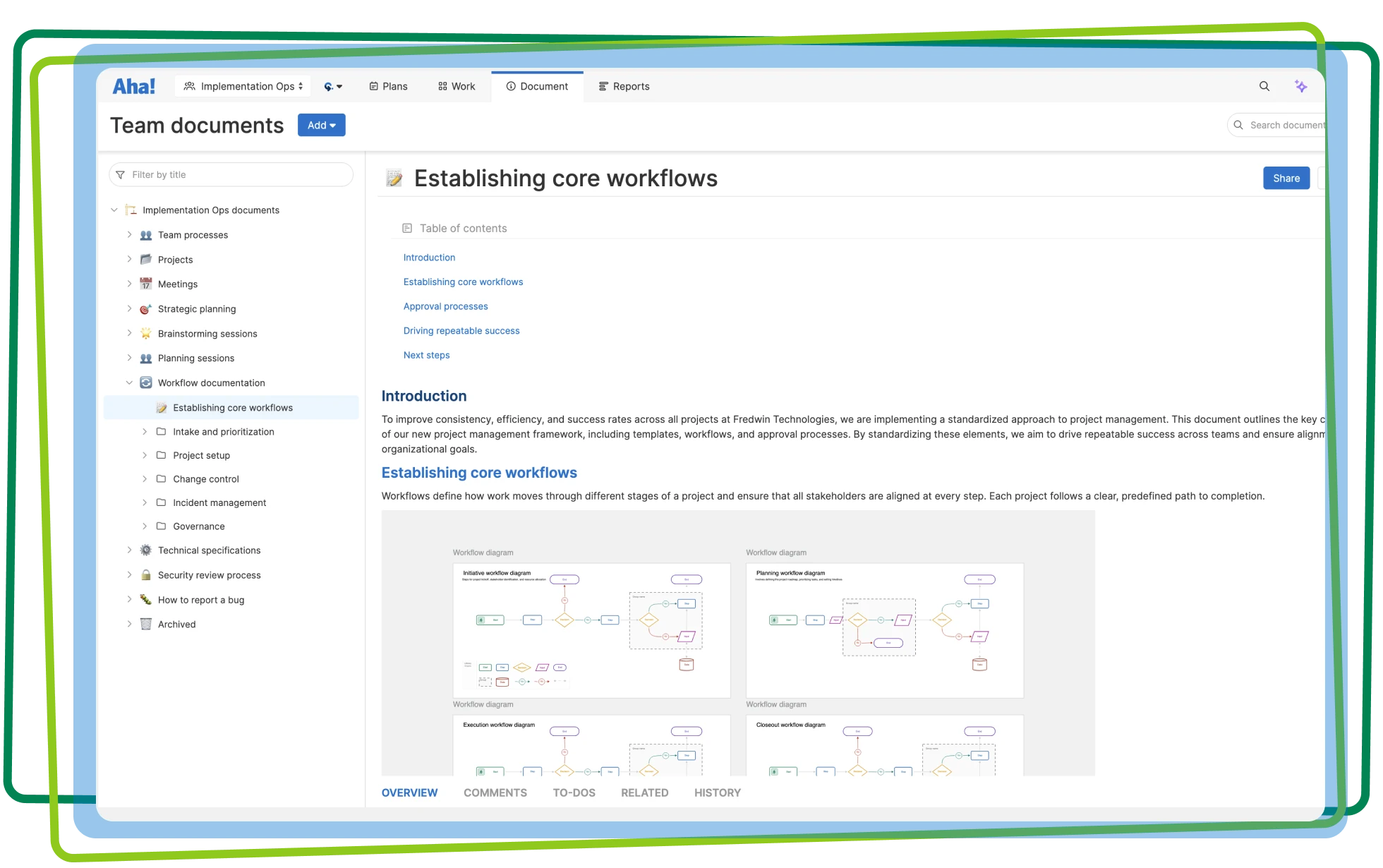
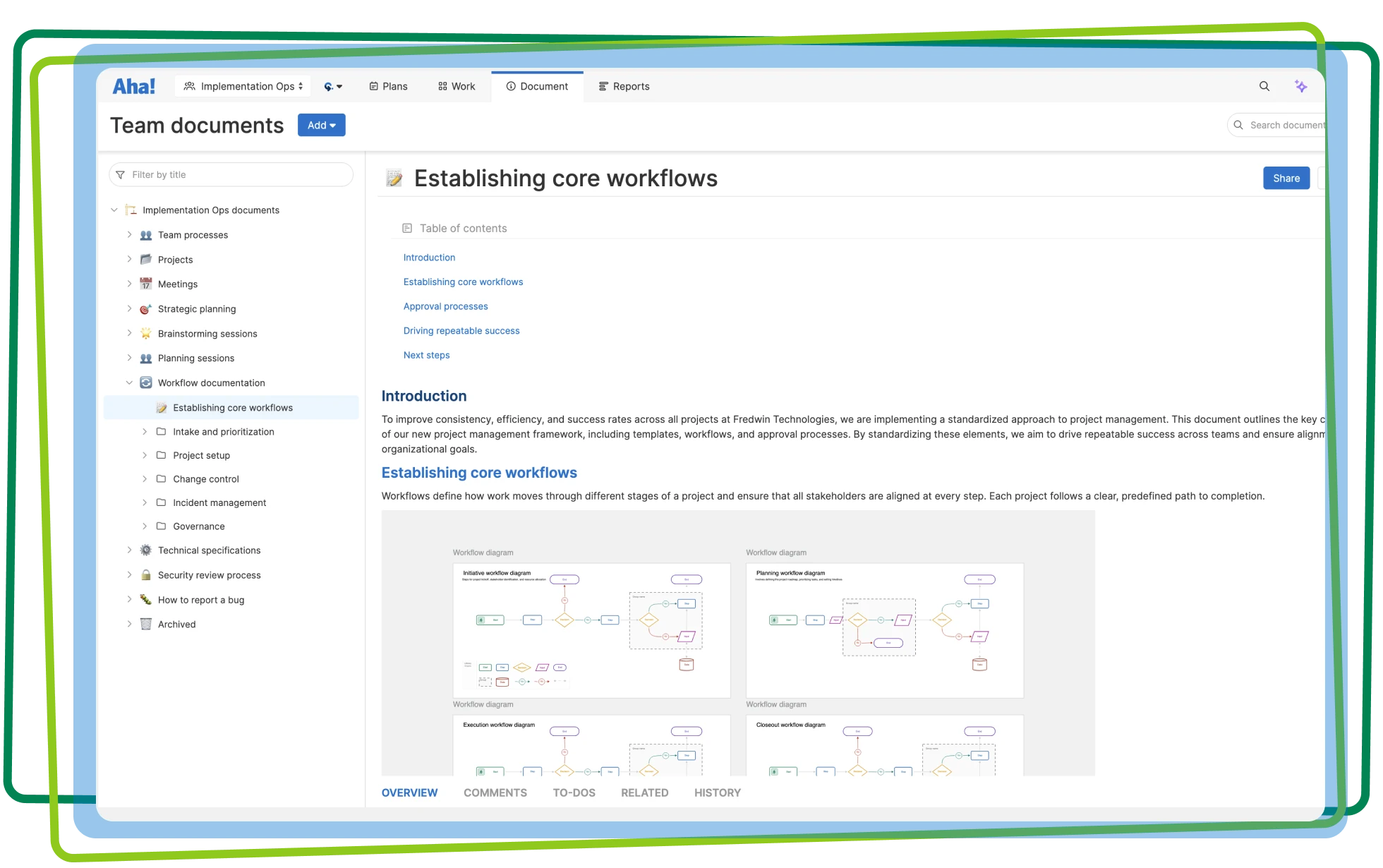
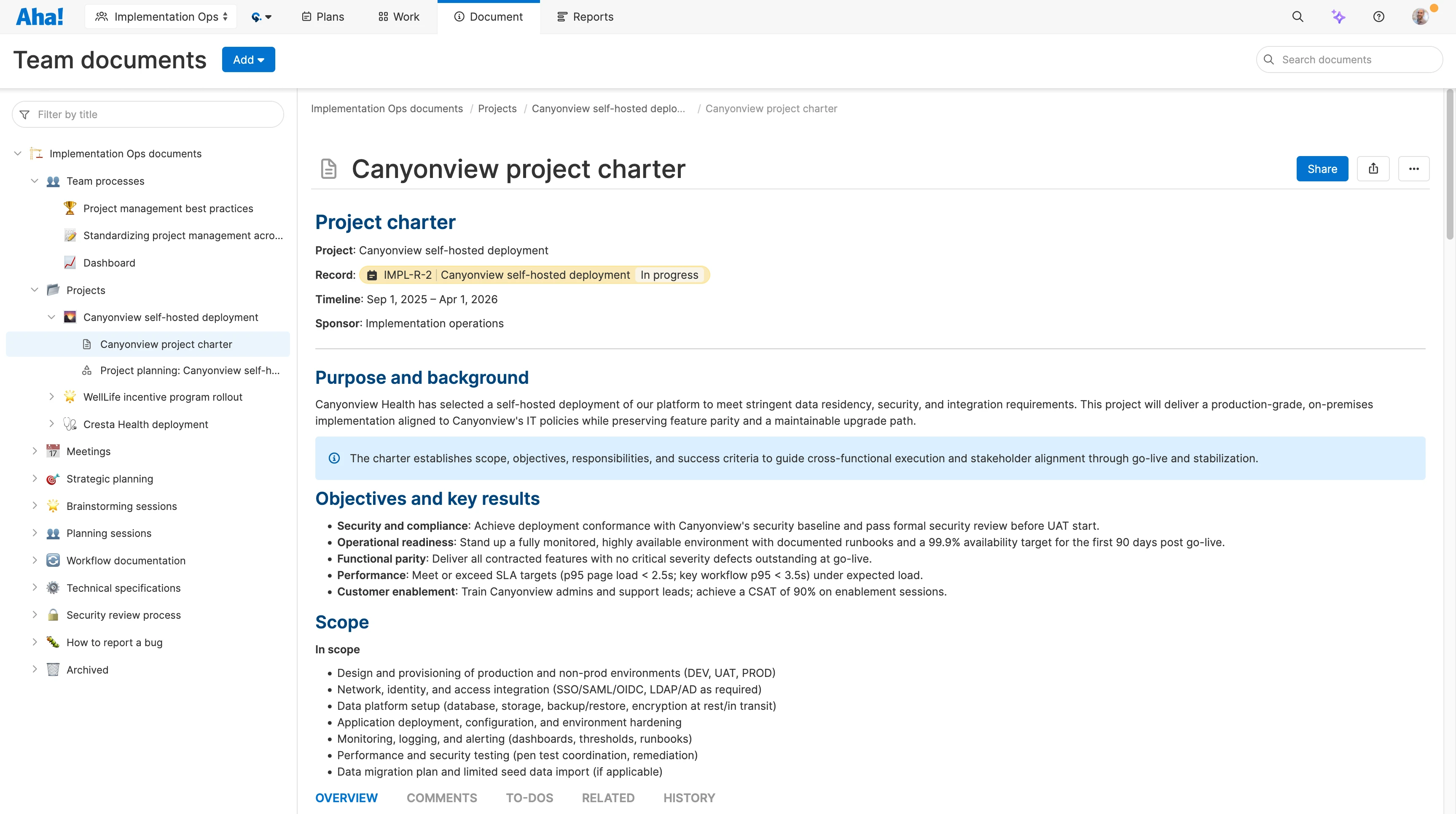
Establish a project information hub. Aha! Teamwork includes everything in Aha! Knowledge Essentials — so you can create and share documents in one place. Establish a logical folder structure. Then, use notes and whiteboards to capture your project charter, best practices, and more. AI-powered search helps the team quickly find information in a self-serve way.
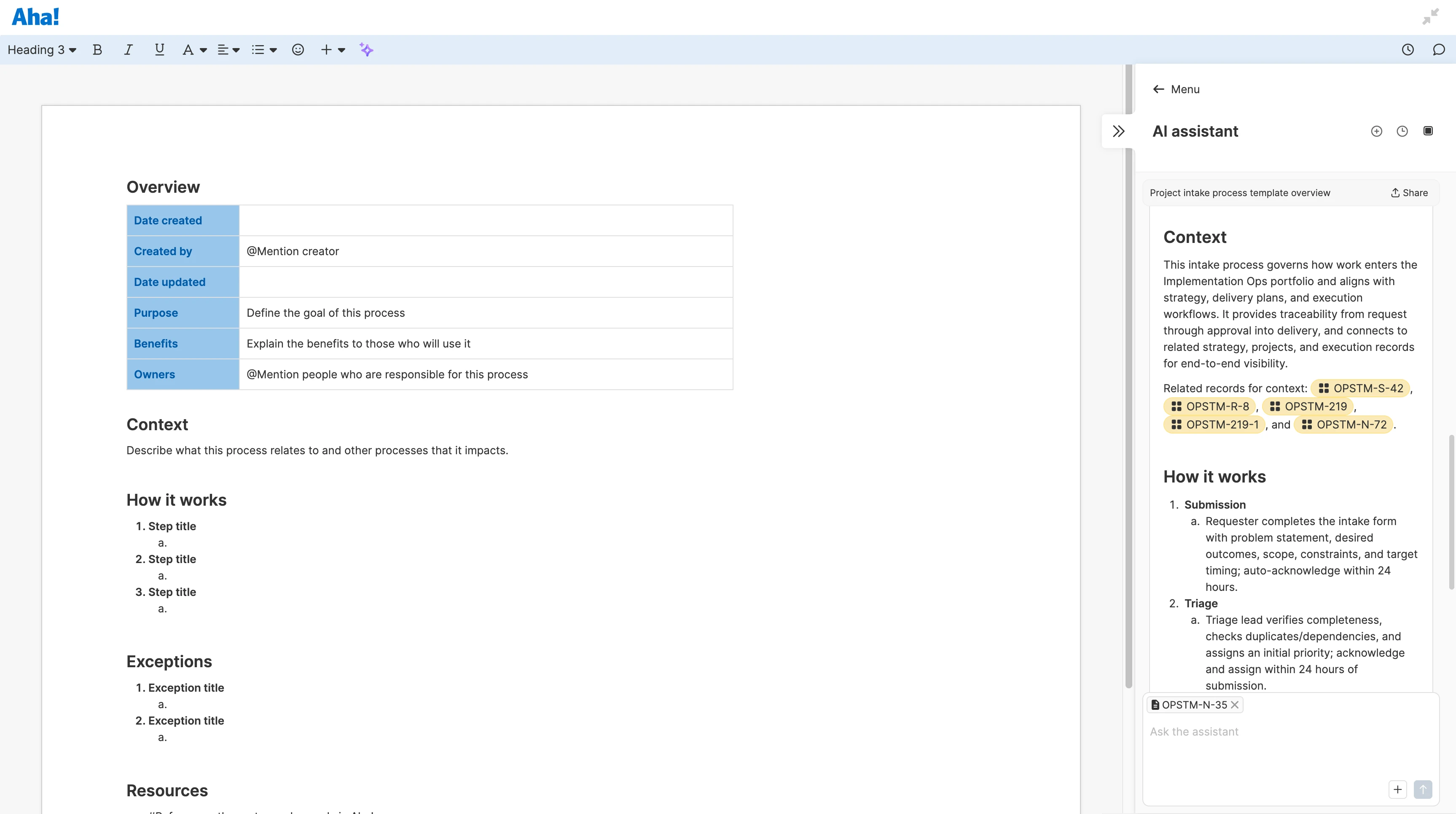
Create documents in a consistent way. Choose from more than 100 templates to standardize everything from change logs to process improvements. Use the powerful AI assistant to jump-start your writing. Save your best prompts in the AI prompt library to streamline recurring content and apply custom instructions to polish your draft.
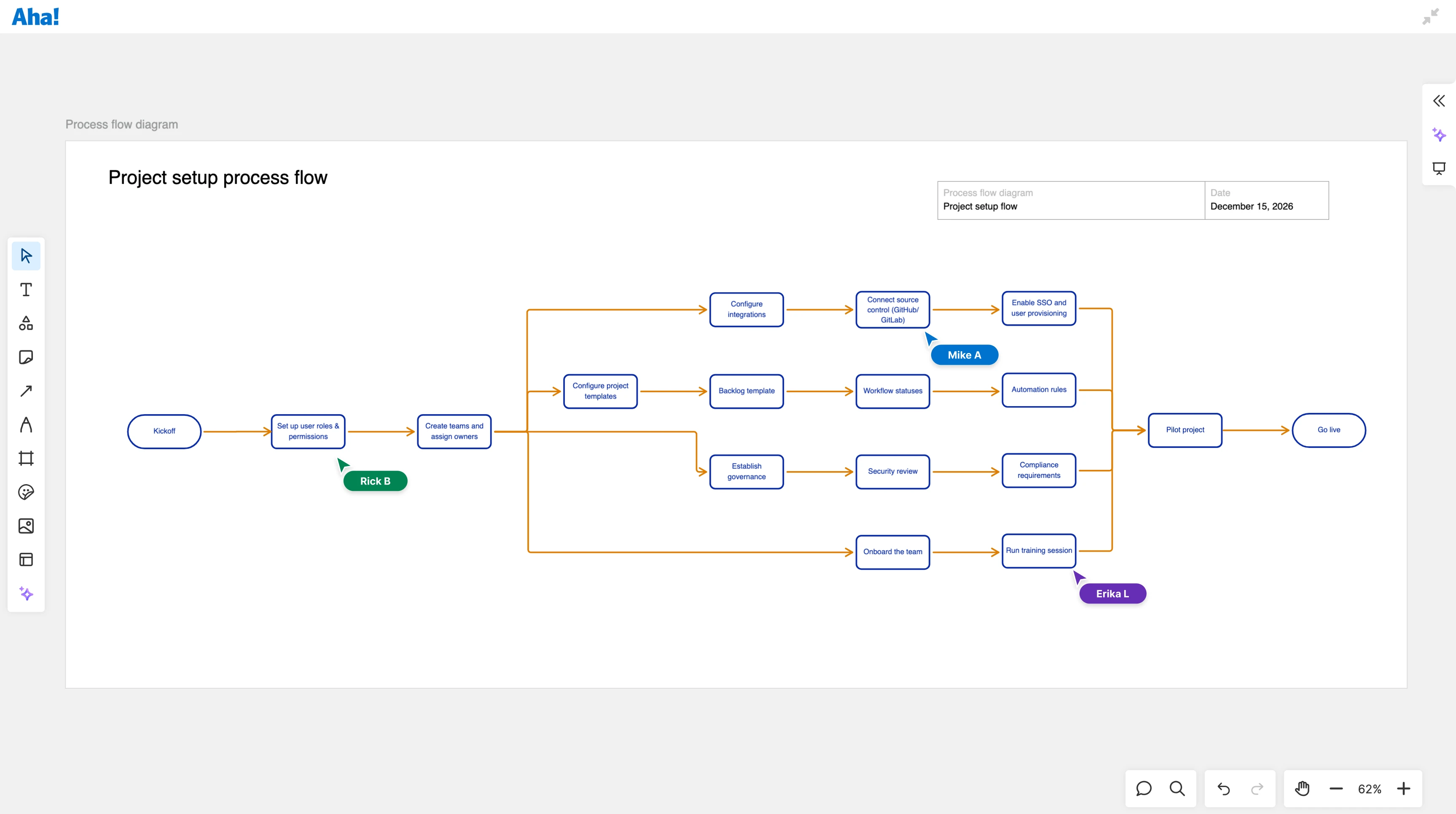
Use built-in whiteboards to design, plan, and problem-solve. Make workflows and processes clear with visual illustrations. Add views of your project timeline or team board to a whiteboard — moving items around freely as you explore the best way to deliver the work. Create stakeholder analysis charts to clarify responsibilities and think through complex decisions.
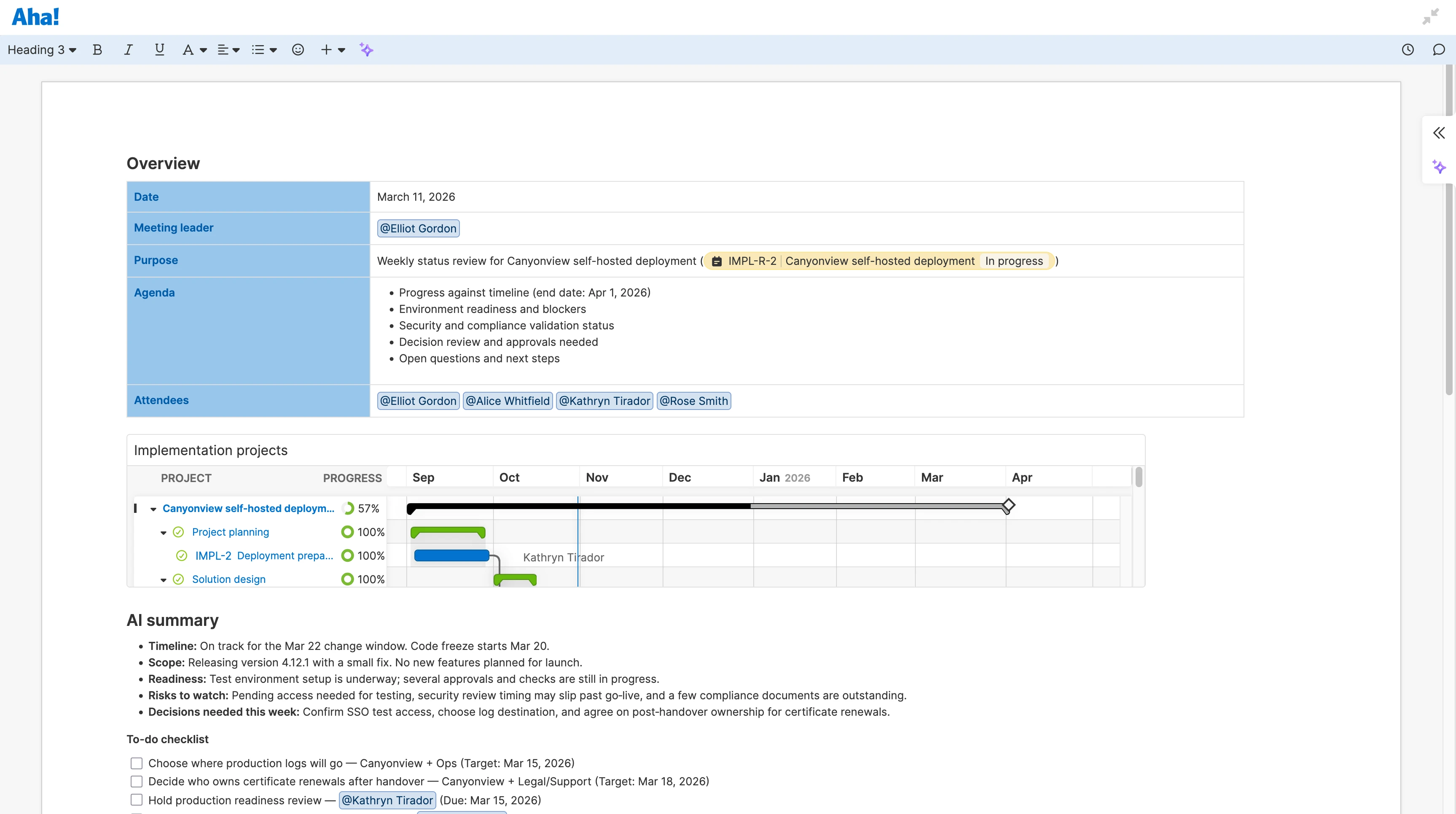
Make project meetings more productive. Use the meeting agenda template to establish the meeting's purpose and key topics you want to cover. Add live views of progress reports to keep discussions focused. Capture meeting notes as you go and assign action items. Use the AI assistant to summarize the main takeaways.
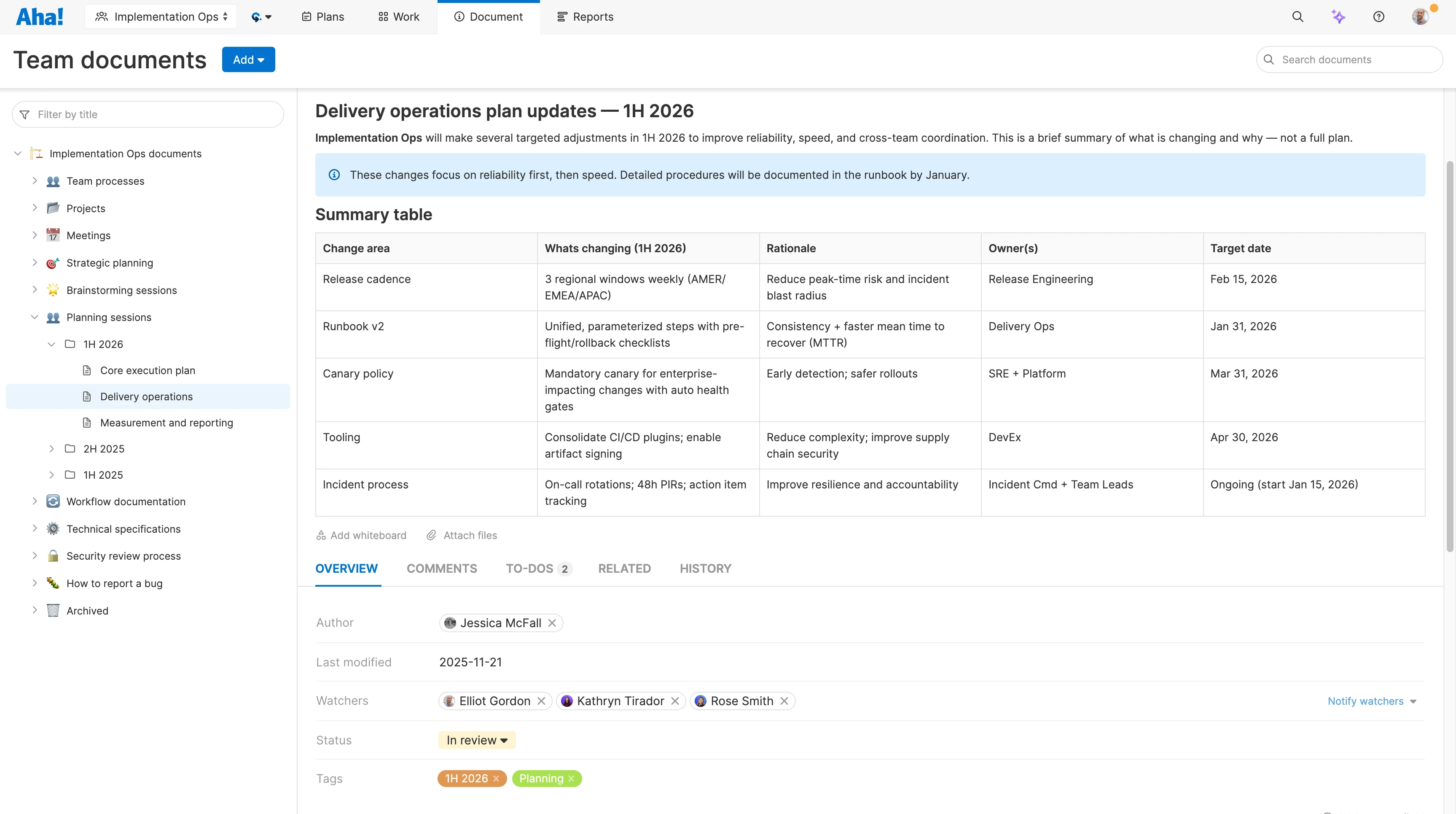
Keep your project information fresh. Assign owners and add tags to categorize documents by type. Track the status of each document and when it was last modified. Create reports to regularly audit the resources your team currently has and identify what needs updates. This ensures information is accurate — so teammates can do their best work.