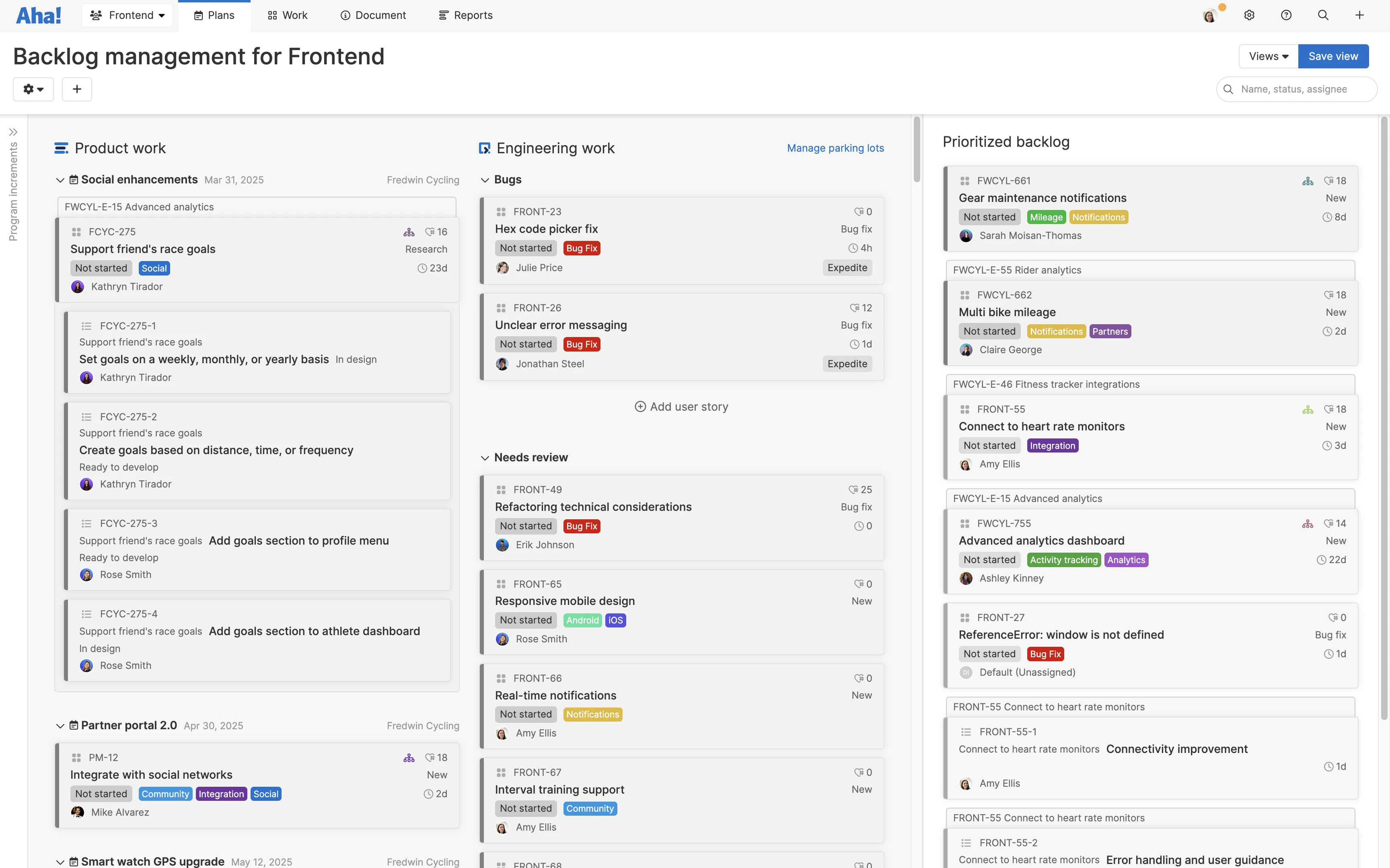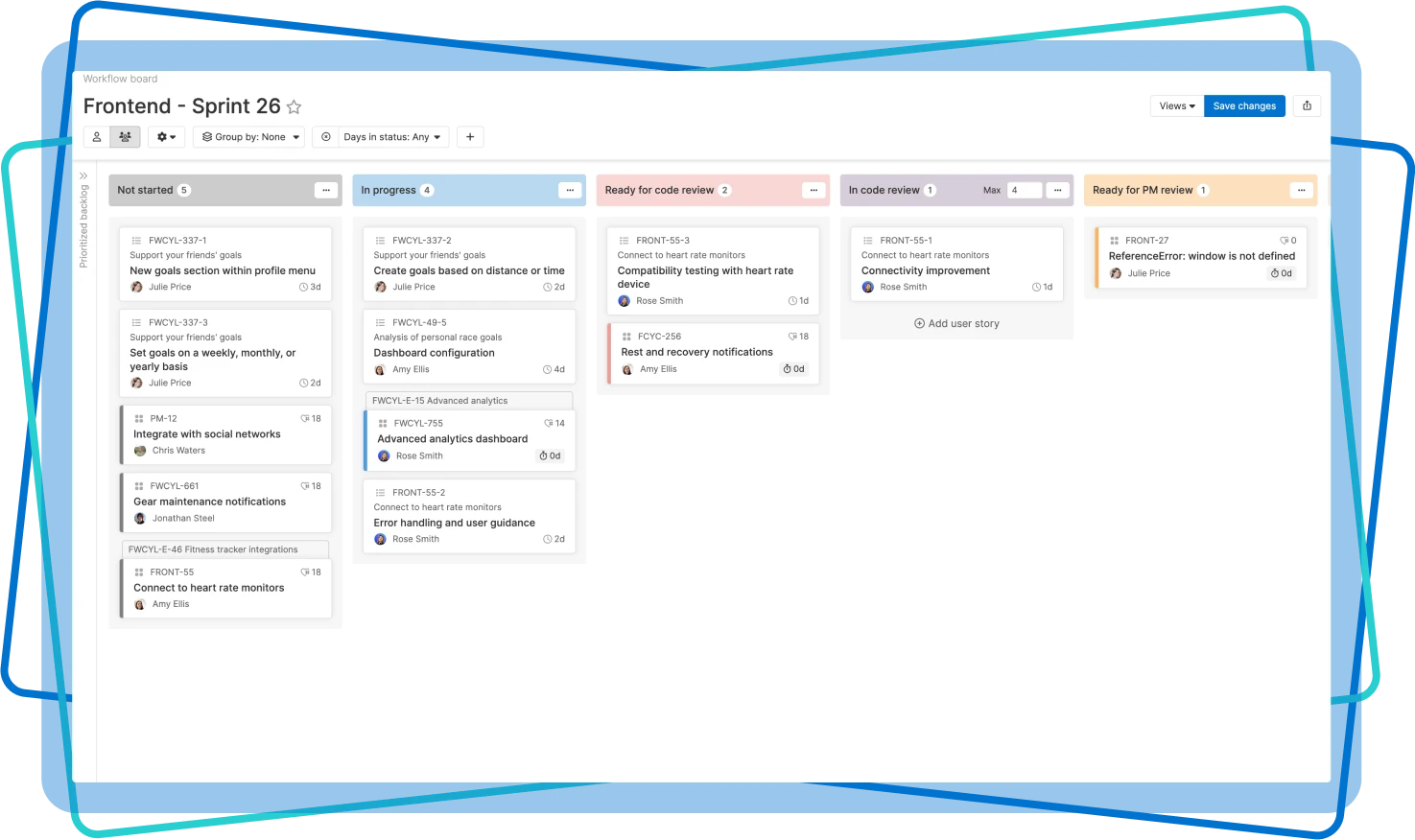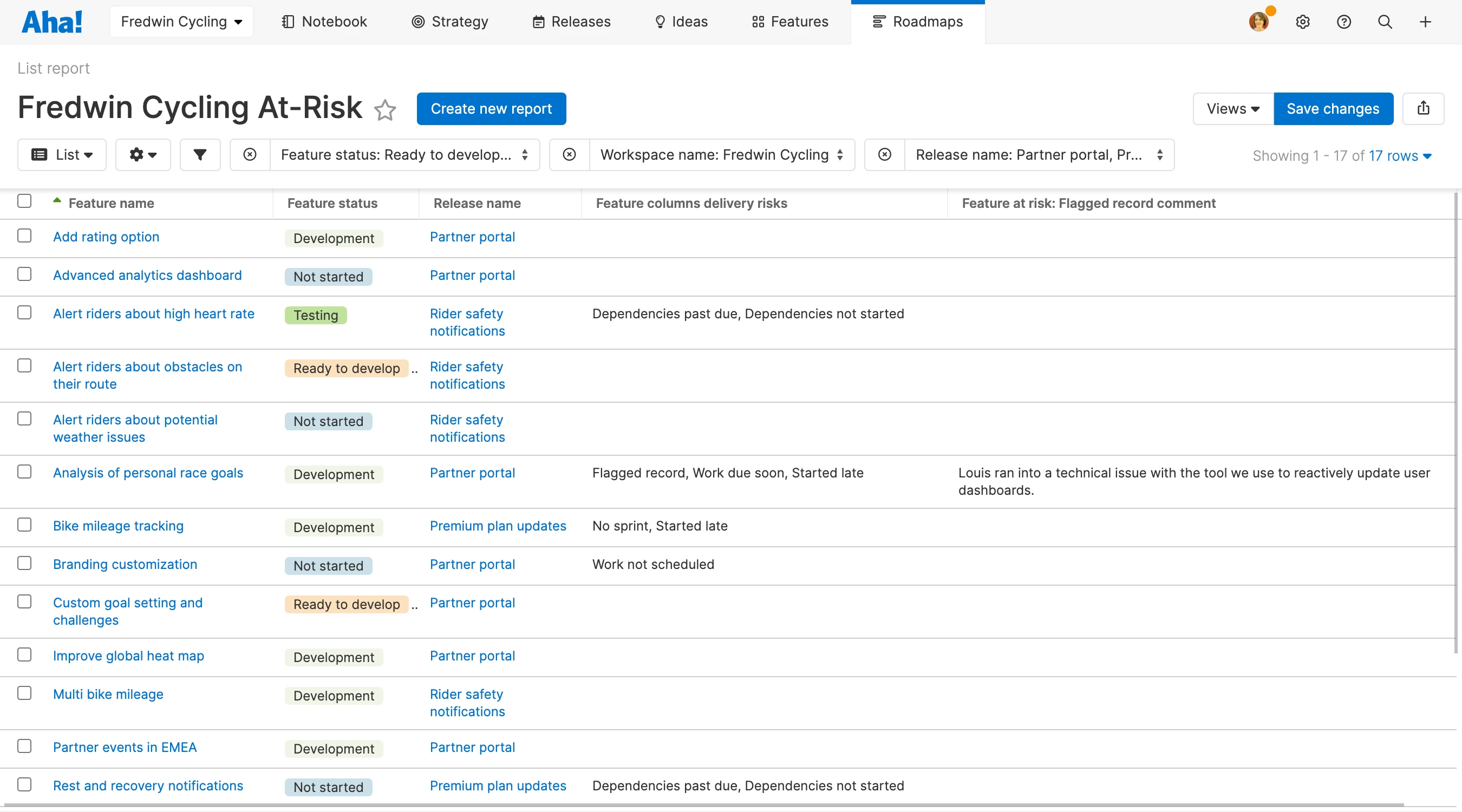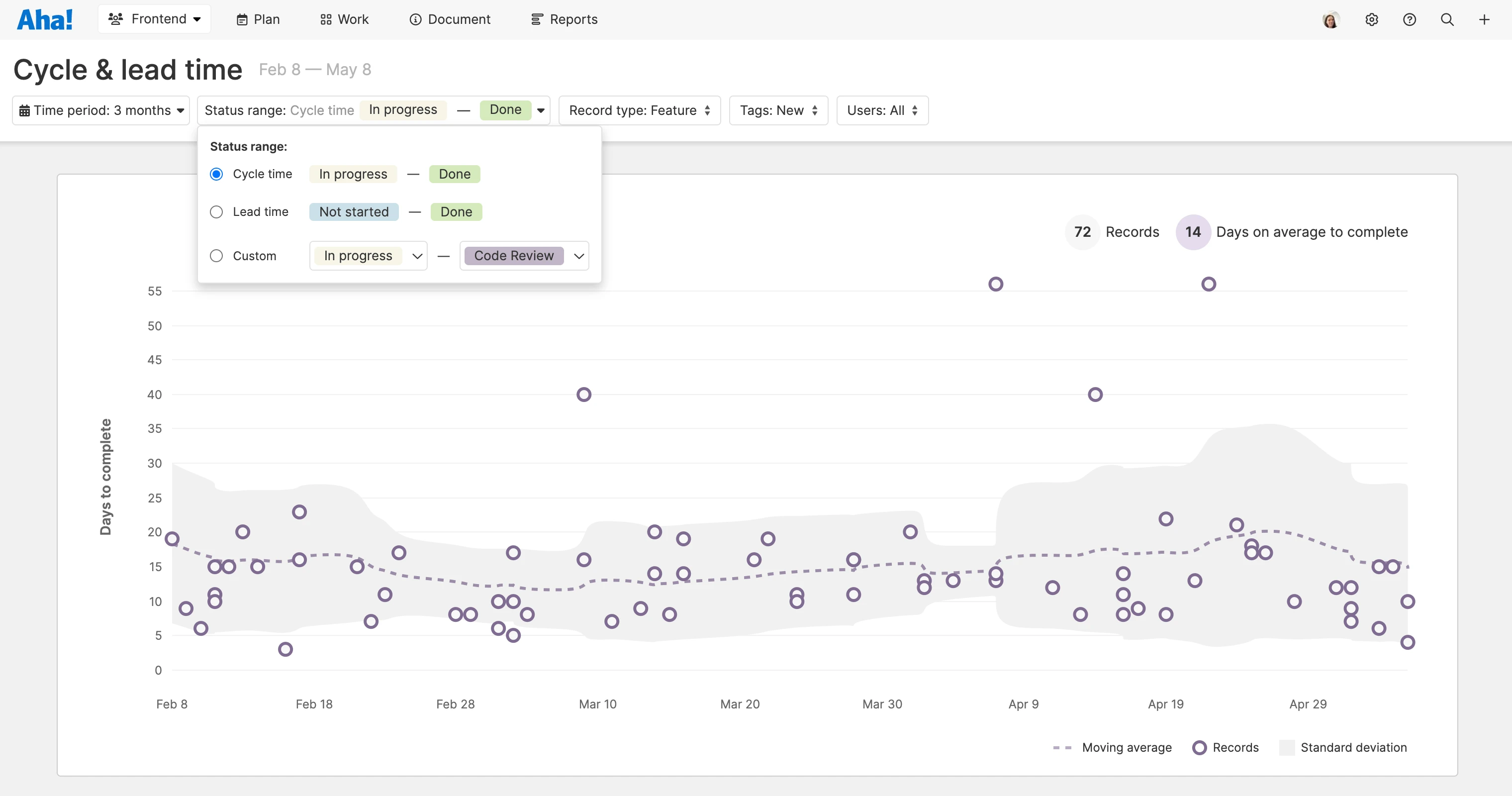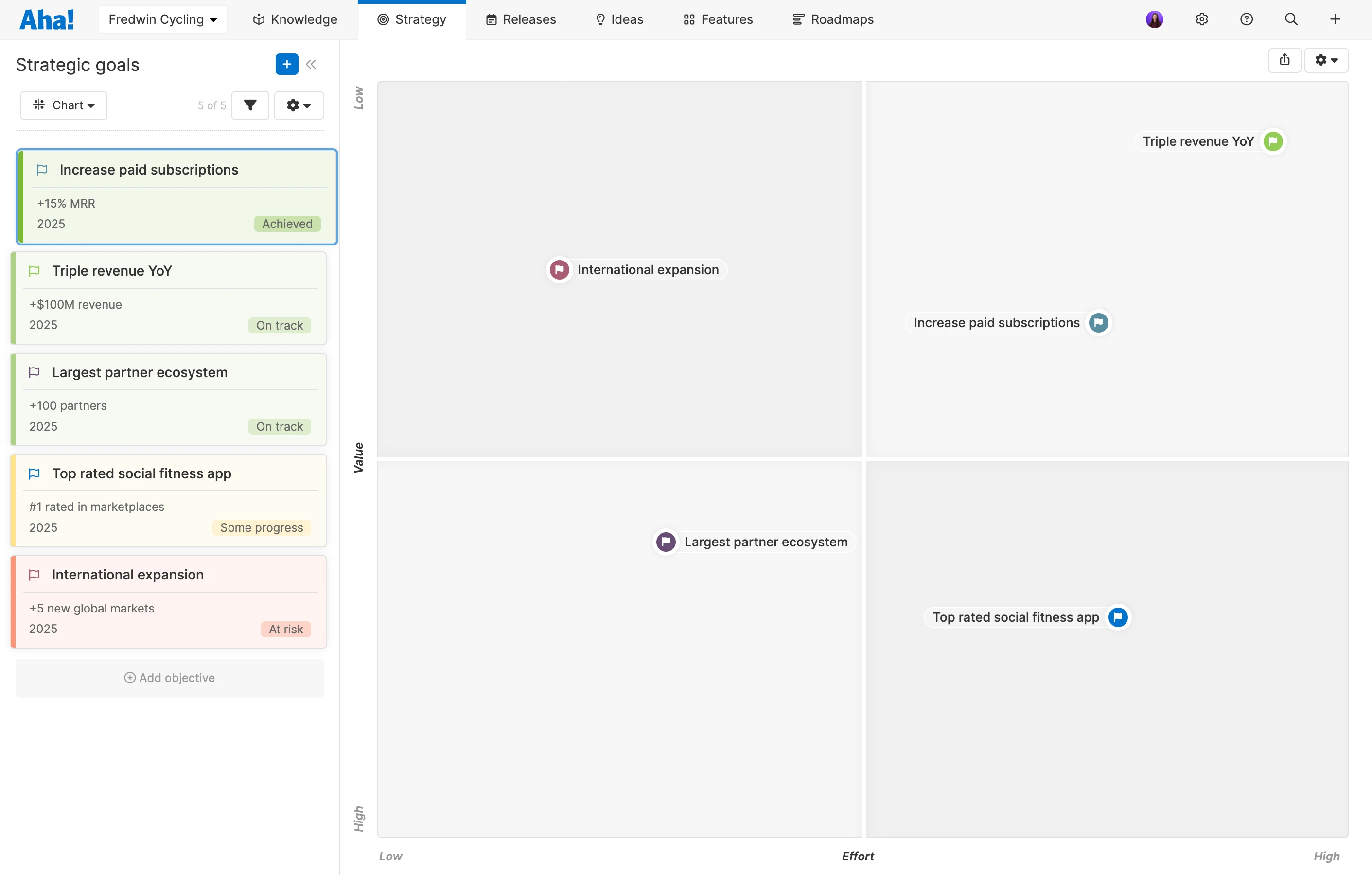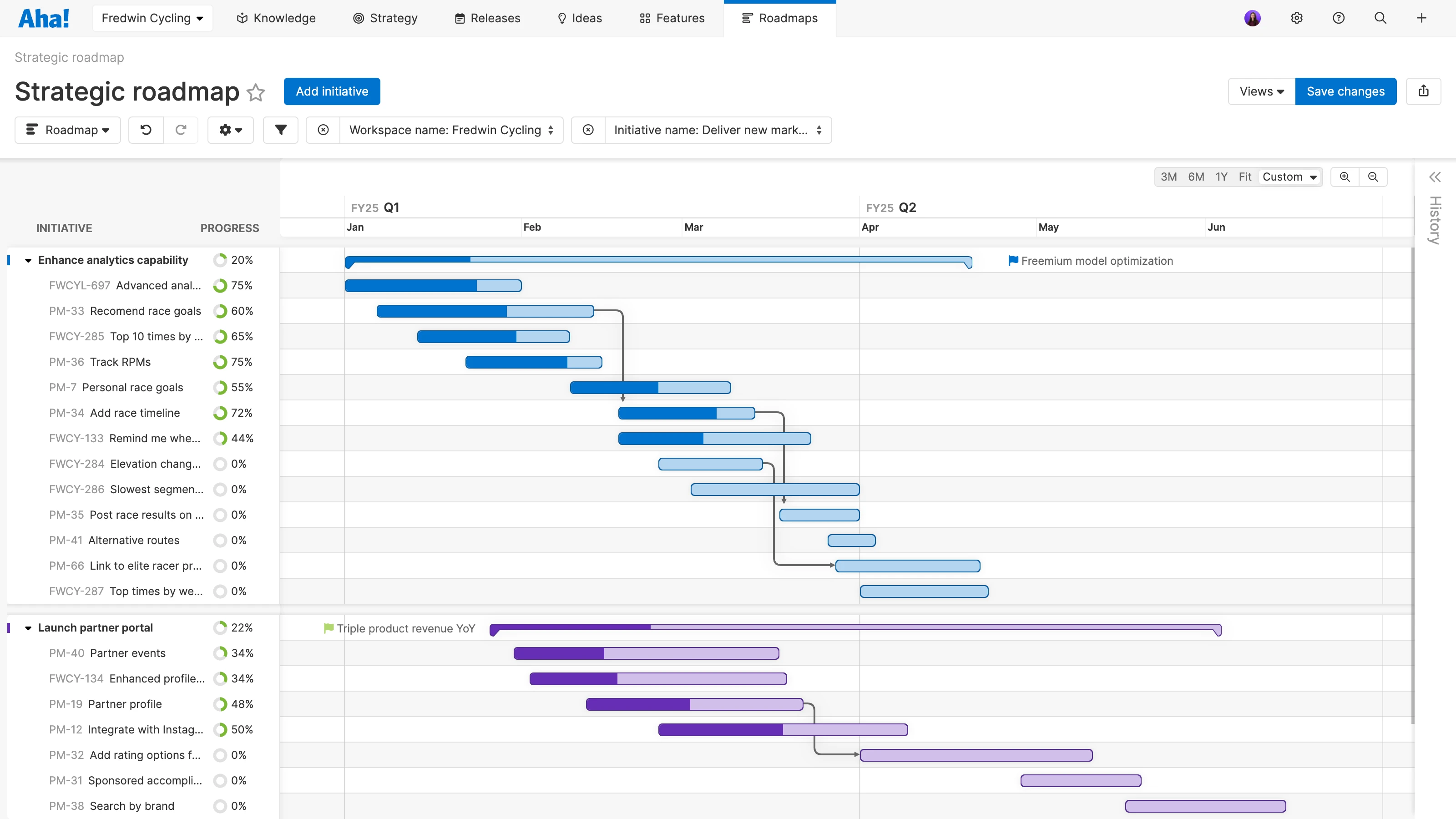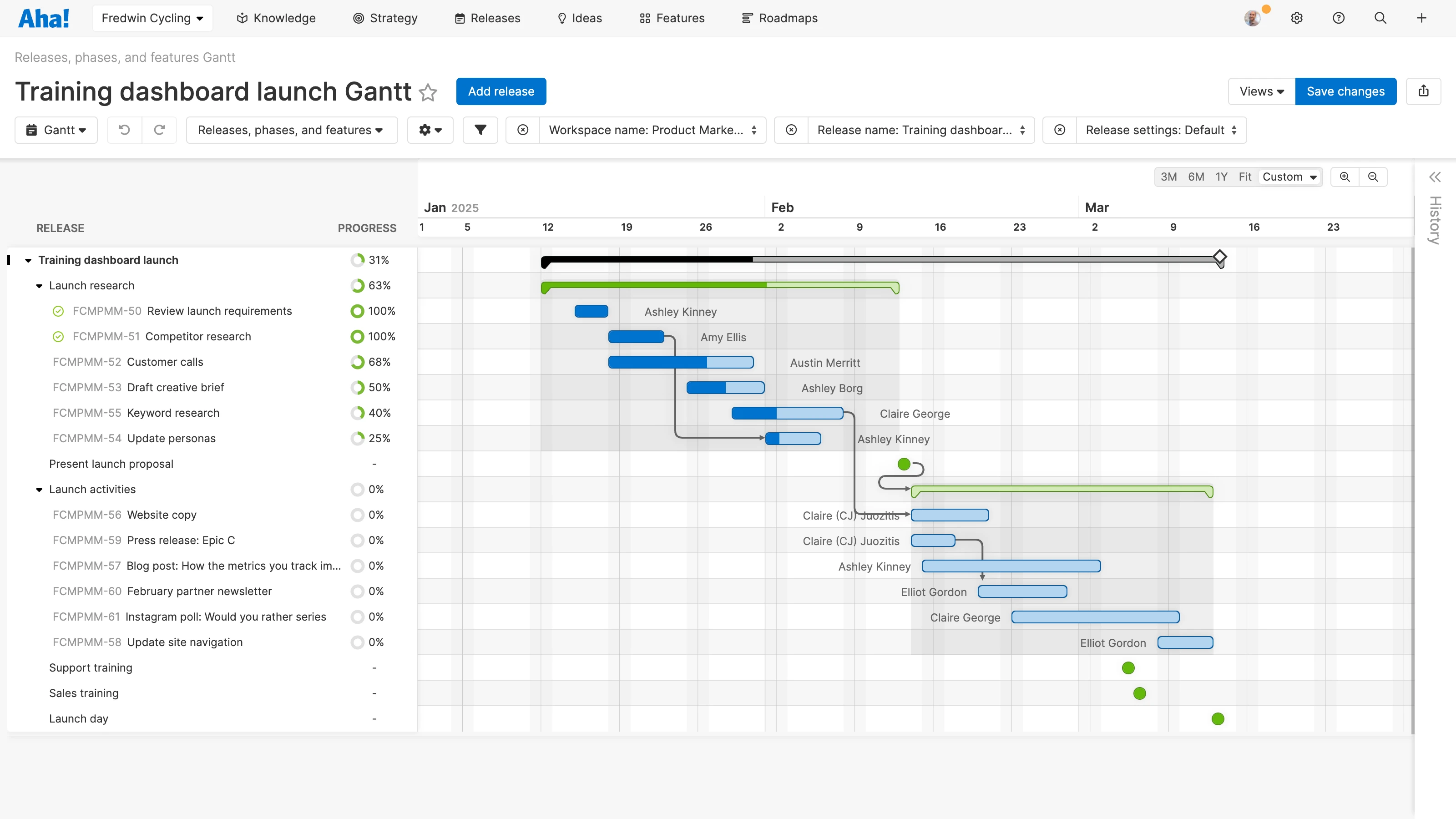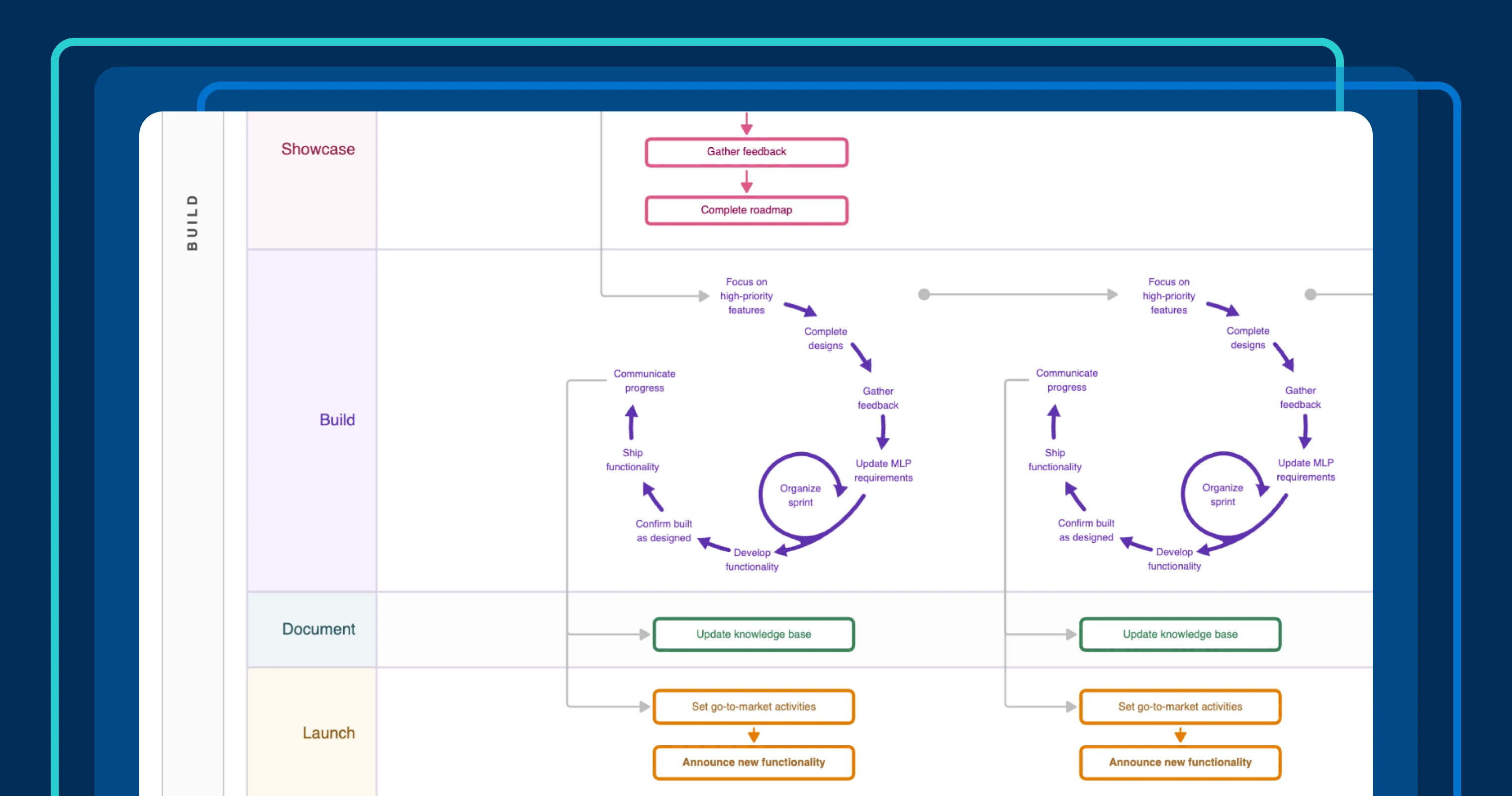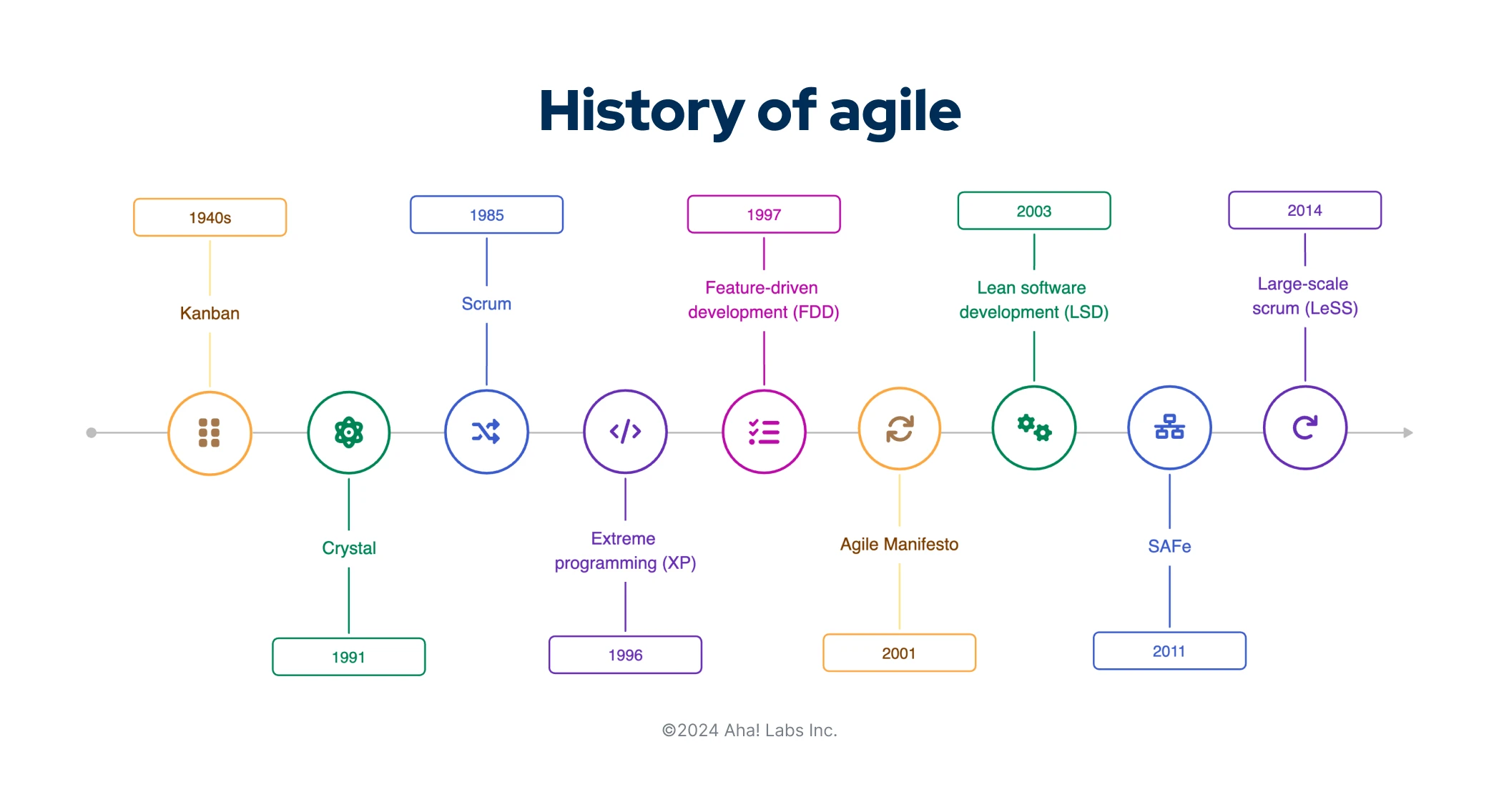Align engineering with product
Move faster and deliver more value by taking a strategic approach to agile work
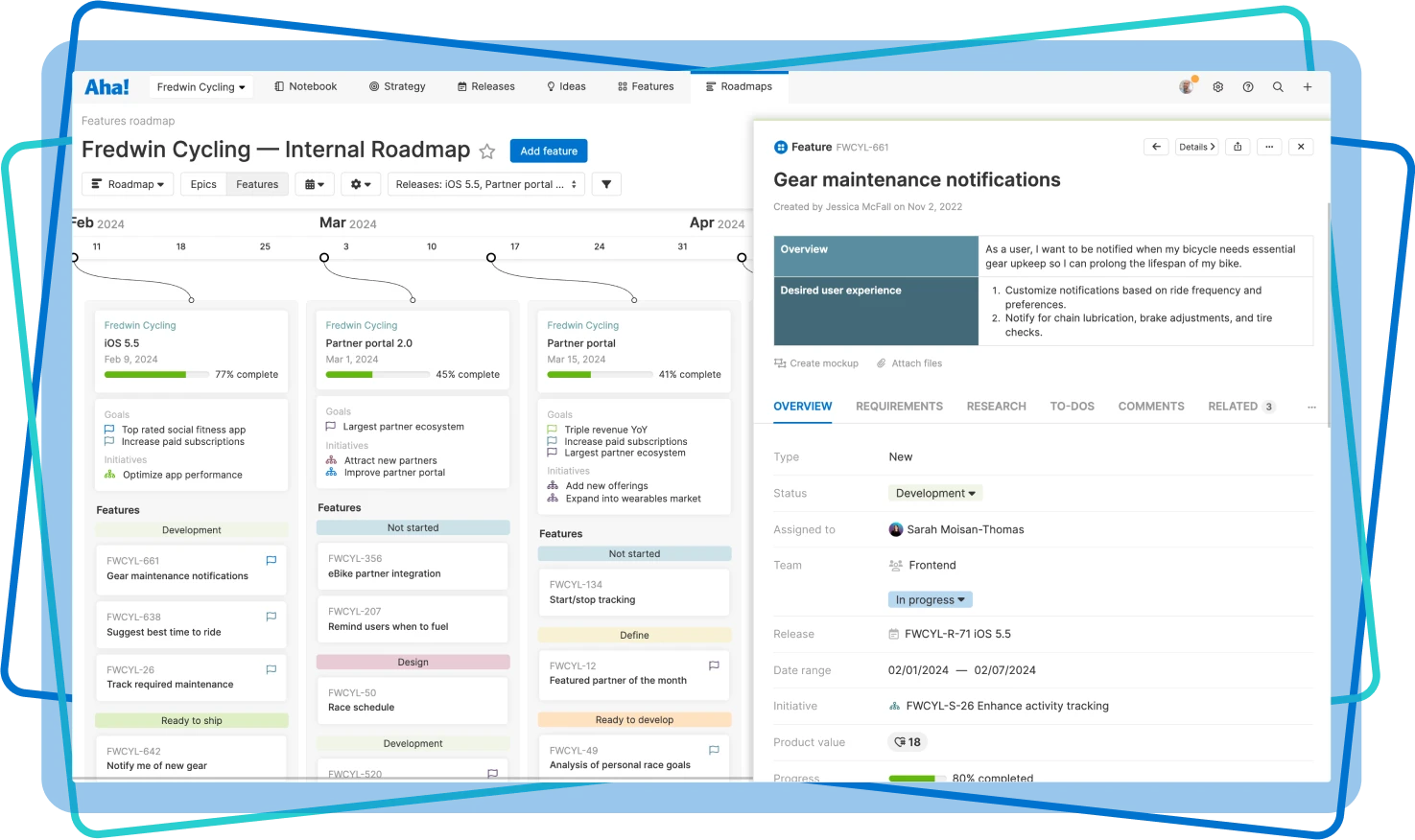
Get clear on strategy
Rally the engineering team behind the roadmap. Ensure everyone understands the "why" behind the work — so you can implement solutions that deliver real customer and business value. Connect Aha! Develop with Aha! Roadmaps to show how every feature contributes to product goals, providing a new level of clarity around priority and impact.