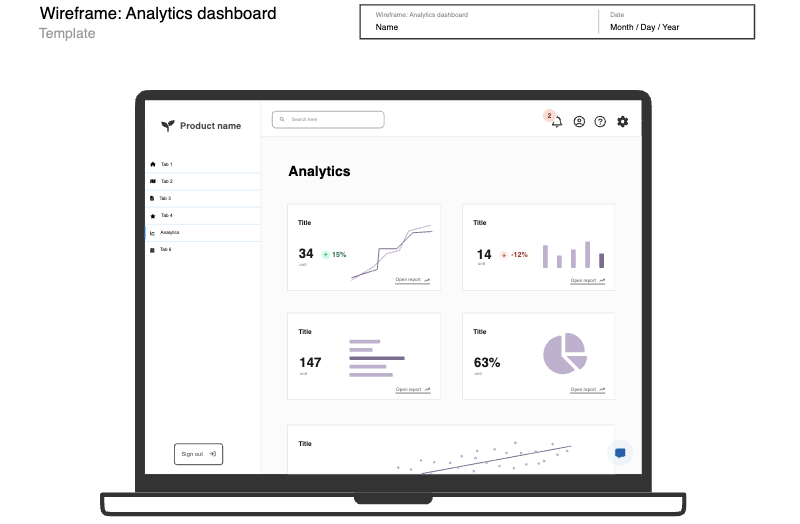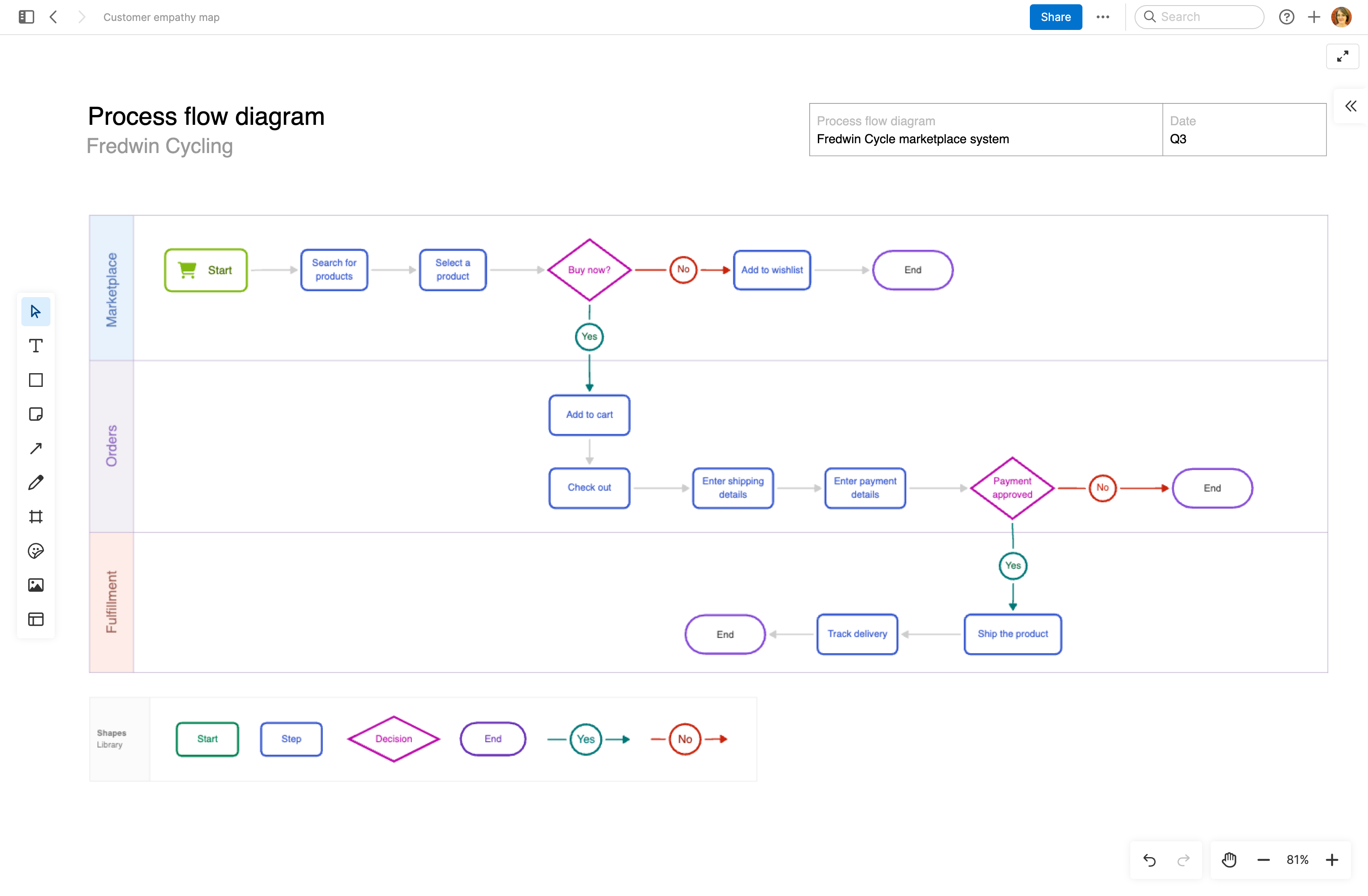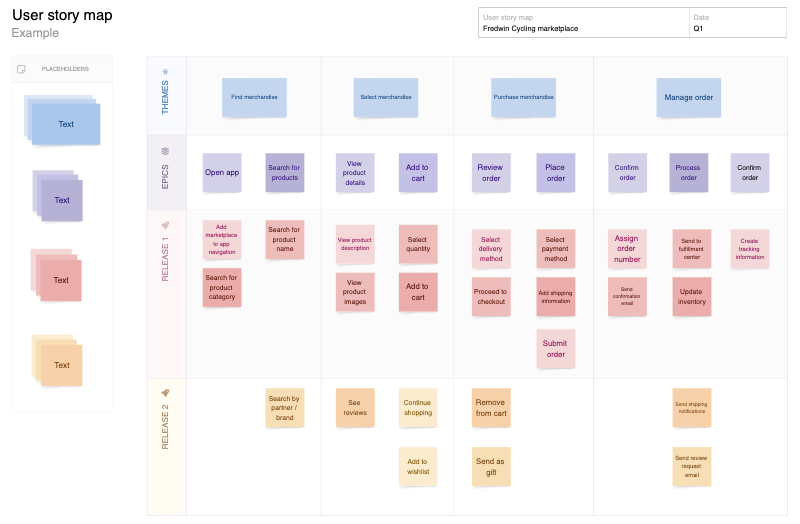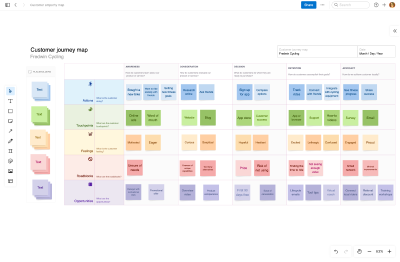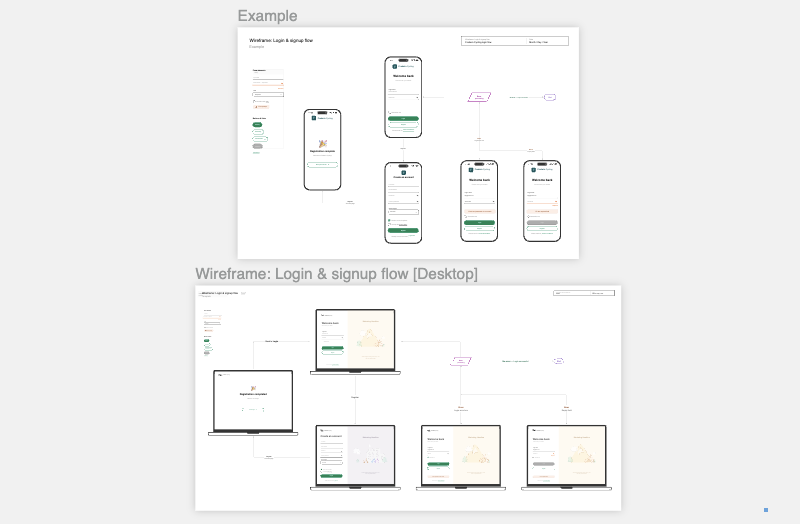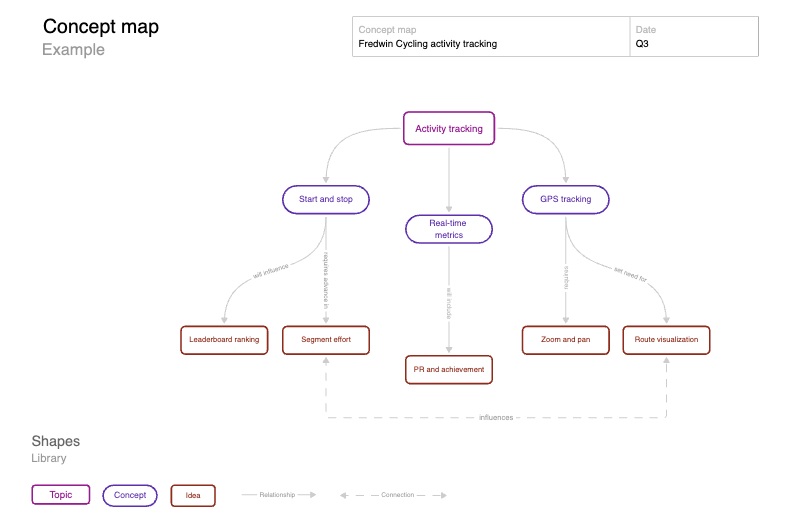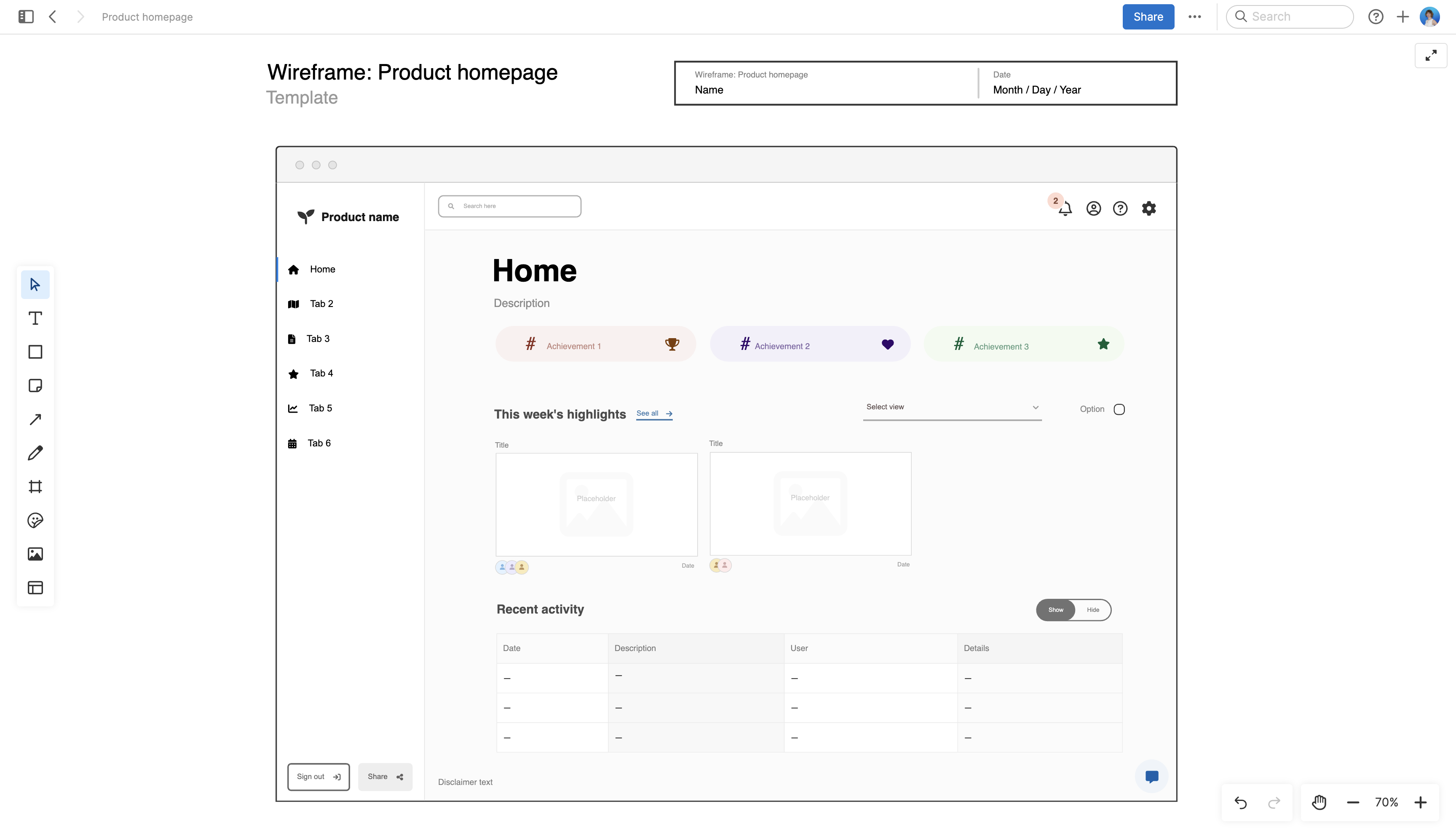
About the product homepage wireframe template
Align the team on the layout, features, and user flow for your product homepage. This product homepage wireframe template gives you a shared visual covering what users will see and experience. Use it to map out the placement of navigation menus, calls to action, and key content areas — then define how the homepage connects to other areas of your product. Taking the time to wireframe and refine your product homepage helps create a more intuitive, user-centered experience.
Included in the product homepage wireframe template
This product homepage wireframe template includes built-in capabilities like:
A menu of classic whiteboard features (including shapes, sticky notes, grids, and emojis)
Quick access to tips for product homepage layouts and a pre-filled wireframe example
Inline comments to gather feedback, questions, and ideas from teammates
A voting tool to gather confidence levels and team input
Presentation frames to easily share your homepage concept with stakeholders
Presentation frames to easily share your homepage concept with stakeholders
How to use the product homepage wireframe template
Whether you are building a new product homepage or updating an existing one, use this template to map out your initial ideas. Begin with basic shapes to sketch the layout — including the header, navigation, and primary content areas. Then, add interactive wireframe components (such as a search bar or signup button) to illustrate important user actions.
Choose from a built-in icon library to represent common interface elements, including settings or notifications. You can also customize the wireframe to reflect your actual product by adjusting colors, fonts, and logo placement.
Once the basic structure is in place, share the whiteboard with stakeholders in product, UX, and engineering. Gather input on user flow, layout clarity, and component placement. Use this feedback to quickly refine your design before moving into higher-fidelity mockups.
Best practices
Sketch and refine concepts for your product homepage.
Define user goals: Think through the primary tasks your users want to accomplish on your homepage. Let those tasks guide the layout so key actions are immediately visible and accessible.
Explore multiple layout options: Use shapes to sketch variations quickly. Experiment with different placements for navigation, CTAs, and supporting content to find the clearest user flow.
Collaborate early: Share the wireframe with stakeholders in product, design, and engineering. Invite comments and questions directly on the whiteboard — then revise the layout together.
Update over time: Your product homepage will evolve. Revisit this wireframe to reflect new user insights, feature changes, or shifts in business goals and test whether the layout still supports them.
FAQs about the product homepage wireframe template
Why is a product homepage wireframe template important?
A template helps make your wireframing exercise standardized and streamlined. Leverage pre-built elements and visuals commonly found on product homepages to get started quickly. Even with limited design experience, you can clearly convey your idea and give UX and development teams the details they need to move the concept forward.
What is the difference between a wireframe, mockup, and prototype?
These are all visual tools that product teams use to design and build what customers want. But each serves a distinct purpose. A wireframe is a simple, low-fidelity rendering of a new product or feature's structure and function. A mockup adds visual detail, showing how final designs will look. A prototype is a functional model that allows viewers to interact with designs before development begins.
How detailed should I make a product homepage wireframe?
Think of your product homepage wireframe as a low-fidelity concept of your initial ideas. Sketch out what you envision for the desired user experience at a high level, including the page layout and key components. But leave the finer details and specific design elements for later.
Is this template free to use?
Yes. To use this product homepage wireframe template, sign up for a free 30-day trial of Aha! Whiteboards . (You can also try this template in Aha! Roadmaps if you need a complete product management solution.) Easily customize the template to suit your needs, then share it with as many people as you want (for free) to streamline collaboration.