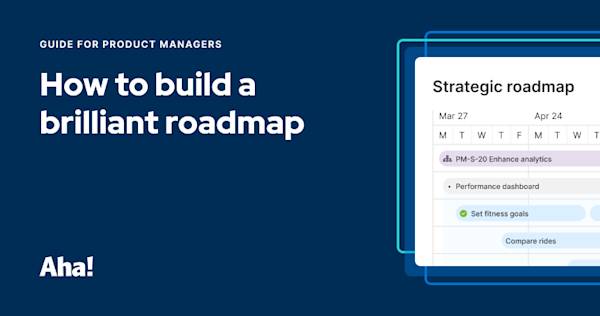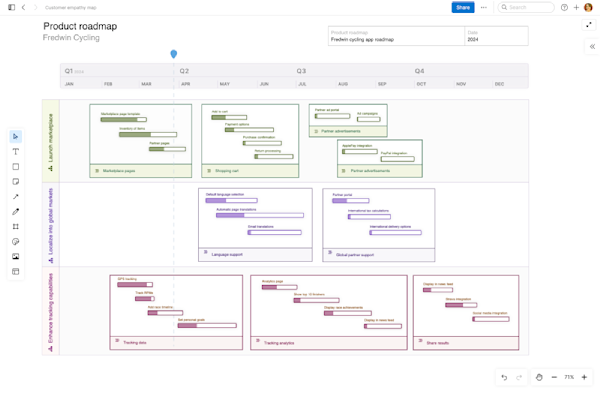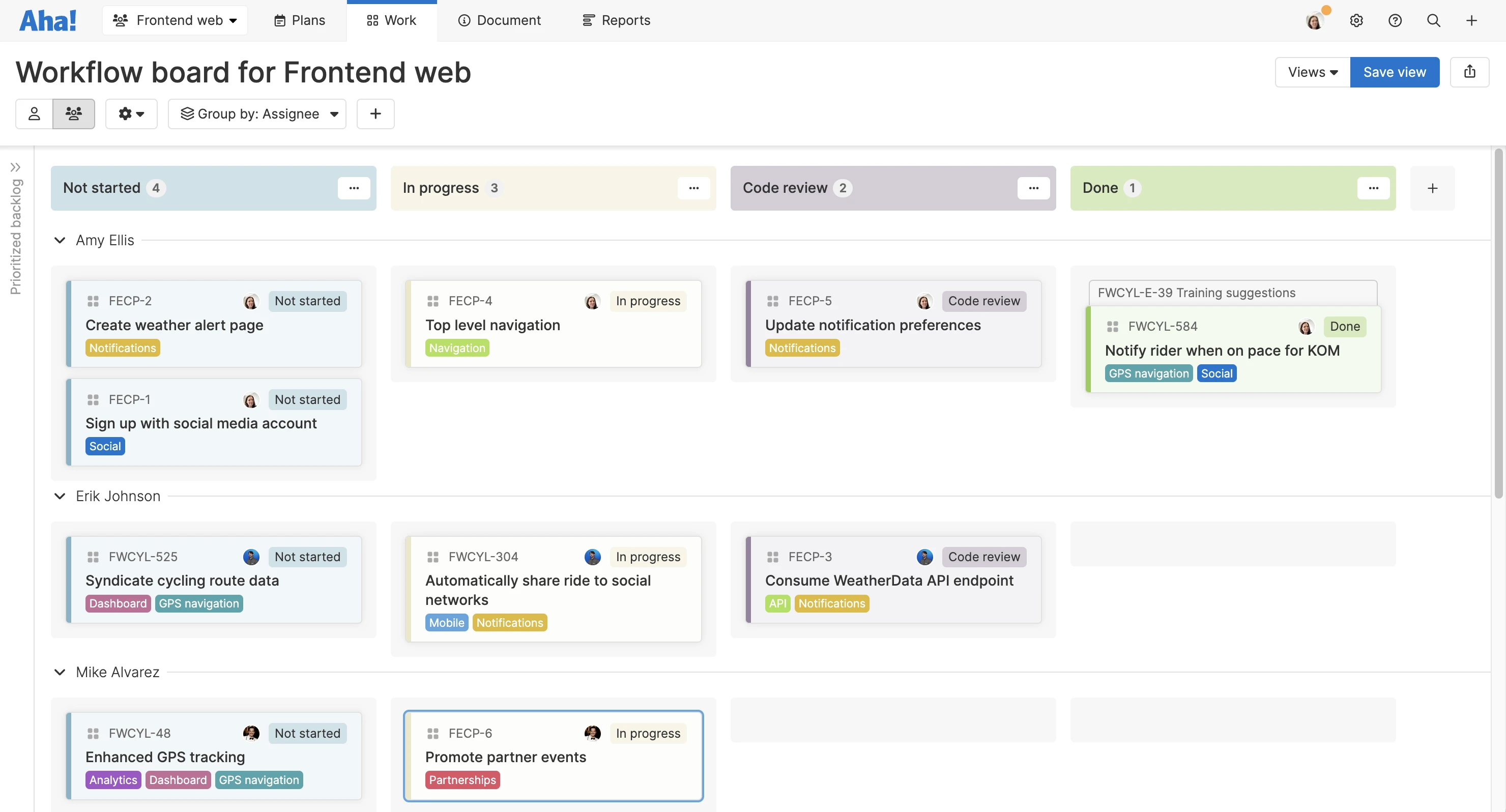How development teams implement kanban
Last updated: January 2025
The Japanese word for signboard. A framework for agile software development. A pull-based workflow system. These are a few different ways to define kanban — all are correct.
For the purpose of this guide, kanban is a system for visualizing work. It encourages continuous improvement of processes, elimination of waste, and quick delivery of software. If your development team has adopted kanban, you might be looking to validate whether you have done it right. There is no one "correct" way to implement kanban. But this guide shares the basics of why and how development teams implement kanban:
Set up a kanban board in Aha! Develop — free for 30 days.
Benefits of kanban for development teams
Increased productivity is a primary reason that many agile development teams adopt kanban. Because it encourages you to complete work incrementally, kanban can help you deliver updates and new features to customers more frequently. This makes it an ideal approach for agile development teams that practice continuous delivery.
Kanban is flexible and iterative. It allows you to easily shift priorities to adapt to changes in the business, customers, and market. And it encourages the team to look for opportunities to improve your processes and refine your workflow.
Development teams use a kanban board to tackle features as engineering capacity allows, helping them move faster and increase value delivery. Optimizing your process at every step can help you increase productivity and improve the quality of the features you are shipping.
Kanban can also help development teams balance business priorities and manage different types of work — including customer-driven efforts, bug fixes, performance improvements, security, and other technical projects.
Here are some of the other ways that development teams can benefit:
Faster value creation
Clarity and transparency about who is working on what
Visibility into the status of work items
Greater team alignment and morale
Improved communication and collaboration
Responsiveness to changing information and feedback
Related:
How do development teams implement kanban?
The beauty of kanban is that it is adaptable — different types of organizations and teams can modify it to their needs. Typically, the CTO or another engineering lead is responsible for selecting the team's methodologies and practices. But at smaller companies, engineering practitioners influence these decisions as well.
The first step of implementing kanban is visualizing all of the development work you must complete. Capture each step of your current processes on a kanban board. You will want to create a card to represent each work item and columns for each stage of the workflow — such as "Not started," "In progress," "QA," and "Ready to ship."
Make sure everyone on the team is aligned around why you are adopting this method and what the processes will be. Folks need to understand how work will flow from one column or status to another on the kanban board. And everyone should commit to keeping the board accurate and up to date.
5 steps for implementing kanban
In the five steps included below, we assume you are using software such as Aha! Develop to create a digital kanban board. We will suggest resources that will help you do so. However, most of the guidance will support your kanban rollout regardless of the tool you use.