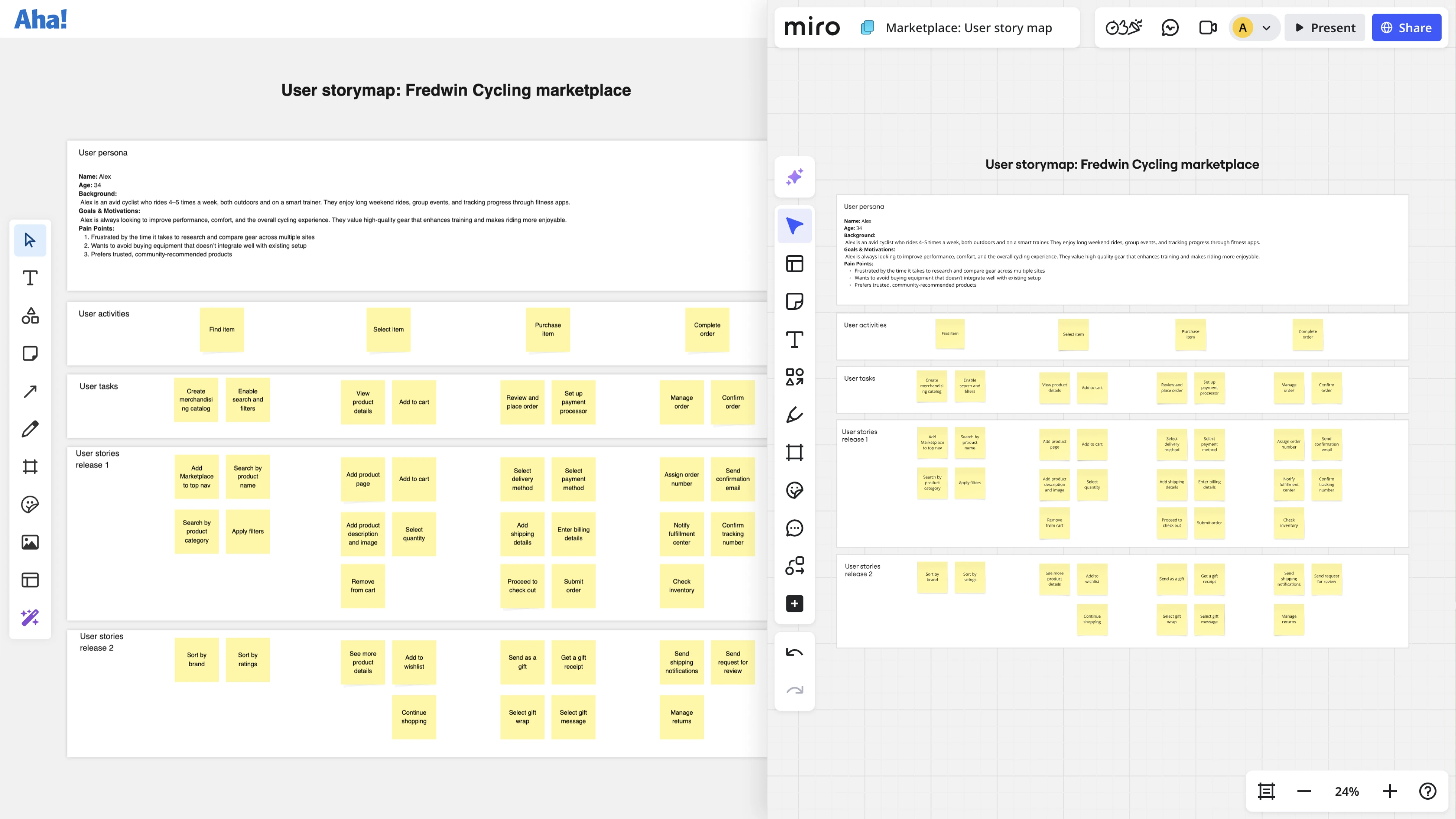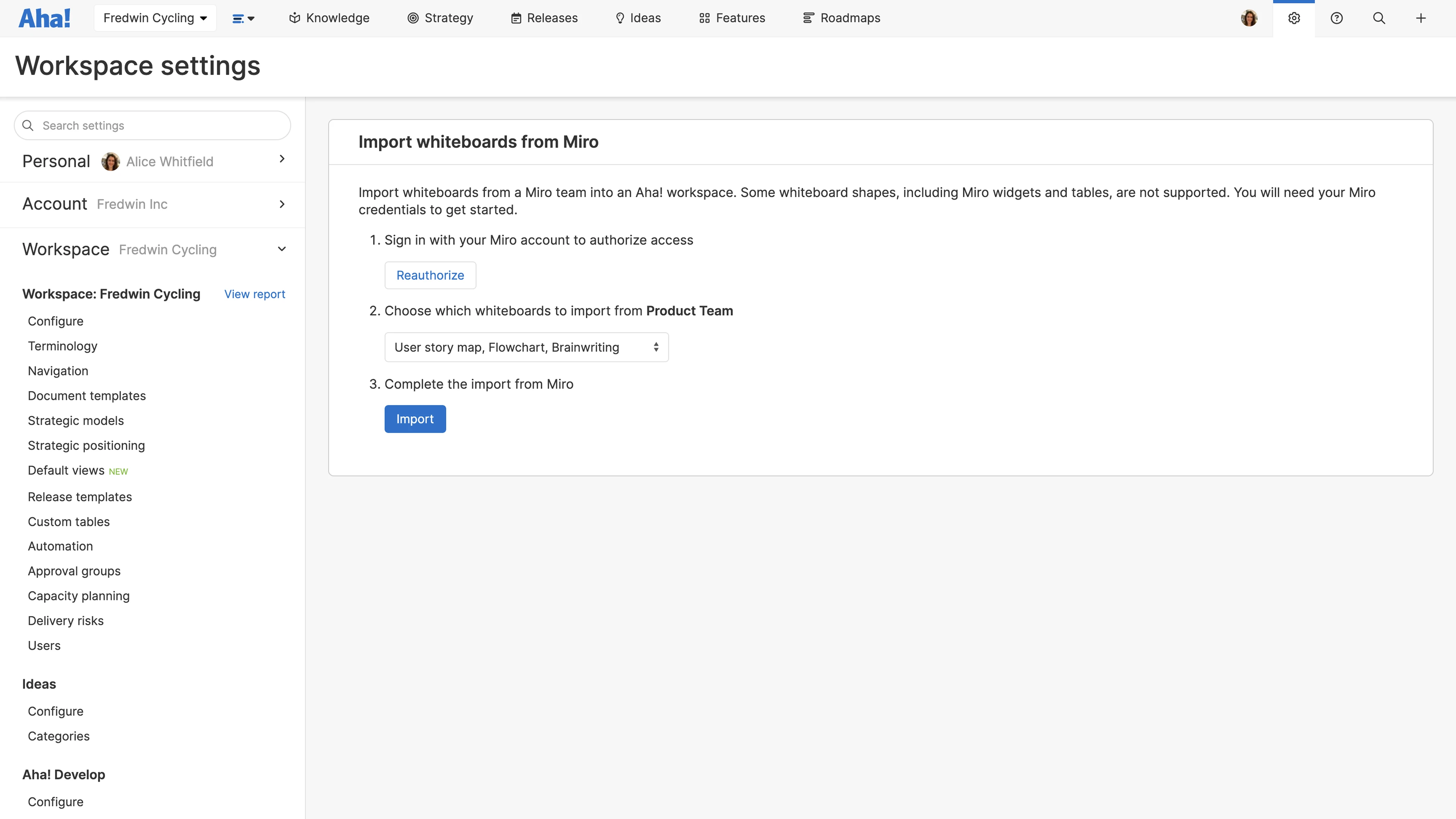Jump-start product innovation
Explore early concepts in the same product development software you use to plan, build, and deliver new functionality. Use the Miro importer to quickly bring existing whiteboards into your Aha! Roadmaps, Aha! Whiteboards, Aha! Ideas, Aha! Knowledge, or Aha! Develop account. Then, use the powerful whiteboarding capabilities built into Aha! software to go seamlessly from conceptualizing plans to implementing them.
Bring your whiteboards together
Quickly import your whiteboards from Miro. Select the ones you want to bring into your Aha! workspace individually or in bulk. The importer recreates your original content — including sticky notes, shapes, images, text, and formatting — as closely as possible. This makes it easy to pick up right where you left off, with the added benefit of whiteboarding concepts alongside the rest of your product work.
Accelerate creative work
Take advantage of specialized functionality built expressly to support the needs of product teams. Sketch out your roadmap on a whiteboard using interactive timelines, progress bars, and tables. Use Aha! shapes to represent work items — such as initiatives, releases, epics, and features. And use the powerful AI assistant to quickly generate wireframes as you think through new user experiences.
Go from concept to roadmap
Streamline how you turn ideas into action. Convert whiteboard objects — including Aha! shapes, sticky notes, and text boxes — directly into Aha! records in a couple of clicks. Once converted, you can update the details right from your whiteboards as you collaborate on plans. You can also embed existing whiteboards across multiple documents and records in Aha! software so you can access them in the context of your work.
Migrate whiteboards from Miro to your Aha! account to connect visual concepts to your strategic planning. To import whiteboards from Miro:
Navigate to Settings ⚙️ Workspace Import documents Miro
Authorize Miro and choose a team
Select the whiteboards you wish to import using the dropdown
Click Import
Your whiteboards will populate in a folder at the bottom of the information hierarchy in your workspace documents. Drag and drop the whiteboards or folders to reorganize to your preference.
Although the importer tries to match the original whiteboards as closely as possible (e.g., shape type, location, formatting), double-check everything is to your liking. You can add additional elements to whiteboards using the Shapes menu.
Read our support documentation for more details. Or contact our Customer Success team at support@aha.io for help setting up your integration.
Miro is an online whiteboarding tool used by teams to collaborate on visual projects. It provides a digital canvas for brainstorming and planning. The platform includes templates and integrates with other productivity tools. For help with Miro, visit its support center.
See more integrations
See all Aha! integrations
Confluence
Bring Confluence content into your Aha! account
Learn moreGoogle Drive
Attach files from Google Drive directly to your strategic plans
Learn more
Dropbox
Link files in Dropbox to your plans in Aha! software
Learn moreOneDrive
Attach shared files in OneDrive to your strategic plans
Learn more