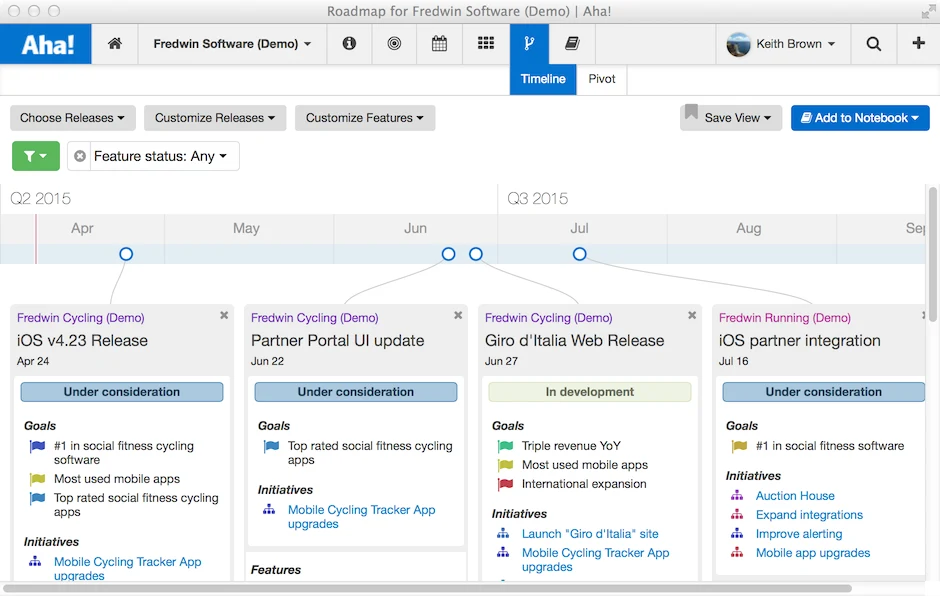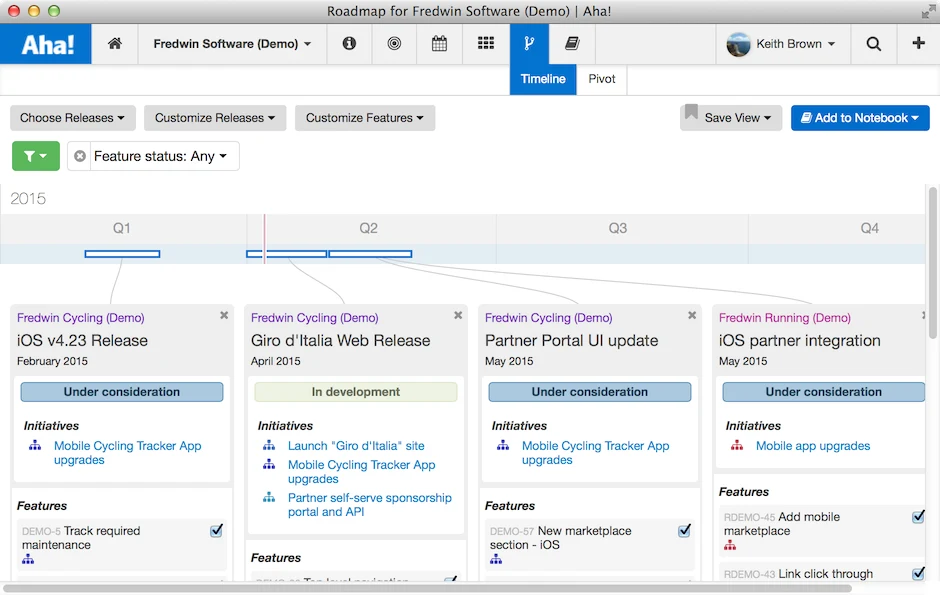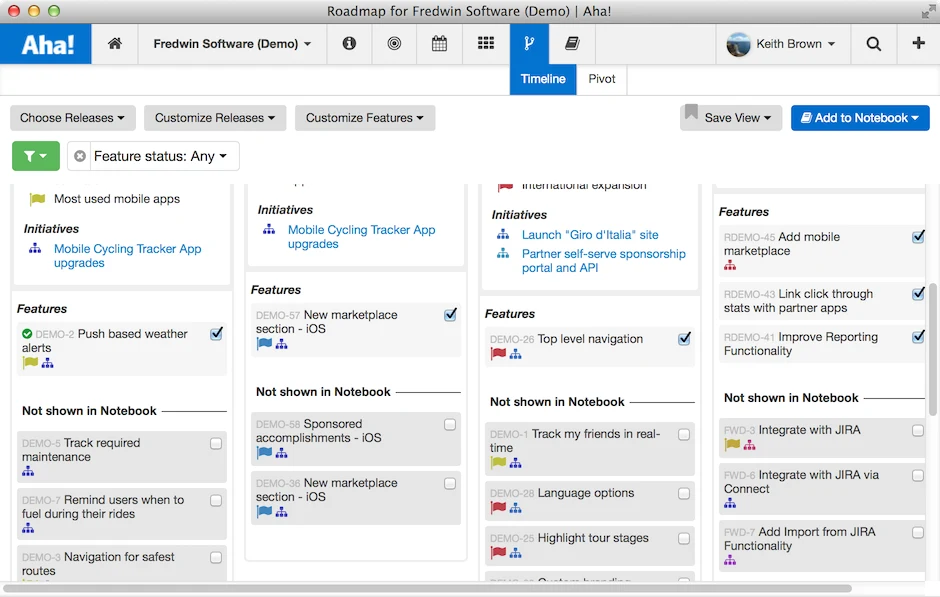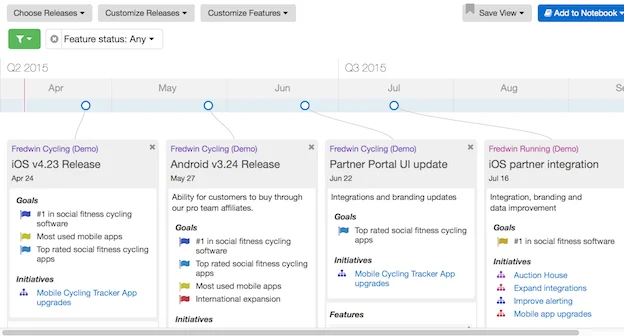
We Just Made Your Visual Product Roadmaps Even More Beautiful
You likely spend hours every month crafting perfect roadmap views for your customers and team — and tweaking them for each group. We also know it’s tedious when you must make small changes that lead to hours of additional formatting work in Excel and PPT.
That’s why we created the Roadmap Timeline feature in Aha! to create beautiful roadmaps and share them with others via Notebooks. Because different folks need different views, you can customize a roadmap view for each audience and share these as PDFs or secure web pages. You can create as many Notebooks as you need and collaborate on them.
We are excited to release a more visual Roadmap Timeline that makes it easier to show off your beautiful product roadmaps. The Roadmap Timeline screen is an important screen when you present your product roadmap using an Aha! Notebook.
The new Timeline is more beautiful, easier to use, and allows you to better customize the view that is necessary for your audience. It gives you the ability to add additional details, while controlling what you communicate. Here are some of the key features of the new Roadmap Timeline screen.
A new look and feel Your visual roadmap should look good and allow you to select what you show. That’s why the color and design has been refreshed. This makes it easier to distinguish releases, themes, goals, initiatives, and features at a glance. You still have the ability to choose releases, customize releases, and customize the features that are displayed on your roadmap.
Better control over release timeframes Often you need to communicate what’s coming, but you do not want to commit to an exact date. The Roadmap Timeline now supports fiscal quarters as well as external release timeframes when you need to be more vague about the specific date a feature is coming. Use external dates to show the week, month, quarter, half year, or year that the release is planned for.
Easier control over which features to highlight In some cases you may want to show all your release and feature data. Now it’s even easier to see which features are included in your Notebook, and those which aren’t visible. Just uncheck the features you want hidden. Then, add any default or customer fields to communicate the strategy or other details that are important.
Creating a roadmap timeline is now as simple as:
Choosing which releases to add
Customizing release and feature details
Selecting which features to highlight
Signup for a free Aha! trial — be happy This feature is available to all Aha! customers. If you are not already an Aha! customer, you may want to sign up for a free 30 day trial of Aha! now to see why over 10,000 users trust Aha! to set product strategy, create visual roadmaps, and prioritize releases and features.