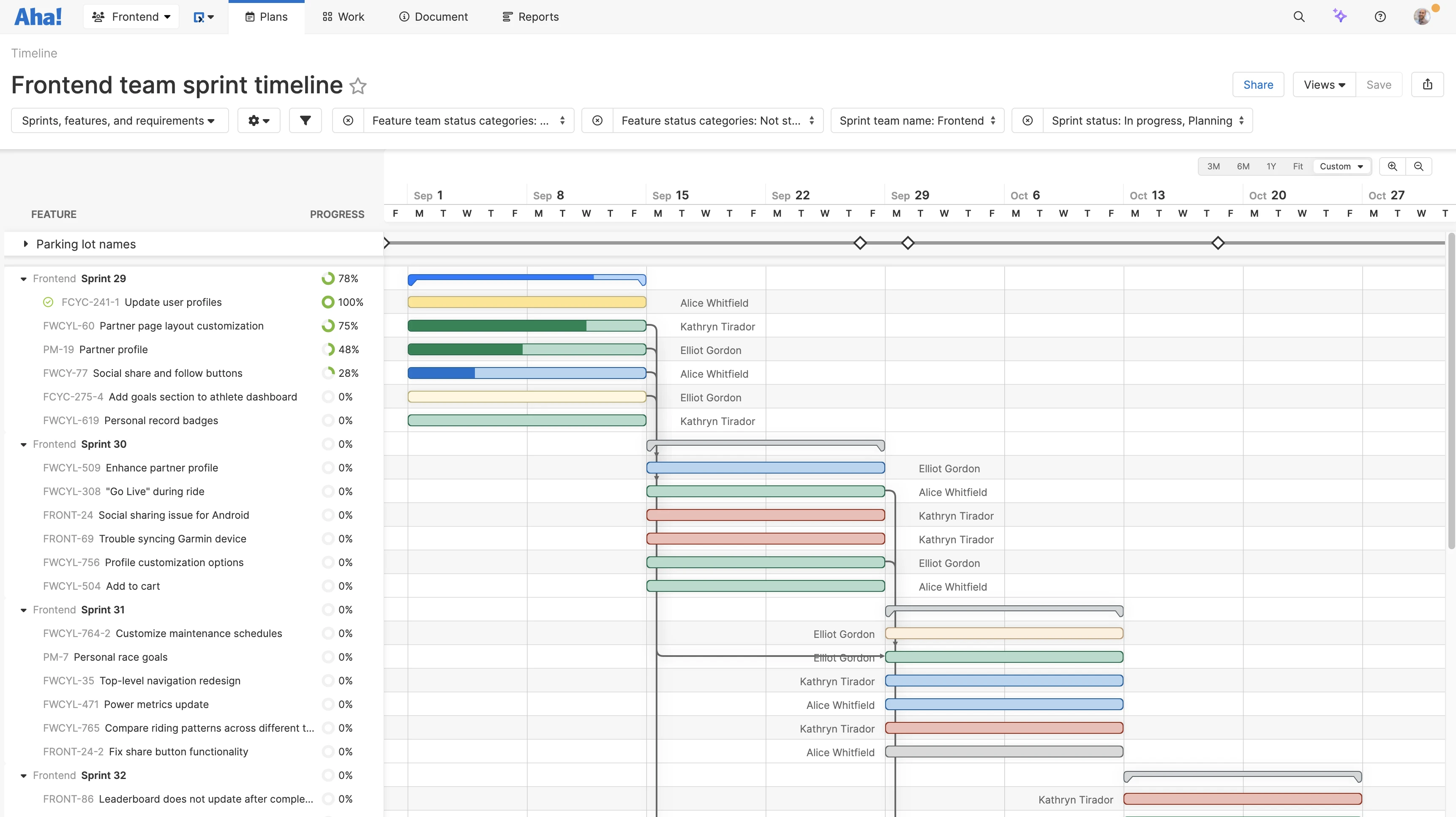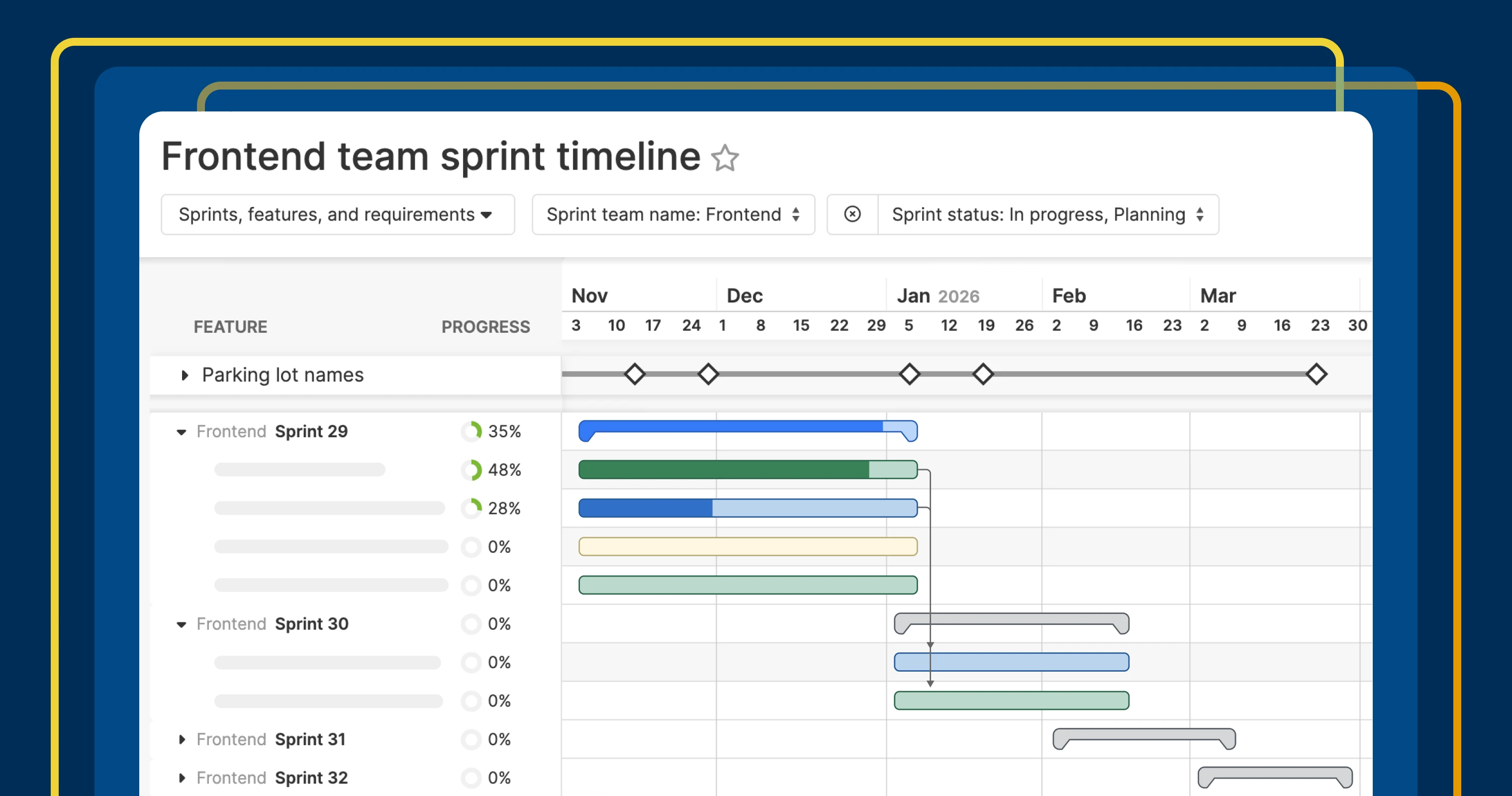
View sprints, features, and progress on a timeline view.
Use the new timeline view to track sprints
Does your team work in sprints? Many development and delivery teams do. It makes sense — you can focus on the most important tasks, roll out work incrementally, and find ways to improve after every iteration. Sprints are also helpful for communicating what will get done and when. And if you use Aha! Teamwork or Aha! Develop to coordinate your sprint plans, today's update gives you a new way to visualize the work ahead.
View sprints on a visual timeline to see exactly what work is planned and when it will be delivered.
You already have everything you need to work in iterations in Aha! Teamwork or Aha! Develop. You can build a single prioritized backlog, schedule sprints, set estimates, and manage team capacity. You are able to track progress using the sprint burndown chart. And you can find opportunities to improve using the sprint retrospective report. Now, it is possible to share sprint plans on a timeline as well.
The new view is included in any delivery methodology that has sprint planning enabled. Navigate to Plans → Timeline and select Sprints, features, and requirements. Choose a date range, then filter by team, sprint, or status to get the perfect view of your plans. Features and requirements show the same start and end dates as the sprint they are assigned to, making it clear when work will be completed.
You can also tailor your timeline view even more. Show dependency lines to see how work connects across sprints. Hide weekends for a cleaner view. Or color bars by status, assignee, or type.
In the example below, the engineering team for Fredwin Cycling (a fictitious fitness application) showcases sprint plans for the next two months. We can see all the work assigned to each sprint, confirm that work is sequenced correctly with no conflicting dependencies, and get a quick sense of progress on the in-flight sprint. Here, the record bars are colored by type to highlight the mix of work the team is tackling.
Adjust the Sprint team name filter to bring in sprints from additional engineering teams. This makes it easy to see dependencies that exist across the organization and ensure there are no potential issues. You can even update plans directly from this view — including changing sprint dates or moving work between sprints — to resolve conflicts.
Bring clarity to your sprint plans and set clear expectations for what comes next.
Share plans at every level of your organization. If you use Aha! Teamwork or Aha! Develop with Aha! Roadmaps, you can present sprint plans alongside your roadmap. This is an excellent way for leaders to see how work supports your strategic objectives. If you need help creating one of these views, contact our Product Success team. It is made up of product experts who respond fast.
Start a free trial
The sprints, features, and requirements timeline is available for Aha! Teamwork and Aha! Develop customers. Aha! Teamwork is the flexible project management tool. Complete all tasks, streamline workflows, and increase visibility. Aha! Develop helps agile development teams connect to the roadmap, optimize workload, and streamline delivery. Use Aha! Teamwork or Aha! Develop with Aha! Roadmaps to keep operations, IT, marketing, and engineering teams aligned with your overall strategy. Sign up for a free 30-day trial or join a live demo to see why more than 1 million product builders trust our software to build lovable products and be happy doing it.