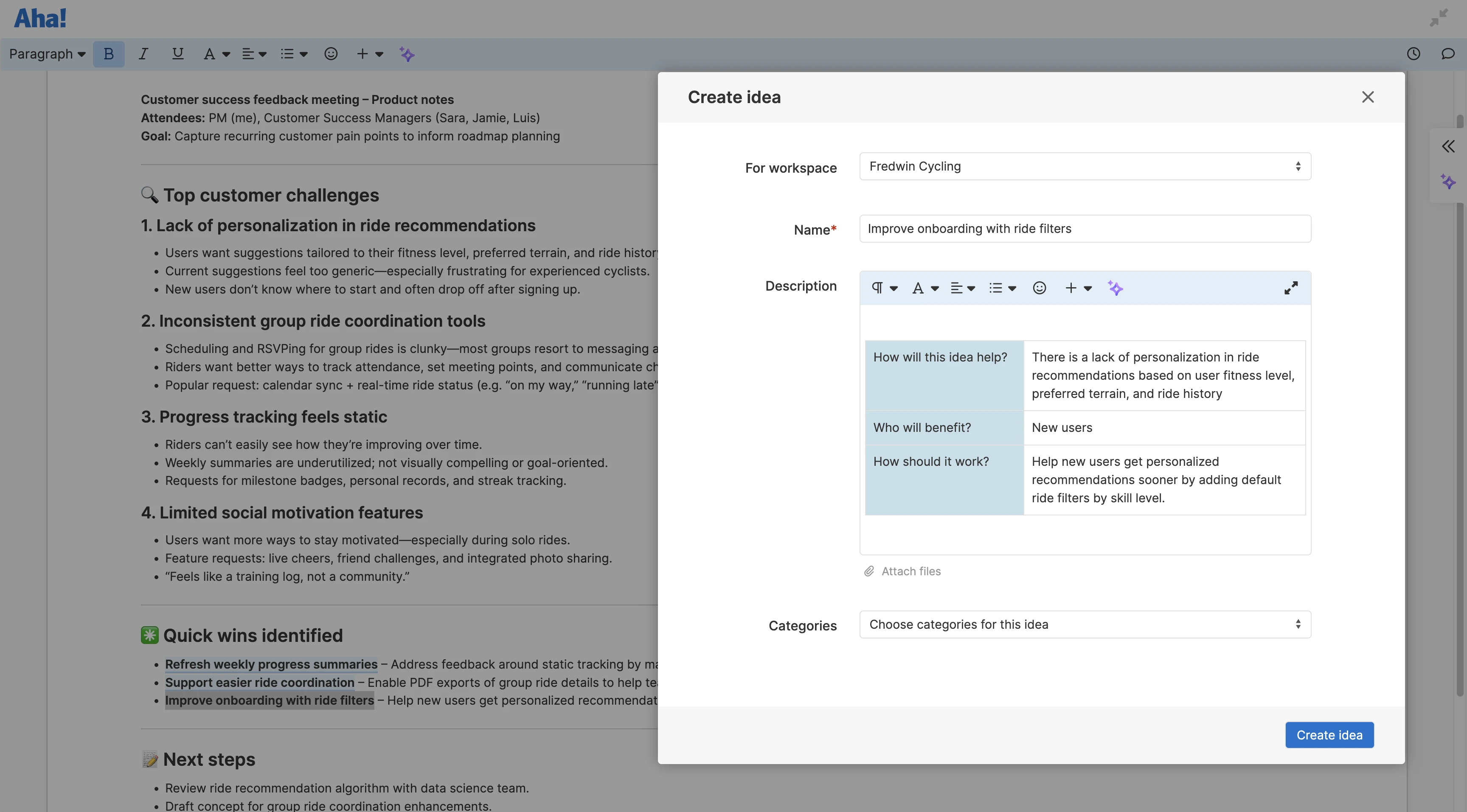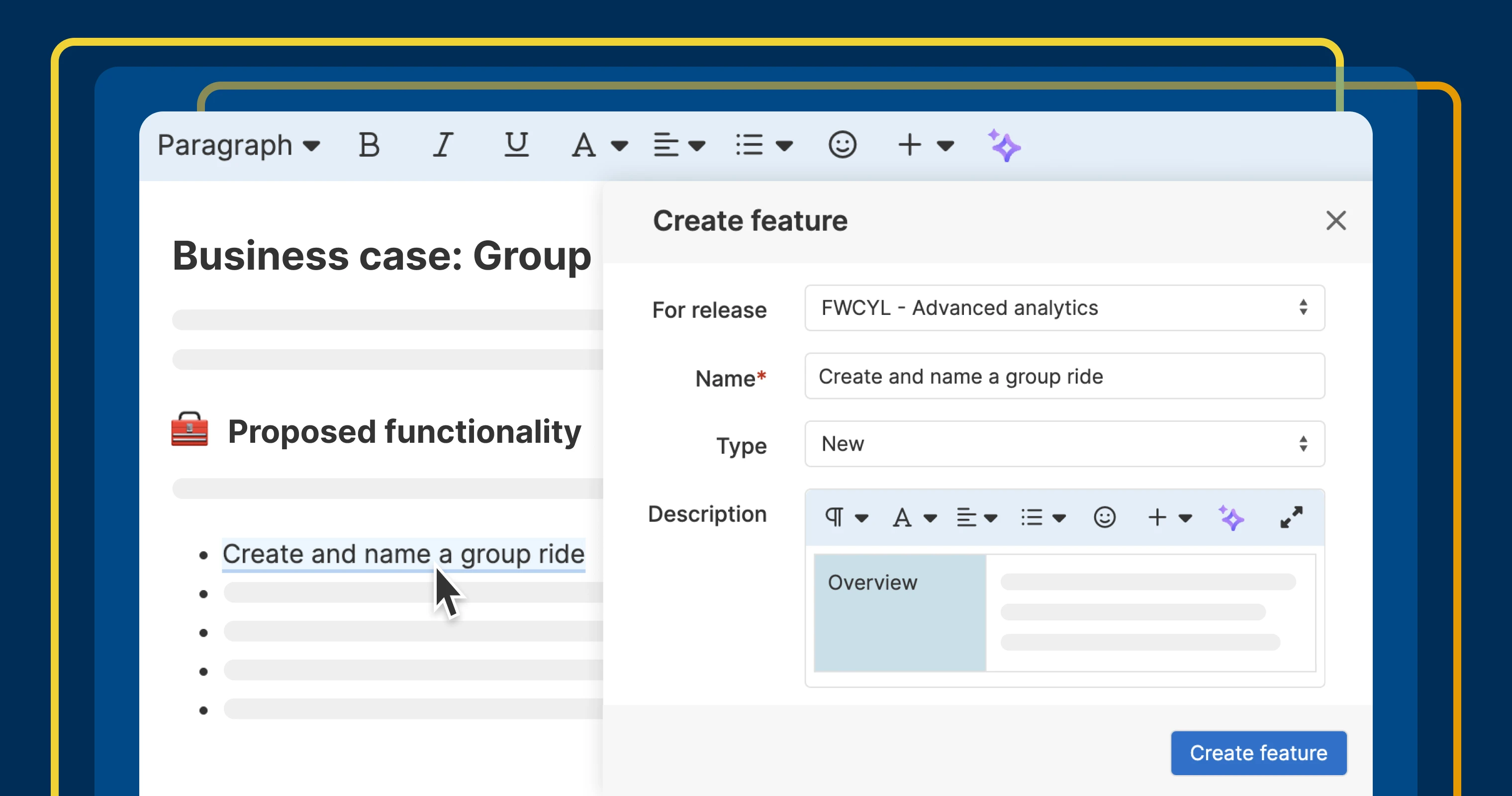
Convert text to Aha! records directly from your docs.
Turn any text into an Aha! record in seconds
You take a lot of notes — from brainstorming sessions to stakeholder meetings. But important details can easily get lost unless you take the time to manually add them to your roadmap. Now, it is easier than ever to create Aha! records directly from your notes so you can add key information to your plans in the moment.
Turn highlighted text into ideas, features, to-dos, and more to go from initial notes to structured plans even faster.
We recently introduced the next-generation text editor across Aha! software. It is packed full of powerful new features to support your product work. Today, we are diving deeper into one of these new features: the ability to highlight text and create new records or link to existing ones. This gives you a faster way to incorporate new ideas into your product plans.
To get started, highlight the text you want to act on in any note or record description. Then, choose Create Aha! record from the floating sidebar or text editor toolbar. You can create an idea, initiative, epic, feature, or to-do (or link to an existing one). Once linked, your selected text appears highlighted in blue. Click the highlight to open the linked record in a drawer or manage the link itself.
In the example below, we just wrapped up a listening session with some Customer Success teammates on ways to improve Fredwin Cycling, our fictitious product. We are ready to turn their top insights into actionable ideas after reviewing the feedback. Without leaving the note, we simply highlight the text and create the records we need. Now, we have captured this valuable feedback in the right place — and we are ready to move on to what is next.
Another easy way to capture suggestions on the go is to email ideas directly to your ideas portal. You can then promote the entire idea to a feature — or create one from a section of the text. Go to the Related tab to see the original text the new record was created from so you can see the context behind the work.
Now, you can seamlessly turn what you learn into what you build.
Say goodbye to siloed documentation and disconnected insights. Try creating a record from text today. You will love how easy it is to move from written concepts to structured plans.
Start a free trial
Creating an Aha! record from text is available to customers with Aha! Roadmaps, Aha! Discovery, Aha! Ideas, Aha! Knowledge, Aha! Teamwork, or Aha! Develop. Use each product individually or combined to help teams deliver even greater value. Sign up for a free 30-day trial or join a live demo to see why more than 1 million product builders trust our software to build lovable products and be happy doing it.