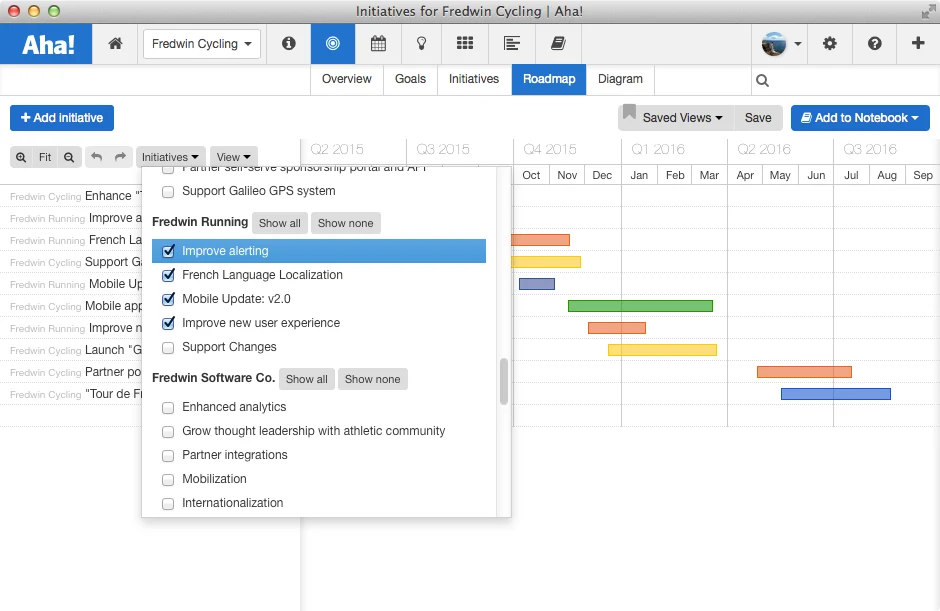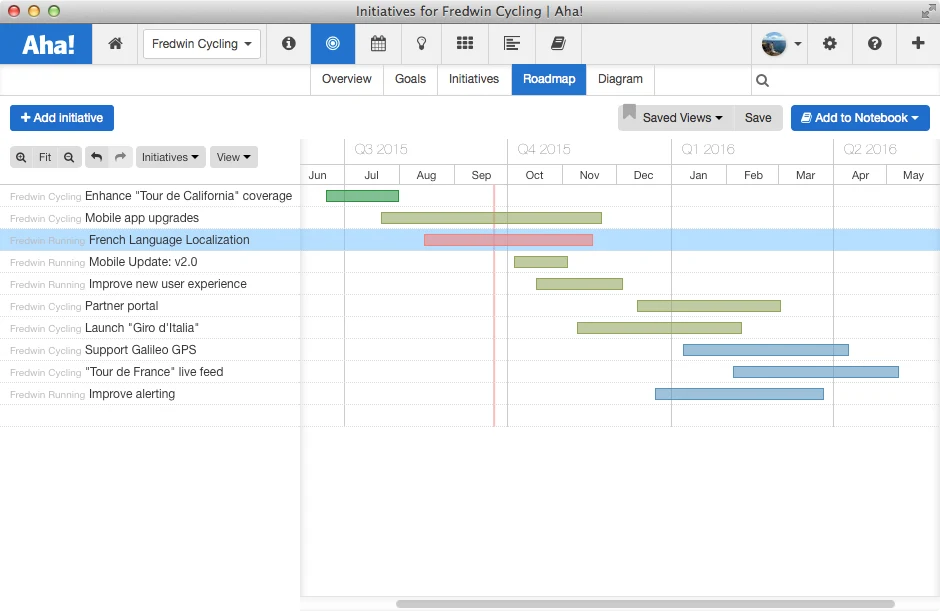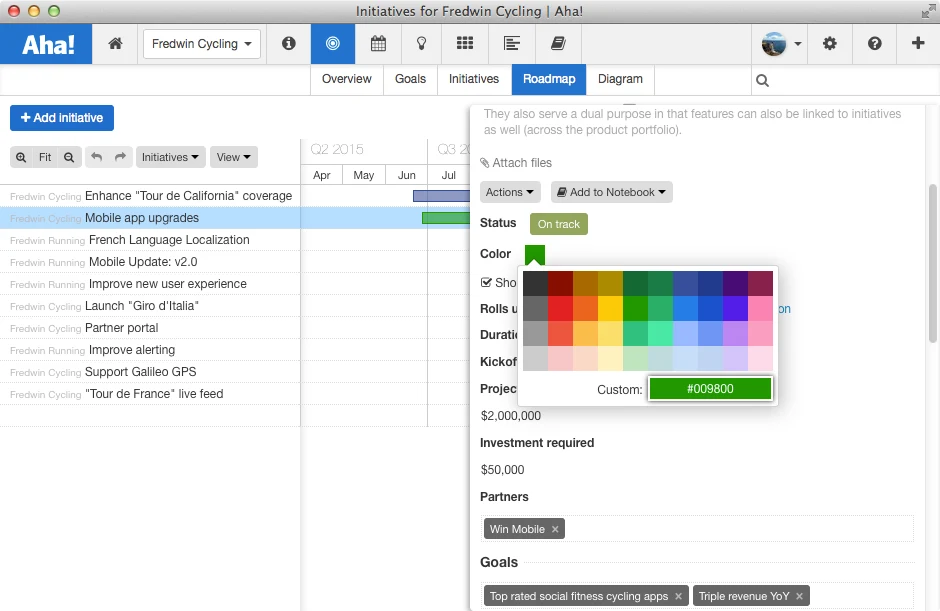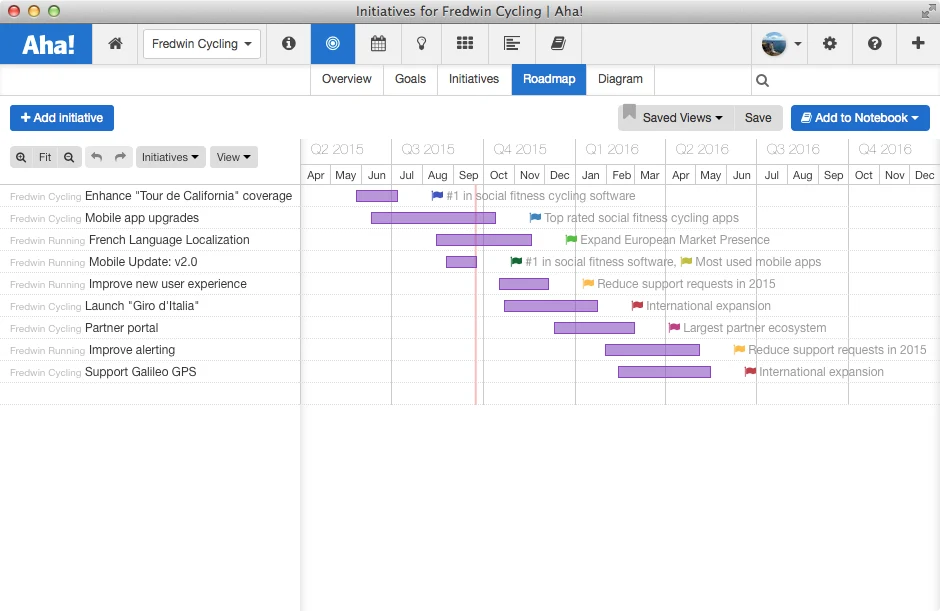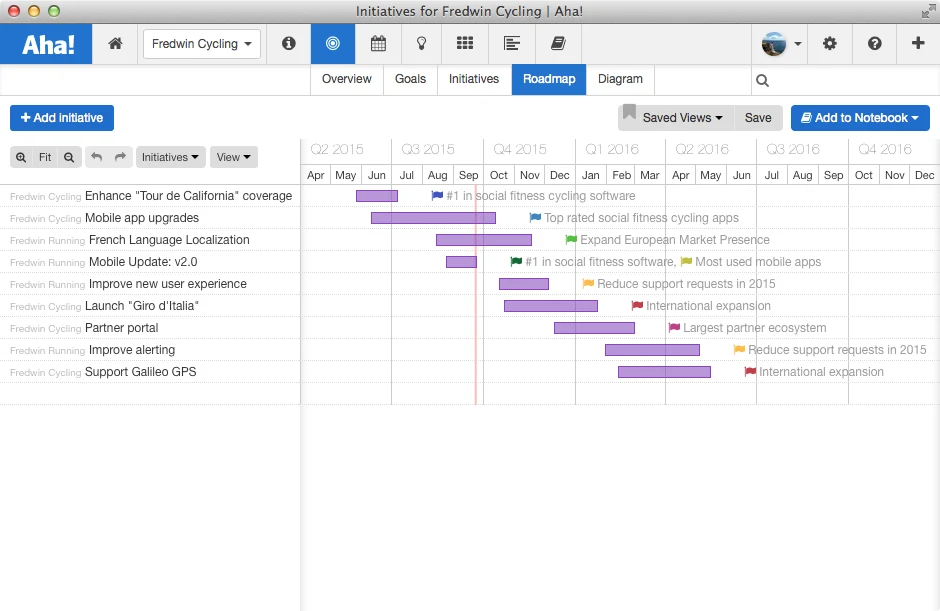
Just Launched! — Easily Build a Visual Strategic Roadmap
Most companies can tell you “how” work gets done each day. But the great companies know “why” they exist and “when” they expect to get key work done to reach their goals. This is called strategy, and it’s a fundamental piece of the roadmapping process.
Strategy is a moral imperative for us at Aha! — that’s why last week we introduced the Business Model Builder. You can now create multiple views of your vision, refine your business model, add personas and link them to features, and track competitors.
Using these new tools means that for the first time you can connect critical components of your business strategy to your product roadmap. With your strategy and roadmap tied together, you can feel confident you are headed in the right direction.
Now, you must be able to easily share what you will be working on based on your strategy. And when presenting to key stakeholders, the best way is to show them a high-level strategic roadmap. This way executive leadership, sales, marketing, and key members of your product team can see the major strategic product initiatives that are going to propel the business forward.
In Aha!, strategic initiatives are what bridges your strategic vision to the reality of your roadmap. And building a visual roadmap that highlights the timing around your strategic initiatives is particularly useful if you are doing top-down planning and looking out over a year or more.
That’s why today we just added a beautiful new roadmap to Aha! — the Strategy Roadmap. The Strategy Roadmap allows you to quickly create strategy theme-based roadmaps using initiatives in Aha!
Your strategy should be straightforward, easy to visualize, and support your entire product portfolio. So, we made sure building your Strategy Roadmap in Aha! is easy too.
Build a strategic roadmap in minutes With the new Strategy Roadmap it’s easy to build a roadmap based on initiatives. If you already have those initiatives in Aha! — then building a roadmap takes a few seconds. Just select the Initiatives you want to display from the Initiatives drop-down menu and they will be displayed on your roadmap.
You can select a single product to display on your roadmap or view initiatives for multiple products in your portfolio.
Add new initiatives with one click Need to add new strategic initiatives to your roadmap? No problem. You have the option to add new initiatives by clicking the + Add Initiative button. It takes about 10 seconds to add a new strategic theme in your roadmap (see video example below). After you add new initiatives you can drag them left or right to adjust the start and end dates.
There are two ways to add an initiative to your roadmap. In the video above the +Add Initiative link below the list is used. This action adds the initiative to the product that is currently selected in the drop-down menu. You can use the larger blue +Add Initiative button at the top of the page to select a different product or product line than the one you are currently in.
Customize the look and feel of the timeline You can control how your initiatives are showcased. If you want to display groups of initiatives by their status, select the Color Bars by Status option. That way you can easily see the status of your initiatives across your entire portfolio and identify what is on track and what might be slipping behind.
If you want to change the colors of each bar there is a built-in color picker for you to use. Select the Color Bars by Initiative Color and you have the ability to change each one individually. There are 40 preset options for colors or use any custom color using its hex color code.
View goals alongside your initiatives You can link initiatives to your goals. If you do, use the Show Goals option to add goals to your strategic roadmap. Each goal will be display to the right of the initiative that is associated with it.
Product managers who are thinking strategically about where their product is headed can show how they plan to get there and what major efforts they need to undertake to reach their goals.
Now you can communicate your strategy better than ever. And when the time comes to present your brilliant plans, you are ready for any audience.
Proudly share high-level themes with your executive team using a Strategy Roadmap, walk your team through an upcoming launch plan on your Releases Roadmap, or show a customer your plans for their critical feature on your Features Roadmap. Aha! now supports every type of roadmap that you need.
Signup for a free Aha! trial — be happy The new Strategy Roadmap is available to all Aha! customers. If you are not already an Aha! customer, you may want to sign up for a free 30-day trial of Aha! now to see why over 20,000 users trust Aha! to set product strategy, create visual roadmaps, and prioritize releases and features.