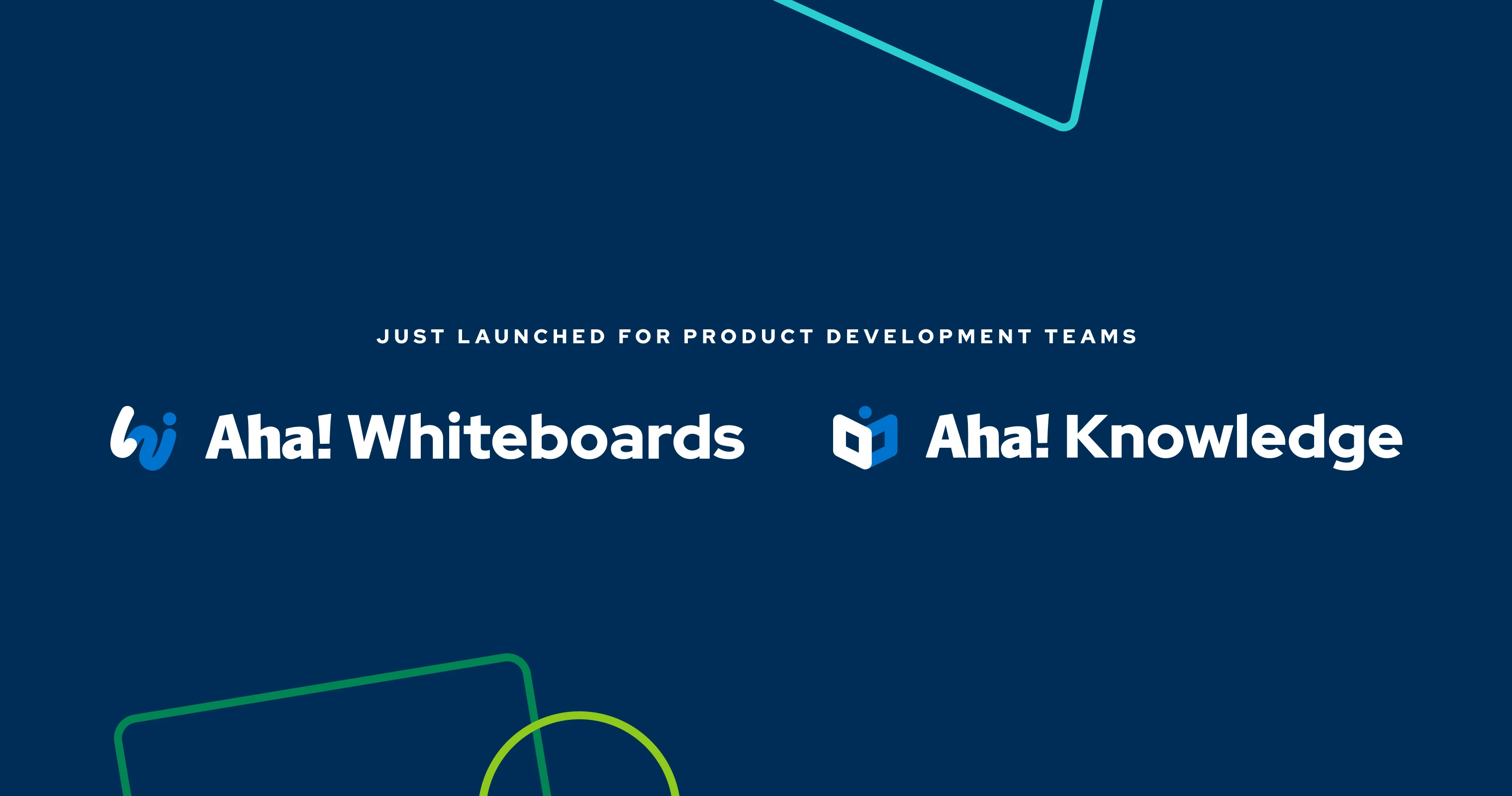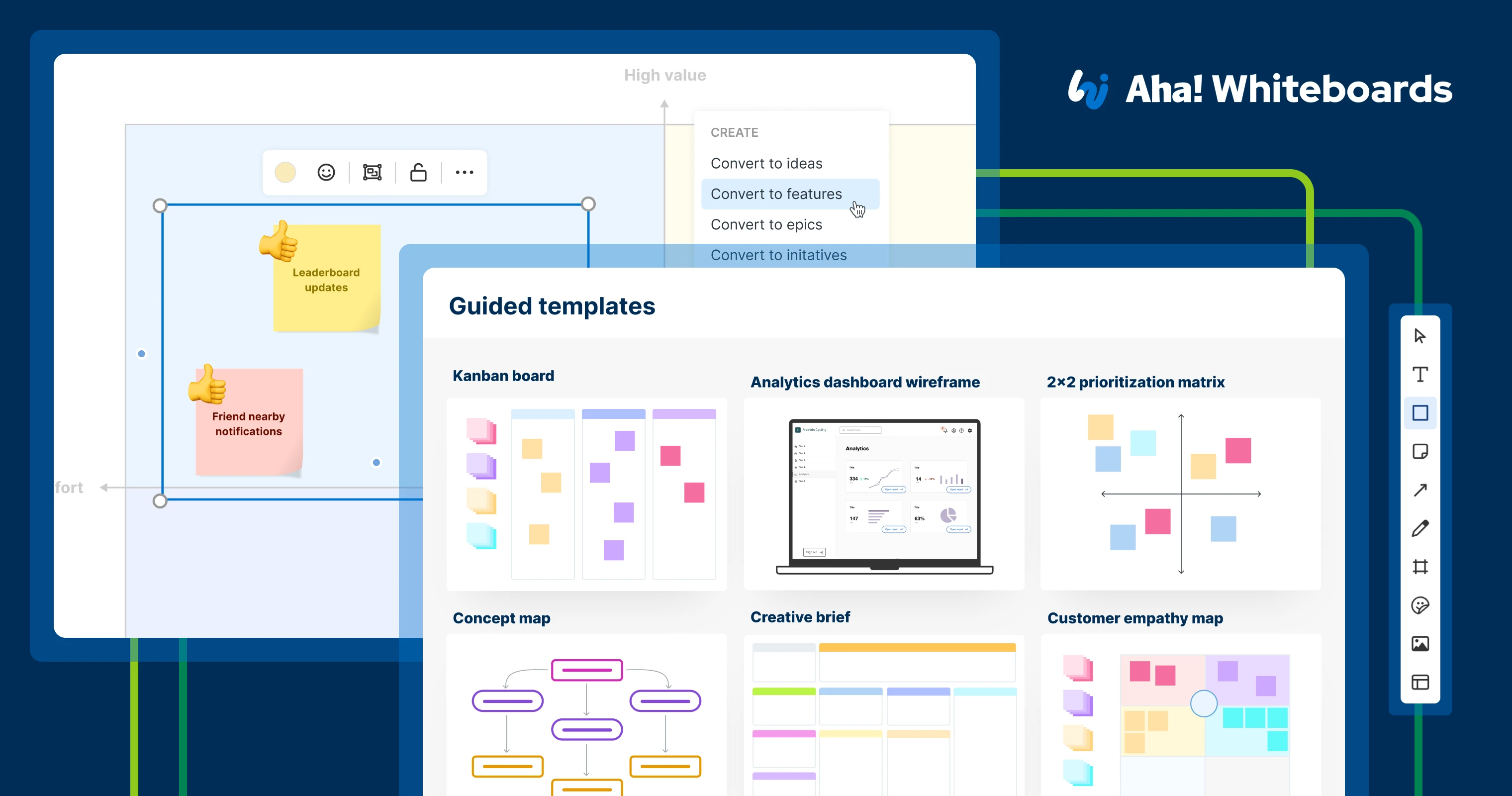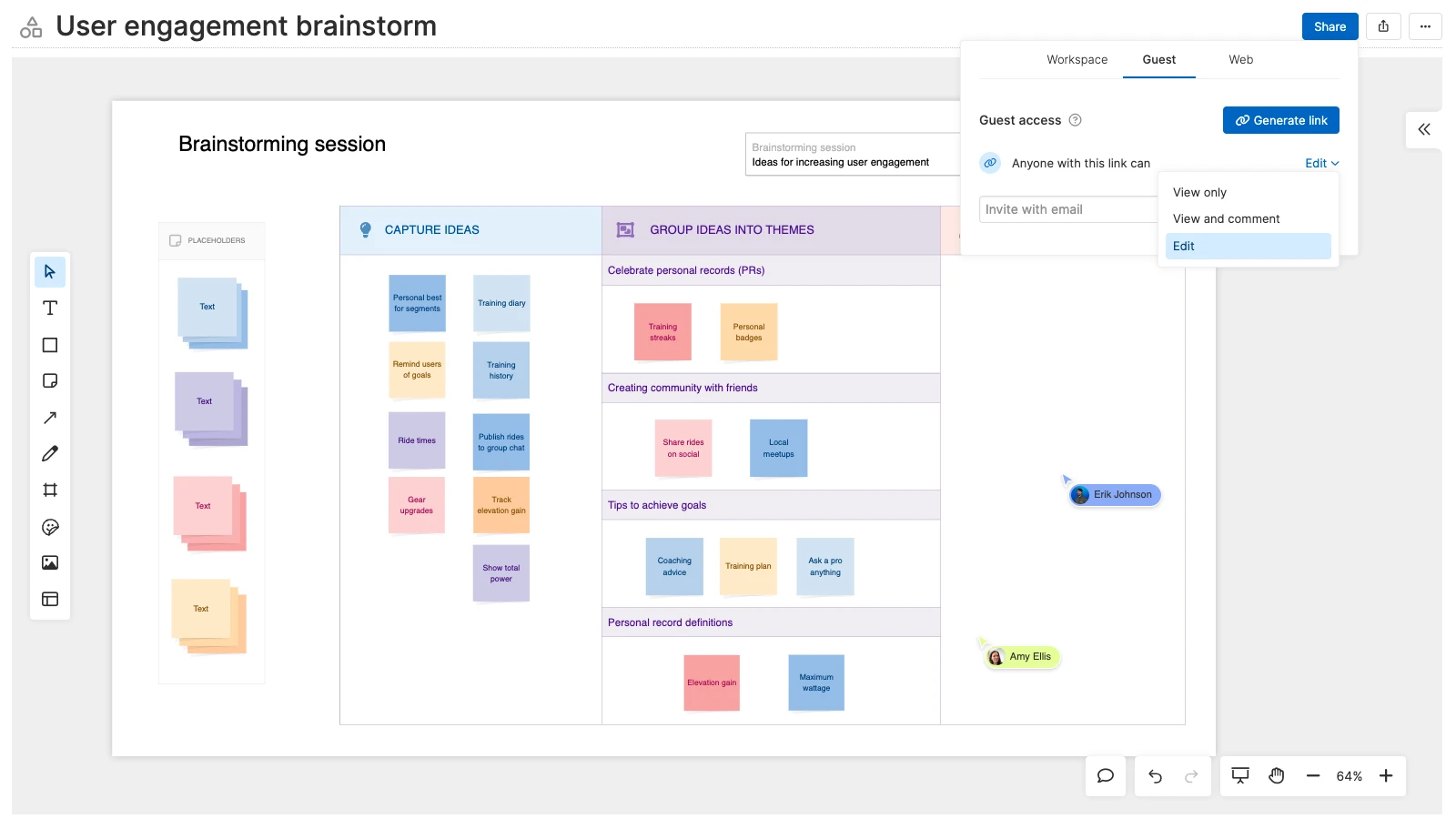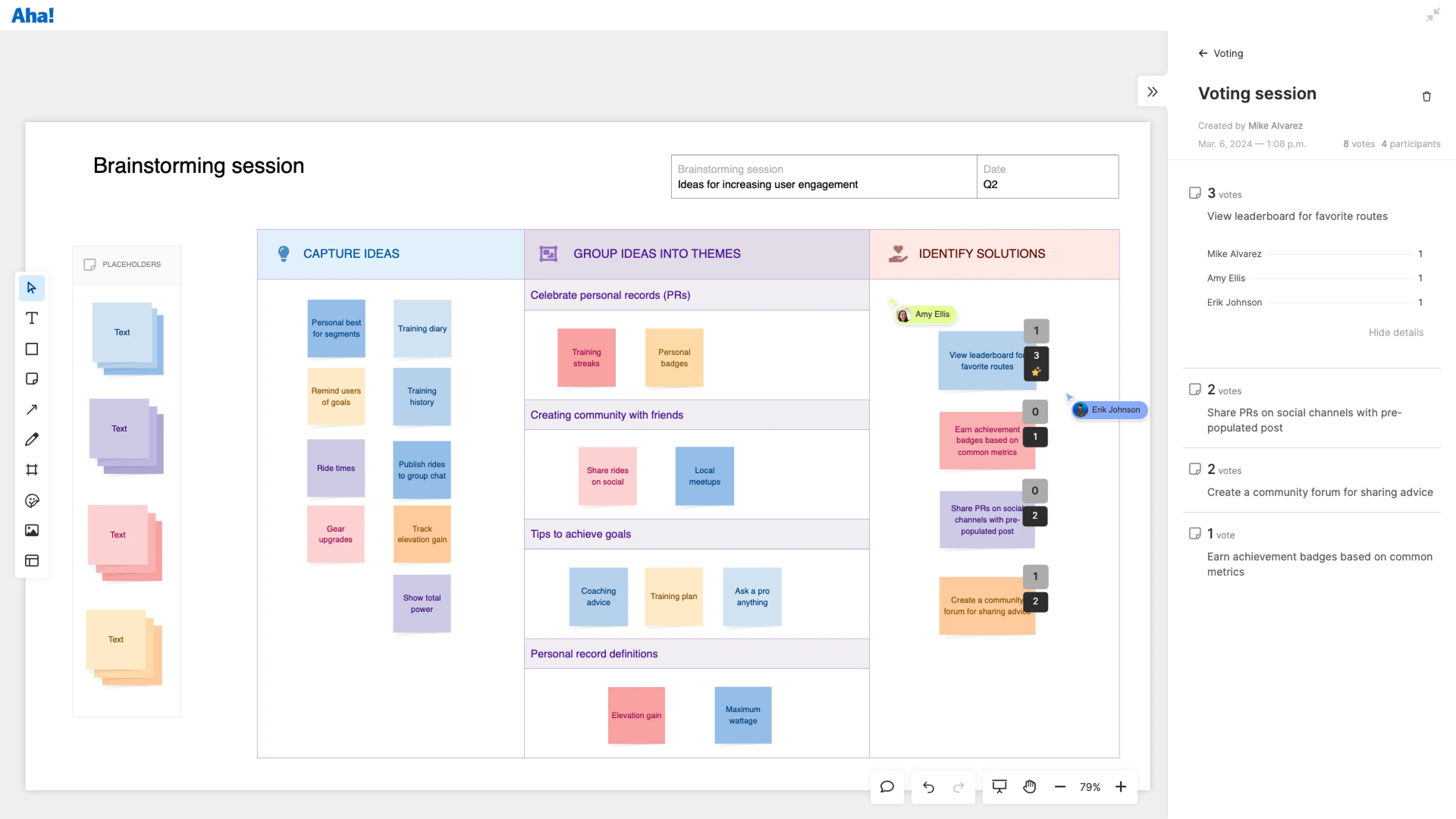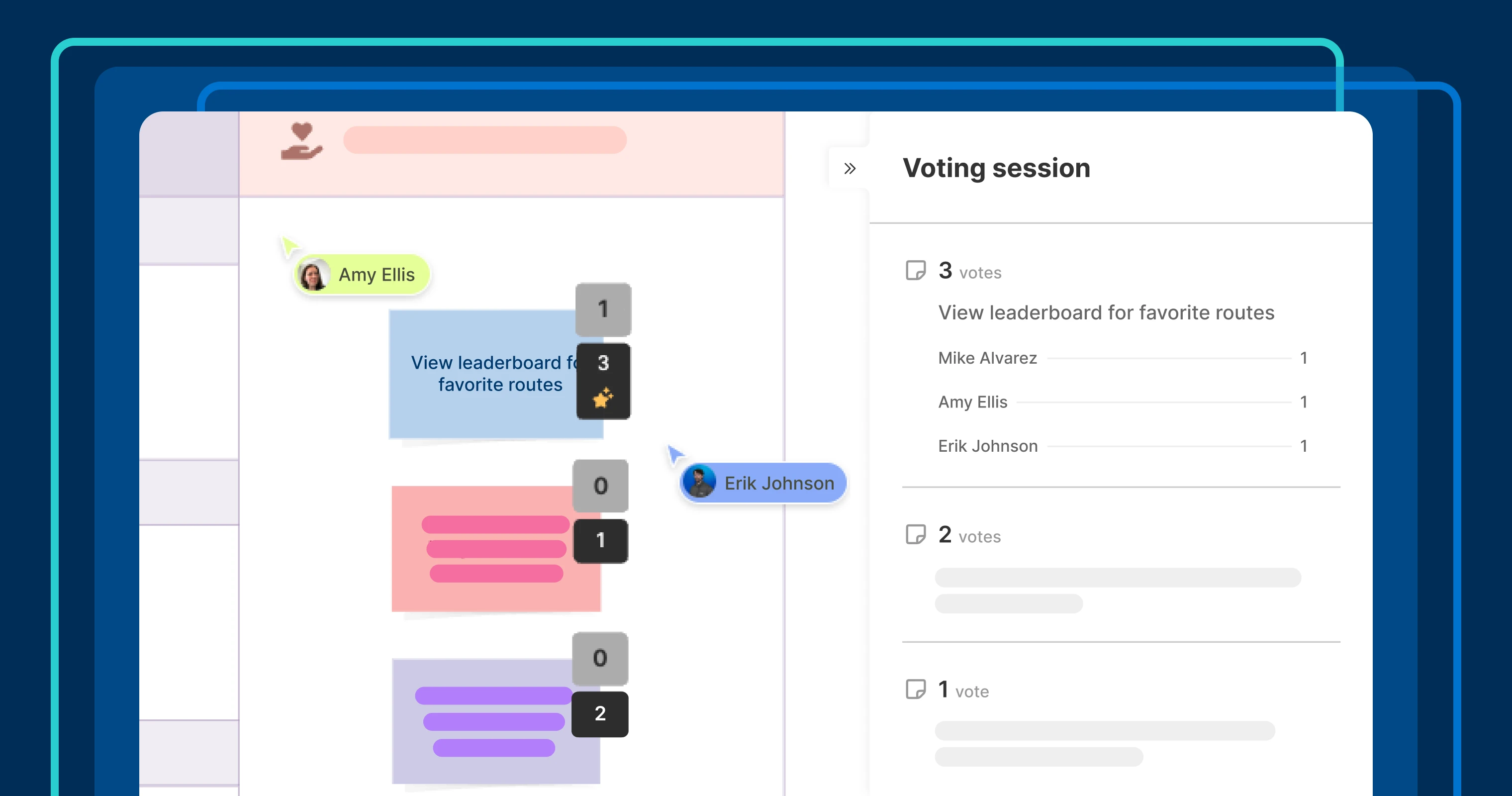
Voting session results in Aha! Whiteboards
Run voting sessions with Aha! Whiteboards
Voting is a powerful tool. And especially when you need to quickly align stakeholders around your product roadmap. You already love using whiteboards in Aha! software to explore new concepts with the team. Now, you can invite stakeholders to vote on their top priorities as well.
Host interactive voting sessions with Aha! Whiteboards to give the team a voice — and quickly get the input you need to move plans forward.
We recently launched Aha! Whiteboards: a visual space for product innovation. Teams love using our whiteboards for creative thinking during each step of product development. Empowering people to vote for concepts on a whiteboard is an efficient way to gain alignment — especially for distributed teams. Imagine, for example, that you invited a group of colleagues to brainstorm solutions for a particular customer problem. You can now run a voting session at the end of the brainstorm to quickly identify what you will commit to.
Customize your voting session to get the exact input you need. Set the timer, allocate the total number of votes per person, and select the specific whiteboard items that people can vote for. You can invite anyone you want to the session — including people outside your Aha! account. Run as many sessions as you need to gather feedback from different groups. Votes from each session automatically tally so you can identify the most popular options.
Voting sessions are available for all customers on the Aha! Whiteboards Advanced plan. If you already use whiteboarding capabilities as part of Aha! Roadmaps, Aha! Ideas, or Aha! Knowledge, you can try voting sessions in minutes — contact us now to get started.
Let's take a closer look:
Invite colleagues to your whiteboard
Give stakeholders a voice in your product direction. Below, we invited colleagues from sales and support to brainstorm new ideas for increasing user engagement. The group generated a number of promising ideas. The next step would be aligning on the solutions we want to move ahead with.
Run a voting session
Time to vote! Here, we selected the sticky notes in the "Solutions" section of the whiteboard and set up a voting session. We set the timer to two minutes to create a sense of urgency and gave each person two votes. Then, we clicked Start to let voting begin.
View the results
Once the votes were in, we opened the results to find out which solution was the most popular (the winning option from the selected voting session is automatically starred for easy reference). Besides this, you can also see who voted on each option in case you need to follow up. Better still, if you use whiteboards as part of Aha Roadmaps, you can add the winning idea right to your roadmap.
Voting is a simple, yet powerful tool for gathering insights from stakeholders and making sure everyone is heard.
Try voting sessions today to get feedback on decisions both big and small — from gathering roadmap input to aligning on next steps coming out of a retro. How could whiteboard voting help you make progress faster?
Start a free trial of Aha! Whiteboards
Aha! Whiteboards is the visual space for product innovation. Define user flows, create mockups, and collaborate on plans. Sign up for a free 30-day trial of Aha! Roadmaps if you are interested in bringing together whiteboarding and detailed planning. Or join a live demo to see why more than 1 million product builders trust our software to build lovable products and be happy doing it.