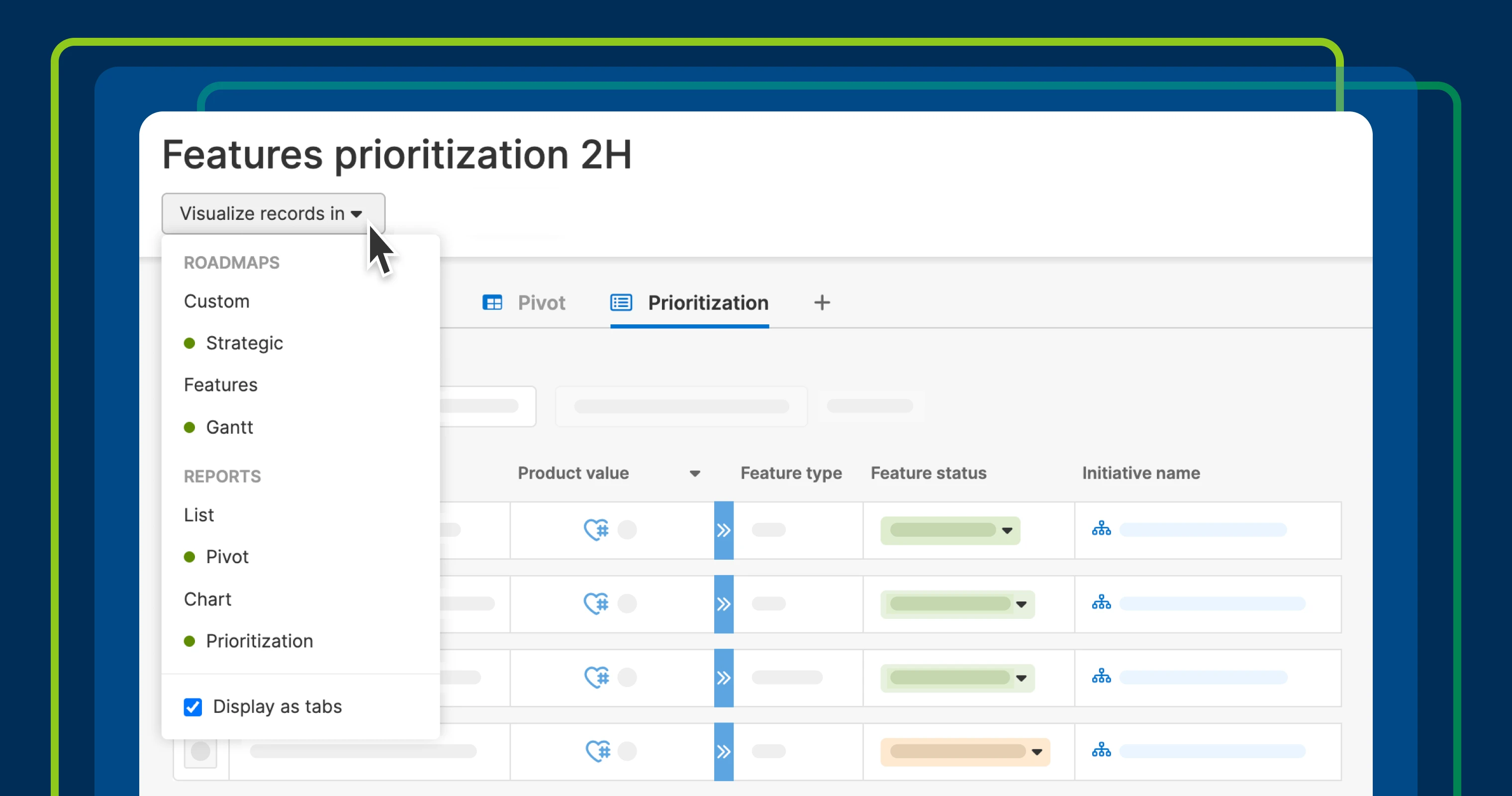
Switch between views of the same data set in Aha! Roadmaps.
Quickly switch between views of the same product data
All your product data already lives in Aha! Roadmaps. It powers every decision, from setting strategy to choosing what ships next. Today's update makes it easier to see that data from multiple perspectives, so you can adjust plans and keep the team on track.
Change how you visualize the same work — data, filters, and all — without rebuilding a thing.
You already have powerful ways to visualize data in Aha! Roadmaps — lists, pivots, charts, and roadmaps. Before this update, viewing the same set of records in multiple formats meant rebuilding the view. But you can now toggle between them in a single click.
To get started, create the view you want or start from a saved view. Then, use the new Visualize records in dropdown to choose another way to display the same data. For example, you could switch from a prioritization list to a timeline view to spot delivery risks. Filters carry over automatically, so you see a consistent slice of work no matter how you display it.
Adjust filters at any point to update what shows across every connected view. If you select Display as tabs, you can flip between perspectives without leaving the page. It is a simple way to review plans with stakeholders and make sure everyone leaves with the same understanding.
Let's take a closer look:
Turn priorities into a roadmap
Here, we start with a prioritized list of features for a fictitious cycling app. Switching to a Strategic roadmap lays that same work out over time, making it easier to identify overlaps and adjust plans. Once we save, a green dot appears next to Strategic roadmap in the dropdown. This shows that the views are connected.
Share plans from every angle
Give the team a complete view of what is coming next. In this example, stakeholders can click through tabs to move from prioritization list to roadmap to pivot report. It is a great way to look at priorities, timing, and impact side by side.
Turn a single view into real perspective — see if your plan actually holds up.
A plan feels different depending on how you look at it. Try the new view switcher for a sharper, more flexible way to explore and share product data.
Start a free trial of Aha! Roadmaps
Aha! Roadmaps is the best way to set strategy, prioritize features, and share visual plans. It also includes everything in Aha! Ideas Essentials, Aha! Whiteboards Essentials, and Aha! Knowledge Essentials to provide a complete product management solution. Sign up for a free 30-day trial or join a live demo to see why more than 1 million product builders trust our software to build lovable products and be happy doing it.




